Taiko
Smash Ace
- Joined
- Aug 25, 2010
- Messages
- 564
Psst, don't tell Scout that I secretly fixed it...
Meanwhile, this is HammerStar:

Welcome to Smashboards, the world's largest Super Smash Brothers community! Over 250,000 Smash Bros. fans from around the world have come to discuss these great games in over 19 million posts!
You are currently viewing our boards as a visitor. Click here to sign up right now and start on your path in the Smash community!
Psst, don't tell Scout that I secretly fixed it...
Meanwhile, this is HammerStar:


Recheck of your material values, especially the "true or false" settings as I mentioned in the corresponding section of the tutorial... remember, always check if each false CAN be true... if not, leave it false. If it can be true, switch it to true. Check the rest of material values, since this error is material related, not shader related.Hi, I'm trying to import Jigglypuff's Smash Wii U model, and my rimlight from following this tutorial is incredibly reflective:

Any idea why this is? Here's my .pac/.pcs files. Thanks guys. https : // dl.dropboxusercontent.com/u/17098288/puff . zip (I created my account to ask this, so I can't link to it directly)
EDIT: Hmm... I found and fixed this reflection issue, but it still seems as though it's not dynamically lighting the model. It's lit, but the lighting doesn't change with the camera angle.
It should not be possible, since the "rimlight stage" is always below the "base stage" (has the raster value) I believe you might had rimlight something "light or transparency" related if there is no base stage in the shader.Hello, @Nezha the Scout ! I have a question about the Delfino fix, and I'm sorry if this has already been asked. The tutorial states that it must always be Stage1, even if the rimlit stage is Stage1. What if the rimlit stage was Stage0? Is it even possible for the rimlit stage to be Stage0?
Oh! I actually had no issue with rimlighting. I was just curious.It should not be possible, since the "rimlight stage" is always below the "base stage" (has the raster value) I believe you might had rimlight something "light or transparency" related if there is no base stage in the shader.
Thanks, I eventually realized it was because the Edge texture wasn't encoded in CMPR... I should've noticed that -- you even warned about it in the OP!Recheck of your material values, especially the "true or false" settings as I mentioned in the corresponding section of the tutorial... remember, always check if each false CAN be true... if not, leave it false. If it can be true, switch it to true. Check the rest of material values, since this error is material related, not shader related.


This is highly unusual, you might had committed a mistake in the shaders and materials at the same time.Hey, i'm trying to rimlight a model of Ness and when I open it in the game Ness is invisible and only appears during some frames of some of his attack animations how do I fix this bug?
K, so he shows up in training because of not have his stage intro animation for some reason but here is the files. http://www.mediafire.com/download/4rdxozuv67xp7mk/Ness+Files.zipThis is highly unusual, you might had committed a mistake in the shaders and materials at the same time.
Please send me the model.

Sorry about not attending this yet, life became an obstacle for a while.K, so he shows up in training because of not have his stage intro animation for some reason but here is the files. http://www.mediafire.com/download/4rdxozuv67xp7mk/Ness Files.zip
I tried to rimlight that same model once and came into the same problem, due to how the specs are set up, it cannot be rimlit like other characters.Went by the tutorial, but result is this:

I don't think character is supposed to look like this. I went by the book, but thats all i've got. I used 1.73 for this.
Okay here's what I noticed:K, so he shows up in training because of not have his stage intro animation for some reason but here is the files. http://www.mediafire.com/download/4rdxozuv67xp7mk/Ness Files.zip
I removed all specs he used before starting this.I tried to rimlight that same model once and came into the same problem, due to how the specs are set up, it cannot be rimlit like other characters.
I have an idea tho:
Start with Ridley again, but this time don't touch the shaders, just apply the edge texture and materials. By any luck, the shaders are already prepared for the specs Ridley already has, so you can apply the additional rimlight coat. Also, this is just my nitpick, try not to rimlight its tongue, it would become plastic when combined with the specs.
(Up to this point, Brawl Box version v0.73b is the most stable and convenient for rimlighting, for me atleast)
Send me the files, I wanna take a look. For the flashin, maybe the delphino glitch fix will workI removed all specs he used before starting this.
When i just replaced diffuse2 texture with Edge texture, it did either next to nothing or he became too bright (don't remember which one, but those surely aren't acceptable results). And how can i not rimlight his tongue if its part of head model? If you mean leave it out of specs, then i can't because i don't know how to. Also, those shaders are rather glitchy when it comes to flashing and stages like Battlefield since they obviously were not made with Brawl in mind.
Kinda late here since i messed around with them since posting last reply, so, they are in different state now. Should i still send them?Send me the files, I wanna take a look. For the flashin, maybe the delphino glitch fix will work


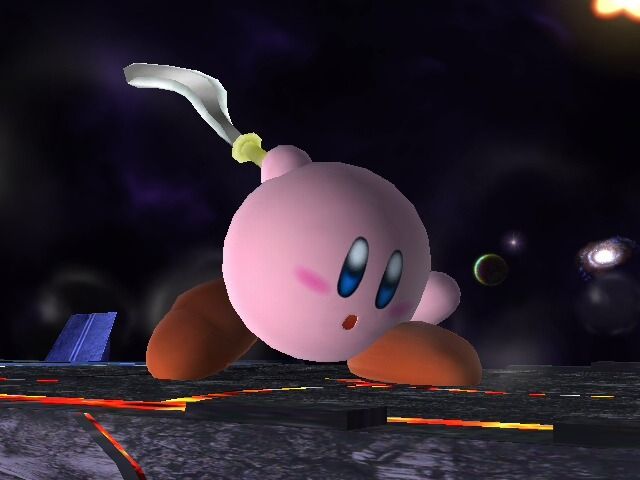
If you still need a rimlit Ridley you can send him over for me to take a peek. Its okay, anytime :JKinda late here since i messed around with them since posting last reply, so, they are in different state now. Should i still send them?
Spookey Scary Skeletons.I'm finally attempting to rimlight a model myself and I'm not gonna lie, the instructions look mighty intimidating at the moment, haha...
Not bad! Kudos m8nevermind, accidentally i've skipped a part of the tutorial, here's the final result:

A rasterless shader? Thats a rarity these days.@Nezha the Scout So I was trying to rim-light a lucina model I found, but there was one problem. The shader that I was going to do (Shader0) had no stage with "Raster Color" in it. What should I do?
The Model: https://www.dropbox.com/s/quobwe3n81o4zb9/FitMarth00.pac?dl=0 (Has the materials prepped already)
EDIT: Figured it out, the base stage in this case is the one with "texture color"... But it looks weird with the Lucina PSA on the Vault. Scrapping this one...
Something challenging? Rimlight all the hats :DI've made a unofficial Smash 3 Kirby! XD, 100% working, no bugs/glitches found, also works perfectly on Delfino Plaza!
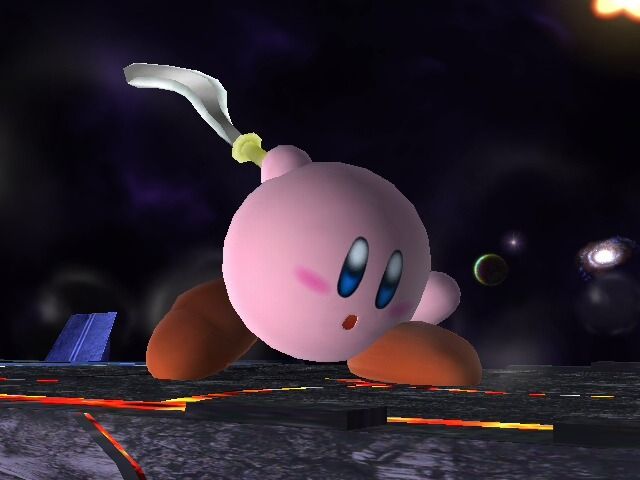
Download link: https://www.sendspace.com/file/skjyrt
I've foud this tutorial very easy and useful
PSD: I accept rim lighting requests.
Why would you wish that hell on someone Scout? Didn't you already go through that?Something challenging? Rimlight all the hats :D
Took me around 1-2 months.@Nezha the Scout uh, maybe i can do it, but that would take me a entire night, i'll try using some of the existing smash 3 textures.
However, there are a ton of masks that takes 48 seconds (yes I counted) to make it rimlit.Just joking, i can't do that. I still working on the Crash Bandicoot PSA. But i can release Red(Pokemon Trainer)
Download: https://www.sendspace.com/file/9uttvg
There's a FS glitch fix guide on the tutorial, recheck it when you can.
This light thing occurs between the eyes when you get the Smash Ball. What have I done wrong and how do I fix it?
Yeah, I followed that. And that happened, I'll try to redo it.There's a FS glitch fix guide on the tutorial, recheck it when you can.
That happened to me a ton of times, probably was a small misscode somewhere. Glad it works!Yeah, I followed that. And that happened, I'll try to redo it.
Edit; I redid it and now it works, I wonder what I did wrong the first time... bc I did exactly the same thing.
Oh, yeah and thanks!That happened to me a ton of times, probably was a small misscode somewhere. Glad it works!
Well, I don't think its quite necessary.@Nezha the Scout you probably should get the latest version of Brawl Box, alot of the assets you mention in the tutorial got renamed/rearranged. (AKA, make an amendment to the tutorial in light of said layout changes.)
Good point...Well, I don't think its quite necessary.
Even though it was rearranged, the names are still the same. Besides, when in doubt, one can always do the version stated on the tutorial for getting less confused.

