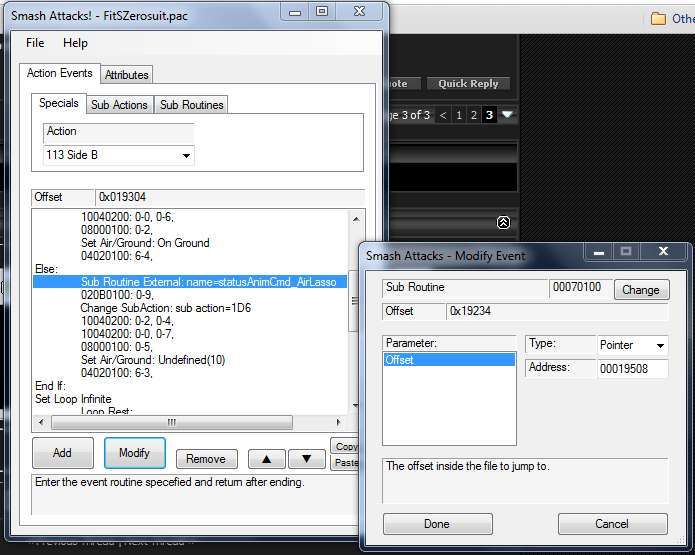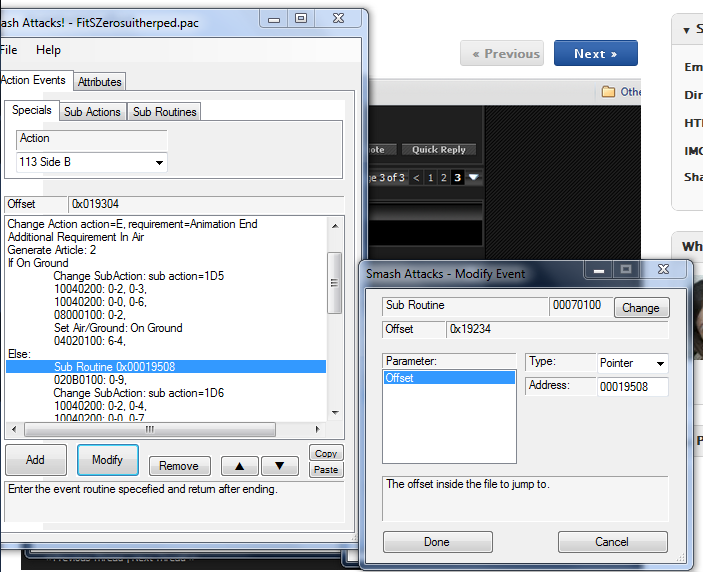ChuteTheMessenger
Village's Strongest Hitman
- Joined
- Feb 19, 2009
- Messages
- 288
Please correct me if I'm wrong on this (JoeGrandma, or anyone who's done this before), I only know the theory of making custom GFX.
This should go under "Brawlboxing a projectile", I would think.
Changed to reflect below post
[collapse=How to make/swap graphic effects]An example of custom gfx: here (Neku by Greeneggsandham/JoeGrandma) Note the lasers and the player pin insignia. To make a custom graphic effect, you have to replace one of the external graphic effects of the character you are working on. These are found in Fit[Charactername].pac. To replace the external gfx, you swap the model of the external gfx with another model, and you also have to import the textures. Here's a guide to model swapping with brawlbox. After swapping the models and importing the textures, you load the external gfx with an External GFX event. You can attach the gfx to any bone you want, and also change its size. A list of External GFX can be found here(use control+f and search for "External Graphic Effects".)
This should go under "Brawlboxing a projectile", I would think.
Changed to reflect below post
[collapse=How to make/swap graphic effects]An example of custom gfx: here (Neku by Greeneggsandham/JoeGrandma) Note the lasers and the player pin insignia. To make a custom graphic effect, you have to replace one of the external graphic effects of the character you are working on. These are found in Fit[Charactername].pac. To replace the external gfx, you swap the model of the external gfx with another model, and you also have to import the textures. Here's a guide to model swapping with brawlbox. After swapping the models and importing the textures, you load the external gfx with an External GFX event. You can attach the gfx to any bone you want, and also change its size. A list of External GFX can be found here(use control+f and search for "External Graphic Effects".)
[/collapse]As for the player pin insignia, I took Marth's entry thing and drew the symbol on it in Paint.NET, and then replaced Marth's entry's texture with that.
That doesn't work most of the time, though, because it's 2D, needs to be something symmetrical down the middle, and is the color of Marth's entry.
If you have a GFX that almost looks like something you want, you can give it a custom animation and mess with the scales or move parts around. (i.e. Neku's ice pillars being Togepi's ice thing, but stretched vertically).