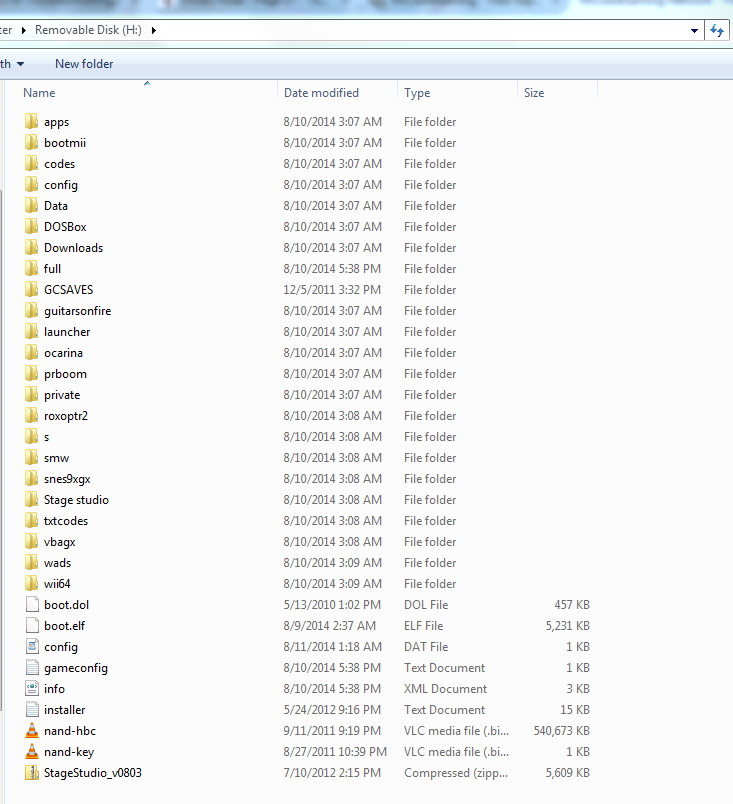Mithost
Smash Ace
Mithost's Project M Troubleshooting Guide
In an attempt to help people become proactive in fixing their problems with Project M, I decided to make this thread. Many glitches and problems can be diagnosed and fixed by going through the same checklist, so I'll try to provide this checklist here. Before you post a thread, try the actions below to fix your problems yourself. These are meant for console problems such as Freezing, Missing/Corrupted Content, Desyncing Online, and problems loading the game.
What you should try before you ask for help:
1. Make sure your SD card is a non-SDHC/SDXC 2GB (or below) card. The Wii's hardware and all three methods of loading P:M have major compatibility issues with higher storage and SDHC SD cards.
2. Make sure the SD card is not locked. There is usually a small switch on the side of the SD card that will have a locked and unlocked position.
3. Your SD card should be formatted in FAT32 or FAT format (FAT32 is suggested). If you are unsure on how to do this, click this link. http://www.ehow.com/how_4923639_format-sd-card-fat.html (This will remove all content from the SD card, so back up any important information beforehand)
4. Try defragging your SD card. Depending on your operating system, removable media drivers, and other factors, the method for doing this is different. However, formatting your SD card using the steps above will accomplish the same effect.
5. Ensure that all content from the installer/zip is on the card. Missing/replaced files will usually crash the game
unless you are well versed in P:M customization.
6. Make sure your custom content (if you use any) is Project M compatible. Audio and retextures are usually OK, but PSAs, stages, and 'renamed bones/rigs' need to be tweaked for P:M by their creators. If you are not sure if your custom content is breaking Project M for you, try loading vP:M via the installer or zip with no extra content.
7. "Downgrading" selective content to a previous version by file replacement or codeset changes is not supported, so crashes/unintended glitches are to be expected if you do so.
8. Always make sure vBrawl works on your Wii. P:M uses a lot of the data on the disc, so if it is damaged or your Wii cannot read discs, P:M will probably not work as intended.
9. If you are using the Hackless Method, make sure you have zero custom stages on both your Wii and your SD card. The Brawl save file comes with three stages, and the Smash Service will place a stage on your save as well, so make sure to remove them.
10. Only the Wifi-Safe version can save replays and go online. Custom content and version differences will also cause problems with these two features. (edit: Nintendo WFC is officially offline. There are alternatives that you can find via a simple google search. This guide will not cover any issues that have to do with such alternatives.)
11. If vBrawl is freezing at the Stage Select Screen after running P:M Hackless, make sure that you remove your SD card from your Wii. The custom stage that loads P:M gets semi-loaded during stage selection, and Brawl doesn't know how to deal with it outside of the Stage Builder screen.
If you have any questions regarding the steps above, feel free to PM me or post here.
In an attempt to help people become proactive in fixing their problems with Project M, I decided to make this thread. Many glitches and problems can be diagnosed and fixed by going through the same checklist, so I'll try to provide this checklist here. Before you post a thread, try the actions below to fix your problems yourself. These are meant for console problems such as Freezing, Missing/Corrupted Content, Desyncing Online, and problems loading the game.
What you should try before you ask for help:
1. Make sure your SD card is a non-SDHC/SDXC 2GB (or below) card. The Wii's hardware and all three methods of loading P:M have major compatibility issues with higher storage and SDHC SD cards.
2. Make sure the SD card is not locked. There is usually a small switch on the side of the SD card that will have a locked and unlocked position.
3. Your SD card should be formatted in FAT32 or FAT format (FAT32 is suggested). If you are unsure on how to do this, click this link. http://www.ehow.com/how_4923639_format-sd-card-fat.html (This will remove all content from the SD card, so back up any important information beforehand)
4. Try defragging your SD card. Depending on your operating system, removable media drivers, and other factors, the method for doing this is different. However, formatting your SD card using the steps above will accomplish the same effect.
5. Ensure that all content from the installer/zip is on the card. Missing/replaced files will usually crash the game
unless you are well versed in P:M customization.
6. Make sure your custom content (if you use any) is Project M compatible. Audio and retextures are usually OK, but PSAs, stages, and 'renamed bones/rigs' need to be tweaked for P:M by their creators. If you are not sure if your custom content is breaking Project M for you, try loading vP:M via the installer or zip with no extra content.
7. "Downgrading" selective content to a previous version by file replacement or codeset changes is not supported, so crashes/unintended glitches are to be expected if you do so.
8. Always make sure vBrawl works on your Wii. P:M uses a lot of the data on the disc, so if it is damaged or your Wii cannot read discs, P:M will probably not work as intended.
9. If you are using the Hackless Method, make sure you have zero custom stages on both your Wii and your SD card. The Brawl save file comes with three stages, and the Smash Service will place a stage on your save as well, so make sure to remove them.
10. Only the Wifi-Safe version can save replays and go online. Custom content and version differences will also cause problems with these two features. (edit: Nintendo WFC is officially offline. There are alternatives that you can find via a simple google search. This guide will not cover any issues that have to do with such alternatives.)
11. If vBrawl is freezing at the Stage Select Screen after running P:M Hackless, make sure that you remove your SD card from your Wii. The custom stage that loads P:M gets semi-loaded during stage selection, and Brawl doesn't know how to deal with it outside of the Stage Builder screen.
If you have any questions regarding the steps above, feel free to PM me or post here.
Last edited: