Saxon116
Smash Journeyman
The last pixel of the logo gets repeated on all the stage, try to put the border of your logo transparent.
Interesting! I'll Change that.
Welcome to Smashboards, the world's largest Super Smash Brothers community! Over 250,000 Smash Bros. fans from around the world have come to discuss these great games in over 19 million posts!
You are currently viewing our boards as a visitor. Click here to sign up right now and start on your path in the Smash community!
The last pixel of the logo gets repeated on all the stage, try to put the border of your logo transparent.
Interesting! I'll Change that.

As a rule of thumb I never put a logo that's bigger than the Pokeball. That should help everyone.Interesting! I'll Change that.
I'll see if I can figure out that value soon.As a rule of thumb I never put a logo that's bigger than the Pokeball. That should help everyone.
The grey rectangles do not have any textures, my guess is that you would have to search their values with an hex editor.
If I am correct by the way, putting the values needed to change their colors here would always be nice
There were so many problems with this. It was actually frustrating.
1. The platform texture is transparent, white and grey. intertwined (not on top of) a green and yellow layer.
2. It's an I8 texture ( _1, white and black) not a CMPR (_14, colored).
3. Even when you change it, you mess up the arrows and lines around the Pokeball because they use the white texture as well.
In the stage below, the texture from the main floor is loaded onto the platforms above. This one just happens to be orange because I like orange. Unfortunately you lose those little yellow arrows on the top. I would suggest not messing with the other white texture at all (42 in steelia's pack).
Name: Pokemon Stadium w/Fixed Platform Colors
Made By: Joragsms
Download Link: http://www.mediafire.com/download/ab7vfvx9an80vq9/GrPs_platform_fix.zip
Ok I'll try that, thanksNo one knows how to independently change the platform colors on Pokemon.
If you want them to be the same as the ground, then download Jorgasms' orange version and then just modify it from there. The platforms in this one use the same texture as the [default green] ground.
Alright. I've gotten more than enough PMs and questions on this topic so I'm going to end these once and for all. The ultimate goal is editing texture type flags (and in the case texture pointers) so that you can make a black and white texture colored.Jorgasms said: ↑
There were so many problems with this. It was actually frustrating.
1. The platform texture is transparent, white and grey. intertwined (not on top of) a green and yellow layer.
2. It's an I8 texture ( _1, white and black) not a CMPR (_14, colored).
3. Even when you change it, you mess up the arrows and lines around the Pokeball because they use the white texture as well.
In the stage below, the texture from the main floor is loaded onto the platforms above. This one just happens to be orange because I like orange. Unfortunately you lose those little yellow arrows on the top. I would suggest not messing with the other white texture at all (42 in steelia's pack).
Name: Pokemon Stadium w/Fixed Platform Colors
Made By: Joragsms
Download Link: http://www.mediafire.com/download/ab7vfvx9an80vq9/GrPs_platform_fix.zip
0x00 - ABCDEFAB CDEFABCD EFABCDEF ABCDEFAB
0x10 - 00000000 11111111 22222222 44444444
0x20 - 55555555 66666666 77777777 88888888
0x30 - 00000000 00000000 00000000 000000100x00 - 00000000 00000000 00000000 00000000
0x00 - 00000000 00000000 00000000 00000000
0x20 - ABCDEFAB CDEFABCD EFABCDEF ABCDEFAB
0x30 - 00000000 11111111 22222222 44444444
0x40 - 55555555 66666666 77777777 88888888
0x50 - 00000000 00000000 00000000 000000100x00 - 00046B80 - PPPPPPPP - pointer
0x04 - 00400040 - WWWWHHHH - width and height (or vice versa I forget)
0x08 - 00000001 - 000000TT - texture type
0x58 - 00040010 - 00LL0000 - layer flagIncredible! Great job, I love it.All finished! Hope you enjoy, this one was fun to make.


Name: Cloud 9 Marth (Replaces white)
Made By: Skin
Download Link Here: http://www.mediafire.com/download/lxgj31fb18gd5g1/

Copy all the textures from the above file (0x3a060 to the end) and then open the hacked temple DAT and paste at 0x3a060. Done.@Siro could you make one for the reduced temple please ?

Name: Hyrule Temple Redux
Made By: Siro
Download Here: https://mega.co.nz/#!cxwkibKJ!-MpOJg03DNQDLtD685WonuKcggjRlleKHBWZN5hmIG0
I always felt that Hyrule Temple looked a little dry and basic, so I decided to make it more colorful. ^^
This looks unreal! I'm trying to change the Ready? and Go! as well for a university 20XX hack of mine... I'm confused as to if I should put the pngs into both the IfAll.dat and the IfAll.usd or only one (I don't know the difference between the files really). Also, how do I find the names of the images that will allow me to put it in via DATTW (instead of the file name I get from Dolphin ripping)?these are hexadecimal offsets, I need placements :v (and ever if I am wrong, it crashes mah game)
I took a random background from wallhaven and changed its color. Made the gibberish on my own tho.


EDIT: Made a search, found what I needed :v
Thanks to this, I got this result without problems.


Note for myself : GAME - 00076280
Im not krvntn but the .usd is for the english setting and the .dat is for the japanese, so use whichever is appropriate (i assume .usd). Also you shouldn't need any special name for using DTW, it just needs to end in the correct format, in this case _9. Then just give it the offsets and off you go.This looks unreal! I'm trying to change the Ready? and Go! as well for a university 20XX hack of mine... I'm confused as to if I should put the pngs into both the IfAll.dat and the IfAll.usd or only one (I don't know the difference between the files really). Also, how do I find the names of the images that will allow me to put it in via DATTW (instead of the file name I get from Dolphin ripping)?
Really? Worked just fine for me using your .png's.ah yes, changing them would be slick
@Kale. I will suggest you one thing tho, feed DTW .tpl only, I have not succeeded in changing the ready go only with .png

The electric uthrow is actually a really big buff.This was more of a personal project but hey maybe someone will get a kick out of it.

Name: Maria Brink Peach
Made by: Skin
Download Here: http://www.mediafire.com/download/469d4r3v7lwp190/
Now including a CSP and some custom GFX! Woo!
Demo video: https://www.youtube.com/watch?v=mP6o20v70eM
How so? All I did was change the values for the GFX that comes with uThrow.The electric uthrow is actually a really big buff.
It has an electric effect now, which means 1.5x hitstun and insane combo ability.How so? All I did was change the values for the GFX that comes with uThrow.
Hm. I didn't think the graphics effect would affect the on hit effect. Thats strange.It has an electric effect now, which means 1.5x hitstun and insane combo ability.
Well there are multiple sets of numbers in IfAll.usd. I think it's these ones? You'll just have to try it:I seek the texture offset for the numbers on the HUD (for damage %s). I can probably find these myself but someone could save a bro some trouble, amirite?
You include the texture type to the end of your filenames, right? (e.g. filename_9.png)ah yes, changing them would be slick
@Kale. I will suggest you one thing tho, feed DTW .tpl only, I have not succeeded in changing the ready go only with .png


Took me a solid 60 seconds from the first pic to realize this was yoshis and not an incredibly hacked dreamland, jesus. Looks dope though, i think it could use a little more blue accent somewhere though.blue, white & black are my guidelines
This stage gives me a strange feeling tho', I can't put my finger on it. I think it's the emptiness of outer space, that feeling that makes you feel alone, small and miserable. Deep stuff.
I mean look at this & think about it.

Besides that I think it's ready to be imported. I just need to get rid of that rod the pak E.Derm has

i had trouble with plats earlier in the thread somewhere try looking through the thread for solutionStarted importing the textures into the .dat

So, as I have trouble reading this for the MIP textures, I don't know what to do, this happened. The good textures appear only if you zoom in enough, that's a really weird attribute.
44 - 0002a820
45 - 0002d460
46 - 00030180
09 - 000334a0 (8 lines) -192 [64MAX]
~
12 - 00033940
11 - 00035940
01 - 0003d940
25 - 0003dd40
13 - 0004b1c0
26 - 000531c0
02 - 0005e5c0
07 - 0005edc0
08 - 0005f5c0
10 - 0005fdc0
28 - 00061dc0
40 - 000625c0 (32)
~
39 - 00062be0 (32)
~
17 - 00063200
16 - 00065200 (32)
~
19 - 00065c20
18 - 0006dc20
15 - 0006fc20
38 - 00071c20
27 - 00081c20 MIP -- 0, 8, 0
/\
14 - 0008c720
20 - 0008cf20 MIP -- 0, 7, 0
/\
32 - 0008fa20 MIP -- 0, 7, 0
/\
21 - 00092520
33 - 00094520
22 - 00096520
34 - 00098520
23 - 0009a520
06 - 0009c520
36 - 0009cd20
05 - 000acd20
35 - 000aed20 MIP -- 0, 8, 0
/\
24 - 000b9820
37 - 000bb820
29 - 000bd820 (4) -224 [32MAX]
~
31 - 000be880
30 - 000c0080
41 - 000c0500
42 - 000c0d00
43 - 000c1500
03 - 000c1d00
04 - 000c2500
besides that, everything looks normal. Oh, the platforms have something special also, I tried importing my thing and it just made it black. :v
How do i get this on 20XX i tried but nothing worked
Name: New CSS Icons
Made By: Goxplex (Credit to MachRiderZ for almost all the renders)
Download: https://www.dropbox.com/s/z13sl9lzngjih8u/New CSS Icons by Goxplex.rar?dl=0

Name: Flying Mario CSP (Just the TPL)
Made by: Goxplex (Credit to ??? for the original texture)
Download: https://www.dropbox.com/s/9xmvhz4dqv4olhy/Flying Mario CSP by Gox.rar?dl=0
That's not really a simple request. Falco's jacket is actually mirrored so usually designs are symmetricalCould someone make a Red Falco that says "WESTBALLZ" across the back? If any of you guys want to add even more than that, it would be dope!
You will need GCRebuilder for this.How do i get this on 20XX i tried but nothing worked
