-
Welcome to Smashboards, the world's largest Super Smash Brothers community! Over 250,000 Smash Bros. fans from around the world have come to discuss these great games in over 19 million posts!
You are currently viewing our boards as a visitor. Click here to sign up right now and start on your path in the Smash community!
It appears that you are using ad block :'(
Hey, we get it. However this website is run by and for the community... and it needs ads in order to keep running.
Please disable your adblock on Smashboards, or go premium to hide all advertisements and this notice.
Alternatively, this ad may have just failed to load. Woops!
Please disable your adblock on Smashboards, or go premium to hide all advertisements and this notice.
Alternatively, this ad may have just failed to load. Woops!
Official Melee Texture Hack Thread
- Thread starter Veggies
- Start date
Are you trying to do it on 4.05?Veggies why is that when i download your buttsavage file it says, "file is in unknown format or damaged"?
I don't normally post color conversions, since they're usually pretty easy to do, but I decided to make an exception for this one since it's not as simple (model parts requiring manual editing) and I changed most of the textures.
Anyway, I converted Milun's Raiden costume for Marth to use his Neutral slot instead of Black. For the textures, I cleaned them up and shifted them to a blue hue. The blue works much better for this costume slot since it's what's used when Marth is on Blue Team.
Thanks go to Milun
for the original design, and for helping with the sword's model parts for this conversion.
Milun
for the original design, and for helping with the sword's model parts for this conversion.

(Sword model hacked version shown; other small differences are also present on the body.)
Name: Raiden (Neutral slot)
Made By: Milun, DRGN
Download: Available on Modulous
Two versions are in the download; one with Marth's normal sword (right), and one with Milun's cool model hacked sword:

Anyway, I converted Milun's Raiden costume for Marth to use his Neutral slot instead of Black. For the textures, I cleaned them up and shifted them to a blue hue. The blue works much better for this costume slot since it's what's used when Marth is on Blue Team.
Thanks go to
(Sword model hacked version shown; other small differences are also present on the body.)
Name: Raiden (Neutral slot)
Made By: Milun, DRGN
Download: Available on Modulous
Two versions are in the download; one with Marth's normal sword (right), and one with Milun's cool model hacked sword:
Do you have a working copy of the file before the changes? You might try starting over, and just change a few things at a time and test in between.Can anybody help me out and fix my Battlefield texture?
For whatever reason it crashes after you play on it for a little, all I did was recolor a couple textures to orange and purple
Here's the download: https://www.mediafire.com/?wa144a43p9al6ba
Much appreciated
View attachment 122830 here's what it looks like, I'm just really confused as to why this would make it crash
What do you mean by "it"?Veggies why is that when i download your buttsavage file it says, "file is in unknown format or damaged"?
Nice one! That looks amazing!I don't normally post color conversions, since they're usually pretty easy to do, but I decided to make an exception for this one since it's not as simple (model parts requiring manual editing) and I changed most of the textures.
Posted this on Modulous, figure I post it on the boards as well.
Bloody Edgy Falco (Replaces Neutral)
Images:



https://modulous.net/mod/1240/Super Edgy Falco
Bloody Edgy Falco (Replaces Neutral)
Images:



https://modulous.net/mod/1240/Super Edgy Falco
Last edited:
UnclePunch
Smash Ace
- Joined
- Nov 9, 2014
- Messages
- 673
How can I make it so the cape image isn't so washed out?

*Edit
Also does anyone know,
-offsets in MnSlChr.usd for UI border colors
-offset in Final Destination stage file for color of the stage rim
-offset in Battlefield stage file for platform lines

and orange line


*Edit
Also does anyone know,
-offsets in MnSlChr.usd for UI border colors
-offset in Final Destination stage file for color of the stage rim
-offset in Battlefield stage file for platform lines

and orange line

Last edited:
Yakult
Smash Cadet
- Joined
- Jan 11, 2016
- Messages
- 64
changing the value of unknown 12 from 00030010 to 00050010 for the emblem texture has this effect:How can I make it so the cape image isn't so washed out?

*Edit
Also does anyone know,
-offsets in MnSlChr.usd for UI border colors
-offset in Final Destination stage file for color of the stage rim
-offset in Battlefield stage file for platform lines

and orange line


one of them is already set to 00050010 so just set the other one
Uzzi
Smash Cadet
- Joined
- Oct 8, 2016
- Messages
- 39
Holy **** this is really good. PropsI'll leave it to someone else to make the Rigby Fox skin. But enjoy! UPDATE: got rid of the nametag!

Name: Mordecai (Blue)
Made By: VikingSteeez
Download Link Here: http://www.mediafire.com/file/c6ueqst3s9unc4b/Mordecai.dat
Krusteaz
Smash Apprentice
I'm curious about the orange line too but the platform border is just a texture----->How can I make it so the cape image isn't so washed out?
-offsets in MnSlChr.usd for UI border colors
-offset in Final Destination stage file for color of the stage rim
-offset in Battlefield stage file for platform lines

and orange line


Uzzi
Smash Cadet
- Joined
- Oct 8, 2016
- Messages
- 39
https://smashboards.com/threads/official-melee-texture-hack-thread.361190/page-107#post-21472325I'm curious about the orange line too but the platform border is just a texture-----> View attachment 123748
Matt Mantis
Smash Rookie
- Joined
- Mar 7, 2015
- Messages
- 14
can someone link me to where ganon looks like hyrule warriors ganon? like his pose is changed when you pick him in the css.
PrinceJohn
Smash Apprentice
- Joined
- Nov 1, 2014
- Messages
- 192
- Slippi.gg
- PRJN#560
https://smashboards.com/threads/official-melee-texture-hack-thread.361190/page-79#post-21064011can someone link me to where ganon looks like hyrule warriors ganon? like his pose is changed when you pick him in the css.
Is this it?
Midwest Holiday
Holiday
Matt Mantis
Smash Rookie
- Joined
- Mar 7, 2015
- Messages
- 14
Am I able to add this in the game? When I downloaded it it just has picturesAnd... f**kin' cool lol
View attachment 102751
https://drive.google.com/open?id=0B33JtWjcXD2WeUhscENXVkcxSjQ
PrinceJohn
Smash Apprentice
- Joined
- Nov 1, 2014
- Messages
- 192
- Slippi.gg
- PRJN#560
Yup. There is this mystical weapon of lore, some call it DTW, others the DAT Texture Wizard; its origins trace back to a wizard so I much prefer the second name myself. Anyway, using the Wizard, open up MnSlChr and replace the Ganon css portraits.Am I able to add this in the game? When I downloaded it it just has pictures
https://smashboards.com/threads/dat-texture-wizard-current-version-4-3.373777/
Matt Mantis
Smash Rookie
- Joined
- Mar 7, 2015
- Messages
- 14
got it thanks manYup. There is this mystical weapon of lore, some call it DTW, others the DAT Texture Wizard; its origins trace back to a wizard so I much prefer the second name myself. Anyway, using the Wizard, open up MnSlChr and replace the Ganon css portraits.
https://smashboards.com/threads/dat-texture-wizard-current-version-4-3.373777/
Yakult
Smash Cadet
- Joined
- Jan 11, 2016
- Messages
- 64
Here's a red and black gun for Fox... 
http://www.mediafire.com/file/1q3afcznwdi7fsc/PlFx.dat

P.S. Expect a gold gun for Falco soon.
http://www.mediafire.com/file/1q3afcznwdi7fsc/PlFx.dat

P.S. Expect a gold gun for Falco soon.
Last edited:
Soupeschleg
Smash Journeyman
- Joined
- Jan 22, 2014
- Messages
- 228
this one? https://modulous.net/mod/448/Beach StoryCan someone help me find the Yoshi's Story Beach Skin? I'm skimming through the older pages but I think I'm blind.
Last edited:
Giraphe
Smash Cadet
so im trying to make csps by hand and they are not looking so clean so i gave up but then i jump into classic days later and see the characters with the custom skins in nice poses that could be used for csps i was wondering if someone could tell me how to rip these from the game so i can make some quality csps (reference: http://imgur.com/a/dPkxz )
UnclePunch
Smash Ace
- Joined
- Nov 9, 2014
- Messages
- 673
I made a tutorial about it here: https://smashboards.com/threads/download-tutorial-20xx-costume-previews.439649/so im trying to make csps by hand and they are not looking so clean so i gave up but then i jump into classic days later and see the characters with the custom skins in nice poses that could be used for csps i was wondering if someone could tell me how to rip these from the game so i can make some quality csps (reference: http://imgur.com/a/dPkxz )
But it will be even easier in the coming weeks.
Giraphe
Smash Cadet
I'm willing to waitI made a tutorial about it here: https://smashboards.com/threads/download-tutorial-20xx-costume-previews.439649/
But it will be even easier in the coming weeks.
How exactly do you do this? There is a texture hack that I downloaded with a washed out cape symbol that I wanted to make clearer.changing the value of unknown 12 from 00030010 to 00050010 for the emblem texture has this effect:

one of them is already set to 00050010 so just set the other one
Yakult
Smash Cadet
- Joined
- Jan 11, 2016
- Messages
- 64
In DTW open your marth skin and click on the second texture (cape emblem) so that it's highlighted, click on the first small tree, then scroll down on the right until you see Unknown 12, and change that value to 00050010. Then crucially you have to hit enter so that it goes red, and finally save.How exactly do you do this? There is a texture hack that I downloaded with a washed out cape symbol that I wanted to make clearer.
Doing that should look a little something like this:

Last edited:
Giraphe
Smash Cadet
I know this thread isn't really for audio but I don't know if we have a audio thread so w/e
anyway Japanese puff sounds really adorable and i like it more than us puff so I'm trying to swap the audio of the two so I went into DTW and took the Japanese.ssm and put it where the English one was and it worked... but not really. some of the sounds were translated but to the wrong moves but most were just silent. Could someone help me do this or do it for me?
anyway Japanese puff sounds really adorable and i like it more than us puff so I'm trying to swap the audio of the two so I went into DTW and took the Japanese.ssm and put it where the English one was and it worked... but not really. some of the sounds were translated but to the wrong moves but most were just silent. Could someone help me do this or do it for me?
Last edited:
Hey! I made Pikachu's Smash 64 red and green costumes with stock icons (no CSS replacements, sadly)


Downloads:
Red: http://www.mediafire.com/file/5xh1525yt4w28y7/PlPkBu+(Smash+64+Red).zip
Green: http://www.mediafire.com/file/6t6v5h8ml3oexw3/PlPkBu+(Smash+64+Green).zip


Downloads:
Red: http://www.mediafire.com/file/5xh1525yt4w28y7/PlPkBu+(Smash+64+Red).zip
Green: http://www.mediafire.com/file/6t6v5h8ml3oexw3/PlPkBu+(Smash+64+Green).zip
Last edited:
EZPZ
Smash Apprentice
- Joined
- Jan 18, 2014
- Messages
- 92
Anyone have a link for this Yoshi's Story on SFAT's stream?
https://gyazo.com/932feacc3cd57c1484337beb67ef9db8
https://gyazo.com/932feacc3cd57c1484337beb67ef9db8
PrinceJohn
Smash Apprentice
- Joined
- Nov 1, 2014
- Messages
- 192
- Slippi.gg
- PRJN#560
Check out modulous.net/meleeAnyone have a link for this Yoshi's Story on SFAT's stream?
https://gyazo.com/932feacc3cd57c1484337beb67ef9db8
Acryte
Smash Ace
- Joined
- Mar 30, 2005
- Messages
- 986
You figure any of that out? I'm trying to switch out the sound for when rest connects... Which off the top of my head is the same for GW judgement 9 I think but not shared by anyone else outside item use ... I want to switch it to an audio clip of hungry box saying "f*** yea!" When he had that legendary pop off. I'll reach out to Hbox on fb/sb to possibly get him to record me an hq version of him saying it lol. But I need to familiarize myself with swapping out the sound effects.I know this thread isn't really for audio but I don't know if we have a audio thread so w/e
anyway Japanese puff sounds really adorable and i like it more than us puff so I'm trying to swap the audio of the two so I went into DTW and took the Japanese.ssm and put it where the English one was and it worked... but not really. some of the sounds were translated but to the wrong moves but most were just silent. Could someone help me do this or do it for me?
Last edited:
Acryte
Smash Ace
- Joined
- Mar 30, 2005
- Messages
- 986
Just gonna leave these here with some barebones images. Don't need another long ass post. I'll just keep it short and sweet and link to the thread.
DLS here: https://smashboards.com/threads/css-csp-redux.444633/
CSS:
![]()
![]()
FIGHT BANNER:
![]()
![]()
![]()
FOX:
![]()
HD Shine Insignia
![]()
MARTH:
![]()
![]()
GANON:
![]()
![]()
DLS here: https://smashboards.com/threads/css-csp-redux.444633/
CSS:
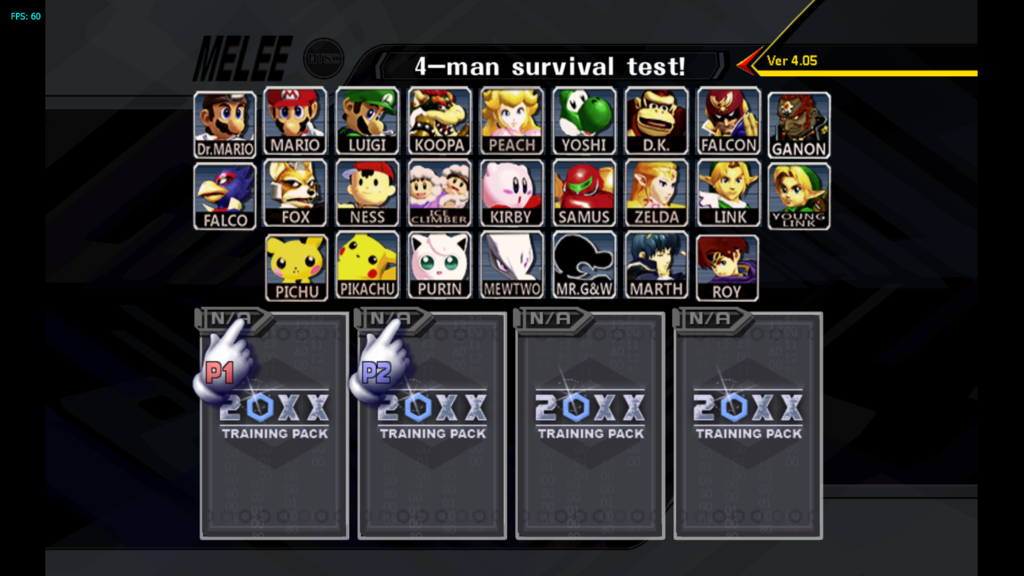
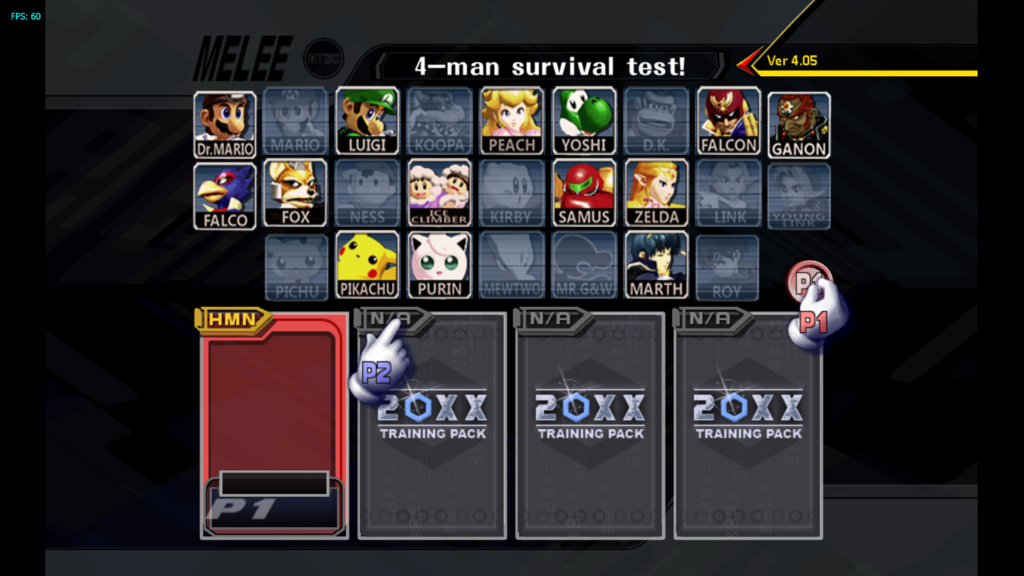
FIGHT BANNER:
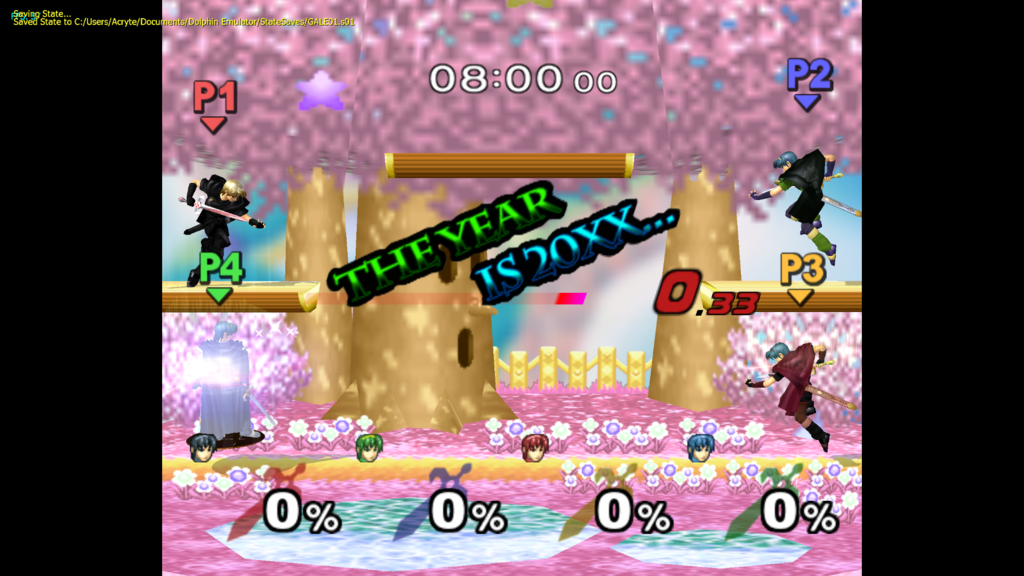

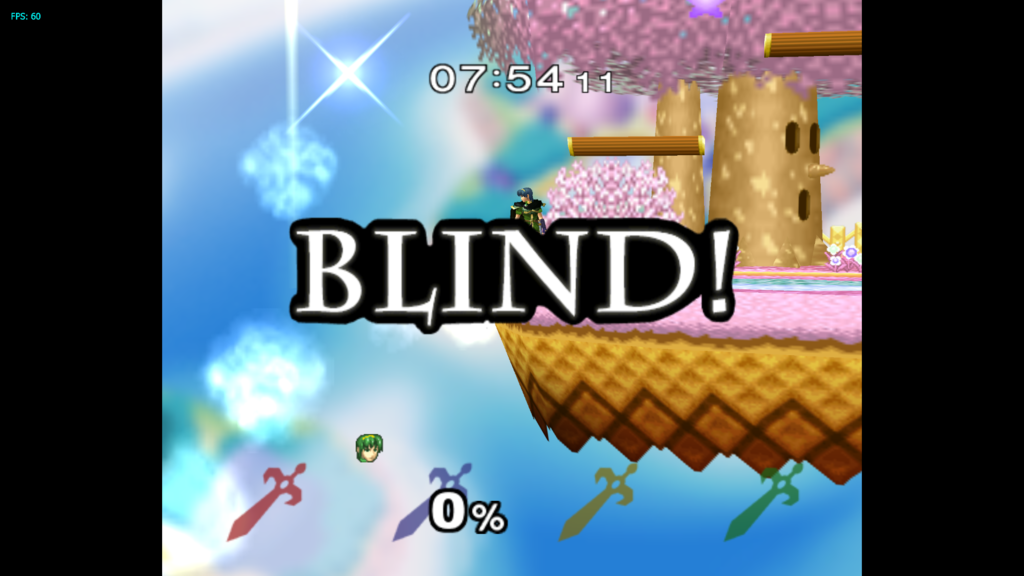
FOX:

HD Shine Insignia
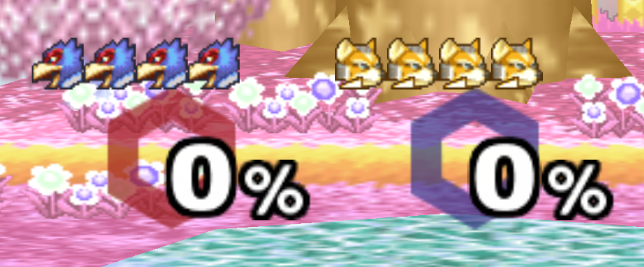
MARTH:

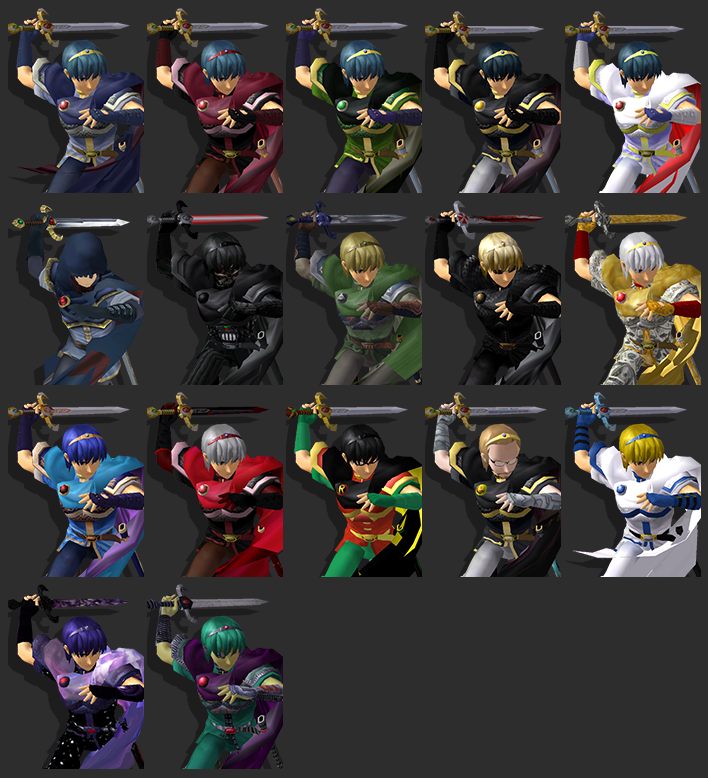
GANON:
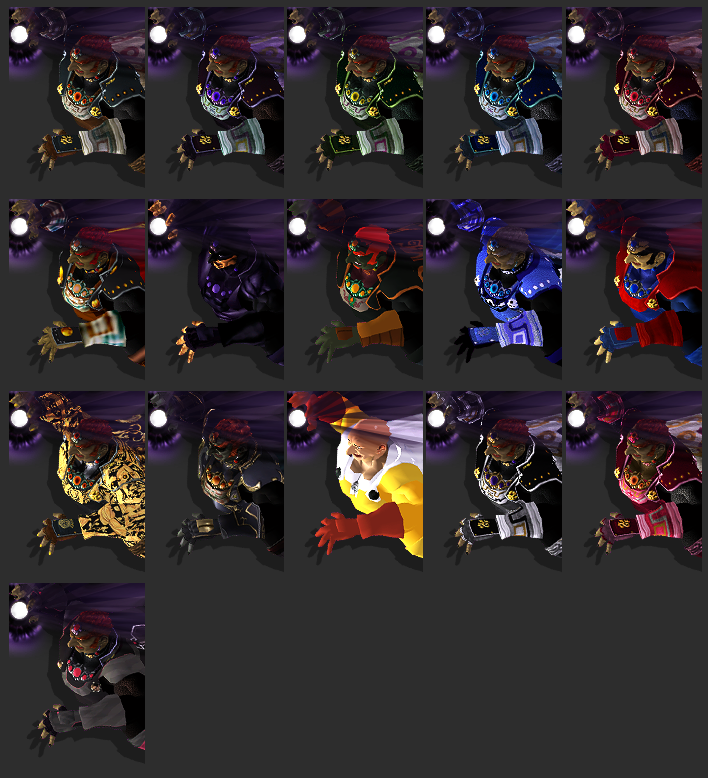

Last edited:
mattergamer47
Smash Cadet
- Joined
- May 9, 2014
- Messages
- 65
- 3DS FC
- 0173-1300-9761
hey guys,
i just finished my first skin, a Jedi Marth with multiple lightsaber colors:

https://modulous.net/mod/1267/Jedi Marth Skin
Hope you like it!
i just finished my first skin, a Jedi Marth with multiple lightsaber colors:

https://modulous.net/mod/1267/Jedi Marth Skin
Hope you like it!
Uzzi
Smash Cadet
- Joined
- Oct 8, 2016
- Messages
- 39
Last edited:
This is pretty nice, I do like it! Has a good color scheme. And that sword model makes for a pretty good lightsaber too, I'll have to copy the model part for use with the Marth Vader skin!hey guys,
i just finished my first skin, a Jedi Marth with multiple lightsaber colors:

https://modulous.net/mod/1267/Jedi Marth Skin
Hope you like it!
Hope to see more from you.
You can find a whole subforum dedicated to audio here. There's also even a requests thread there.I know this thread isn't really for audio but I don't know if we have a audio thread so w/e
anyway Japanese puff sounds really adorable and i like it more than us puff so I'm trying to swap the audio of the two so I went into DTW and took the Japanese.ssm and put it where the English one was and it worked... but not really. some of the sounds were translated but to the wrong moves but most were just silent. Could someone help me do this or do it for me?
Thanks! The model is made byThis is pretty nice, I do like it! Has a good color scheme. And that sword model makes for a pretty good lightsaber too, I'll have to copy the model part for use with the Marth Vader skin!
Hope to see more from you.
Oh, yeah, I knew about the sword; I saw you post in the other thread. I just happened to post here instead.Thanks! The model is made byMilun though, i cant take any credit for this beauty
. Hah, Marth Vader :D i plan on doing a Sith alternate for this costume aswell. Cant wait to see ur Marth Vader!

Marth Vader is a skin Charc0al (CFMV) already made, found here. It's pretty good. I have my own slightly altered version where I removed the sheath though. And now I've changed the sword to this new one too. Here's a copy of that (just rename the extension to .dat; had to name it that to attach it):
Attachments
-
581 KB Views: 167





