Check out this thread. It contains the most current work on model hacking. It's a new thread, so actually not everything known is in there yet, bit it's been filling up with great info fast.Hi, I heard that there's a program for vertex hacking Melee models (It said it was called MMC on the first page of this thread) but the websites of the creator of the program seem to be down. If anyone has the program or any programs/advice for vertex hacking the character models, that'd be great, I'm planning on making a vertex hack of Wario.
-
Welcome to Smashboards, the world's largest Super Smash Brothers community! Over 250,000 Smash Bros. fans from around the world have come to discuss these great games in over 19 million posts!
You are currently viewing our boards as a visitor. Click here to sign up right now and start on your path in the Smash community!
It appears that you are using ad block :'(
Hey, we get it. However this website is run by and for the community... and it needs ads in order to keep running.
Please disable your adblock on Smashboards, or go premium to hide all advertisements and this notice.
Alternatively, this ad may have just failed to load. Woops!
Please disable your adblock on Smashboards, or go premium to hide all advertisements and this notice.
Alternatively, this ad may have just failed to load. Woops!
Important Melee, Hacks, and You -- New Hackers Start Here, in the OP!
- Thread starter DRGN
- Start date
That thread doesnt really talk about model hacking. Tcll made a program to edit models though a long time ago. Its what the batman and rosalina model hack were made with. Steelia posted about it in this thread a while back and no one cared that vertex hacking was possible.Check out this thread. It contains the most current work on model hacking. It's a new thread, so actually not everything known is in there yet, bit it's been filling up with great info fast.
When he said vertex hacking I immediately thought about the stage hacking that's been going on recently (and I figured there's at least talk of stage model hacking there). And I don't really know how similar stage models are to characters, anyway.That thread doesnt really talk about model hacking. Tcll made a program to edit models though a long time ago. Its what the batman and rosalina model hack were made with. Steelia posted about it in this thread a while back and no one cared that vertex hacking was possible.
 I haven't gotten into trying to hack any type of model yet.
I haven't gotten into trying to hack any type of model yet.BaxterCarvajal
Smash Rookie
- Joined
- Dec 30, 2014
- Messages
- 6
Thank you both for replying. DRGN, I'll take a look at that thread, and zankyou, do you think you'd be able to link me to the thread or download link of the program you're talking about? I saw this thread on emutalk that was in the guide that sounds like it, but the program on the page's link is on Megaupload.
Probably in that thread tcll mentions the program. Its not something you download. You copy the code and save it and import and export .pyThank you both for replying. DRGN, I'll take a look at that thread, and zankyou, do you think you'd be able to link me to the thread or download link of the program you're talking about? I saw this thread on emutalk that was in the guide that sounds like it, but the program on the page's link is on Megaupload.
Last edited:
BaxterCarvajal
Smash Rookie
- Joined
- Dec 30, 2014
- Messages
- 6
Is it the UMC he's been working on?
Nah thats just a model viewer. I dont know if you can use that or not.Is it the UMC he's been working on?
BaxterCarvajal
Smash Rookie
- Joined
- Dec 30, 2014
- Messages
- 6
Ah, I see. Do you know where I might be able to find this thread with the program or code that he used to vertex hack batman or rosalina or would messaging him about it probably be the best option?
Last edited:
BaxterCarvajal
Smash Rookie
- Joined
- Dec 30, 2014
- Messages
- 6
By the way, when you say .py, do you mean an importer/exporter for blender?
.py is an extension for python scripts. So I assume he means you copy the code into a new script file and run it. Of course you'd also have to install python on your machine.
BaxterCarvajal
Smash Rookie
- Joined
- Dec 30, 2014
- Messages
- 6
Ok thanks, I understand now.
Achilles1515
Smash Master
I feel like @I was talking about all players' ports. But only the top/right panel. It should be moved 1px down and 1px to the left.
It would fix a small graphical bug and allow for better looking hacks for closed character ports. (I can give an example later if you want.)
This is the texture, located at 0x2F760. Although that image texture is also used for the bottom/left panel. And because the panels move and aren't attached in a static place, I think we'd actually have to somehow modify the end state/position that the panel goes to. I tried to find values relating to this with Dolphin's Cheat Search feature myself a while back (particularly with the opening/closing), but I couldn't find anything useful.
Cyjorg
tiny.cc/19XXTE
Couldn't you just edit your texture to compensate for this?Yeah, I realized it's not easy to describe clearly, haha.
The image below is the vanilla texture for the closed port panels, with the bottom/left panel made visible (it's normally transparent). The panels are perfectly aligned horizontally and vertically, relative to each other (as expected, since it's all one image).
View attachment 34250
However, once you insert it into the game and let it do its thing, it's misaligned. You can see it if you look closely at a vanilla copy of the game. This must happen because the texture is loaded onto two different objects, and one (or both) of them is out of place when it reaches its final resting place. I'm thinking that the resting place, it's closed state "destination" coordinates, could be changed.
The misalignment is especially noticeable with examples like this:
View attachment 34251
Notice the smash ball and especially the "G" in TRAINING are screwed up (which is why I never released this texture. Sorry achilles).
I tried to compensate for the bug by graphics alone, but that's really difficult because of how the image mechanics are designed. The middle portion between the two panels actually appears on both halves. You can see this clearly by looking at the partially closed Player 3 slot. Notice that the upper right of the "N" in TRAINING appears on both halves. This area of the panels overlaps when fully closed. And once the parts stop moving, partial transparency is unfortunately applied to the middle portion (this could have been a good idea in theory, but the execution of the idea was flawed). Because the panels are not properly aligned, the middle portion that appears partially transparent over a copy of itself is not actually directly over its copy, resulting in distortion. And any pixel that is changed within that middle portion (i.e. photoshopping/editing of the texture) will manifest itself as a change in two different places in the finished in-game result. Sort of a ghosting effect. (My closed port texture with the dragon insignia in the other thread gets away with this because most of the areas are solid color fills, and it's not perfectly clear what the edges' shape SHOULD be, so you can't tell it's slightly off.)
However, if the panels were correctly aligned -e.g. the top/right panel's resting place were moved 1px down and 1px to the left- then the overlaying would essentially be redundant and irrelevant. I don't know if this falls under your specialties, but I thought I'd mention it since you were talking about moving elements on the CSS. If this could be fixed, intricate patterns or altogether new designs spanning both halves of the closed character ports would work great.
No, unfortunately. That was of course my first thought too, but it's near impossible for anything along that middle portion for the reason I gave in the post that you quoted.Couldn't you just edit your texture to compensate for this?

Mr. S
Smash Apprentice
Is there anything similar to the animation engine for 1.02?
Xeofreestyler
Smash Cadet
- Joined
- Jan 17, 2006
- Messages
- 26
Hi guys, I discovered the texture hacking guide yesterday so I've been messing around a bit. Completely new to this stuff.
Made this: http://imgur.com/a/Vp76o (incase it isn't immediately obvious, its finn from adventure time)
Hahah. Pretty crappy but I'm having a lot of fun. I'd like to go further though, and it's a bit hard to find the right directions. I'm trying to read all these guides on hexediting,and I'm getting there but it's pretty confusing. And I don't know exactly what can be done.
So basically I'd just like to know if the things I'd like to do now are possible. Not asking to completely explain, but if anyone could confirm or point me in the right direction that would be great.
- Can I remove ness' cap?
- Can I remove the hair sticking out?
- If I can't remove them, can I edit those models in any way or is that impossible? The way I understand it now is that you can only edit costume props? Or is that not true?
- Im using melee toolkit - but some of the textures arent showing up - Like the hitstun-face one. This makes it flicker which is pretty ugly.
Also, regarding the hex editing - is there a centralized place where people store their decoded stuff?
Made this: http://imgur.com/a/Vp76o (incase it isn't immediately obvious, its finn from adventure time)
Hahah. Pretty crappy but I'm having a lot of fun. I'd like to go further though, and it's a bit hard to find the right directions. I'm trying to read all these guides on hexediting,and I'm getting there but it's pretty confusing. And I don't know exactly what can be done.
So basically I'd just like to know if the things I'd like to do now are possible. Not asking to completely explain, but if anyone could confirm or point me in the right direction that would be great.
- Can I remove ness' cap?
- Can I remove the hair sticking out?
- If I can't remove them, can I edit those models in any way or is that impossible? The way I understand it now is that you can only edit costume props? Or is that not true?
- Im using melee toolkit - but some of the textures arent showing up - Like the hitstun-face one. This makes it flicker which is pretty ugly.
Also, regarding the hex editing - is there a centralized place where people store their decoded stuff?
Last edited:
Achilles1515
Smash Master
Nice.Hi guys, I discovered the texture hacking guide yesterday so I've been messing around a bit. Completely new to this stuff.
Made this: http://imgur.com/a/Vp76o (incase it isn't immediately obvious, its finn from adventure time)
Hahah. Pretty crappy but I'm having a lot of fun. I'd like to go further though, and it's a bit hard to find the right directions. I'm trying to read all these guides on hexediting,and I'm getting there but it's pretty confusing. And I don't know exactly what can be done.
So basically I'd just like to know if the things I'd like to do now are possible. Not asking to completely explain, but if anyone could confirm or point me in the right direction that would be great.
- Can I remove ness' cap?
- Can I remove the hair sticking out?
- If I can't remove them, can I edit those models in any way or is that impossible? The way I understand it now is that you can only edit costume props? Or is that not true?
- Im using melee toolkit - but some of the textures arent showing up - Like the hitstun-face one. This makes it flicker which is pretty ugly.
Also, regarding the hex editing - is there a centralized place where people store their decoded stuff?
A "simple" way to do vertex hacking is not going to happen anytime soon. I wouldn't worry about that right now, as you're just beginning.
In regards to the missing files, go to page 2 of the Melee Hack and You thread and Steelia has download links for full textures packs for every character's costumes. He gives the default image textures and they're offsets within the DAT files. Edit the images, and then use DRGN's DAT Texture Wizard, in the "New Tools for Texture Hacking" thread to automatically insert them into the DAT, using Steelia's offsets. You basically don't need to do hex editing at all anymore. Really, just read DRGN's entire thread and all the comments and stuff.
Mingo
Smash Cadet
Hey did anyone ever find that texture for the blast aura i've been searching forever, and cant seem to find it?i looked for awhile for the red part's offset but i havnt found it yet, but il find it eventually
il try looking again later tonight
*edit*
im pretty sure its a texture? maybe not but this also happens on the up b which is a texture
idk im tired il find out for sure tomorrow @_@
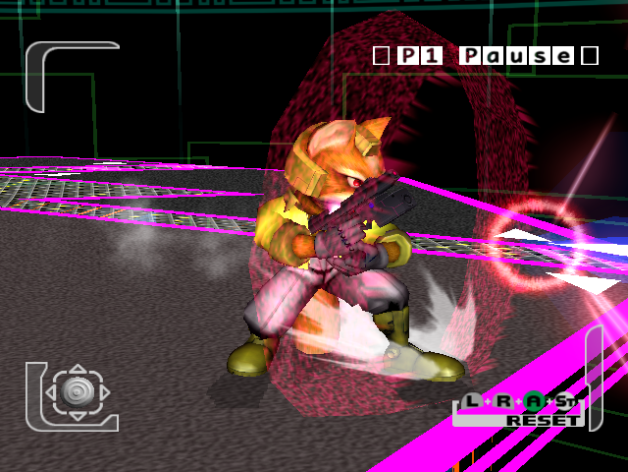
alsoooo
this http://www.youtube.com/watch?v=Z2KEcuCpueY&feature=youtu.be&t=10s
Achilles1515
Smash Master
The texture? Yes. Lance posted about it recently in the Color Hacking Thread. The texture (black and white) is found, and is the same as his up-b, but no one knows where the color is stored.Hey did anyone ever find that texture for the blast aura i've been searching forever, and cant seem to find it?
CeLL
Smash Lord
When I replaced that texture using Dolphin last month, it also changed the empty landing clouds. But that feature is really glitchy on the version of Dolphin I used, so it could just be random. However the two textures do look similar, just thought I'd mention it in case they actually are the same texture lolThe texture? Yes. Lance posted about it recently in the Color Hacking Thread. The texture (black and white) is found, and is the same as his up-b, but no one knows where the color is stored.
Duuuuude, could you please share that texture? My brother would go crazy over that.Hi guys, I discovered the texture hacking guide yesterday so I've been messing around a bit. Completely new to this stuff.
Made this: http://imgur.com/a/Vp76o (incase it isn't immediately obvious, its finn from adventure time)
Hahah. Pretty crappy but I'm having a lot of fun. I'd like to go further though, and it's a bit hard to find the right directions. I'm trying to read all these guides on hexediting,and I'm getting there but it's pretty confusing. And I don't know exactly what can be done.
So basically I'd just like to know if the things I'd like to do now are possible. Not asking to completely explain, but if anyone could confirm or point me in the right direction that would be great.
- Can I remove ness' cap?
- Can I remove the hair sticking out?
- If I can't remove them, can I edit those models in any way or is that impossible? The way I understand it now is that you can only edit costume props? Or is that not true?
- Im using melee toolkit - but some of the textures arent showing up - Like the hitstun-face one. This makes it flicker which is pretty ugly.
Also, regarding the hex editing - is there a centralized place where people store their decoded stuff?
Xeofreestyler
Smash Cadet
- Joined
- Jan 17, 2006
- Messages
- 26
Awesome! Thanks man. 20XX is pretty much the reason I've gotten into texture hacking in the first place btw. Y'all are doing god's work here.Nice.
A "simple" way to do vertex hacking is not going to happen anytime soon. I wouldn't worry about that right now, as you're just beginning.
In regards to the missing files, go to page 2 of the Melee Hack and You thread and Steelia has download links for full textures packs for every character's costumes. He gives the default image textures and they're offsets within the DAT files. Edit the images, and then use DRGN's DAT Texture Wizard, in the "New Tools for Texture Hacking" thread to automatically insert them into the DAT, using Steelia's offsets. You basically don't need to do hex editing at all anymore. Really, just read DRGN's entire thread and all the comments and stuff.
Hahah sure! Let me fix those things achilles suggested and I'll upload the DATDuuuuude, could you please share that texture? My brother would go crazy over that.
Also - I've been dying to try this for ages - is it possible to change Randall's face texture?
Xeofreestyler
Smash Cadet
- Joined
- Jan 17, 2006
- Messages
- 26
So I'm messing around, reading different guides, having a lot of fun (havent gotten to fixing the face yet)
http://imgur.com/a/LOVQ0
I got myself 'Hex Editor Neo', since I immediately wanted color patterns and I didn't find a way to do that with HxD right away. What are some tricks you people use to make sense of this hex mess?
Now, reading guides and finding the corresponding patterns is one thing. I'm already trying to figure out how you guys do it though. How do you find these patterns? Is it trial & error? Is there a certain standard that is being used or does everything have to be reverse engineered? My friend told me something about monitoring memory adresses and using that to find the correct offsets - is it something like that?
Would it make sense to read up on external sources to gain a deeper understanding?
Really curious and hoping to learn more, fast.
Edit: Another question: I've seen some references to variables that control the wrapping of textures on models. This could be a nice tool for achieving certain results. Is it possible to manipulate this?
http://imgur.com/a/LOVQ0
I got myself 'Hex Editor Neo', since I immediately wanted color patterns and I didn't find a way to do that with HxD right away. What are some tricks you people use to make sense of this hex mess?
Now, reading guides and finding the corresponding patterns is one thing. I'm already trying to figure out how you guys do it though. How do you find these patterns? Is it trial & error? Is there a certain standard that is being used or does everything have to be reverse engineered? My friend told me something about monitoring memory adresses and using that to find the correct offsets - is it something like that?
Would it make sense to read up on external sources to gain a deeper understanding?
Really curious and hoping to learn more, fast.
Edit: Another question: I've seen some references to variables that control the wrapping of textures on models. This could be a nice tool for achieving certain results. Is it possible to manipulate this?
Last edited:
fatman667
Smash Journeyman
Can someone reupload the images for the tutorials on how to mod the colors on Fox/Falco's lasers and their Side-Bs?
Edit: Nvm, figured it out.
Edit: Nvm, figured it out.
Last edited:
Xeofreestyler
Smash Cadet
- Joined
- Jan 17, 2006
- Messages
- 26
I found a very interesting, comprehensive guide on understanding game resource archives:
http://wiki.xentax.com/index.php?title=DGTEFF
Seems like a really good introduction for anyone who wants to hack melee (or any game for that matter)
http://wiki.xentax.com/index.php?title=DGTEFF
Seems like a really good introduction for anyone who wants to hack melee (or any game for that matter)
Would you like to make new images to share your knowledge?Can someone reupload the images for the tutorials on how to mod the colors on Fox/Falco's lasers and their Side-Bs?
Edit: Nvm, figured it out.
fatman667
Smash Journeyman
Yea, I can do that later, I'll post it as soon as I can. I'm a bit busy rn.Would you like to make new images to share your knowledge?
No rush or anything. Each time I want to change it I have to hunt to figure it out and then I always forget and have to do it all over again next time. I think falco's lasers are still up. Apparently it happens a lot because I have a note somewhere with the basics.Yea, I can do that later, I'll post it as soon as I can. I'm a bit busy rn.
PlFx.dat
13E20-13E70
98 00 17 22 B1 00 03 23 B1 00 05 21 B1 00 05 23 B1 00 05 25 FC 00 05
23 FC 00 05 26 FC 00 05 22 FC 00 05 20 FC 00 05 22 FC 00 05 1F FC 00
05 21 FC 00 05 24 FC 00 05 25 FC 00 05 27 FC 00 05 26 FC 00 05 27 FC
00 05 20 FC 00 05 1E FC 00 05 1F FC 00 05 1E FC 00 05 24 FC 00 05 27
FC 00 05 00 (Laser: wide, transparent colour)
13EC0-13F10
98 00 17 14 FC 00 15 16 FC 00 15 1A FC 00 15 15 FC 00 15 1A FC 00 15
1B FC 00 15 1A FC 00 15 1D FC 00 15 14 FC 00 15 17 FC 00 15 16 FC 00
15 18 FC 00 15 15 FC 00 15 19 FC 00 15 1B FC 00 15 19 FC 00 15 1C FC
00 15 18 FC 00 15 1C FC 00 15 17 FC 00 15 1C FC 00 15 1D FC 00 15 1B
FC 00 15 00 (Laser: thin, semi-transparent colour)
13F60 - 13FB0
98 00 17 0A FC 00 2F 0B FC 00 2F 10 FC 00 2F 0D FC 00 2F 10 FC 00 2F
11 FC 00 2F 10 FC 00 2F 13 FC 00 2F 0A FC 00 2F 0C FC 00 2F 0B FC 00
2F 0E FC 00 2F 0D FC 00 2F 0F FC 00 2F 11 FC 00 2F 0F FC 00 2F 12 FC
00 2F 0E FC 00 2F 12 FC 00 2F 0C FC 00 2F 12 FC 00 2F 13 FC 00 2F 11
FC 00 2F 00 (Laser: very thin outline of opaque colour)
14020-14060
98 00 12 05 FF FF FF 04 FF FF FF 03 FF FF FF 01 FF FF FF 07 FF FF FF
08 FF FF FF 07 FF FF FF 09 FF FF FF 06 FF FF FF 09 FF FF FF 05 FF FF
FF 09 FF FF FF 04 FF FF FF 00 FF FF FF 01 FF FF FF 00 FF FF FF 08 FF
FF FF 09 FF FF FF 00 00 (Laser: very thin line of white in the middle)
PlFc.dat
42 48 format:
1EC40 - 00 99 FF FF CC E6 FF FF FF FF FF FF 3E 99 99 9A (Side B illusion)
PlFx.dat
42 48 format:
22050 - 00 99 FF FF CC E6 FF FF FF FF FF FF 3E 99 99 9A (Side B Illusion)
No idea how to create spoilers.
fatman667
Smash Journeyman
These are the values to edit, I made a picture for it.No rush or anything. Each time I want to change it I have to hunt to figure it out and then I always forget and have to do it all over again next time. I think falco's lasers are still up. Apparently it happens a lot because I have a note somewhere with the basics.
PlFx.dat
13E20-13E70
98 00 17 22 B1 00 03 23 B1 00 05 21 B1 00 05 23 B1 00 05 25 FC 00 05
23 FC 00 05 26 FC 00 05 22 FC 00 05 20 FC 00 05 22 FC 00 05 1F FC 00
05 21 FC 00 05 24 FC 00 05 25 FC 00 05 27 FC 00 05 26 FC 00 05 27 FC
00 05 20 FC 00 05 1E FC 00 05 1F FC 00 05 1E FC 00 05 24 FC 00 05 27
FC 00 05 00 (Laser: wide, transparent colour)
13EC0-13F10
98 00 17 14 FC 00 15 16 FC 00 15 1A FC 00 15 15 FC 00 15 1A FC 00 15
1B FC 00 15 1A FC 00 15 1D FC 00 15 14 FC 00 15 17 FC 00 15 16 FC 00
15 18 FC 00 15 15 FC 00 15 19 FC 00 15 1B FC 00 15 19 FC 00 15 1C FC
00 15 18 FC 00 15 1C FC 00 15 17 FC 00 15 1C FC 00 15 1D FC 00 15 1B
FC 00 15 00 (Laser: thin, semi-transparent colour)
13F60 - 13FB0
98 00 17 0A FC 00 2F 0B FC 00 2F 10 FC 00 2F 0D FC 00 2F 10 FC 00 2F
11 FC 00 2F 10 FC 00 2F 13 FC 00 2F 0A FC 00 2F 0C FC 00 2F 0B FC 00
2F 0E FC 00 2F 0D FC 00 2F 0F FC 00 2F 11 FC 00 2F 0F FC 00 2F 12 FC
00 2F 0E FC 00 2F 12 FC 00 2F 0C FC 00 2F 12 FC 00 2F 13 FC 00 2F 11
FC 00 2F 00 (Laser: very thin outline of opaque colour)
14020-14060
98 00 12 05 FF FF FF 04 FF FF FF 03 FF FF FF 01 FF FF FF 07 FF FF FF
08 FF FF FF 07 FF FF FF 09 FF FF FF 06 FF FF FF 09 FF FF FF 05 FF FF
FF 09 FF FF FF 04 FF FF FF 00 FF FF FF 01 FF FF FF 00 FF FF FF 08 FF
FF FF 09 FF FF FF 00 00 (Laser: very thin line of white in the middle)
PlFc.dat
42 48 format:
1EC40 - 00 99 FF FF CC E6 FF FF FF FF FF FF 3E 99 99 9A (Side B illusion)
PlFx.dat
42 48 format:
22050 - 00 99 FF FF CC E6 FF FF FF FF FF FF 3E 99 99 9A (Side B Illusion)
No idea how to create spoilers.

Basically for Fox, in the "1EC40 - 00 99 FF FF CC E6 FF FF FF FF FF FF 3E 99 99 9A (Side B illusion)" (the values bolded are the values to edit) you want to edit the "00 99 FF" for the transparent part of the Fox Illusion and edit the "00 99 FF" for the opaque part of the Fox Illusion. For Falco Phantasm, "22050 - 00 99 FF FF CC E6 FF FF FF FF FF FF 3E 99 99 9A (Side B Illusion)", it's the same process, but in a different offset.
EDIT: For lasers, you simply want to replace all the FC 00 values to another colors in the RGBY format in offsets 13E20-13E70, 13EC0-13F10, and 13F60 - 13FB0. Then after that in 14020-14060 replace all the FF FF FF to an RGB hex value you desire.
Some RGBY hex values to assist you:
FC 00 = Red
FC 1F = Magenta
0F F0 = Green
00 10 = Black
FF FF = White
00 FF = Blue
0F 0F = Turquoise
99 F0 = Light Brown
B1 00 = Redish Orange
FC FF = Light Purple
5D 88 = Grey
BF 00 = Dim Yellow
C8 F5 = Dark Pink
D2 3B = Pink
BB B1 = Yellow
4C 22 = Maroon
A5 0F = Purple
0A 60 = Dark Green
Last edited:
Achilles1515
Smash Master
No rush or anything. Each time I want to change it I have to hunt to figure it out and then I always forget and have to do it all over again next time. I think falco's lasers are still up. Apparently it happens a lot because I have a note somewhere with the basics.
PlFx.dat
13E20-13E70
98 00 17 22 B1 00 03 23 B1 00 05 21 B1 00 05 23 B1 00 05 25 FC 00 05
23 FC 00 05 26 FC 00 05 22 FC 00 05 20 FC 00 05 22 FC 00 05 1F FC 00
05 21 FC 00 05 24 FC 00 05 25 FC 00 05 27 FC 00 05 26 FC 00 05 27 FC
00 05 20 FC 00 05 1E FC 00 05 1F FC 00 05 1E FC 00 05 24 FC 00 05 27
FC 00 05 00 (Laser: wide, transparent colour)
13EC0-13F10
98 00 17 14 FC 00 15 16 FC 00 15 1A FC 00 15 15 FC 00 15 1A FC 00 15
1B FC 00 15 1A FC 00 15 1D FC 00 15 14 FC 00 15 17 FC 00 15 16 FC 00
15 18 FC 00 15 15 FC 00 15 19 FC 00 15 1B FC 00 15 19 FC 00 15 1C FC
00 15 18 FC 00 15 1C FC 00 15 17 FC 00 15 1C FC 00 15 1D FC 00 15 1B
FC 00 15 00 (Laser: thin, semi-transparent colour)
13F60 - 13FB0
98 00 17 0A FC 00 2F 0B FC 00 2F 10 FC 00 2F 0D FC 00 2F 10 FC 00 2F
11 FC 00 2F 10 FC 00 2F 13 FC 00 2F 0A FC 00 2F 0C FC 00 2F 0B FC 00
2F 0E FC 00 2F 0D FC 00 2F 0F FC 00 2F 11 FC 00 2F 0F FC 00 2F 12 FC
00 2F 0E FC 00 2F 12 FC 00 2F 0C FC 00 2F 12 FC 00 2F 13 FC 00 2F 11
FC 00 2F 00 (Laser: very thin outline of opaque colour)
14020-14060
98 00 12 05 FF FF FF 04 FF FF FF 03 FF FF FF 01 FF FF FF 07 FF FF FF
08 FF FF FF 07 FF FF FF 09 FF FF FF 06 FF FF FF 09 FF FF FF 05 FF FF
FF 09 FF FF FF 04 FF FF FF 00 FF FF FF 01 FF FF FF 00 FF FF FF 08 FF
FF FF 09 FF FF FF 00 00 (Laser: very thin line of white in the middle)
PlFc.dat
42 48 format:
1EC40 - 00 99 FF FF CC E6 FF FF FF FF FF FF 3E 99 99 9A (Side B illusion)
PlFx.dat
42 48 format:
22050 - 00 99 FF FF CC E6 FF FF FF FF FF FF 3E 99 99 9A (Side B Illusion)
No idea how to create spoilers.
Code:
[COLLAPSE="Spoiler name"] stuff in collapse box [/COLLAPSE]
Last edited:
Lanceinthepants
Smash Lord
who?These are the values to edit, I made a picture for it.

Basically for Fox, in the "1EC40 - 00 99 FF FF CC E6 FF FF FF FF FF FF 3E 99 99 9A (Side B illusion)" (the values bolded are the values to edit) you want to edit the "00 99 FF" for the transparent part of the Fox Illusion and edit the "00 99 FF" for the opaque part of the Fox Illusion. For Falco Phantasm, "22050 - 00 99 FF FF CC E6 FF FF FF FF FF FF 3E 99 99 9A (Side B Illusion)", it's the same process, but in a different offset.
EDIT: For lasers, you simply want to replace all the FC 00 values to another colors in the RGBY format in offsets 13E20-13E70, 13EC0-13F10, and 13F60 - 13FB0. Then after that in 14020-14060 replace all the FF FF FF to an RGB hex value you desire.
Some RGBY hex values to assist you:
FC 00 = Red
FC 1F = Magenta
0F F0 = Green
00 10 = Black
FF FF = White
00 FF = Blue
0F 0F = Turquoise
99 F0 = Light Brown
B1 00 = Redish Orange
FC FF = Light Purple
5D 88 = Grey
BF 00 = Dim Yellow
C8 F5 = Dark Pink
D2 3B = Pink
BB B1 = Yellow
4C 22 = Maroon
A5 0F = Purple
0A 60 = Dark Green
Hello. I have a problem. I wanted to change the number of jumps Falcon had, so I went to 37C0 where the number of jumps he had was 00 00 00 02. I changed this to 00 00 00 03. I confirmed in MasterHand that the number of jumps he has was 3, so I tried it out on Dolphin but he had infinite jumps. Why does he have infinite jumps and how can I make him only have 3 total jumps? Thanks for the help.
Unless the character has more than 2 jumps already, setting the value above 2 gives them infinite amount of jumps. No ones looked into getting around it. IE alluded that if you compare how the game reads jiggs jumps you might be able to find a way to fix it.Hello. I have a problem. I wanted to change the number of jumps Falcon had, so I went to 37C0 where the number of jumps he had was 00 00 00 02. I changed this to 00 00 00 03. I confirmed in MasterHand that the number of jumps he has was 3, so I tried it out on Dolphin but he had infinite jumps. Why does he have infinite jumps and how can I make him only have 3 total jumps? Thanks for the help.
The Realest
Smash Cadet
- Joined
- Jun 7, 2014
- Messages
- 55
. . .Zank you for answering my question!
umm where are those offsets? in both the usd and the dat of MnSlChr, they both end at 3a2***View attachment 33747
RAM offsets. Goes in order of CSS icons from left to right and top to bottom.
Now fill me in on how to move and rotate them.
thanks for the help!
Achilles1515
Smash Master
Those are RAM offsets, while the game is being played. I don't have the offsets in a DAT file, if they are even in one. I guess try searching for similar values in the DOL if you want.umm where are those offsets? in both the usd and the dat of MnSlChr, they both end at 3a2***
thanks for the help!
Mr. S
Smash Apprentice
Is there any documentation on item projectiles in EfXxData.dat files? Like, is it known where the data for Peach's turnips or Link's bombs are? If so, how would I go about finding them? I'm not 100% sure of what I'm looking at when looking at those data files, but I'd like to learn.
Achilles1515
Smash Master
I really like this btw. I love the use of the smash icon for the 0. My initial idea was to use the shine hexagon, but this may be better. Either way, I need a new closed CSS panel logo for the pack!Yeah, I realized it's not easy to describe clearly, haha.
The image below is the vanilla texture for the closed port panels, with the bottom/left panel made visible (it's normally transparent). The panels are perfectly aligned horizontally and vertically, relative to each other (as expected, since it's all one image).
View attachment 34250
However, once you insert it into the game and let it do its thing, it's misaligned. You can see it if you look closely at a vanilla copy of the game. This must happen because the texture is loaded onto two different objects, and one (or both) of them is out of place when it reaches its final resting place. I'm thinking that the resting place, it's closed state "destination" coordinates, could be changed.
The misalignment is especially noticeable with examples like this:
View attachment 34251
Notice the smash ball and especially the "G" in TRAINING are screwed up (which is why I never released this texture. Sorry achilles).
I tried to compensate for the bug by graphics alone, but that's really difficult because of how the image mechanics are designed. The middle portion between the two panels actually appears on both halves. You can see this clearly by looking at the partially closed Player 3 slot. Notice that the upper right of the "N" in TRAINING appears on both halves. This area of the panels overlaps when fully closed. And once the parts stop moving, partial transparency is unfortunately applied to the middle portion (this could have been a good idea in theory, but the execution of the idea was flawed). Because the panels are not properly aligned, the middle portion that appears partially transparent over a copy of itself is not actually directly over its copy, resulting in distortion. And any pixel that is changed within that middle portion (i.e. photoshopping/editing of the texture) will manifest itself as a change in two different places in the finished in-game result. Sort of a ghosting effect. (My closed port texture with the dragon insignia in the other thread gets away with this because most of the areas are solid color fills, and it's not perfectly clear what the edges' shape SHOULD be, so you can't tell it's slightly off.)
However, if the panels were correctly aligned -e.g. the top/right panel's resting place were moved 1px down and 1px to the left- then the overlaying would essentially be redundant and irrelevant. I don't know if this falls under your specialties, but I thought I'd mention it since you were talking about moving elements on the CSS. If this could be fixed, intricate patterns or altogether new designs spanning both halves of the closed character ports would work great.
