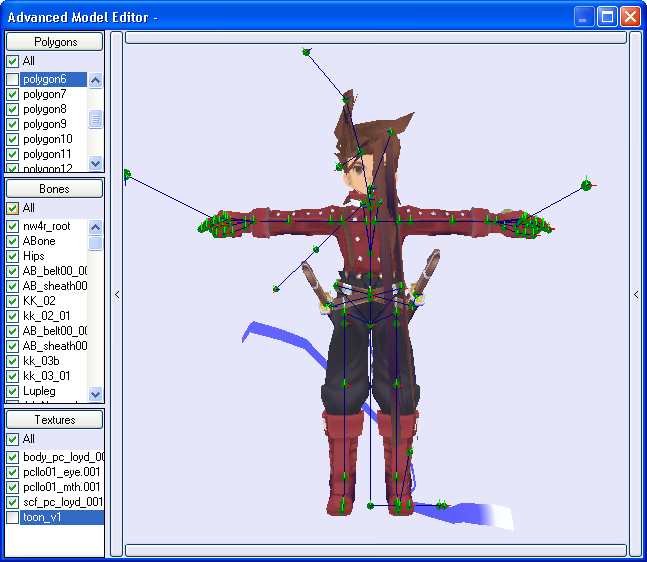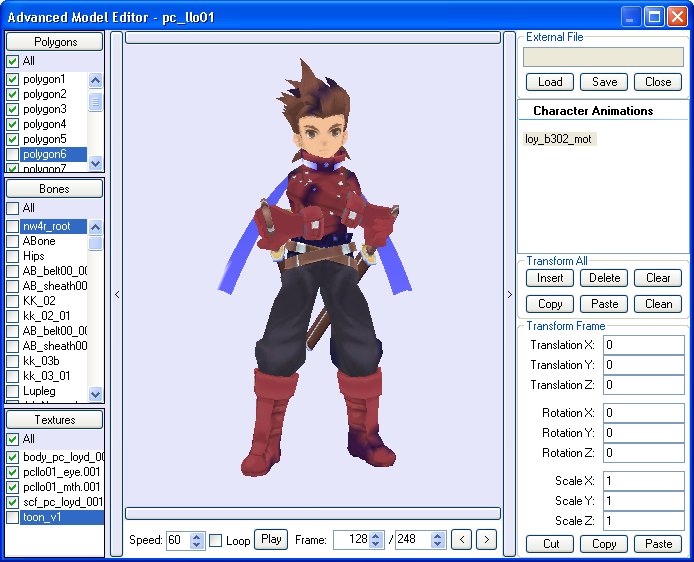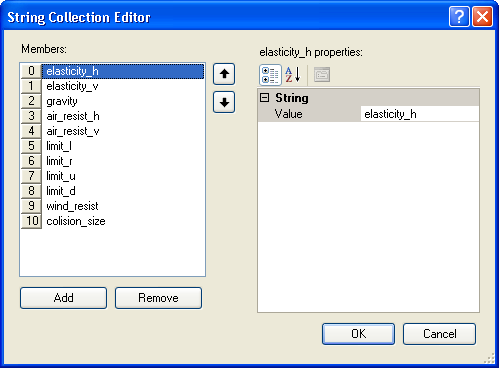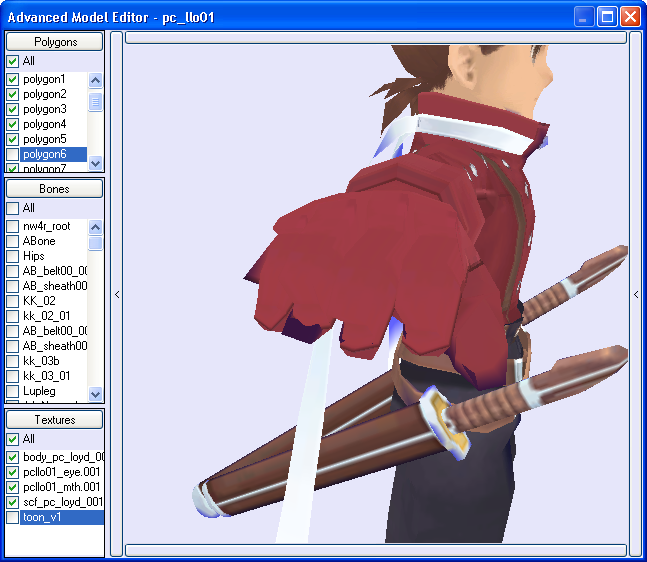RandomTBush
Smash Ace
The *.BIN files are usually just containers that hold several BRRES files. All you have to do is open it up in a hex editor, find the first "bres", and delete everything before it. For other BRRES files that may be in the BIN, you have to start at the second (third, fourth, etc.) "bres" and delete everything before that.Could anyone tell me how to extract a model from a .bin file? There are multiple games that have this type.
AiS is really picky with what will work with it, and what won't. Tatsunoko vs. Capcom (characters, since props work), New Super Mario Bros. Wii, Mario and Sonic at the Olympic Winter Games and Bubble Bobble Plus have models that won't convert for whatever reason. Klonoa, Tales of Symphonia: Dawn of the New World (which is odd, because BrawlBox can't preview them), PokéPark, Haruhi, Bleach, Dragon Ball and Furu Furu Park models seem to work.I have a problem. It seems that even if I hex a model, the AIS model converter crashes when trying to convert it. Anyone know how to fix this, or another way of converting the model?
Those are the only games I've tried with AiS, so I don't know what else will or won't work. Best bet is to wait until Kryal releases the next BrawlBox, so that it will have a proper model exporter. I've had problems exporting Porygon-Z and Shaymin -- they weren't rigged properly when I used AiS with them... :x