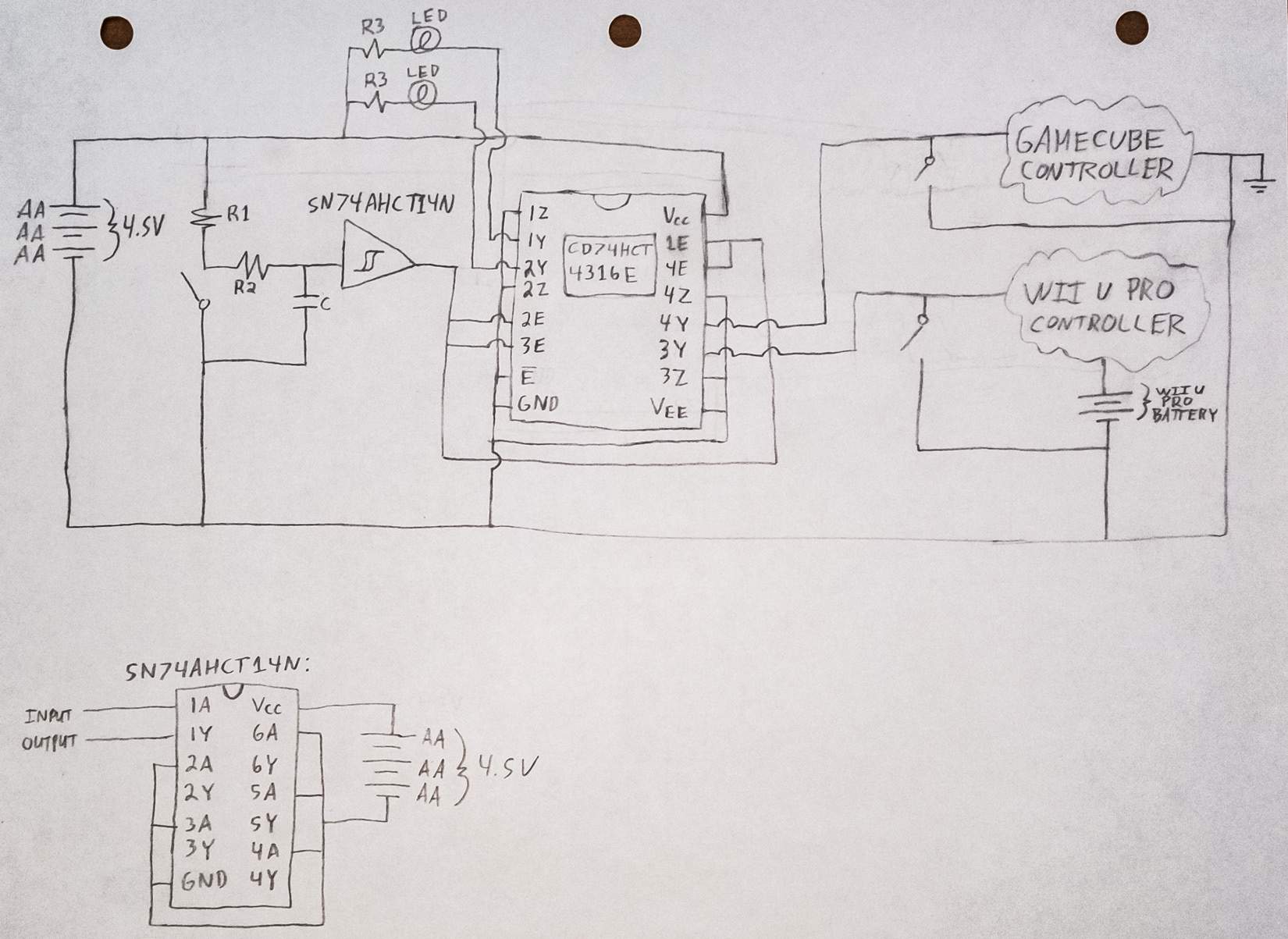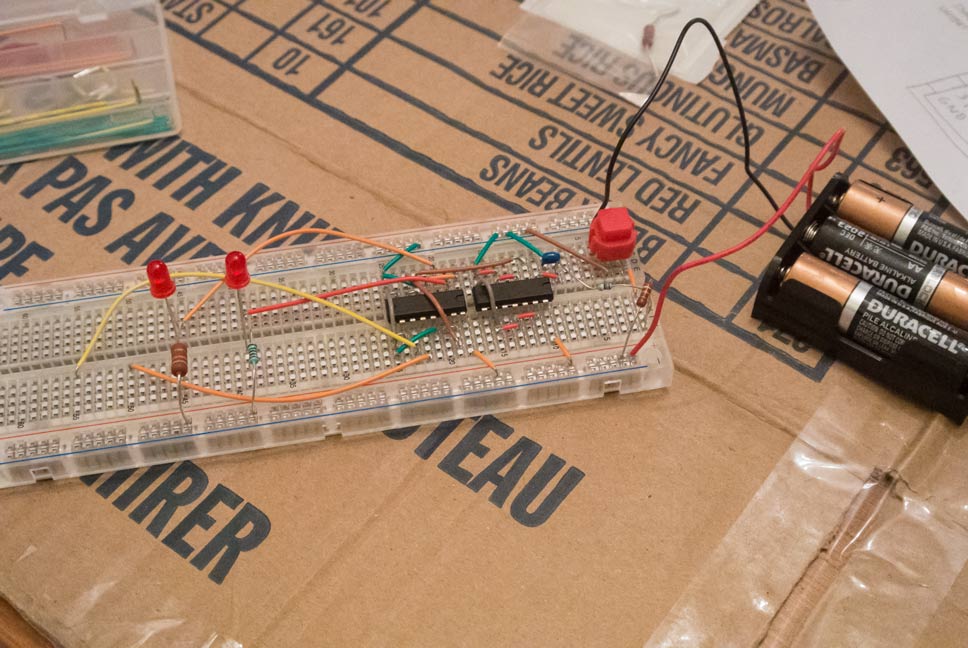Hey erico9001, thanks for your interest and suggestion! In fact, even better and quicker than your suggested test would be to simply use the known theory surrounding these types of controllers:
From this, we can guess that the Wii U Pro controller will be a minimum of 2ms slower than the gamecube controller. In reality, it will probably be slower than that, but let's use that number for arguments sake...
Next, let's use the theory presented here, that I also alluded to in my OP:
http://www.teyah.net/sticklag/overview.html
This means that there is a 2ms period out of the 16.66ms frame cycle where the wii u pro controller will register on the frame
after the gamecube controller. Do the math and this means that:
Assuming Wii U Pro Controller is 2ms slower than a Gamecube Controller, 12 in 100 button presses on a Wii U Pro Controller will register 1 frame later than the same button press on a Gamecube Controller.
In reality, due to interference, etc., the Wii U Pro Controller will likely be slower than the Gamecube controller by more than 2ms -- this means that there will be a greater likelyhood that the Wii U Pro controller will register on a frame later than the Gamecube controller.
So we already know that the Gamecube Controller
should be faster than the Wii U Pro Controller, but my test will prove it and give actual statistical results that will show how different the latency on these controllers really is.