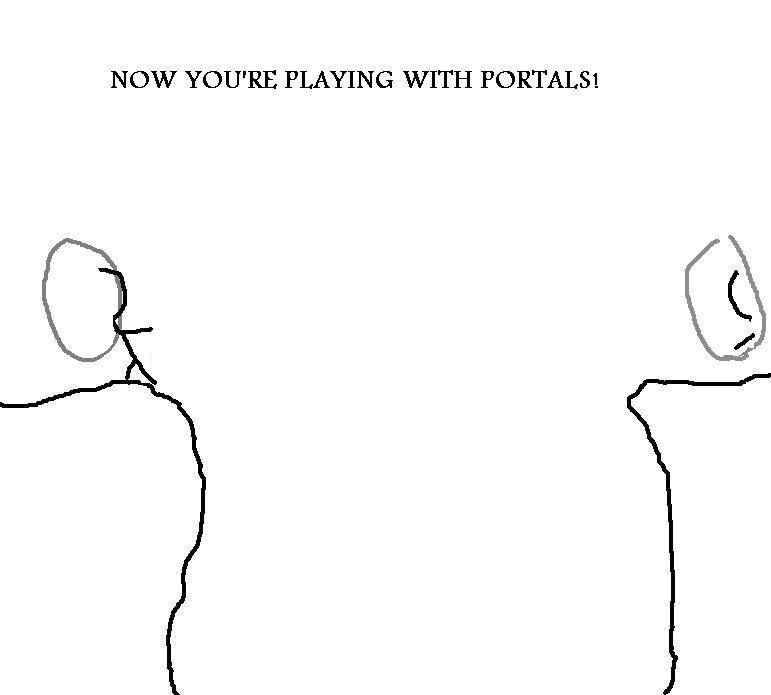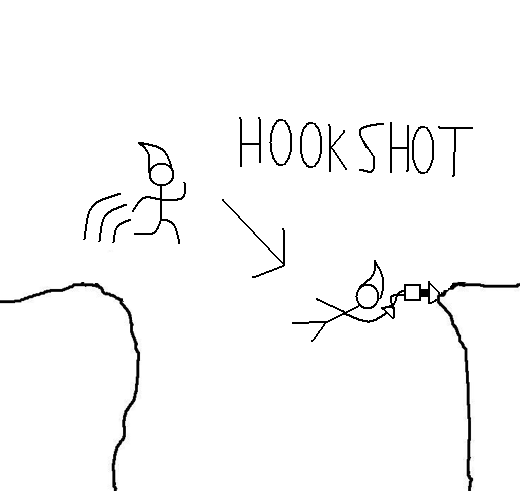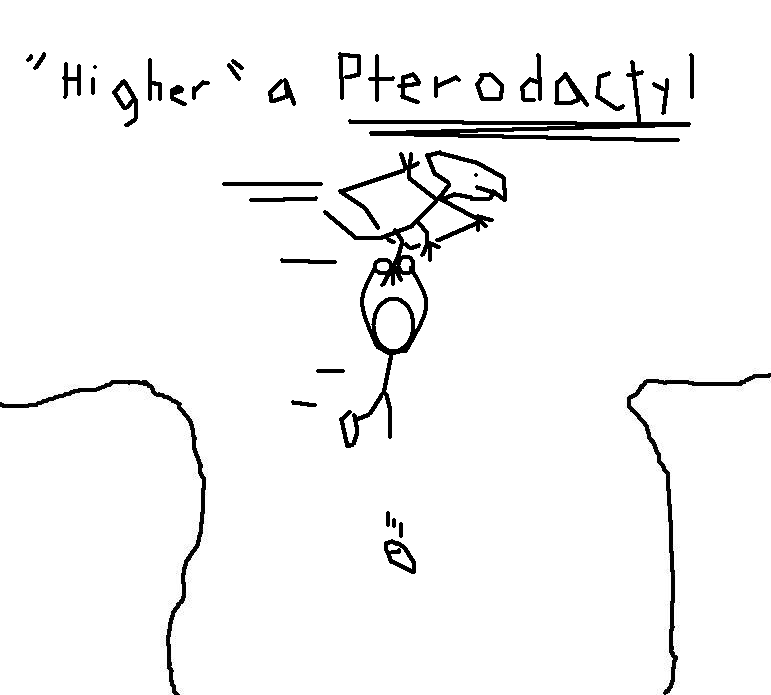You don't know who Marx is? (Not talking about Karl Marx here..)
Also, it's so small because you linked to the thumbnail pic.. (Take the "_th" from the url (from between the img tags) and it will be full-size.)
Edit: Oh and, while I'm at it..
@Omnicron: Instead of the link to the site with the picture (which was
http://tinypic.com/usermedia.php?uo=MSazeq4CIlP/PPDm1LgpBYh4l5k2TGxc in your post), you need to put the direct link/url of the pic inside the img tags, can be gotten by rightclicking the image and clicking "Copy Image url" or whatever it says.
Gives you the link:
http://i31.tinypic.com/2dhbevs.jpg .. Basically, if the link doesn't end in a picture format name (.bmp .jpg .png .gif to name a few), it's most likely not gonna work with image tags.
Edit2: Marx is the last boss of Kirby SuperStar (And SS Ultra, I think, not sure if he's the last boss in it, but a boss anyway.)