...:::VILE:::...
Smash Ace
- Joined
- Apr 15, 2009
- Messages
- 786
Are you sure your putting in the right offset? Sounds like some of the pointers are getting messed up.
Welcome to Smashboards, the world's largest Super Smash Brothers community! Over 250,000 Smash Bros. fans from around the world have come to discuss these great games in over 19 million posts!
You are currently viewing our boards as a visitor. Click here to sign up right now and start on your path in the Smash community!
when/how did you get that file? O.oWhere do I put the msvcr71.dll in, in my Vertex folder or somewhere in my WINDOWS folder?
I think about 5 days ago, the link is on the OP.when/how did you get that file? O.o

Progress, giving her a brawl outfit so its easier to work with the shoulders.
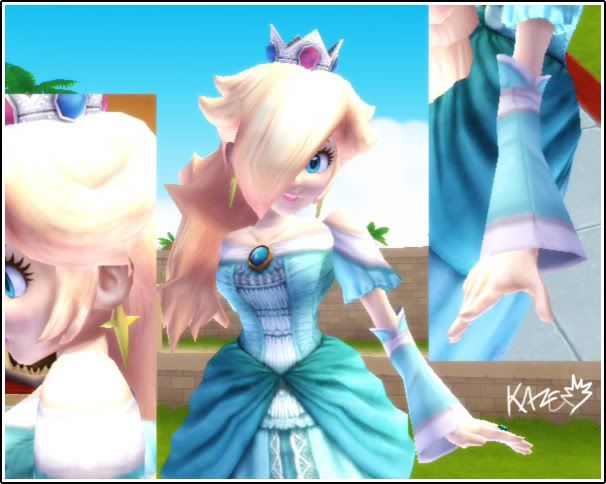
@BSZ, i could the wand >_>
Did you name the MDL0: ''model'' and the vertex file: ''vertex.DDF'' and put them in the same folder as the vertex box?I get this when I try to create a 3DS file.
'Errorjava.io.EOFException'
Then it creates a blank DDV.3DS file.
No, I named the MDL0 "potato" and the vertex "pie.DDR", then I put both of them in the recycling bin.Did you name the MDL0: ''model'' and the vertex file: ''vertex.DDF'' and put them in the same folder as the vertex box?

Ok in that case it should work fine, if not try buying a new computer and re-download everything again and start hoping you don't get the same problemNo, I named the MDL0 "potato" and the vertex "pie.DDR", then I put both of them in the recycling bin.
Actually his problem was he is supposed to name it "pie.DDF" which is what caused the issue. Try it again and it should work.Ok in that case it should work fine, if not try buying a new computer and re-download everything again and start hoping you don't get the same problem
Well, you see, I've edited vertices before, (Kirby and Snake, specifically.) but right now, I'm trying to edit the vertices of Snake's final smash ladder, and it comes up with that error. So I'm stumped.Ok in that case it should work fine, if not try buying a new computer and re-download everything again and start hoping you don't get the same problem
All items are uneditable. i think u can do trophies. why noy give them a try?darn so i cant edit samus's missle? it is in her motionetc fileis there a way to edit items?
can you edit trophies?
10needhelpsAlright I followed all the steps, got it to load in Anim8r properly, moved the vertices to where I wanted, saved it over the DDV.3ds, and dasdonkey successfully converted it back to an mdl0. However when I attempt to replace the characters model with my new edited one, I get this error:
"Unhandled exception has occurred in your application. If you click Continue, the application will ignore this error and attempt to continue. If you click Quit, the application will close immediately.
Pointer startIndex and length do not refer to a valid string.
Parameter name: ptr.
[Continue] [Quit]"
If I click continue, it errors and can't load anything from the model, no polygons, vertices, etc. If I quit, brawlbox quits.
._.
What do I do to get around this/get it to work properly? what am I doing wrong? I am using brawlbox v0.61 btw.
Edit: Alright, I downloaded the latest brawlbox, BBv0.63d, but it still has the same error. Can anyone help with this?
Edit edit: I tried other vertices, it still isn't working. ; n; halp.
Edit edit edit: Does it have anything to do with the mdl0 offset being negative, and dasdonkey turning it into a positive? how would I prevent that?
Edit edit edit: I need help...
your mistake is when you save it on anim8or10needhelps
I just tried Pokemon Trainer's cap, it gives me that same error in anim8or.that's a randoma error, I know that that error gives with the link's and diddy's hat, im working on it, and yeahm I'll find a way to edit another things
No way to vertex hack items? Makes me sad :CAll items are uneditable. i think u can do trophies. why noy give them a try?
Awesome and ur welcome.yay, trophies work :D i made mahz paintbrush.

if you are using zelda, pokemon trainer and another characters that change during game, you need to put the pac and psc on your SD, if you dont put the two files, when cange sheik to zelda, zelda will looks like normalIs Zelda able to work, Vertex editing wise? I exported her model as model.mdl0 and her vertex group, her face as vertex.ddf. I opened Vertex box and generated a 3ds file and edited it. I know I did so. I then put it back in Brawlbox and no changes occurred... Has anyone successfully changed something on her?
heh, and I was just going to see if it would work in the game. But it does not even show up on Brawl box, so I did not test it in brawl. Plus I was using Blender for Zelda's vertex group editing.if you are using zelda, pokemon trainer and another characters that change during game, you need to put the pac and psc on your SD, if you dont put the two files, when cange sheik to zelda, zelda will looks like normal
Don't use anim8or, just use the DDV file you save from 3DS max, I replied in your thread with more detailAlright I need some help! I don't have any pictures so I'll try to be as detailed as possible.
I have done exactly what the this thread said to do: load Brawl box; Extract Model.mdl0, extract vertices data and rename it vertex.ddf. Run Vertex Box and click "Create 3ds file". It then produces a DDV.3ds file. Then I either change it in anim8tor (to edit in Blender) or just go edited the file in 3d max. Then I used Anim8tor to put the edited file back into the DDV.3ds file. I then run Vertex Box again and I click "Insert 3DS back on MDLO". I put in the offset number and it then produces a new model.mdl0 and and renames the original model file. I then replace char model.mdlo file with the new one. I get no error messages and I'm able to preview the Char Model like normal........everything seems to be perfect except for one BIG problem that I seem to be the only one experiencing.
Not only does the new model not show any changes I made, it seems to have added about 5 or so vertices on the vertex file I edited. These unkown vertices intersect perpendicular to eachother and stretch out without limit. With textures filling in these vertices, it creates infinitely long curtains that are in the middle of my character. VERY Strange.
So then I thought may be I did something wrong with either Blender or 3d max editing.. So I followed the instructions again but this time when I lmported to Blender or 3d max, I did not edited anything. I just exported as is; ran anim8tor; then ran Vertex Box ect. Loaded the model preview and BAM...same problem.
Ok, So I thought maybe it's 3d Max and blender all together. So I followed the instructions again but this time after Vertex Box creates the DDV.3ds file, I ran Vetex Box again and used that DDV.3ds file to be inserted into model.mdl0, which in theory should create the exact same model.mdl0 as the original. I loaded the Model preview with this test and BAM same problem, same stupid curtain planes that stretch on forever right in the middle of my char model.
Since Brawl box only has this problem when I load Model data that has been create from Vertex Box, then the logical conclussion is that the problem is with Vertex Box and/or my Computer.
If any body has any Ideas on this issue, please let me know!!!

Read my last post, I had the same problemanyone know what i did wrong? i only edited the mask.

