It had two vertices, and the vertex group was "polySurface84__m_mask" while the others were "....eye" and "....spike". I'm pretty sure I used the correct one, but there's no way that it came out correctly.you might have the incorrect vertex group exported. just a while ago, i noticed, in brawlbox, that the groups weren't listed necessarily in order corresponding their polygon number. so find the name of the vertex group which sounds most like the part you're trying to edit. the number of vertices in the info for the groups can give you a hint of how large or complex the shape is. so 12 vertices probably mean something small, like an eyeball, while 455 vertices is probably something large, like a head
-
Welcome to Smashboards, the world's largest Super Smash Brothers community! Over 250,000 Smash Bros. fans from around the world have come to discuss these great games in over 19 million posts!
You are currently viewing our boards as a visitor. Click here to sign up right now and start on your path in the Smash community!
It appears that you are using ad block :'(
Hey, we get it. However this website is run by and for the community... and it needs ads in order to keep running.
Please disable your adblock on Smashboards, or go premium to hide all advertisements and this notice.
Alternatively, this ad may have just failed to load. Woops!
Please disable your adblock on Smashboards, or go premium to hide all advertisements and this notice.
Alternatively, this ad may have just failed to load. Woops!
DasDonkey Vertex Box v2.2 Released!!
- Thread starter Akari_Un
- Start date
meleemaster500
Smash Lord
- Joined
- Jan 29, 2008
- Messages
- 1,824
the setup for non-brawl model pieces (like the imported majora's mask) just might have a different hex setup for its data, but I don't know
Maybe I just didn't do it right or something. I'll try again sometime. But I've had similar things happen on Brawl models using the old hexing method, too.the setup for non-brawl model pieces (like the imported majora's mask) just might have a different hex setup for its data, but I don't know
OizenX
Smash Journeyman
Is there any other program to change the verticies? I'm not too fond of anim8or
Akari_Un
Smash Apprentice
- Joined
- Feb 8, 2009
- Messages
- 93
the majora's mask, isnt on the pac of toon link, the mask is on the fitchar.pac. (common pac. where is the PSA etc.), search thereIt had two vertices, and the vertex group was "polySurface84__m_mask" while the others were "....eye" and "....spike". I'm pretty sure I used the correct one, but there's no way that it came out correctly.
@OizenX
puedes usar 3dsmax, y en caso de que no te guste este programa, pues a un editor hexadecimal
luigiman1928
Smash Ace
- Joined
- Feb 1, 2008
- Messages
- 648
I have an error that would be awesome to be fixed. When i try to convert an item to 3ds, i get an error an it only exports two dots. The item i was editing was the SmashBall
I know, it was in SkullKid.pac. I could see the model very clearly in the preview mode after I imported it into the stage. My only problem is making the mdl0 bigger. So, unless I can somehow see the animation while I edit the collision data, I'll have to make it bigger through vertex editing.the majora's mask, isnt on the pac of toon link, the mask is on the fitchar.pac. (common pac. where is the PSA etc.), search there
@OizenX
puedes usar 3dsmax, y en caso de que no te guste este programa, pues a un editor hexadecimal
Ghork
Smash Rookie
- Joined
- Nov 8, 2009
- Messages
- 17
Hi, I'm doing this thing on all of cubone's vertices to make him twice size, but the second and the fifth of his vertices wont open in 3ds max or anim8or  can I do anything about this?, also all his parts look mashed together might be cause of those two vertices though...
can I do anything about this?, also all his parts look mashed together might be cause of those two vertices though...
cuckoos
Smash Journeyman
- Joined
- Feb 21, 2009
- Messages
- 380
I remember in fortwaffle's original vertex hack thread, he had found a way to see the actual model while you vertex hack. Will this be included in newer versions?
Before starting to edit your vertices, extract a copy of the mdl0 and do the same procedure of deleting all the model parts except for the one you are editing.
instead of changing the numbers to 0's, change them to 42F00000. this puts all the vertices for unused parts at 120 120 120 or something.
save the MDL0, convert it with William's converter, and use meshlab to convert it to .3ds
Now, open you vertices model (the one you make in this tut, not the one made with will's converter)
go to model, import, now import the 3ds from meshlab. change the view to Top
next select the model (not in vertex mode) DO NOT MOVE IT, ROTATE IT, OR RESIZE IT.
go to build, mirror. mirror on the X axis.
delete the non mirrored copy, without moving, rotating, or resizing the mirrored one.
now, select the mirroed one, hit control x and go to object, and select the first model there. this should be the vertex one. just paste now.
The william's converted model, should match up with vertices for the model converted through my method. now when moving points, only use the group select too, and not the individual point select, because it wont move the vertices together. follow the rest of the guide after this...
If deleting the model after mirroring is hard, before mirroring it, hit left 10 times, to move it left, then without changing any camera things, or window size, mirror it, delete the origingal, highlight the mirrored one, and hit left 10 times again to move it to the center
KAZECoyote
Smash Cadet
- Joined
- May 2, 2009
- Messages
- 36
Love the app!!
yet another Rosalina texture...

should be done by tonight or tomorrow morning.
yet another Rosalina texture...

should be done by tonight or tomorrow morning.
cuckoos
Smash Journeyman
- Joined
- Feb 21, 2009
- Messages
- 380
You made that vertex hack? Nice job! Can't wait to see it finished and up for download.Love the app!!
yet another Rosalina texture...
EPIC PIC
should be done by tonight or tomorrow morning.
I'm trying to make Toad out of Ness. But I don't know, vertex hacking is REALLY hard for me.
-BigSharkZ-
Smash Lord
- Joined
- Jan 19, 2009
- Messages
- 1,071
I'm also working on Rosalina. o.o
I've done the shoulders, hair and working on the star wand as we speak.

Perhaps we could combine what we have both done? Your hair looks better (Mine's still not done, though), and you've done the gloves. I'm working on the wand and finished the shoulders.
Also, where did RandoMTBush upload his stage?
I've done the shoulders, hair and working on the star wand as we speak.

Perhaps we could combine what we have both done? Your hair looks better (Mine's still not done, though), and you've done the gloves. I'm working on the wand and finished the shoulders.
Also, where did RandoMTBush upload his stage?
ds22
Smash Lord
In the Kid Goku thread.Also, where did RandomTBush upload his stage?
KAZECoyote
Smash Cadet
- Joined
- May 2, 2009
- Messages
- 36
Progress, giving her a brawl outfit so its easier to work with the shoulders.
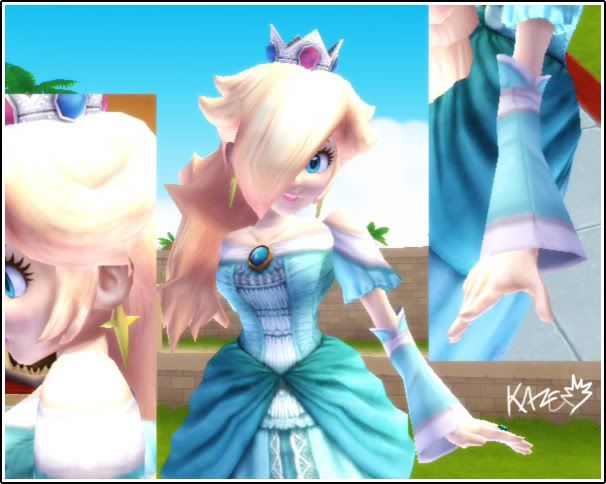
@BSZ, i could the wand >_>
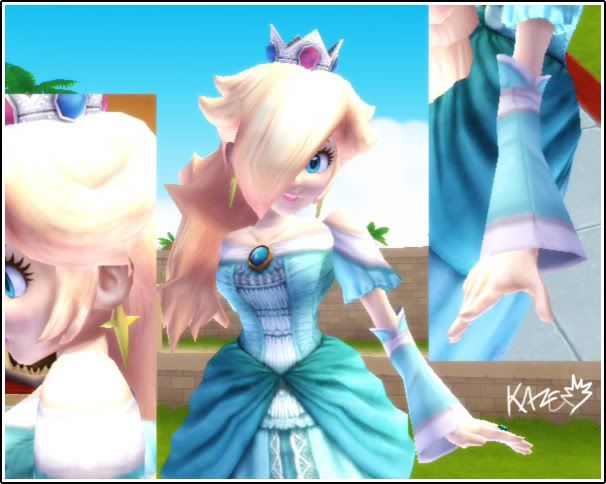
@BSZ, i could the wand >_>
luigiman1928
Smash Ace
- Joined
- Feb 1, 2008
- Messages
- 648
Are those ingame? If yes.... im staying in brawl hacking. If that turn into a project i WILL help no matter what.
KAZECoyote
Smash Cadet
- Joined
- May 2, 2009
- Messages
- 36
Yep, in the dragon ball stage.Are those ingame? If yes.... im staying in brawl hacking. If that turn into a project i WILL help no matter what.
luigiman1928
Smash Ace
- Joined
- Feb 1, 2008
- Messages
- 648
*gives hug for encourging hack that amde me stay in brawl hacking*
These new developments are what's keeping me hacking, too. I'm just trying to make something worth releasing.*gives hug for encourging hack that amde me stay in brawl hacking*
KAZECoyote
Smash Cadet
- Joined
- May 2, 2009
- Messages
- 36

Just a few minor adjustments to be done before release.
1. That looks amazing...
Just a few minor adjustments to be done before release.
2. ... but... why is her belly and arms showing? Is that an alternate version?
3. I just noticed, you've added some stuff to the dress that wasn't there in SMG.
Still amazing, though.
The Cape
Smash Master
Possible to get multiple texture colors?Just a few minor adjustments to be done before release.
Standard Red, Green, Blue, Yellow, Black and White?
...:::VILE:::...
Smash Ace
- Joined
- Apr 15, 2009
- Messages
- 786
^ probably best vertex hack i have seen.
KAZECoyote
Smash Cadet
- Joined
- May 2, 2009
- Messages
- 36
Yeah, I made a "brawl" outfit to use the shoulders to my advantage.1. That looks amazing...
2. ... but... why is her belly and arms showing? Is that an alternate version?
3. I just noticed, you've added some stuff to the dress that wasn't there in SMG.
Still amazing, though.
@the cape- i guess, but i teamed up with BigSharkZ and he made a texture of her original outfit. If that's going to be mostly use, that should have the multiple outfits i guess.
@vile- thanks
luigiman1928
Smash Ace
- Joined
- Feb 1, 2008
- Messages
- 648
Hell Yeah!^ Probably Best Vertex Hack I Have Seen.
By "Brawl" outfit, do you mean "added detail"? Like how Peach's dress is much more detailed in Brawl than in Mario games? That makes sense.Yeah, I made a "brawl" outfit to use the shoulders to my advantage.
@the cape- i guess, but i teamed up with BigSharkZ and he made a texture of her original outfit. If that's going to be mostly use, that should have the multiple outfits i guess.
@vile- thanks
luigiman1928
Smash Ace
- Joined
- Feb 1, 2008
- Messages
- 648
THIS IS NOT AS OOGD AS THAT ROSALINA. Actually not even close.
but hey, i made it.

but hey, i made it.

hardcorebrawlhacks
Smash Rookie
- Joined
- Feb 14, 2010
- Messages
- 11
When do u think it will be up for download?
Mario & Sonic Guy
Old rivalries live on!
This looks all good for vertex editing. Sadly, I'm quite terrible when it comes to editing models; I can only remove polygons from models.
Anyway, I'm looking forward to the download for that Rosalina vertex hack that KAZECoyote is working on.
Anyway, I'm looking forward to the download for that Rosalina vertex hack that KAZECoyote is working on.
KAZECoyote
Smash Cadet
- Joined
- May 2, 2009
- Messages
- 36
humble
Smash Ace
Kaze you win 10 internets...and then 6 more for just this awesomenss.
Jackie Moto
Smash Rookie
- Joined
- Oct 1, 2007
- Messages
- 5
humble
Smash Ace
Looking good Jackie! Would it be possible to squash the handleguard so it is the same width and shape as the scythe, and then extend the handle fairly far so it looks more like a traditional scythe?
Jackie Moto
Smash Rookie
- Joined
- Oct 1, 2007
- Messages
- 5
That's probably doable  . I'll get right on that and post some pics possibly by tomorrow. Any other suggestions would be nice ^.^.
. I'll get right on that and post some pics possibly by tomorrow. Any other suggestions would be nice ^.^.
humble
Smash Ace
Increase the size of the cape wrap around his neck, so it hangs further and is larger similar to a shawl. Increase the size of the straps on his armor so they are massive and the same size as the armor. Lengthen the bottom of his shirt ends so it hangs as a tabard. Increase the size of the headband so it hangs over his eyes as a large blindfold, and widen the headband tails. Shrink his shirt collars till you can't see them and stretch the cape wrap up over his neck and cover the bottom of his face, similar to sheiks face wrap, combined with his blindfold to look ******. Increase the size of his pants to look baggy. Decrease the size of his shoulder guard till it cannot be seen under the cape wrap. Lengthen his sleeves till they touch his gloves. Increase his gloves till they are large gauntlets. Increase the width of his cape and have it wrap around his body, similar to how batman commonly has his cape draped around covering him.
RANDOOOM SUGGESTIONS...GET!
RANDOOOM SUGGESTIONS...GET!
humble
Smash Ace
Why aren't more people using this? D:
Tonight I'll learn how to and make some myself.
How does one move a vertice in Anm8r? I used the tool (works great) and got the right files and everything, but how do I actually manipulate the vertices?
Tonight I'll learn how to and make some myself.
How does one move a vertice in Anm8r? I used the tool (works great) and got the right files and everything, but how do I actually manipulate the vertices?
humble
Smash Ace
Alright I followed all the steps, got it to load in Anim8r properly, moved the vertices to where I wanted, saved it over the DDV.3ds, and dasdonkey successfully converted it back to an mdl0. However when I attempt to replace the characters model with my new edited one, I get this error:
"Unhandled exception has occurred in your application. If you click Continue, the application will ignore this error and attempt to continue. If you click Quit, the application will close immediately.
Pointer startIndex and length do not refer to a valid string.
Parameter name: ptr.
[Continue] [Quit]"
If I click continue, it errors and can't load anything from the model, no polygons, vertices, etc. If I quit, brawlbox quits.
._.
What do I do to get around this/get it to work properly? what am I doing wrong? I am using brawlbox v0.61 btw.
Edit: Alright, I downloaded the latest brawlbox, BBv0.63d, but it still has the same error. Can anyone help with this?
Edit edit: I tried other vertices, it still isn't working. ; n; halp.
Edit edit edit: Does it have anything to do with the mdl0 offset being negative, and dasdonkey turning it into a positive? how would I prevent that?
"Unhandled exception has occurred in your application. If you click Continue, the application will ignore this error and attempt to continue. If you click Quit, the application will close immediately.
Pointer startIndex and length do not refer to a valid string.
Parameter name: ptr.
[Continue] [Quit]"
If I click continue, it errors and can't load anything from the model, no polygons, vertices, etc. If I quit, brawlbox quits.
._.
What do I do to get around this/get it to work properly? what am I doing wrong? I am using brawlbox v0.61 btw.
Edit: Alright, I downloaded the latest brawlbox, BBv0.63d, but it still has the same error. Can anyone help with this?
Edit edit: I tried other vertices, it still isn't working. ; n; halp.
Edit edit edit: Does it have anything to do with the mdl0 offset being negative, and dasdonkey turning it into a positive? how would I prevent that?


