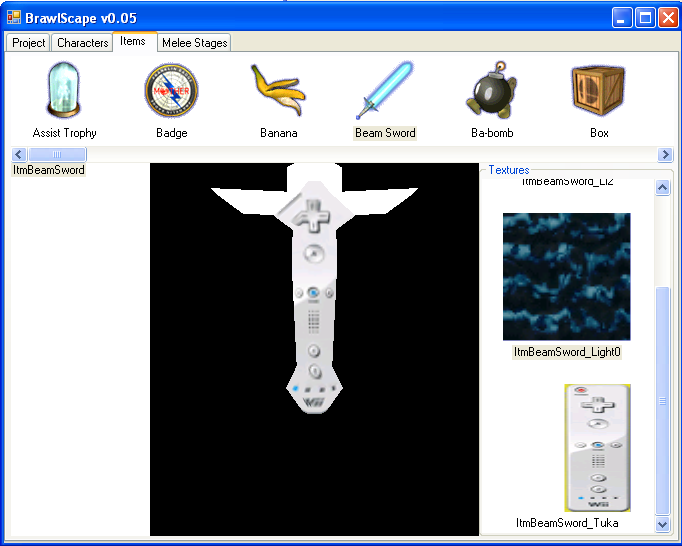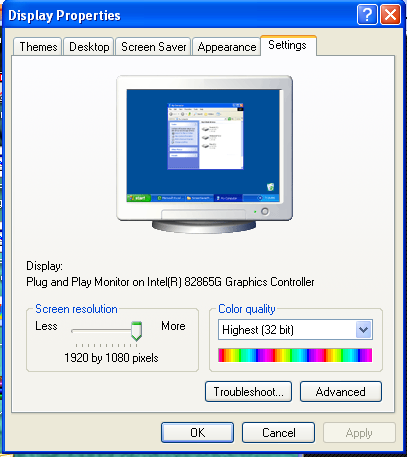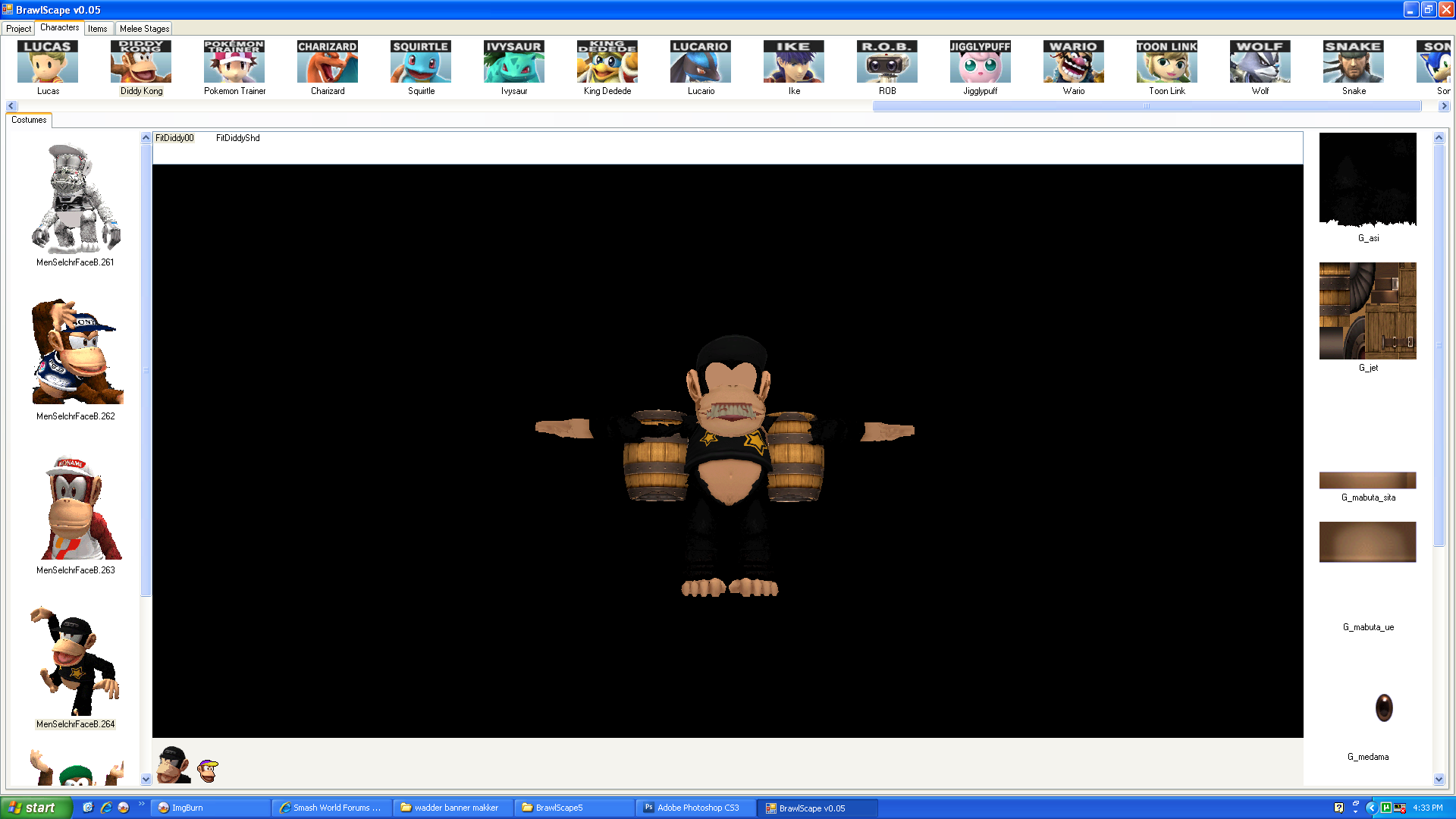MattMan
Smash Rookie
- Joined
- Jul 19, 2009
- Messages
- 12
Ok, so I renamed the common5.pac to something stupid (I think it was abcommon5.pac) and that didn't solve the problem. So I changed it back and renamed the new texture file that I had added. The problem persisted. So I thought, what the heck? I renamed the entire metaknight folder to something else and the problem still persisted. So I loaded up vBrawl and it worked just fine. I then tried Brawl+ and renamed the PF folder. It worked again. So I've concluded that some other file, besides the FitMetaknight05.pcs and the common5.pac is causing this problem. But I have no clue which file it is.
EDIT: I think the problem lies in this file: MenSelchrFaceB210.brres
I opened it up in Smashbox and it was completely messed up. I'm going to delete it and see what happens... In fact, I don't know what the .brres files are used for, I think it was generated when I was using CUPASH.
EDIT2: Deleting the file fixed the issue. Turns out .brres files are the CSPs displayed at the Results Stage. That was what was causing the freezing. Thanks Kryal for the help, and keep up the good work.
EDIT: I think the problem lies in this file: MenSelchrFaceB210.brres
I opened it up in Smashbox and it was completely messed up. I'm going to delete it and see what happens... In fact, I don't know what the .brres files are used for, I think it was generated when I was using CUPASH.
EDIT2: Deleting the file fixed the issue. Turns out .brres files are the CSPs displayed at the Results Stage. That was what was causing the freezing. Thanks Kryal for the help, and keep up the good work.