Oneupsalesman
Smash Journeyman
I'm not sure what that was supposed to do; the emulator still messes up every time I try to open a rom. It loads it, but when it's going to start it screws up. What the crap am I supposed to do?
Welcome to Smashboards, the world's largest Super Smash Brothers community! Over 250,000 Smash Bros. fans from around the world have come to discuss these great games in over 19 million posts!
You are currently viewing our boards as a visitor. Click here to sign up right now and start on your path in the Smash community!
thank you so much i have after this for agesSorry for not ending up helping... I was busy most of the week (job hunting + more), and had no computer access for part of the week. I wanted to help... just never had a long enough break to help
No, it doesn't. It runs at 60.02 or so the whole time.First you need to figure out whether it's CPU lag or internet lag. Question answered simply: does it lag offline?
Then it must be your internet.No, it doesn't. It runs at 60.02 or so the whole time.
How can this not be in the index?Fox's D-air animation ends at 32 frames (I'm being generous here). If you read my first post you will see that it auto-cancels at 22 and greater. The animation definitely has not ended.
Here is the data:
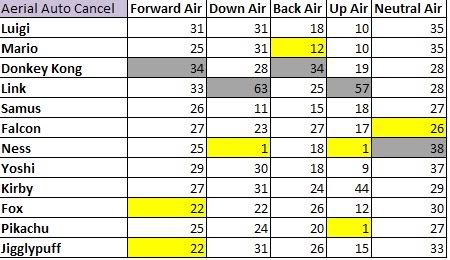
The numbers represent the earliest frame which is auto-cancelled.
The lower the number, the earlier the move is auto-cancelled.
1 means it is impossible to get lag, since frame 1 is the start of the attack.
The only attacks that do not require z-cancelling are Ness' Up+Down-air and Pikachu's Up-air.
The only attack which is not auto-cancelled is Ness' ANA. Well, technically it has no lag after hitbox, so it must not be auto-cancelled.

any tips on boosting the connection while playing or reducing the lag as a whole?Then it must be your internet.
you need to be more specific, what is your goal?Which one is good for the mac and/or PS3?
