\Apples
Smash Journeyman
Tally-ho marks.
EDIT: This is real.
EDIT: This is real.
Welcome to Smashboards, the world's largest Super Smash Brothers community! Over 250,000 Smash Bros. fans from around the world have come to discuss these great games in over 19 million posts!
You are currently viewing our boards as a visitor. Click here to sign up right now and start on your path in the Smash community!
I might get onto that later.Tally-ho marks.
EDIT: This is real.

As far as I know, parallelograms would look really nice in the way you have them, but I don't think I have time to make it that way since I would have to modify the stock icon's location to make the parallelograms to be next to each other like that. The behind bars on the other hand may not be possible, but I could be wrong. I'll go test your theory tomorrow.I'm the guy that made the kind-of-bad looking mock-up on the OP (this one). The idea for a parallelogram sounds nice, so I might mess around with it as a design. The main problem with it would be that the coolest ideas I have on hand could completely mess up in the instance where people start on stocks more than four, though, because I'd like to have a lil' bar behind the stocks, to make it look kind of like a health meter.
e: okay, here's the idea I was talking about:

Again, I'm pretty sure this would absolutely mess up on any stocks more than 4, but theoretically, it could work if you used the line under names for the "background" of the stocks.

? ...But the full roster already has custom BP's for this HUD.Man. I'd love a HUD like the one in the OP.
But I cant use it with the full roster . ;_;
Yea we all knew the 1-4 stock only problem from the start. Maybe I'll get around hearts, the M is a last experiment since it's a really complicated shape.? ...But the full roster already has custom BP's for this HUD.
As for all the feed-back and ideas, keep 'em comin' guys.
@fatman & scarr - nice work guys!
I'm sure you guys have already noticed that the problem starts when we get to stocks larger than 5, because 5 kills most any neat design we could have.
As for a NES font with the pixels, I think someone through that together somewhere, I'd have to check. I personally wouldn't use it because I think it looks messy, but that's just me.
It's fun to experiment with all these stock shape ideas! "Smash logo's, M's, hearts, what else you got? Even if they end up being bad, it's good to see them.

i was using this HUD when i was into vbrawl/ brawl plus, i was in love with it. simple and clean, yet clear and concise.how do you think the pixel battle portraits would look with a nes font percentage similar to
http://www.gophoto.it/view.php?i=http://i.imgur.com/YwAuE.png#.UOf8h3fkaO4
They aren't too hard to make.neato.
oh. do you have a tutorial for making those particular BPs?
There some stuff I want to try lol.

PMBR problems.Man. I'd love a HUD like the one in the OP.
But I cant use it with the full roster . ;_;
They aren't too hard to make.

That's the background template.
Basically, just re-size your image to fit within the borders, then erase everything outside of it and you're done.
You'd need an image editor (MSPaint, gimp, Photoshop, etc.) to make the actual image edits, but all you have to do is replace the texture of the Battle portrait (InfFace### in info/portrite) that you want to change.ilu.
I'd make this within BBox right?
export the potraits and paste them over the template, and then cut it right? then replace the appropriate files and save the info.pac?
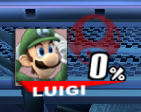
Does this mean we can get rounder circles too? They look at bit flat on the top and bottom right now.Not sure if this is worth the effort, but I've been working on figuring out how IA4 images work. At any rate, I think this is an improvement as far as anti-aliasing goes:
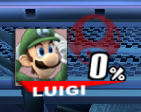
Compare that to the pic in the first post, especially at the corners of the "0". I wasn't paying much attention to the size of the original, either; this was a five-minute test.

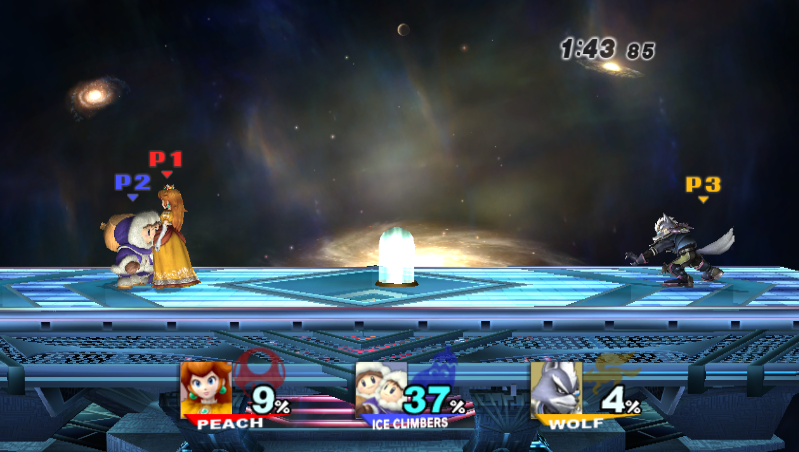
If you and Shun could cooperate on this, I see an awesome update to the beta Melee Replica Hud in our near future.Here's something I whipped up with that new method; ignore the rest of the HUD and palette. Excluding the % sign, this is probably the closest to Melee's font I can get it (give or take a bit of anti-aliasing):
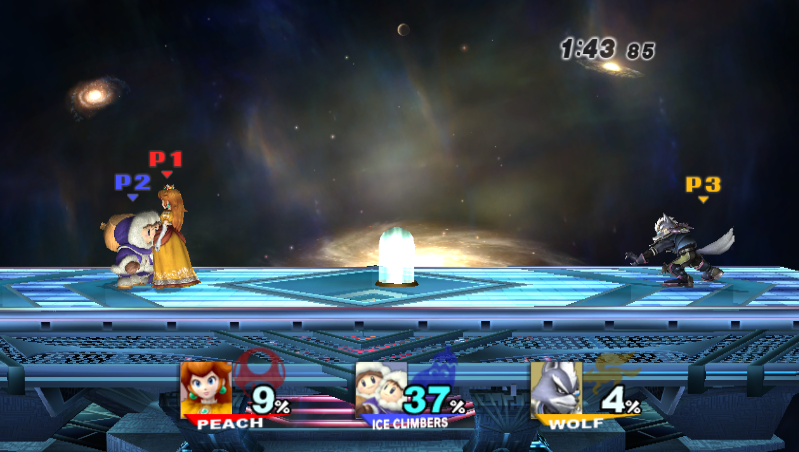
I based 1-9 on this sheet on Spriters' Resource, and found a font that had a similar 0 to Melee's.
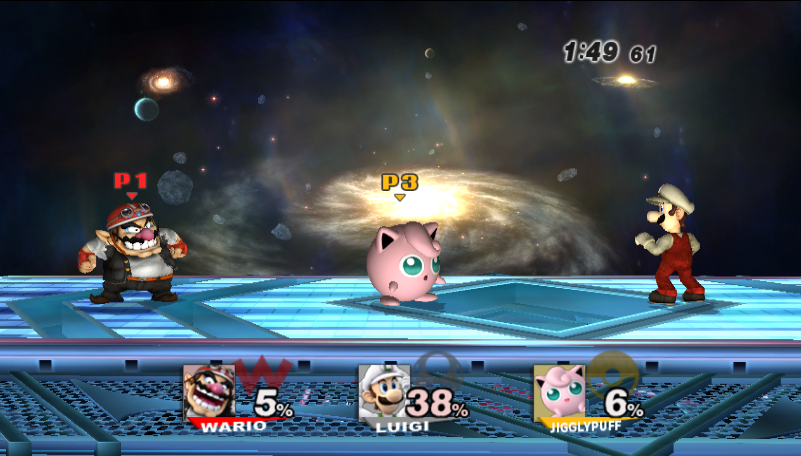



this is beautifulSo, here's a mock-up I spent loads of time on and depending on what Shun, Hamsauce and I can cook up, it might end up looking a little different from what's here at the moment. But I'd like to get some community feedback before we go ahead and start actually developing this one.

You'll notice that we've removed names. At first, this may seem a little off-putting, but we felt that names were the only extraneous information on the traditional HUD, so we cut it. As for what's being done with them? BP's are 56x48, i.e. not a square. There's a possibility we'll use the name image to complete the rest of the BP without losing quality through scaling. I'm designing this primarily with a focus on the pixel portraits that Abyss Wolf made years ago, which Shun and I have modularized and re-colored to more accurately match vBrawl and Project M's default textures, as well as custom textures. (That project isn't complete at the moment, but it's near finished.)
The only issue with using two images for the BP's is that it'll be much more tedious to set them up for your custom portraits, and if anything at all, that'll be the only factor that would make this HUD's final appearance turn out something more along one of these lines, to fill in the grid space neatly:

@jdaster - That HUD is so super simple, I like simple. It's really easy to understand the information presented there.
EDIT: Here's another solution that just came to mind a moment ago, pretty experimental, not sure how I feel about it.

I dig this, best use of pixel portraits I have seen.
I like this design the most. Just work more on the numbers, give them more shading and it would be perfect!EDIT: Here's another solution that just came to mind a moment ago, pretty experimental, not sure how I feel about it.






I gotta be honest: The damage percent being so vertical makes the pixel artstyle lose much of it's charm.Here's a little update.

Also, the reason I'm keeping the franchise icon translucent rather than transparent is because when a player has no more stocks, there is also no damage counter displayed, so the right side would look pretty barren. Compare:


Hohoho Merry very late Christmas, here are the fonts ripped with transparency. I know you don't really need it, but it makes it even more accurate.Here's something I whipped up with that new method; ignore the rest of the HUD and palette. Excluding the % sign, this is probably the closest to Melee's font I can get it (give or take a bit of anti-aliasing):
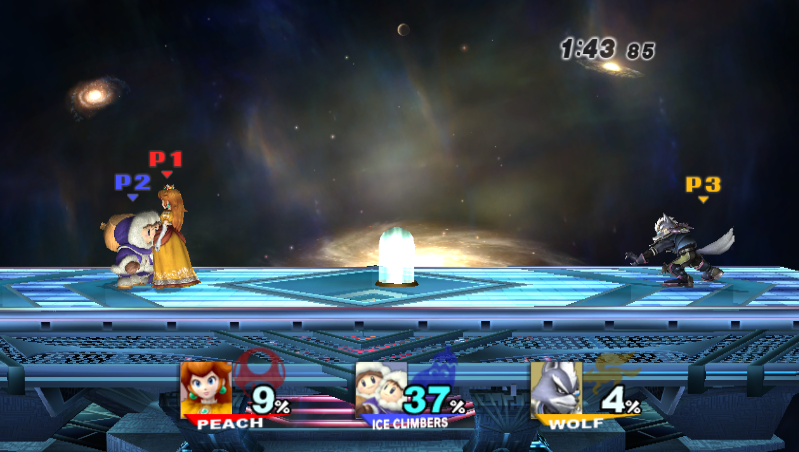
I based 1-9 on this sheet on Spriters' Resource, and found a font that had a similar 0 to Melee's.

I'll try ripping the N64 version's textures tomorrow. And yea I know what you mean, I'll try working with Brawlbox and learning more this weekend. So I can make hacks and stages.Very nice. As for the inconsistencies, I was mainly trying to counter the skewed angle of Brawl, and that introduced a few stray anti-aliasing mishaps. And as you can see, I didn't get the angle just right either. I'll see if I can't get a better version up based on those rips above, as well as a SSB64-inspired font, later this week.

