\Apples
Smash Journeyman
I highly doubt this is possible.Daaaaamn that looks nice. Though it has a similar problem to the first mock-up I had with the height of the font vs. the width. What if it filled depending on the digits involved? It would look nice for the single- to double-digits, while still not wasting much space.
You said as transparent as possible, so I figured you meant transparent since we can make them transparent. I also dislike the franchise icon. Decreasing their opacity is a favorable option for me.I gotta be honest: The damage percent being so vertical makes the pixel artstyle lose much of it's charm.
I much prefered the horizontal stocks with the smaller damage percent.
Also, I'm not sure about the comparison without the series icon. When I said more transparent I didn't mean invisible, which is what it looks like in that second pic.
I'm really surprised at all the damage font hate, I think it looks excellent, and should be that big. The problem with using horizontal stocks here is that using a cubic frame, the BP makes some real ugly empty space that the vertical stocks fill in quite nicely. I've really grown to like them that way as well.
Duly noted. The numbers are being stretched, but they're not losing quality as they increase in size. I'm really surprised everyone thinks they look stretched, because I don't at all.The only complaint I have about that is that the %numbers look like they're being stretched to take up all the space in that box. Cut 'em down a bit so they look more natural, or maybe just cut the whole hud down to take up less space vertically. I actually really like how Shun's hud takes up less screenspace, and I think yours would look extremely sleek if it was chopped down just a tad.
I think the premise of the design, overall, is fantastic. It just needs some tweeks to look less awkward.
I do like your suggestion of cutting the whole HUD down to take up less space. What would have to be done is use BP's that only use 48px of the texture's vertical space. That way, we'd have 48x48 BP's and a 48x96 HUD + the fading mini-grid lines.



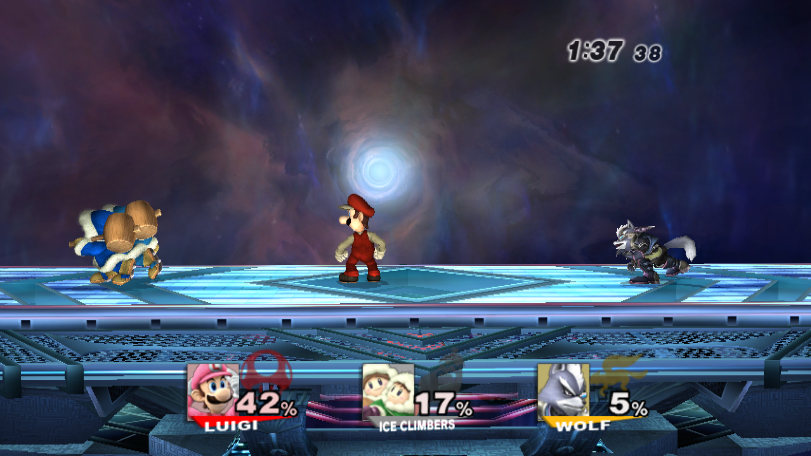
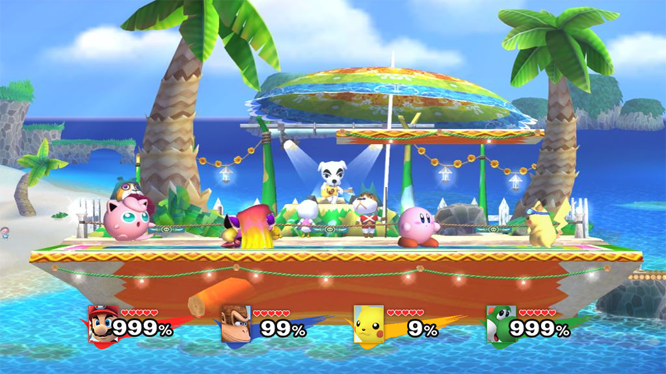



 somad
somad