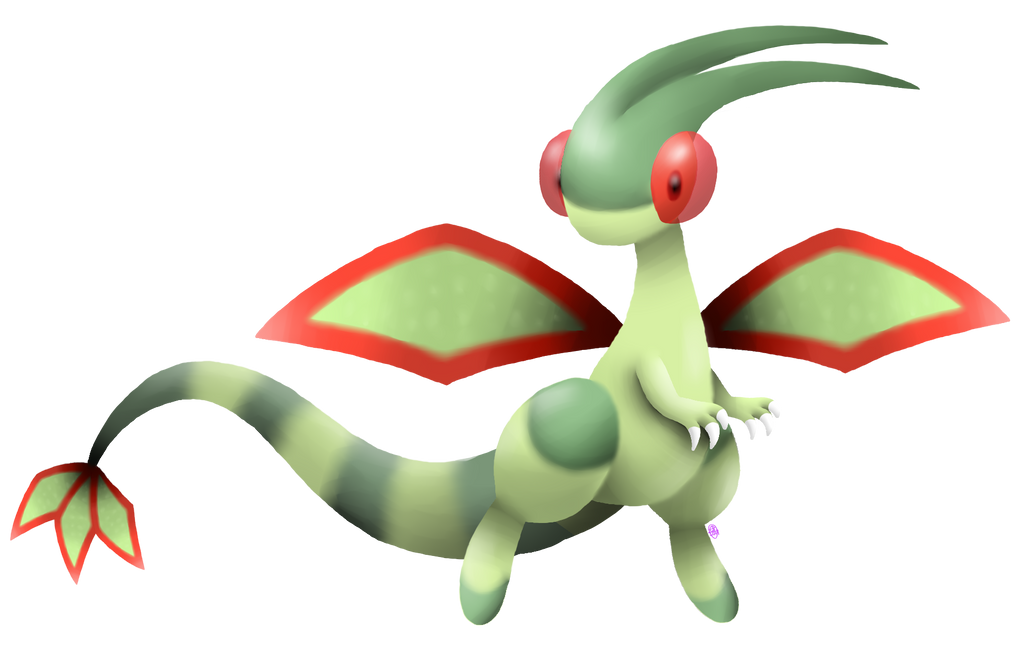That's an image of Dig Dug (his real name is actually taizo hori) from Wreck-it Ralph.
That's REALLY blurry. What program do you use? I recommend Paint.NET (not a site, it's the name of the program) and then downscaling using CTRL + R/Resize and dividing the current sizes by 1, 2, 3, 4 or whatever makes it look good using "Best Quality". Or do what I do, "select" the select tool, downscale it a little bit, then crop. Repeat this process until the face can fit the icon. Also, make sure the selection quality is "Best Quality" and not "Nearest Neighbor". Then it'll just look all choppy.
I can tell a lot of people (including myself when i first came here back in september 2014) just downscale the image once and don't even note the quality. Though I don't mind, because people start off this way and get better.
Or you could just go to the damned first page and read the tutorial on how to properly make icons.
Who the heck is Alex? I haven't played Minecraft in about three years. Is it some Fan Character?
Thanks, now I have to re-watch Madagascar.
Also, not to be mean, but I already made that Bomberman, and Chrom was made on like page 20 to 50.
![]()
![]()
![]()
![]()
![]()
![]()
![]()
![]()
![]()
![]()
![]()
![]()
![]()
![]()
![]()
![]()
![]()
![]()
![]()
![]()
![]()
![]()
![]()
![]()
![]()
![]()
![]()
![]()
![]()
![]()
![]()
![]()
![]()
![]()
![]()
![]()
![]()
![]()
![]()
![]()
![]()
![]()
![]()
![]()
![]()
![]()
![]()
![]()
![]()
![]()
![]()
![]()
![]()
![]()
![]()
![]()
![]()
![]()
![]()
![]()
![]()
![]()
![]()
![]()
![]()
![]()
![]()
![]()
![]()
![]()
![]()
![]()
![]()
![]()
![]()
![]()
![]()
![]()
![]()
![]()
![]()
![]()
![]()
![]()
![]()