AzSvFeZ
Smash Lord
lol! well I just got back guys...
Welcome to Smashboards, the world's largest Super Smash Brothers community! Over 250,000 Smash Bros. fans from around the world have come to discuss these great games in over 19 million posts!
You are currently viewing our boards as a visitor. Click here to sign up right now and start on your path in the Smash community!



lol. Glad to see you're taking the steps to start animations. I actually started with animations. So I know exactly how you feel working with Gimp for the first time and being confused, trust me, after a little while it gets easier.when i opened gimp i was lost
i dont know how to place things in the layer
well im a look things up in youtube
EDIT: my hand hurts for clicking and saving tonz of renders X[)

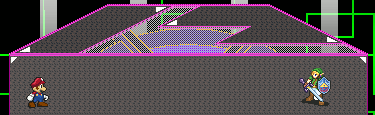
i kno how 2 da that, lol. but i need lik a simple idea n fez, u never sent me da linkat Kid M, try making your sigs somewhere close to 375x115. Open the render file, click new, then set it to those settings I said, then copy paste the render onto the new one
Kingdom hearts. Lol, anything with kingdom hearts.i kno how 2 da that, lol. but i need lik a simple idea n fez, u never sent me da link
ooo cant waitI'm gonna work on the intro for the first episode of my animated mini series now.
You'll all see soon enough. =)ooo cant wait
sounds interesting
and i wana seeeeeeeee!!
