JawaJedi
Smash Journeyman
Sure, fine with me. I know you'll pick a good one.JawaJedi: Mind if I find a higher quality picture of a Jawa?
Welcome to Smashboards, the world's largest Super Smash Brothers community! Over 250,000 Smash Bros. fans from around the world have come to discuss these great games in over 19 million posts!
You are currently viewing our boards as a visitor. Click here to sign up right now and start on your path in the Smash community!
Sure, fine with me. I know you'll pick a good one.JawaJedi: Mind if I find a higher quality picture of a Jawa?
Well I ment Ivysaur from the Dojo but now that you say the trainer is small, just use everything from the dojo. Really sorry about the confusionSo.. you want the DOJO image, but you just linked me to the cover art. O_O Which one? Plus, he's really small on the cover.




It's okay sugar, you got a life outside your computer after all. I think we can be patient for these awesome sigs. Keep up the good work!It has also been brought to my attention that I accidentally left out people on the list.There was a day when I didn't check smashboards at all and I missed a ton of requests.

VersatileBJN and Lexl5, I don't know if you responded, but you have to choose one image. Respond quickly and let me know.
Everyone I mentioned: Sorry... You'll be added to the list in order. You still have to wait, since I'm not there yt so its not like anything really changed. LOL
It's alright, don't sweat it. We were all noobs once.Ok, brace yourself for stupidity on the account of my noobness to the site but how can I make my sigs visible? For any other site, I usually just upload to photobucket then copy the code, but here it does not allow that or it will just post as a link. Help?

It's alright, don't sweat it. We were all noobs once.
As long as you've got your new sugarpoultry pic for your signature (this can be checked in your options menu where you change your avatar, sig, etc) all you have to do is either click the "Add Reply" button, or if you're doing the quick reply thing most of us do, then make sure the "Show Signature" box right below the Quick Reply box is checked.
EDIT: I checked your profile and you haven't even put the sig in it yet. To do that right click on the sig sugar made you, select "Copy Image Location", and paste it in your sig. To make it easy, hit thebutton and just paste the image location of your sig in there and it will do the work for you.
Hey sugar, I don't want to nag... but did you get my request alright? Just curious
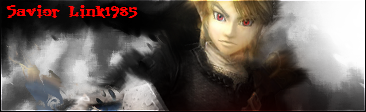
Just one problem. In my sig edit options, that little add image icon isnt there.Just like that SaviorLink, now just do that in your sig and you're all set.
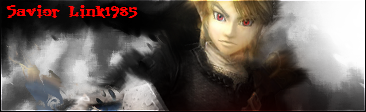

Sig for CAOS:


thnx so much I appreiciate it
barely got online again and I was like omg this *****
thnxthnx
:OOO beautifullll ^^; tysm SP :DDD, one quick question though? :O could put a transparent border around the entire sig plz? if you think it looks better like this then, keep it, your the artist :O again, tysmmmm :]]I'm full but I'm just posting this huge batch up right now. Go ahead and request.
Siggies!
3xpi3r0w:








