-
Welcome to Smashboards, the world's largest Super Smash Brothers community! Over 250,000 Smash Bros. fans from around the world have come to discuss these great games in over 19 million posts!
You are currently viewing our boards as a visitor. Click here to sign up right now and start on your path in the Smash community!
It appears that you are using ad block :'(
Hey, we get it. However this website is run by and for the community... and it needs ads in order to keep running.
Please disable your adblock on Smashboards, or go premium to hide all advertisements and this notice.
Alternatively, this ad may have just failed to load. Woops!
Please disable your adblock on Smashboards, or go premium to hide all advertisements and this notice.
Alternatively, this ad may have just failed to load. Woops!
Sonic Texture and Music Thread
- Thread starter Kupo Rose
- Start date
Kupo Rose
It's what my cutie mark is telling me ♫
Chis
Finally a legend
Your dark Sonic reminds me of SA2 Sonic, not sure why lol.
~TBS~
Smash Champion
I meant the icons sonikupo. XD
Making textures...isnt it that brawlbox thingy?Screw Sonic fan characters, they can hhkj themselves.
Also, WUUUUUUT. Hyper Sonic is gonna be raaaaaape when they do that to Sonic. googogog.
@Chis
say wuut? Maybe the shade of blue or something?
Making textures...isnt it that brawlbox thingy?
Also, WUUUUUUT. Hyper Sonic is gonna be raaaaaape when they do that to Sonic. googogog.
@Chis
say wuut? Maybe the shade of blue or something?
Kupo Rose
It's what my cutie mark is telling me ♫
What Speed said. No idea how my Dark Sonic reminds you of that, lol.Your dark Sonic reminds me of SA2 Sonic, not sure why lol.
@Speed: Ohhh riiiight. All here.




I give you... Super Sonic.

And yeah, Brawlbox is absolute golden. People are finding/making out so many cool stuff with it. Textures are mad easy to do too!
Also regarding Hyper Sonic.
http://forums.kc-mm.com/index.php?PHPSESSID=celj0rjoep0akd5n2lncfd6665&topic=5216.0
^^^Someones else's texture thread. He's made Hyper Sonic but I think it's only for Sonic's Final Smash ability.
~TBS~
Smash Champion
O thnx. *adds super and dark to bookmarks.*
Also, wetjweritseriohjuihrujrn @ that thread OMG what the fuuuuuudgeeee? Im downloading those model hax. (cept for shadow ) And those reg Sonic recolors. Awesssooommmee.
) And those reg Sonic recolors. Awesssooommmee.
Argh, this is too much...imma have to wait til friday to do these. School is such a bother and annoyance. <_<

Also, wetjweritseriohjuihrujrn @ that thread OMG what the fuuuuuudgeeee? Im downloading those model hax. (cept for shadow
 ) And those reg Sonic recolors. Awesssooommmee.
) And those reg Sonic recolors. Awesssooommmee.Argh, this is too much...imma have to wait til friday to do these. School is such a bother and annoyance. <_<

ShadoFiend
Smash Lord
I ****ing love you kupo. Metal scourge and anti sonic is getting on my wii pronto. I have super scourge for my dark color so imma have trouble puttin anti sonic in. Maybe reg. I dunno. But metal scourge will have to find a home too. God **** too many sexy textures.
Kupo Rose
It's what my cutie mark is telling me ♫
Loool thanks Shado.
If you want any changes on them, lemme know. They're pretty old textures.
If you want any changes on them, lemme know. They're pretty old textures.
Kupo Rose
It's what my cutie mark is telling me ♫
I fail.
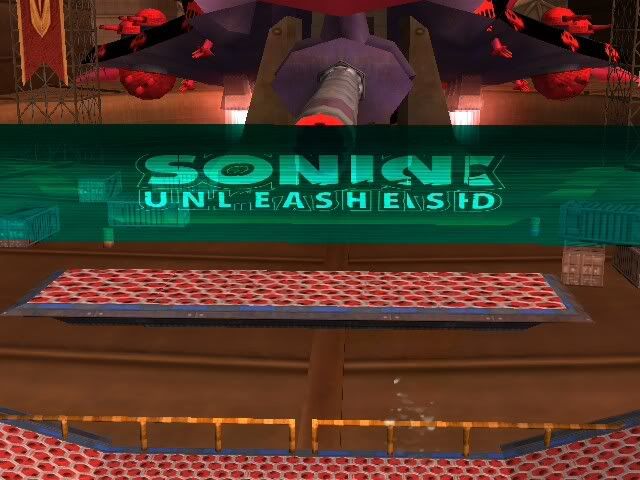



Like, really badly.
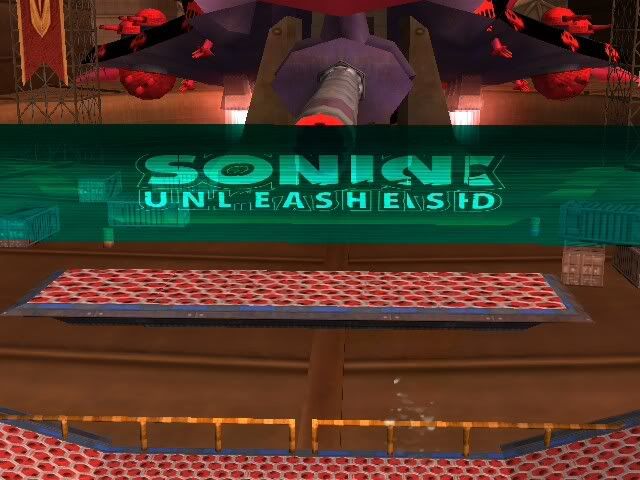



Like, really badly.
~TBS~
Smash Champion
i'll DL it. I like it. o_O
Have you made anymore Sonic textures yet man? I always enjoy seeing them. Hmm...us there one Sonic texture we didnt do yet?
Have you made anymore Sonic textures yet man? I always enjoy seeing them. Hmm...us there one Sonic texture we didnt do yet?
Kupo Rose
It's what my cutie mark is telling me ♫
Thanksss. The only idea I got right left right now is Fleetway Super Sonic, but... I'm stuck at it. (The eyes keep messing up, need halp)i'll DL it. I like it. o_O
Have you made anymore Sonic textures yet man? I always enjoy seeing them. Hmm...us there one Sonic texture we didnt do yet?
Other than that nah, I've got no ideas for Sonic textures lol. Most of them have been done. Dunno what else to make. Ideas?
I can't finish the stage texture 'cause somehow it keeps freezing whenever I load it up on my Wii. (I have absolutely no idea why) Those shots were taken by a friend, and I don't wanna bother him so much with my trial and error :/
~TBS~
Smash Champion
I think someone did Fleetway? Im not too sure...As for any more ideas, i dont know atm.
The texture freezes? buuuuu, its looks really nice.
The texture freezes? buuuuu, its looks really nice.
Kupo Rose
It's what my cutie mark is telling me ♫
Here's a DL if you want it http://www.mediafire.com/?izw3yuhdkzt
Wouldn't recommend it though. Needs a lot of changes. The pictures don't even show how bad the sky is.
Wouldn't recommend it though. Needs a lot of changes. The pictures don't even show how bad the sky is.
ShadoFiend
Smash Lord
I want a Veiwtiful Sonic texture 
Kupo Rose
It's what my cutie mark is telling me ♫
O.oI want a Veiwtiful Sonic texture
Explain.
==========

Anyway here's one I'm thinkin of putting out. Shadow from Sonic Riders ZG. (since there's sooooo many Shadow texture atm, I'll a lil more unique one)
Vid of it http://www.youtube.com/watch?v=fPL78fs8rI8
Been hoarding textures tbh.




ShadoFiend
Smash Lord
Google Viewtiful Joe. and Make a Viewtiful Scourge. :>

HENSHIN A GO-GO BABY!

HENSHIN A GO-GO BABY!
Kupo Rose
It's what my cutie mark is telling me ♫
Joe sucks, go back to Scourge at least lol >:|
I'll see what I can do. *procrastination* Gonna be one ****ed up texture.
Viewtiful Scourge lololol. How the hell am I gonna do that.
ShadoFiend
Smash Lord
Mean Green in a Viewtiful suit. Aww yeayuzz.
Why can't I be a fusion of Joe and Scourge? :<
Why can't I be a fusion of Joe and Scourge? :<
I'm surprised nobody has added Shadow's FitSonicMotionEtc.pac to actually make it look like Shadow. 

Kupo Rose
It's what my cutie mark is telling me ♫
'Cause Joe ain't got that fine footwork of your Scourge. Also capes are overrated. (or scarf dunno)Mean Green in a Viewtiful suit. Aww yeayuzz.
Why can't I be a fusion of Joe and Scourge? :<
I don't know how to Mr Moderator of Workshop.I'm surprised nobody has added Shadow's FitSonicMotionEtc.pac to actually make it look like Shadow.
Teach me.
Wave Kusanagi made a texture that basically replicates what he looks like in the trophy, no FitMotion needed.
http://www.smashboards.com/showthread.php?p=9423553#post9423553
Now, if you're trying to find a Shadow PSA, those may have the PSA files and FitMotion files needed to go together with this texture.
http://www.smashboards.com/showthread.php?p=9423553#post9423553
Now, if you're trying to find a Shadow PSA, those may have the PSA files and FitMotion files needed to go together with this texture.
ShadoFiend
Smash Lord
Pretty cool Shadow. But viewtiful Scourge would crap all over him.
Sonickupo~ Viewtiful Joe says too slow in all his gaaaaammeesss <3
Sonickupo~ Viewtiful Joe says too slow in all his gaaaaammeesss <3
-Axis-
Smash Journeyman

Lol ROBlcopter.
infomon
Smash Scientist
LOL WOW
10roblcopters pl0x!!!
10roblcopters pl0x!!!
WedginatorX
Smash Champion
I call dibs on making that legit Viewtiful Scourge. Since I'm better than that unviewtiful troll shadowfield at TvC. ***** don't know nothing 'bout my red hot kick.
Kupo Rose
It's what my cutie mark is telling me ♫
Be my guest. I'm too busy with college work lol.I call dibs on making that legit Viewtiful Scourge. Since I'm better than that unviewtiful troll shadowfield at TvC. B*tch don't know nothing 'bout my red hot kick.
@Cammy: Thanks!
ShadoFiend
Smash Lord
Wedge is such a loser lol. HE cant even beat me. He aint ready.
Kupo Rose
It's what my cutie mark is telling me ♫
Recognise the background?


WedginatorX
Smash Champion
I'm thinking it's Sonic Rivals... Not 100% sure though. Btw, what's the code you need to make those work? I forget which one it is.
Kupo Rose
It's what my cutie mark is telling me ♫
I guess it wasn't good enough ;_;
Was meant to look like the Sonic Next Gen menu >.<

Code? I never used any codes for this. Here's the thread. http://www.smashboards.com/showthread.php?t=262721
I'll copy/paste a guide I wrote since the OP's one took me a while to figure out.
Was meant to look like the Sonic Next Gen menu >.<

Code? I never used any codes for this. Here's the thread. http://www.smashboards.com/showthread.php?t=262721
I'll copy/paste a guide I wrote since the OP's one took me a while to figure out.
So about those custom menu backgrounds...
For the main menu.
1. Download this http://www.mediafire.com/?zl11wnrmnj2 Should be three files in there containing "factory_ground", "ReadMe" and the "mu_menumain.pac".
2. Use BrawlBox and open up the "mu_menumain.pac". Go to "MiscData[3]" then "Textures[NW4R]" and scroll down till you see "factory_background". That'll be your menu background picture. Export that (or edit the one already exported in your folder) and edit to whatever you want.
3. When you're done. "Replace" the default one with your own like any other texture. Save it and voila.
4. Now put that "mu_menumain.pac" in the "pfmenu2" folder. If you don't have that make one.
5. So for you, it'll be like private>etcetc>RSBE>pfmenu2
Done.
Oh and a few things to note. The picture will get distorted in an oval shape and it'll flip your image horizontally, so you'll have to flip it horizontally first before you put it in your SD Card.
===================
For the CSS Background.
(This one took me a bit of a while trying to decypher wtf that guy was saying...)
1. Download this http://www.mediafire.com/?t1ydnimjgff Should be three files there too containing a "ReadMe", "MenSelchrFaceB.001" and the "sc_selcharacter.pac".
2. Use BrawlBox and open up the "sc_selcharacter.pac". Go to "MiscData[30]" then "Textures[NW4R]" and scroll down that long list till you find "MenSelchrFaceB.001" (Should be like half way down that list).
3. When you've found it, that'll be your CSS Background picture. Export that or use the one already in your folder and edit it to whatever you want.
4. "Replace" it like any other texture and save it.
5. This time, save it as "sc_selcharacter.pac" in the "menu2" folder. (Create it if you don't have the folder)
It'll be like RSBE>pf>menu2
Dooonnnee!
Other things to note. The quality of your picture will get killed, regardless of how nice the picture is. The picture will get zoomed in too, hard.
Also, the default space picture already in there doesn't seem to be the right size since you can't actually view it in Brawl. I never resized it so just bear that mind.
===================
TL:DR - none, read it. Or read the ReadMe >.>


Phoenix_Dark
Smash Lord
Wow, I am most definitely hopping on that sexy as **** anti sonic texture. Can a ***** make a simple texture color edit request here? I got this darkish green sonic, but I'd love to get some darkish pink action goin' on in my brawl. I forget where I got the texture from, but I still have the file. So, I can't link a picture.. Instead, I'll link a vid with him in it just so things are understood.
http://www.youtube.com/watch?v=J_x_TWCKd90
http://www.youtube.com/watch?v=J_x_TWCKd90
Kupo Rose
It's what my cutie mark is telling me ♫
Oh, that one. I had that too lol http://www.youtube.com/watch?v=eBkG4gdywkU
I don't know if I can do it since all my textures are no different than using paint. (That texture is shiny and I don't know how to make textures appear "shiny" in-game) I'll give it a try though.
I don't know if I can do it since all my textures are no different than using paint. (That texture is shiny and I don't know how to make textures appear "shiny" in-game) I'll give it a try though.
WedginatorX
Smash Champion
I can make that pink for you. Give me about a day and I'll be done with it and link to a DL here.
Kupo Rose
It's what my cutie mark is telling me ♫
God dammit Wedge, you're too slow x_x I just finished.
Although I actually had problems with it so...
Although I actually had problems with it so...
~TBS~
Smash Champion
Sonikupo, im just downloading these background textures with no idea how to work them.
do i need brawlbox to put them on the wii or something?
do i need brawlbox to put them on the wii or something?
Kupo Rose
It's what my cutie mark is telling me ♫
Which textures, Speed? The main menu one? Or the CSS Background?
~TBS~
Smash Champion
The main menu background. also, i guess the CSS (im still trying to get that css when it follows the tier list and has that dynamic design with the players in the 4 corners :s )
