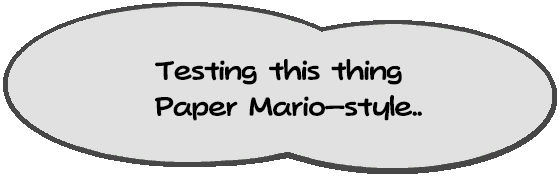Ahh, nice. I haven't tried that out lol. Anyways, here's a test.
YAY!!!!!
Yiou're actually the only person who did one beside me

Now, just a thing:
The window is configured in TTYD for displaying 3 lines with nicely spaced text. Now, I already have made the text layer, you shouldn't go out of it. The reasons is because this is what happens if you put the piece of the window together form ripped files:
Now, this is true for ALL windows except some. The TEC, the yellow lined, small and system. The rest is all missing a big rectangle that is taking the same space.
You get it, it`s intentional to put the text always on that rectangle and for the inside, it's just an unified color.
So, I made the layer pixel perfect to fit the text meaning that the bubble was designed to have text only on that zone so it looks good.
Now, I did mention other bubbles, the truth is, here's an imngur album which does have the template, but you would have to manually make the text layer on the missing rectangle and colorify it to the same color as the window (use color picker).
Here:
http://imgur.com/a/loNMR
The triangles are just for the thing if you want to make someone talk. However, you have to align them and link them so you can just reorder your layer list appropriately.
Like, the normal one is the only one I made a really easy to use template....if I have time, I'll make all, but I'm so busy with spm glitch hunting and minecraft ressources pack that it won't be done until months for sure.
Also, this album has a lot, the words, buttons icons, but don't touch the gombella image as it was homemade and I didn't realised spm featured assembled render of these.