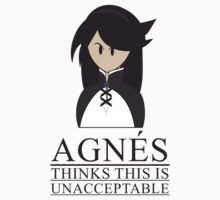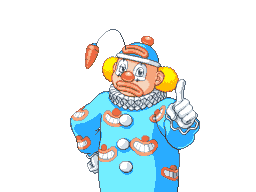So I've been using this Homebrew application called Nintendon't to play GameCube games on Wii U (GC VC is taking too long).
(

:
https://gbatemp.net/threads/nintendont.349258/)
I ripped my copy of Melee using CleanRip on my old Wii, then installed the Homebrew Channel on my Wii U with the PAL Brawl Stack. I then tried getting the Homebrew Browser, but I kept getting "read error -6". I've tried replacing the boot.dol with another one, but to no avail. Anyone know how to fix this?
So I gave up and just installed Nintendon't from my SD card. I've been liking it so far, it even displays on the Gamepad, but I have two problems:
I don't like the default button layout on the Wii U Pro Controller for Melee, I know you can change it to another one with the minus button, but that's not much better. While USB connected controllers can be easily reconfigured with the controller.ini file, the Bluetooth controllers (Wii U Pro, Wii Classic, etc.) are hard-coded in. However, as Nintendon't is open-source (
https://code.google.com/p/nintendon-t/), I was wondering if it was possible to change the button mapping to what I'm used to in Smash (B/A=Jump, X=Special, Y=Standard, L/R=Shield, ZL/ZR=Grab) ? I have very little knowledge of coding (aside from some basic HTML when I was younger), so how would I go about this?
Also, I'm not too sure on how to use cheat codes either. I want to use this AR code to allow you to use the C-Stick in Single Player modes in Melee. All I know is that involves a sneek folder in your SD card, but after that I'm lost. Anyone got a better idea of it? Here's the AR code:
Code:
T1PY-QR55-E4EWG
GCH0-5WBT-26FY8
(way)tl;dr
- How do you fix "read error -6" when installing the Homebrew Browser?
- How do you change the button layout on the Wii U Pro Controller on Nintendon't?
- How do use Action Replay codes with Nintendon't?
Regardless, I would highly recommend Nintendon't to fill the gap in your heart where GC VC should be.

If any of you can help, thanks in advance!