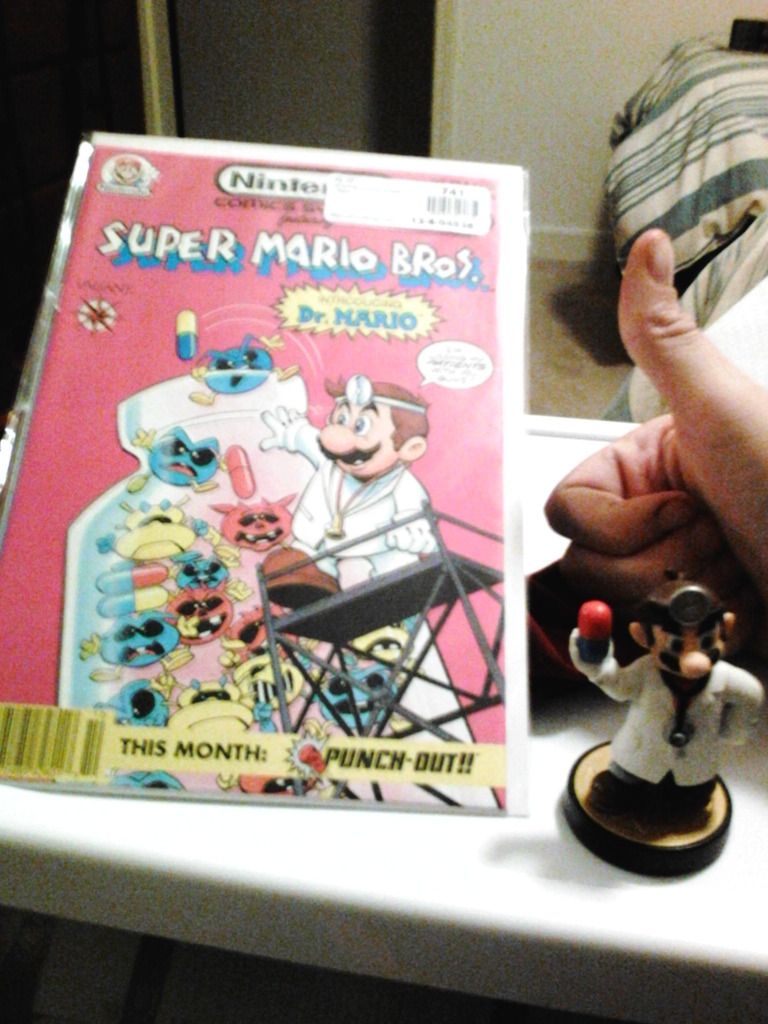HIIIIIIIIIIIIIIIIIIIIIIIIIIIIIIIIIIIIIIIIIIIIIIIIIIIIIIIIIIIIIIIIIIII

So, I was talking recently about using monitor and which interface and bla bla bla. Well, It;s because i was beginning my research to actually buy a new monitor.
AND I DID
 http://www.newegg.ca/Product/Product.aspx?Item=N82E16824236679
http://www.newegg.ca/Product/Product.aspx?Item=N82E16824236679
Just remember the price is in CAN which are atrociously, horribly, awfully SUCKY!!!!
no seriously, they said in the news the CAN dollar is the lowest it was since more than 10 years! There;s a reason I keep mentioning it, it sucks so much!
In USD, this monitor with the huge discount is
180 Canadian Dollar equals
129.35 US Dollar
So, you see how bad this is, 130 for me is like.....wow that;s a really good deal and 180 is like.......ok got to think hard on this one before I make my decision.......
So this is why I really don;t tend to buy games lately unless I know I will love them.
Anyway the monitor, my current monitor is this one:
http://www.newegg.com/Product/Product.aspx?Item=N82E16824014111
This is according to a friend who claims to be monitor enthousiast, a 2007 mointor, but for 2007, it was realy good. Apparently, I got extremely lucky with the 2ms response time and this was one of my college monitor, they give them to studients to do their class work which jsut involves mostly running virtual machines or troubleshooting stuff. Aka they didn;t even need the very good response time and it had it.
But there's obvious problems. First, this is 1280x1024monitor, not bad tbh, but the main problem is the freaking aspect ratio! 5:4, no, not 4:3 whcih is standard, no, 5:4. This is a so uncommon aspect ration that I have so much problems with full screen app. Minecraft looks scaled as freak, games on steam are allways showing 2 bvig black bars, even youtube or twitch stream in full screen will show huge black bars......it;s not bad but it gets very annoying on a screen that is already 19 icnhes which means I want all the space this monitor provides.
The second problem is how the contrast rati clearly is bad. I hooked my WiiU on it using a dvi to hdmi cable, it worked, minus the fact that because of the aspect ratio, I had to play inm 480p in 4:3. that already sucked, but even worse, the colors sucked! Playing super metorid whcih doesn;t even look hard for the colors is like playing a blurry approximation, it;s really bad.
Where it gets interesting however is my 40 inches TV. First, you can;t put this on a desk, it;s like......very bulky which means it;s more annoying to use. The screen is so big, I have to be at a distance of it and that is bad, I have severe myopia so I want to be as close as possible. However, the TV is 1366x768 which apparently does 1080p fine, it;s 16:9, and the colors are very accurate. But the main problem is the response time, idk what it is, but it has to suck. I see ghosting and a lot of it on soemthign as simple as panning the camera in the trophy room of ssbm. Even super metroid has ghosting......basiclaly it's not fun to have this.
So, this is where the ideal solution came: a 1080p monitor that can be used on a deak just like my current one and has accurate colors. Though.....msot monitors today has good colors....I don;t think it;s really a concern. What was a concern was the response time becuase I don;t want ghosting, thefact it;s 1080p so 16:9 and the fact it;s small enough. This has all of it with some bonus: it;s 23.6 inches, a 4.6 inches upgrade which is nice, it;s slightly lighter and it has all inputs I will ever use (I do use dvi and I will use vga to composite for my analog console video). It has speakers and headphone jack.......but I foudn way more clever methods to get audio with my headphones.
The fact this is my second monitor also solve my desire to actually have a second monitor, of course I will keep my current one, it will be secondary monitor, but this gives me a huge thing. See, I was talking about full screen application, the thing is, I use these a lot so it was kinda annoying to have to alt tab out or exit the app to do something else. Not anymore, i can finally run my windows 10 vm and actually setup the files I want to feed it ont he other screen or even more, I can finally have my streaming stuff on the other screen that the stuff is happening.......finally

The only downside is transportation, that is goign to be a bit of a problem, but tbh......there;s always ways to fix that problem (it;s sometime hard to fit a monitor in a suitcase.....)
So thee you go, my first ever true 1080p sceen I will use, from that point until now, I never ever used a 1080p screen, the max I used was a 1366x768 screen and it was my laptop one.
Can;t wait to get it, shoudl take around a week or 2