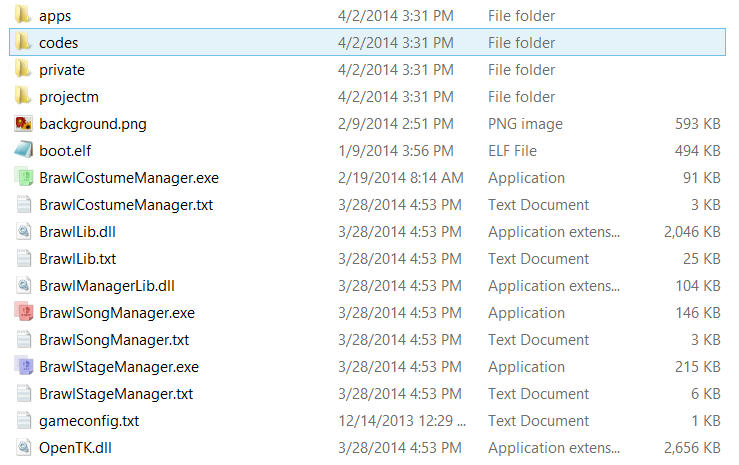Current Build: 3.02 V7
NOTE: This build works with hackless, homebrew, and USB loader launching methods! Stop asking if it works with USB loaders!
- Some Characters have general color overhauls which make them more true to their original game, thanks to the "Smash 3" mod!
- Some Characters also have elemental effects which were not listed, try them out and see for yourself

- Pit and marth have custom voice mods.
- All the costumes follow the character's body and don't change hit/hurt boxes. Some have elemental effects, and some even have voice mods!
Installation Instructions:
Hackless Installation:
- Download the pack.
- Get an SD card.
- Format that SD card (in FAT32 format if asked).
- Right click the .zip you downloaded and extract to your desktop.
- Put all files inside the folder you just made into the SD card.
- (Only if Needed) Delete some songs to free up space. (Check the songlist to know what you're deleting, songs are stored in "projectm/pf/sound/strm/")
- (Optional) Defrag your SD card.
- Ready to play!
If it's not working, make sure that the inside of your SD card (the root) looks like this:
Homebrew Installation:
- Follow all the steps in the hackless installation.
- Launch Homebrew
- Select your launcher, if your SD card is above 2GB, use the new launcher, otherwise use gecko.
Dolphin Installation:
- Have this build in a folder in your desktop.
- Copy the "Gecko 1931" folder to anywhere of your choosing.
- Install Winimage
- Download This SD card maker for dolphin/winimage
- Run the SD card maker and make a 2GB virtual SD card.
- Put the SD card in this folder: C:/users/[yourusernamehere]/Documents/Dolphin Emulator/Wii.
- Open the SD card with Winimage
- Choose "Image" then "Inject folder" and look for the folder that contains this build's main files, the folder that you choose should have "background.png" in it.
- Wait for it to inject and then save the virtual SD by doing file save or CTRL+S, whatever floats your boat.
- Close Winimage and open dolphin.
- Right click your Brawl ISO file and choose "Set as default ISO"
- Go into dolphin's config files and then choose the "Wii" tab.
- Check "Insert SD card"
- Close the settings and in dolphin's main window, choose "Open".
- Go into the "Gecko 1931" folder that you copied and select "Boot.elf".
That's it. The sd.raw file is essentially a virtual SD card, you can even mod it to your liking just like a normal one, it's how I develop my mods because you can test it easily and quickly.
For more information on hacking via dolphin, follow
My video tutorial on it.
Other Notes:
- This is a non-Wifi Build
- It is tourney Legal (only the stages not used in tourneys are replaced)
- It runs off Project M 3.02
- The mod works with both homebrew and hackless!
- Custom Gecko Boot Screen.
- Custom Strap Screen.
- All BPs, RSPs, and CSPs are included.
- Ditto Image over the random slot.
Sawnd file names:
10 is pit.
26 is marth.
27 is G&W.
7, 220, 221, 222, and 223 are for melee announcer/menu sounds.
- Make a video for it.
- CPUs walk back and forth aimlessly on great bay. (this is due to a stage collision thing, I'll fix it soon.)
- Yoshi Story 64 has some image format issues, not noticible to anyone but it's bugging me and I'll fix it.
- Remove the airwings on sector Z and corneria
- customize the info.pac


![]()