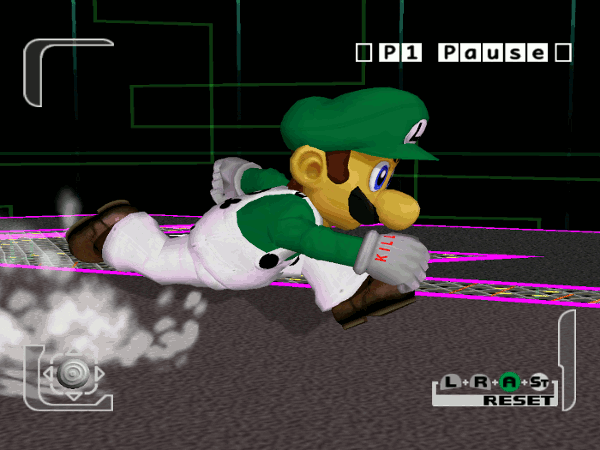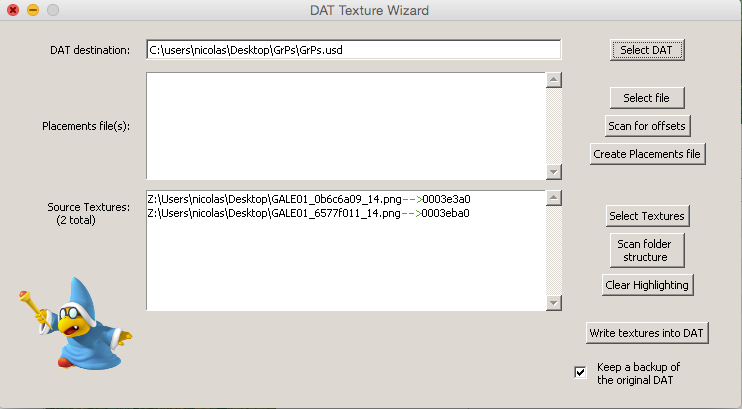SnG | Skin
Smash Apprentice
1) Download Steelia's pack for Pokemon Stadium: https://www.mediafire.com/?863499v5cp82ithere is or can be make a tool to change only te pokeball in pokemon stadium?
seriously I dont get it how to do
2) Open the 041StadiumPkball folder
3) Open the tga file in gimp (or any other editor)
4) Finish editing it and save it as a .png
5) Open DRGN's DAT texture wizard: http://smashboards.com/threads/new-tools-for-texture-hacking.373777/
6) Select the .usd file in steelia's pack as the destination, the placements file as the placements file (of course) and use "scan folder structure" at its default location and it will list your png and offset.
7) Select replace, and you will receive a new .usd file called (the hack v1)
8) Use GCRebuilder (http://www.romhacking.net/utilities/619/) to replace the GrPs.usd file in your iso with your new hacked one.
9) Enjoy!