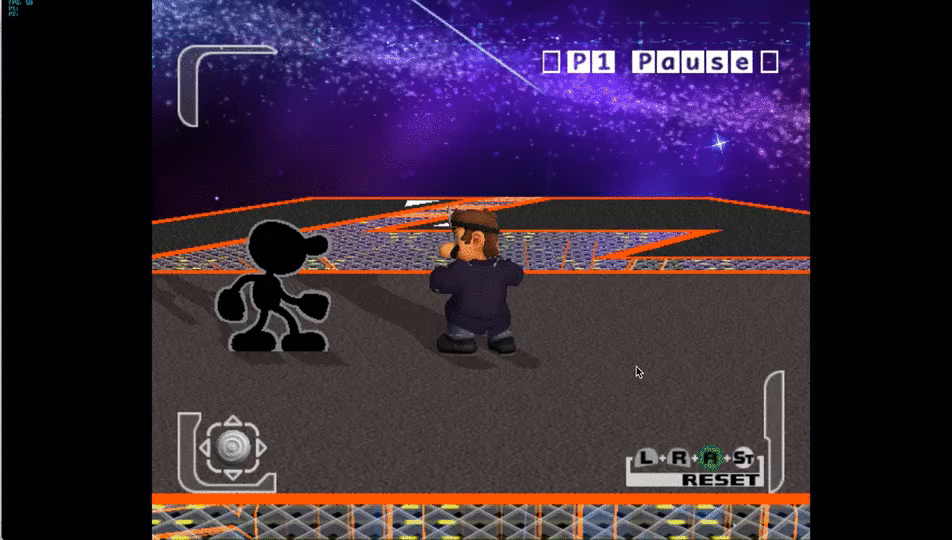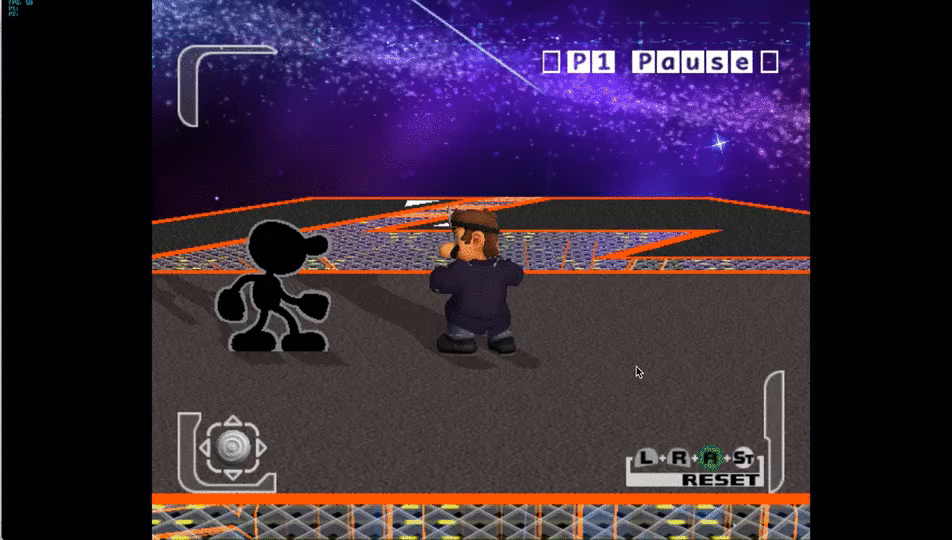Itaru
Itaru
- event [4C] has confused me in the past, but I have seen this as you describe with yoshi egg projectiles.
There is a section in the player entity that the [4C] event writes these numbers to, and their effects are difficult to see clearly. I wonder if they are related to events [80] and [84] which seem to only run on action state changes.
---
I have some names for unknown events that you may be interested in. I have not explored these syntaxes, only their code. They may be incorrect:
[
20] - Control Event -
?_setTimerTo_7F7FFFFF_loopingAnimation?
- in the code, this event sets the event timer to float value 0x7F7FFFFF -- which is insanely large and appears to be a kind of code that has something to do with the looping parts of running and rapid jab animations. This gets saved to the same variable that stores timers set by [04] Synchronous timers, or calculated by [08] Asynchronous timers.
1 word,
No Syntax
[
38] - Player Event -
?_Hitbox_unkflags_0x42_05 (sets either 04 or 01 flag)
- hitboxes allocated inside of a player entity during the game have a set of flags at offset 0x40.
1 word:
0
3FFFFFC =
hitbox ID
0000000
3 =
Flag modifications
- Flag modifications are actually 2 bools, but one is prioritized over the other--causing them to act like a 2-bit ID:
0 = set hitbox flag 0x42_01 to 0
1 = set hitbox flag 0x42_01 to 1
2 = set hitbox flag 0x42_04 to 0
3 = set hitbox flag 0x42_04 to 1
- Effect of flags are unknown. Can be observed in action state change from Yoshi egg roll air -> ground
[
54] - Player Event -
?_set_flag_0x2210_20
- simple event just sets a flag. Effect untested
- This is similar to other flag-setting events, like [5C] (IASA flag) and [60] (projectile spawn flag)
1 word,
No Syntax
[
58] - Player Event -
?_set_flag_0x2210_10
- simple event just sets a flag. Effect untested
1 word,
No Syntax
[
68] - Player Event -
Set_BodyState_and_Apply_Color_Overlay
- Looks like it sets player body state and applies a color overlay of some kind
1 word:
0
3FFFFFF =
Body State (0 = normal, 1 = invulnerable 2 = intangible)
[
7C] - Player Event -
Set_Character_Object_Model ("
Model_Mod")
- uses function 80074b0c $!_CharacterObjectFlag_Set_Temporary_r3=playerData_r4=structID_r5=objectID
- Each character has up to 12 struct allocations for object models defined by character data. These structs each have 2 bytes that can hold object IDs. The first byte is a "default" ID that models reset to--and the second byte is the a "temporary" ID that the display uses. "Temporary" ID is reset to default ID by various mechanisms.
1 word:
0
3F00000 =
structID
000000
FF =
temporary objectID
[
80] - Player Event -
Revert_All_Character_Object_Models
- uses 80074a8c $!_CharacterObjectFlag_Revert_All_to_Default
- appears to set each of the possible 12 structs to their default objectIDs -- undoing temporary models
1 word,
No Syntax
[
84] - Player Event -
Remove_All_Character_Object_Models
- uses 80074acc $!_CharacterObjectFlag_Temporary_Disable_All
- appears to set each of the possible 12 structs to "FF" -- which effectively deactivates any existing model in the struct slot
1 word,
No Syntax
[
A8] - Player Event -
?_Something_With_Parasol_Item?
- unknown, appears to check the player's held item for a parasol ID
1 word, syntax unknown (
2 arguments)
[
BC] - Player Event -
Remove_Color_Overlay
- Community Symbols Map suggests this event removes color overlays. Input variable is unknown
1 word, syntax unknown (
1 argument)
[
C0] - Player Event -
?_set_flag_0x221E_20
- simple event just sets a flag. Effect untested
1 word:
0000000
1 =
flag setting
[
C8] - Player Event -
Ragdoll_Stuff
- The details of this event are unknown, but it accesses an area in the player entity known to hold 10 ragdoll elements that attach to player bones and give them ragdoll properties.
1 word, syntax unknown (
1 argument)
---
I’ve added the above information to my previous post, as they are more descriptive than “?”
@Ampers @Tater @MagicScrumpy
 tatatat0
tatatat0
 UnclePunch
UnclePunch
 Ripple
Ripple
In addition, I’ve removed the player event names from the “unkFX” index--as they appear to revolve around color overlays and are used by more than just player entities.
The “playerOther” index curiously has all of the events I labeled as “modified” simply skip event data. I’ve labeled them accordingly. An interesting exception is event A4, which seems to actually be a modified version of the player event.