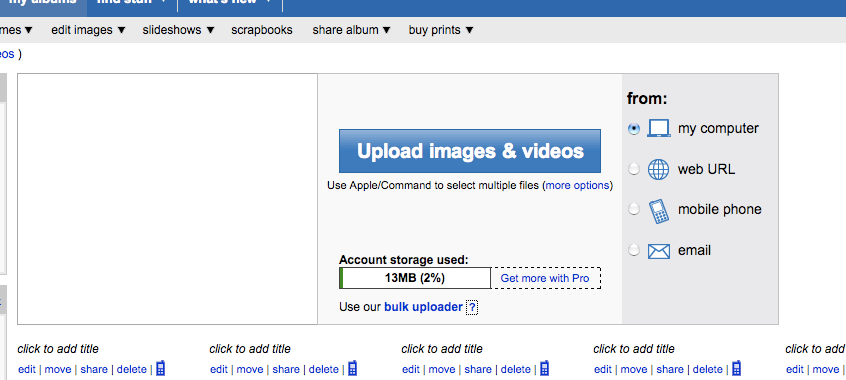Katapultar
Smash Lord
Link to original post: [drupal=2828]Need help with Photobucket account: Can't upload images[/drupal]
This probably isn't the best place to ask, but I'll have to. The point is, I can't seem to be able to upload any images to my account on Photobucket. The option to do this isn't there at all. Does anyone know why this is happening and can anyone help me? Thanks.
This probably isn't the best place to ask, but I'll have to. The point is, I can't seem to be able to upload any images to my account on Photobucket. The option to do this isn't there at all. Does anyone know why this is happening and can anyone help me? Thanks.