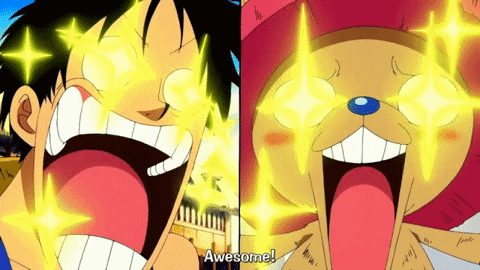Shell
Flute-Fox Only
- Joined
- Feb 7, 2007
- Messages
- 2,042
Hi all, I’m here to share an updated tool with you: the Project M Calculator.
DOWNLOAD LINK FOR v1.52
Strong Bad initially created an excel that could compute knockback, launch speed, hitstun, hitlag, and shieldstun based upon formulas derived by Magus.
In the last year I’ve greatly expanded this tool by adding a visualization component as well as some additional information. Here are a couple images of it in action:


As you can see, you can input an attack’s data, select an opponent, choose their percent and starting position, and the visualization tool will show you their frame-by-frame trajectory upon being hit, including where they would land on platforms or whether they would be KO’d.
The arrows show a hit’s trajectory, with each dot being an exact location of the victim for each frame. When the arrow turns from colored to white that indicates that the victim is still suffering knockback but that hitstun is over and the victim can act. By inputting the endlag of the attack or throw, you’re also able to see where the victim is on the first actionable frame of the attacker, as indicated by a yellow circle.
Additionally, this also plots the two most extreme DI paths (±18°) using smaller arrows flanking the main no-DI arrow. Thus, you can imagine a victim traveling any path between the outermost arrows. If you want to look at an exact path, you could even change the DI column from 18 degrees to, say, 5 degrees, to look at an intermediate DI path.
Finally, the calculator has the exact boundaries of PM’s Battlefield and Final Destination plugged into it. If an attack would result in a KO for either stage the visualizer will tell you. It will even tell you if DI will make the difference between surviving or not. As you can see above, the best course of action for surviving Mario’s Fair SS is actually to not DI!
The possibilities are endless here. You can check followup windows, investigate block disadvantages, compare KO attacks, and more. Combined with Debug Mode this tool gives people a lot of power in the lab, and is something we actively use on the dev team when tweaking moves.
Limitations:
-Currently only supports BF & FD, adding more stages is possible, but cumbersome...
-Stage views are fixed. You can't zoom in or pan around. Sorry, I'm working with Excel here, not a real rendering program. Q_Q
-You need to supply the move data. This can be pulled from Project Smash Attacks, or various versions of Brawl Box. If there's enough demand I might be able to put together a separate guide for this.
-I built this in Excel on Mac. There may be some very minor imperfections on Windows Excel.
Enjoy!
-Shell
DOWNLOAD LINK FOR v1.52
Strong Bad initially created an excel that could compute knockback, launch speed, hitstun, hitlag, and shieldstun based upon formulas derived by Magus.
In the last year I’ve greatly expanded this tool by adding a visualization component as well as some additional information. Here are a couple images of it in action:


As you can see, you can input an attack’s data, select an opponent, choose their percent and starting position, and the visualization tool will show you their frame-by-frame trajectory upon being hit, including where they would land on platforms or whether they would be KO’d.
The arrows show a hit’s trajectory, with each dot being an exact location of the victim for each frame. When the arrow turns from colored to white that indicates that the victim is still suffering knockback but that hitstun is over and the victim can act. By inputting the endlag of the attack or throw, you’re also able to see where the victim is on the first actionable frame of the attacker, as indicated by a yellow circle.
Additionally, this also plots the two most extreme DI paths (±18°) using smaller arrows flanking the main no-DI arrow. Thus, you can imagine a victim traveling any path between the outermost arrows. If you want to look at an exact path, you could even change the DI column from 18 degrees to, say, 5 degrees, to look at an intermediate DI path.
Finally, the calculator has the exact boundaries of PM’s Battlefield and Final Destination plugged into it. If an attack would result in a KO for either stage the visualizer will tell you. It will even tell you if DI will make the difference between surviving or not. As you can see above, the best course of action for surviving Mario’s Fair SS is actually to not DI!
The possibilities are endless here. You can check followup windows, investigate block disadvantages, compare KO attacks, and more. Combined with Debug Mode this tool gives people a lot of power in the lab, and is something we actively use on the dev team when tweaking moves.
Limitations:
-Currently only supports BF & FD, adding more stages is possible, but cumbersome...
-Stage views are fixed. You can't zoom in or pan around. Sorry, I'm working with Excel here, not a real rendering program. Q_Q
-You need to supply the move data. This can be pulled from Project Smash Attacks, or various versions of Brawl Box. If there's enough demand I might be able to put together a separate guide for this.
-I built this in Excel on Mac. There may be some very minor imperfections on Windows Excel.
Enjoy!
-Shell
Last edited: