Agent_21
Smash Apprentice
You have your version lol "AS payback you will get to keep your Emulinker X v1.1"can i has the updated files? Sense my server is the best server in all of kaillera.
Welcome to Smashboards, the world's largest Super Smash Brothers community! Over 250,000 Smash Bros. fans from around the world have come to discuss these great games in over 19 million posts!
You are currently viewing our boards as a visitor. Click here to sign up right now and start on your path in the Smash community!
You have your version lol "AS payback you will get to keep your Emulinker X v1.1"can i has the updated files? Sense my server is the best server in all of kaillera.
i want 1.2You have your version lol "AS payback you will get to keep your Emulinker X v1.1"
And I want a million dollars.i want 1.2
That confirmed most of my suspicion. I know for sure I haven' touched ANY netcode in the server so I don't understand how all of a sudden network issues just pop up out of nowhere.I'm sorry that some of you are experiencing lag issues. I have brought this up with the hosting company and they found no problems with the server, and this was when 90+ users were on when Godweapons went down.
The problem is not universal - I for one have never experienced any ping spikes or above my usual 11 or 15 or any spontaneous lag at the two houses I normally log on at, and I'm on wireless. When you ping the server, all that is happening is a few messages being sent back and forth from your computer to the server. There really isn't a reason why ping would be acting up for some people and not others. Somewhere along the way, from wherever people are to New York, the connection becomes inconsistent. That is a problem with the ISP, not the server, especially for the high pingers. Always do a ping test to New York and trace the server's ip if you have ping issues. The server is not being strained or overloaded. It is a server that is made for 150 people to be playing, and little more than 50 log on during peak hours. Tons of lag spikes with 4 players is common but more often than not, the player with the most is the source (causing the other players to lag as a result). A simple drop test would be able to confirm the source of the lag.
Playing over kaillera is unlike other online games since every single packet sent must arrive correctly for the game to continue. The protocol is sensitive to connections and even slight interruptions can cause problems.
All of the infrastructure on the server side has been the same since the fall of last year. The hosting, configuration, and netcode have not been touched. The java version was updated today by the server people which could possibly have an impact, but probably won't. If anyone has a hosting company they know is reliable, feel free to send me a pm, but as of now there aren't any outstanding issues that would warrant such a change.

There's always a possibility that the problem is server-based, but of course it's always good to explore all the possible solutions.Thank you for comfirming to the ppl who claims Galaxy64 lags that it isn't Galaxy64.
Ping spoof?I used to get 97 ping on galaxy but now I get 101, which has bumped me up 2 frames of delay. 9 frames isn't really worth playing imo
kinda hard to when someone complains about a few lag spikesJUst play the game !!!!!!!!!!!!!!!!!!!!!!!!!!!! :-)
Lol, some ppl staying 45 FPS constant and getting over 150 spikes in one match isnt a few. XDkinda hard to when someone complains about a few lag spikes
The lagstat can fail if a player lags during a four player game, causing everyone to have lag spikes. Usually the player with the most spikes is the culprit, but it could always be someone else. To my knowledge the lag isn't caused by the server though.hey monsterous, i'm certainly sure that the /lagstat thing sometimes fails. But maybe its server related
Yeah that 2nd hop is really high. Your ISP should check that outTraza a la dirección 69-90-34-245.ny.atlasservers.com [69.90.34.245]
sobre un máximo de 30 saltos:
1 1 ms <1 ms <1 ms 192.168.1.1
2 * 42 ms 42 ms 192.168.153.1
3 42 ms 42 ms 42 ms 241.Red-81-46-34.staticIP.rima-tde.net [81.46.34
.241]
4 44 ms 199 ms 44 ms So-3-0-0-0-grtbcntb1.red.telefonica-wholesale.ne
t [84.16.9.245]
5 96 ms 78 ms 70 ms So5-3-0-0-grtparix3.red.telefonica-wholesale.net
[84.16.12.134]
6 151 ms 155 ms 152 ms Xe6-1-0-0-grtwaseq2.red.telefonica-wholesale.net
[213.140.36.118]
7 144 ms 140 ms 150 ms Xe2-1-0-0-grtwaseq5.red.telefonica-wholesale.net
[84.16.14.217]
8 153 ms 148 ms 153 ms 192.205.35.109
9 161 ms 161 ms 167 ms cr2.wswdc.ip.att.net [12.122.134.22]
10 150 ms 162 ms 155 ms cr2.n54ny.ip.att.net [12.122.3.37]
11 166 ms 161 ms 159 ms gar1.nyzny.ip.att.net [12.122.130.125]
12 158 ms 148 ms 149 ms 12.118.100.58
13 * * * Tiempo de espera agotado para esta solicitud.
14 * * * Tiempo de espera agotado para esta solicitud.
15 155 ms 149 ms 157 ms 69-90-34-245.ny.atlasservers.com [69.90.34.245]
Traza completa.
I wonder wtf happens between 1st and 2nd jump 42 ms ... >.>

More like our ping routes to the server is disrupted/changed by something, I dont think its either fault of ours. But the majority wins in this situation, the server should at the very least move from where its hosted.Cheap ****s blame us for your **** internet
Oh well, it's different when we're told we suck and **** you know.More like our ping routes to the server is disrupted/changed by something, I dont think its either fault of ours. But the majority wins in this situation, the server should at the very least move from where its hosted.
Or get a different host in general, all hosts will say there is nothing wrong on their end because there is simply no way forthem to detect a problem from their side. But the fault obviously lies somewhere to or before where its hosted.
how do u do thisI don't know if this works for everybody, but to make Galaxy 64 lag less I recommend switching over to DMZ instead of Static Nat, and after that you should change your security to medium so less traffic can pass. Less traffic.....less lag, only ports that been fowarded can pass through the security. It worked for me and my ping shot down from a "30 to 121" ping range toa steady "21". I did this some while ago when I still played ssb64, hope this helps out someone.
If don't have a DMZ option in your configuration or a router "YOU CAN'T DO THIS"how do u do this
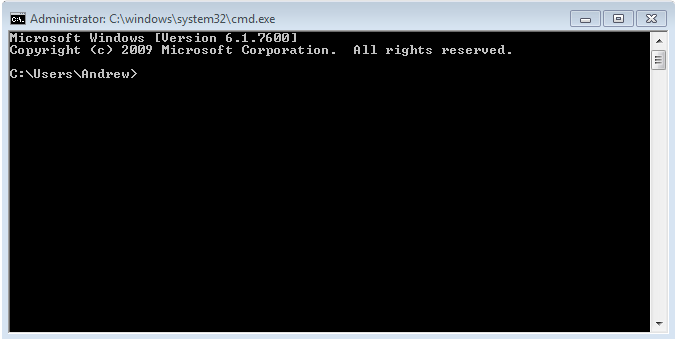
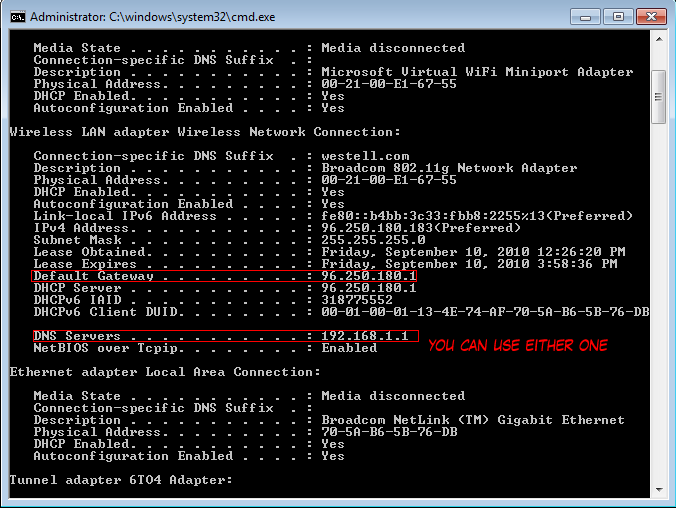
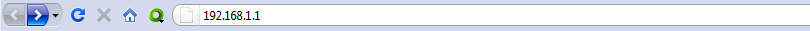
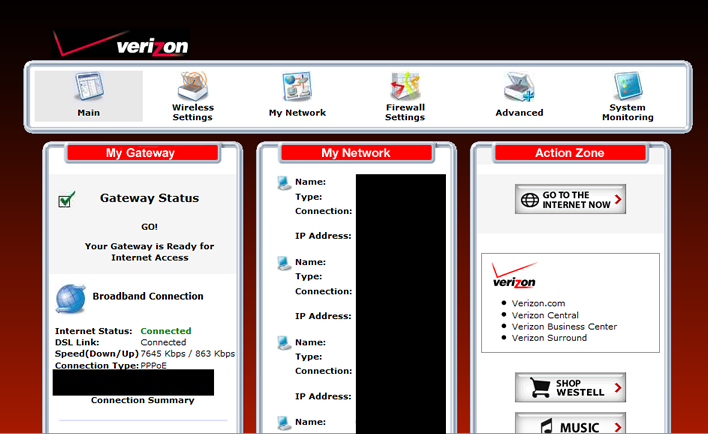
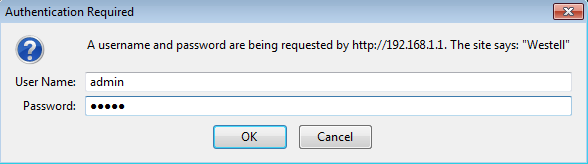
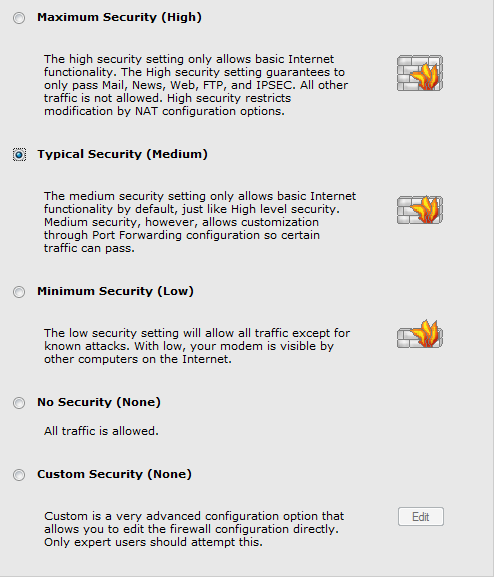
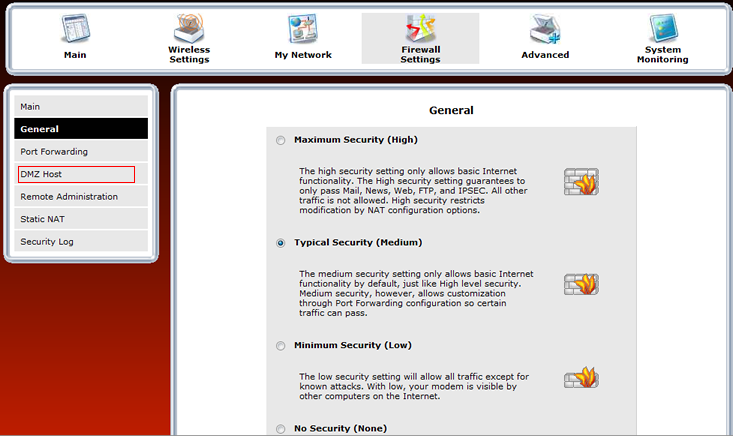
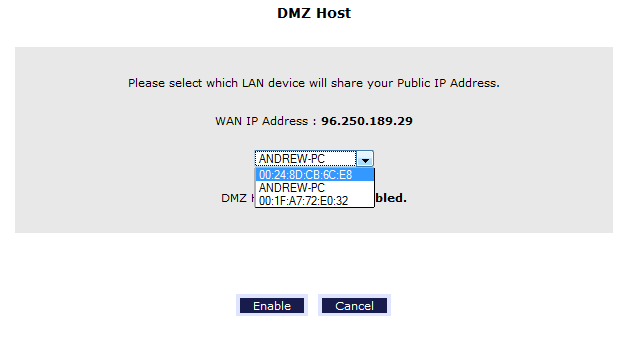
**** I forgot to mention not all routers have DMZ so if you don't have it your screwed. *Goes to edit post*wtf? Am I wrong or this is supposed to work only on certain routers and ISP's...
edit: I can't see how this would make decrease your ping, unless you have some garbage on your pc that takes connection and makes it unstable
From my experience it wont do jack squat for your ping, I always have all of the proper ports forwarded and it does nothing for me. Though I myself do not LAG on galaxy (except for the rare occasions, which is my isp's fault im 100% sure of this) I still have a jacked up ping, but the reason for this is already known.wtf? Am I wrong or this is supposed to work only on certain routers and ISP's...
edit: I can't see how this would make decrease your ping, unless you have some garbage on your pc that takes connection and makes it unstable
I starting to feel like I typed that **** for no reasonFrom my experience it wont do jack squat for your ping
Sarcasm ?erm... It was very well done? A professional piece of web-advice fo sho. You're an inspiration to us all.

