BIGM1994
Smash Champion
hey can u link me to a site for stage textures...sorry if i missed it
Welcome to Smashboards, the world's largest Super Smash Brothers community! Over 250,000 Smash Bros. fans from around the world have come to discuss these great games in over 19 million posts!
You are currently viewing our boards as a visitor. Click here to sign up right now and start on your path in the Smash community!
Good news everyone! I've working hard to add a new feature: bare structure importing.Okay, I just tried Importing, Saving, then Exporting, and it didn't work.
Final Conclusion: Next Version needs to Import Textures from SD Card
* The new feature to import a raw folders structure is now available! You can either load from SD card or from a folder.
If you import from a folder, be sure to select "pf", not fighter. In the new versions, "pf" is the root folder for every export/import operation.
When you import with no existing metadata, select "Yes" when the message appears.
Tell me if it works.
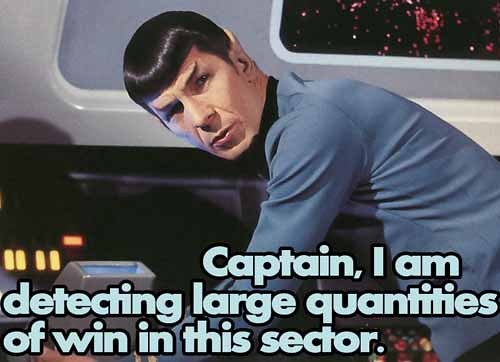
I don't think you're supposed to make any of the images magenta. CUPASH is the only program that uses magenta for CSP's. I'm gonna upgrade right now.So i dont need to use tgas for the csp? Ive been using them all this time. Also for the pngs, will I have to make the background color magenta as well?
It's easy: if you made up a folders structure before using Brawl Texturizer, you will be able to import it in order to keep your changes. But since you have no metadata for the textures, you will have to assign portraits and other information like names and descriptions to them.Umm... I got the new version, I used Import from SD Card, a window came up that said "Folder Structure Loaded Correctly," but other than that, it just loaded that textures I exported earlier. I don't see how this is working.
HiSo i dont need to use tgas for the csp? Ive been using them all this time. Also for the pngs, will I have to make the background color magenta as well?
wow thank you. making csp just got 10x easier.Hi
You will need to fill the texture with magenta only if you format doesn't support transparencies inherently.
Texturizer will use magenta for:
TGA, BMP, JPG (a very bad option, because it's a lossy format), and TIFF
Texturizer will use the transparency information for:
PNG, GIF
In other words: if you see the transparency in the GUI, you should see it in-game.
I copied the Fighter folder backup I made back onto the SD card, so all the textures I had before were back on it. I used "Import from SD Card." The message said the folder structure was copied correctly, but when I checked in Texturizer, none of the textures had been replaced. It only showed the three textures I had originally exported a while ago.It's easy: if you made up a folders structure before using Brawl Texturizer, you will be able to import it in order to keep your changes. But since you have no metadata for the textures, you will have to assign portraits and other information like names and descriptions to them.
If you exported data to your SD and it contained valuable information in it, you have lost every texture. Texturizer replaces every texture file and modifies common5.pac in the folder/card you select to match the project your are exporting. This is why I recommend to backup your manually made up work.
I hope you have a copy of every texture!
Please, send me a TGA that doesn't work with Texturizer, but works OK without it. I will see what happensJMN, there is a problem. Tgas previously made come up as a magenta background in the game. You see the magenta in the texturizer as well. Ive used these tgas before and they came out transparent, but when I load them with your program they come out with a magenta background. Will I have to remake all of them as pngs?
I test it on a NTSC version with almost every costume replaced. I load the codes using the snapshot variant and a USB loader.My Wii freezes at stage select with File Patch 3.1a(I think this is the correct version) entered correctly. Does the same with Brawl+ and BBrawl. Either my codes are messed up or this program is.
Note: I have to choose random because when I choose a stage it freezes before I press A. Characters and CSPs work.
OK, man. Do it your way. You're free to use it. I would have preferred that you had requested a feature, instead of complaining. It would have been more constructive.I'll be trying this out, but i think the only thing that would make me use it regularly would be a way to preview textures, if you could incorporate that it'd be awesome.
Also, i'm surprised you haven't gotten yelled at for it, but you shouldn't post twice in a row on this forum, use the edit button to add to your previous posts
Edit:
Am i mistaken about what this is for? I was under the assumption i'd be able to use it as a library and store more than 5 textures per character and use it to switch between them. If not that, at least to be able to add individual textures manually. Otherwise, i can't really see a use for this program as adding them in manually is still neccesary, all it does is keep track of them which already isn't hard
The only reason i wasn't suggesting it was because i thought that it was already implemented and i just hadn't found it, which is what i said, since i guess thats not true and you didn't understand it, it would be cool if there was a way for it to save more than 5 so you could make a library of textures to allow it to actually be easy to switch them back and forth, instead of it looking at them when you have it already assembledOK, man. Do it your way. You're free to use it. I would have preferred that you had requested a feature, instead of complaining. It would have been more constructive.
About about repost: The only reason for me to repost is that I'm the main (and the only) supporter of this application, and I had to answer to questions in a more detailed fashion. If I edit my messages to answer, some answers will be shown in a wrong order (the answer before the question). That isn't the way I thought it should be. But maybe I'm wrong.
I'm not here to earn money, or to increase my post count to get any kind of acknowledgement, but I am for helping the community.
Don't worry, I will not do it anymore.
I'm thinking of a ground-breaking feature that you will loveThe only reason i wasn't suggesting it was because i thought that it was already implemented and i just hadn't found it, which is what i said, since i guess thats not true and you didn't understand it, it would be cool if there was a way for it to save more than 5 so you could make a library of textures to allow it to actually be easy to switch them back and forth, instead of it looking at them when you have it already assembled
What exactly does that mean? Do you mean, a page of all the textures in the .SSBBT or something?I'm thinking of a ground-breaking feature that you will love
Library! with automatic texture scanning.
Who wants it?
If it looks magenta in the program, it'll look magenta in the game. Use real transparencies (.png ftw), but don't forget that indexing is completely unnecessary. I've made and used a ton of CSP's like this, and I don't get any freezes whatsoever. Also, I'm using a slightly edited Common5.pac.Feedback:
I tried this and used a falco CSP. Although it loaded properly it had a magenta background. (In game and in the texturizer). It froze after i continued past the Character Select Screen.
The interface is really good though, makes things alot easier.
I don't quite understand what you mean by the library feature but it would be cool if you had a sample project with a bunch of your favorite textures and CSPs as a starting point. First I have to get it working though, suggestions?
What do you mean Slightly edited common5.pac?Also, I'm using a slightly edited Common5.pac.
I changed the "Brawl" icon on the CSS to the blue "Brawl+" icon. And, I changed anything that says "Lucario" into "Mewtwo" and the Lucario icon into Mewtwo. That's it though.What do you mean Slightly edited common5.pac?
Hi! Well, I mean that I really would like Texturizer to be able to search for textures and organize them in order to have them centralized in another window (the library). This way, it would let you have every Mario's textures on a section called Mario, for example, even it there are lots of them scattered into different folders. This way might not have to select a .PCS file every time you want to assign a new texture. It would be a real time-saver.What exactly does that mean? Do you mean, a page of all the textures in the .SSBBT or something?
Sounds cool.Hi! Well, I mean that I really would like Texturizer to be able to search for textures and organize them in order to have them centralized in another window (the library). This way, it would let you have every Mario's textures on a section called Mario, for example, even it there are lots of them scattered into different folders. This way might not have to select a .PCS file every time you want to assign a new texture. It would be a real time-saver.
I don't know how much time it will take, but it's my new objective.
It takes the common5.pac that you selected with Texturizer, and it will add all those CSP's into it. Then of course, it puts that in your SD card. So remember to have a common5.pac with no modified CSP's to edit.Can you explain more about exporting, please? I think exporting portraits means that my common5_en.pac would just get the images added to them, right?


