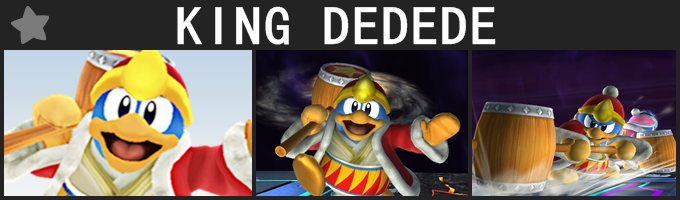123123sora
Smash Journeyman
No I previewed it in game and it looked weird. also i made the rimlight with the older version as i made it a few days back.The rimlight on certain models look wierd in brawlbox .76, but in earlier versions it looked just fine, try previewing the model in a previous version. The rimlight should look alright in game.