UberPyro64
Smash Ace
A bit more space as well as copying and pasting a huge group at once so if you need room for something you can copy things and delete them but then paste them back when you're done. Makes things easier.
Welcome to Smashboards, the world's largest Super Smash Brothers community! Over 250,000 Smash Bros. fans from around the world have come to discuss these great games in over 19 million posts!
You are currently viewing our boards as a visitor. Click here to sign up right now and start on your path in the Smash community!
What do you mean by more space? More space as in more places to put characters?A bit more space as well as copying and pasting a huge group at once so if you need room for something you can copy things and delete them but then paste them back when you're done. Makes things easier.
I think this is something that would be hard to implement. One way around it, like I mentioned, would be to be able to move the whole roster upward, downward or sideways.Maybe less "copy and paste" and more "draw a box?" Someting that allows you to select a group of icons to move around instead of moving them one by one.
Auto-organize the characters by series for example?Also, maybe an auto-organize feature.
Great ideas, taking notes of them. Would being able to move the roster in all four directions be something that could work instead of moving them by group, though?YEP. So all the Mario characters would be in one group, etc. Maybe an option to have them grouped vertically or horizontally. At the same time, you'd have to make it so the roster would always be... SQUARED UP. So maybe there would also need to be an option to have a roster oriented either wider or taller.
Oh, what about a way to "switch" icons? So maybe you want Zelda and Link to swap spots on the roster, so when you put Link over Zelda, instead of Link's icons deleting Zelda's, they just swap places?
That would work. I just didn't know how to explain it.What do you mean by more space? More space as in more places to put characters?
For copying and pasting a group, I don't know how I could make that work out though. I could make something which moves all the roster to the left, right, top or bottom. Would that be still work as you want or not? I'm not sure I get what you mean.
I will take note of these requests. Meanwhile, you can always do your own icons because it's going to take some time before I release the 4th version.This is great, I love it. But just wondering, can you be so kind to as, add Chaos and E-102 Gamma from 'Sonic Adventure', Haxorus from 'Pokemon Black and White', Darkri from 'Pokemon Diamond and Pearl', Frank West from 'Deadrising: Off the Records' and Master Chief from 'Halo 3', if you did it would make this program better than it alredy is.
i keep trying to do my own icon but i put it in the images its the right size its a png file but it doesnt work .... hekpI will take note of these requests. Meanwhile, you can always do your own icons because it's going to take some time before I release the 4th version.
Make sure you name your icon with the prefix "Icon" like the others, and after that when you start the program, click on "Add new character icons" from the menu bar at the top.i keep trying to do my own icon but i put it in the images its the right size its a png file but it doesnt work .... hekp
What do you mean?I'm going to need a change of pants.
What do you think?What do you mean?
I'm guessing you want to have a new version soon?What do you think?
Well, it's a little tricky for Mac users, but you can get it to work however. Here is how to do it, some instructions that will be included in the upcoming "Readme" files from now on:I need some help please. I have a Mac, and downloaded the program but I don't know how to get the exe file working. I tried WineBottler but it didn't work because Java. I already know I'm doing something wrong and it shouldn't be this complicated.
I've tried this for a bit, and still no luck....Well, it's a little tricky for Mac users, but you can get it to work however. Here is how to do it, some instructions that will be included in the upcoming "Readme" files from now on:
You can change folders in the terminal by using the "cd" command, here are some examples:
To go into a folder: cd folderName
To go to the upper folder: cd ..
You can also use the following command to see the files and folders in the current directory:
See the files in current directory: dir
What part are you having trouble with?I've tried this for a bit, and still no luck....

I'm having trouble with Terminal. I really don't know how to work it. But I'm gonna try it again later today.What part are you having trouble with?

You know Google is your friend right? Maybe this will help you: http://guides.macrumors.com/TerminalI'm having trouble with Terminal. I really don't know how to work it. But I'm gonna try it again later today.

Thank you! There is a possibility that I might use your icons.This is a fantastic program. Here's my roster:

The five extra randoms are placeholders for eventual new franchises or if I decide to add other characters. I'm currently deciding what three Pokemon N should have. I'm thinking about using Zoroark, Archeops and Vanilluxe. If I do decide to go with Zoroark, Lucario will replace his spot. I was very surprised I only had to create three (once I finish N's icon with with his Pokemon) icons myself. Feel free to use them in the next version if you'd like. Again, great job!
You mean this?If you throw me the icon without anyone in it, I'm sure I can make a bunch of good ones.

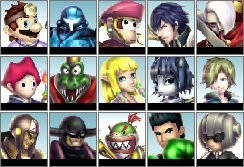
Yeah, I kinda noticed you removed them from your thread.Yessir. Also, my polls are dead, just fyi

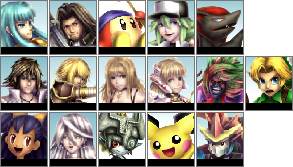
Well, I don't know the font, maybe you should ask Oasis. As for myself, I usually just put them together by copy and paste from the template. Although it's true it can be a bit tedious.I'll put the names on, if you tell me what the font is. I'm not building the names though
