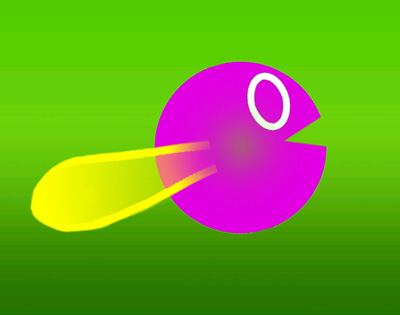-
Welcome to Smashboards, the world's largest Super Smash Brothers community! Over 250,000 Smash Bros. fans from around the world have come to discuss these great games in over 19 million posts!
You are currently viewing our boards as a visitor. Click here to sign up right now and start on your path in the Smash community!
It appears that you are using ad block :'(
Hey, we get it. However this website is run by and for the community... and it needs ads in order to keep running.
Please disable your adblock on Smashboards, or go premium to hide all advertisements and this notice.
Alternatively, this ad may have just failed to load. Woops!
Please disable your adblock on Smashboards, or go premium to hide all advertisements and this notice.
Alternatively, this ad may have just failed to load. Woops!
The Super Smash Bros. Roster Maker (Version 11.0 available)
- Thread starter Jakor
- Start date
Golden Icarus
Smash Lord
I have a few requests.BTW, if you want me to make you an icon, just quote this post with the image and name you want.
Meowth

Captain Falcon

Lucario

Edit: Also Masked Man

Last edited:
Capybara Gaming
Just Vibing
 The Ryuta image didn't work.
The Ryuta image didn't work.

Does this one work? Ryuta's the one in red and black.
Edit: I also have a few other requests:
Porky

Knuckles:

W.M. Gauss:

Last edited:
I have a few requests.
Meowth

Captain Falcon

Lucario

Edit: Also Masked Man





ImmaGenius37
Smash Rookie
- Joined
- Jan 11, 2014
- Messages
- 18
I have a few requests.
Meowth

Captain Falcon

Lucario

Edit: Also Masked Man

ImmaGenius37
Smash Rookie
- Joined
- Jan 11, 2014
- Messages
- 18
View attachment 6910 i've made one of them, i've got loads of stuff to do so i'm not sure if i can proceed to the others
 and here comes another
and here comes anotherCapybara Gaming
Just Vibing
If you have the time could you do my 4 requests? See above ^^View attachment 6911 and here comes another
Superyoshiom
Smash Master
Thank you so much!Both of those icons are already in the Roster Maker. Right click on a bolded icon to see alternatives, so just right click on Mewtwo's icon and the FR/LG one should be there. Chrom/Lucina as a duo has an icon in the program already as well, just search for it or browse through manually.
TORNADO BUS DRIVER
Smash Lord
- Joined
- Aug 24, 2013
- Messages
- 1,410
i know its a big request but can some one do these...

gon

Frieza

boa hancock

yusuke

Akainu

younger toguro

Taro Yamada
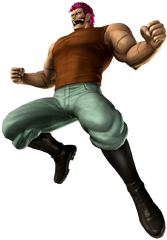
zebra

Medaka Kurokami

Tsuna and Reborn

Madara Uchiha

tatsumi oga and beelzebub

Aizen

Jonathan Joestar

Makoto Shishio

Joseph Joestar

Nube

Korosensei

Gintoki Sakata

Pegasus Seiya

Kankichi Ryotsu
thats the order , a tall one but i would really like it if these were done asap plese .

gon
Frieza

boa hancock

yusuke
Akainu

younger toguro
Taro Yamada
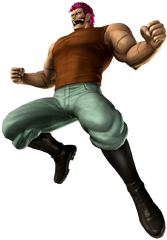
zebra

Medaka Kurokami
Tsuna and Reborn

Madara Uchiha
tatsumi oga and beelzebub
Aizen

Jonathan Joestar

Makoto Shishio
Joseph Joestar
Nube
Korosensei

Gintoki Sakata

Pegasus Seiya

Kankichi Ryotsu
thats the order , a tall one but i would really like it if these were done asap plese .
Last edited:
Tekken_Guy
Smash Apprentice
- Joined
- Jan 21, 2014
- Messages
- 95
Hey. I'm new here and I have a request. Can you make me Daniel Bryan? YES! YES! YES!


Haydossy
Smash Journeyman
- Joined
- Aug 25, 2013
- Messages
- 465
Yeah, it doesn't save into rosters and When I save it in manage custom rosters, the next time I open the program, It's not there! I haven't been able to try this with 7.0, though. Most likely the problem will be fixed.The "Manage Custom Roster" is to save the roster configuration inside the program so you can load it anytime you need to. The "Save Image As" saves the roster as an image file, like a PNG or JPEG. It does not save the configuration in your Custom Roster (only the image of it), so you still need to do that through the manage. Basically, they're two separate functions. Roster saving so you can keep it and revisit it later and image saving so you can present it to the world.
Oh, and the image files get saved into a folder called "rosters", in case you can't find it.
Haydossy
Smash Journeyman
- Joined
- Aug 25, 2013
- Messages
- 465
The "Manage Custom Roster" is to save the roster configuration inside the program so you can load it anytime you need to. The "Save Image As" saves the roster as an image file, like a PNG or JPEG. It does not save the configuration in your Custom Roster (only the image of it), so you still need to do that through the manage. Basically, they're two separate functions. Roster saving so you can keep it and revisit it later and image saving so you can present it to the world.
Oh, and the image files get saved into a folder called "rosters", in case you can't find it.
I tried it again, this time on 7.0 instead of 6.0, and it works! :D thanks for the help!
More requests!
http://img.photobucket.com/albums/v299/Cthulthoth/Let Us Play/shanjaque.jpg Brian
http://upload.wikimedia.org/wikipedia/en/6/69/Battlefield_3_Game_Cover.jpg Soldier
http://pics.mobygames.com/images/covers/large/1230272779-00.jpg B.O.B.
http://static4.wikia.nocookie.net/__cb20130214225434/sonic/images/2/23/Espio_heroes..png Espio
http://sdsandwiches.com/nes-sprites-blankfaces.png All three, with their normal names. (Simon Bellmont, Bill Rizer, Ryu Hayabusa)
http://static2.wikia.nocookie.net/_...s/9/96/Ganon_Artwork_(A_Link_to_the_Past).png Ganon
http://img.photobucket.com/albums/v299/Cthulthoth/Let Us Play/shanjaque.jpg Brian
http://upload.wikimedia.org/wikipedia/en/6/69/Battlefield_3_Game_Cover.jpg Soldier
http://pics.mobygames.com/images/covers/large/1230272779-00.jpg B.O.B.
http://static4.wikia.nocookie.net/__cb20130214225434/sonic/images/2/23/Espio_heroes..png Espio
http://sdsandwiches.com/nes-sprites-blankfaces.png All three, with their normal names. (Simon Bellmont, Bill Rizer, Ryu Hayabusa)
http://static2.wikia.nocookie.net/_...s/9/96/Ganon_Artwork_(A_Link_to_the_Past).png Ganon
Last edited:
Haydossy
Smash Journeyman
- Joined
- Aug 25, 2013
- Messages
- 465
3? I only see balloon fighter and toad. And even they are debatable, especially toad.Just realized you support three deconfirmed characters. I'm sorry for your losses.
Starfy as well.3? I only see balloon fighter and toad. And even they are debatable, especially toad.
Headcrab Jackalope
Smash Ace
- Joined
- Dec 17, 2013
- Messages
- 855
- Location
- Kalimdor
- NNID
- Jackalope1313
- 3DS FC
- 0791-2751-5749
- Switch FC
- SW-2418-1451-4036
Could you make one for the Bearded Amprat?BTW, if you want me to make you an icon, just quote this post with the image and name you want.

And also the Vehemoth Phosbat?

Jumpman84
Smash Lord
Are you talking about on this forum? If so, you need to upload the image from your computer first onto the internet. I use Photobucket, since it's free, but I'm sure there are other options. You can also just find images on the internet and copy/paste the url into the box.Please someone help! How do you put an image on? When I try, it asks for my picture's url.......... I didn't know it had one. Why can't it just simply have a 'browse' button?
TORNADO BUS DRIVER
Smash Lord
- Joined
- Aug 24, 2013
- Messages
- 1,410
pleese...i know its a big request but can some one do these...

gon

frezza

boa hancock

yusuke

Akainu

younger toguro

Taro Yamada
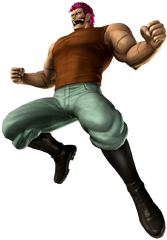
zebra

Medaka Kurokami

Tsuna and Reborn

Madara Uchiha

tatsumi oga and beelzebub

Aizen

Jonathan Joestar

Makoto Shishio

Joseph Joestar

Nube

Korosensei

Gintoki Sakata

Pegasus Seiya

Kankichi Ryotsu
thats the order , a tall one but i would really like it if these were done asap plese .
CrossoverMan
Smash Ace
- Joined
- Aug 25, 2013
- Messages
- 588
Has anyone made a character of Photo Dojo?
Zhadgon
Smash Lord
Here you go:pleese...
Can you provide another image for Aizen and Toguro and your image of Madara is broken.
.n_n.
Tekken_Guy
Smash Apprentice
- Joined
- Jan 21, 2014
- Messages
- 95
Question. When I add new icons to the roster maker, why do their names appear in italics?
Pacack
Super Pac-Fan
- Joined
- Jun 7, 2013
- Messages
- 8,066
- Location
- US (Mountain Time, -7 Hours)
- NNID
- Pacack
- 3DS FC
- 0688-5284-6845
Silly question, but where'd you get the lucario from? I haven't seen that model before.Here are some of my best icons for you all to use (though they're not that great).







Tekken_Guy
Smash Apprentice
- Joined
- Jan 21, 2014
- Messages
- 95
Why is Shadow the Hedgehog evil? He was only evil in SA2. He should be neutral. Same with Team Dark.
Pacack
Super Pac-Fan
- Joined
- Jun 7, 2013
- Messages
- 8,066
- Location
- US (Mountain Time, -7 Hours)
- NNID
- Pacack
- 3DS FC
- 0688-5284-6845
I believe you can change that yourself. If not, I'm not sure what to do.Bugsy (Pokemon) is listed as female....... Bugsy is MALE!!
edit: please change the pics for zelda and zelda + shiek from their skyward sword versions to twilight princess please
And, if you want to use TP Zelda and Sheik's designs, you will need to download icons separately and use them.
He's always at least an antihero, honestly. But, if it bothers you, you should be able to change it (if I'm recalling correctly).Why is Shadow the Hedgehog evil? He was only evil in SA2. He should be neutral. Same with Team Dark.
Get these when you guys have the time, just wanted y'all to see them.More requests!
http://img.photobucket.com/albums/v299/Cthulthoth/Let Us Play/shanjaque.jpg Brian
http://upload.wikimedia.org/wikipedia/en/6/69/Battlefield_3_Game_Cover.jpg Soldier
http://pics.mobygames.com/images/covers/large/1230272779-00.jpg B.O.B.
http://static4.wikia.nocookie.net/__cb20130214225434/sonic/images/2/23/Espio_heroes..png Espio
http://sdsandwiches.com/nes-sprites-blankfaces.png All three, with their normal names. (Simon Bellmont, Bill Rizer, Ryu Hayabusa)
http://static2.wikia.nocookie.net/_...s/9/96/Ganon_Artwork_(A_Link_to_the_Past).png Ganon
http://www.vgu.tv/wp-content/uploads/2013/10/Batman-in-Arkham-Origins.jpg Batman
http://upload.wikimedia.org/wikipedia/en/a/a5/Captain_Falcon.jpg Capt. Falcon
That's the way I made it. Some people wanted a better way to recognize their own icons. I could add an option to disable it, if anyone is interested...Question. When I add new icons to the roster maker, why do their names appear in italics?
I do a lot of copy and paste when it comes to setting the attributes of the character. Naturally, there is bound to be some mistakes. However, all the attributes can be edited from the Character Info window by clicking on the pencil icon next to the one you want to modify.Bugsy (Pokemon) is listed as female....... Bugsy is MALE!!
Well, I put most anti-heroes in the "Evil" category, same with Wario and Wolf for example.Why is Shadow the Hedgehog evil? He was only evil in SA2. He should be neutral. Same with Team Dark.
MrPanic
Smash Journeyman
Stupid question probably, but is there a download that contains the majority of the icons made in this thread, preferably one that has a folder ready for use inside the roster maker. I just want to have as many options available as I can, but searching through this thread can get a bit tiresome.
TORNADO BUS DRIVER
Smash Lord
- Joined
- Aug 24, 2013
- Messages
- 1,410
Here you go:


















Can you provide another image for Aizen and Toguro and your image of Madara is broken.
.n_n.



hope those turn up , they are better pics of the two and a fixed madara pic.. but also can you do these if its not too much wok

Rukia Kuchiki
Neuro

Allen Walker

Chitoge Kirisaki
Kagura and Sadaharu

Jaguar Junichi * Sorry about this one , it was the only decent sized pic of him i could find *
Hisoka

Sket Dance
Tetsuya Kuroko
Lala Satalin Deviluke
.jpg/600px-KumaMisogi(JSVV).jpg)
Misogi Kumagawa
i wanana say thanks , as you can tell i'm doing a roster for j stars but i am neeeding the icons of all the confiremed fighters and asstis , thats assits done once you do these , then i can work on the roster with predictshon and sutff .
YoshiandToad
Smash Hero
Would someone do me the kind favour of making these Wario Wood's villains for me?
Fauster

Boom

Mad

Goro

Seizer

Drago

Fauster

Boom

Mad

Goro

Seizer

Drago

Zhadgon
Smash Lord
Here you go:
i wanana say thanks , as you can tell i'm doing a roster for j stars but i am neeeding the icons of all the confiremed fighters and asstis , thats assits done once you do these , then i can work on the roster with predictshon and sutff .
.n_n.
TORNADO BUS DRIVER
Smash Lord
- Joined
- Aug 24, 2013
- Messages
- 1,410
thanks for that , i also like how you made one for babaa even tho he is part of taro's movesetHere you go:
















.n_n.
Haydossy
Smash Journeyman
- Joined
- Aug 25, 2013
- Messages
- 465
I can wait for the next update. TP Zelda has been confirmed so it has to change. Thanks anyway!I believe you can change that yourself. If not, I'm not sure what to do.
And, if you want to use TP Zelda and Sheik's designs, you will need to download icons separately and use them.
Request Time!
Can anyone get a good pic of this Naoto?

I'd like two versions, one named Naoto and the other being BigAxle.
If anyone has spare time and could get to this I would really appreciate it, and you have my thanks in advance.
Can anyone get a good pic of this Naoto?

I'd like two versions, one named Naoto and the other being BigAxle.
If anyone has spare time and could get to this I would really appreciate it, and you have my thanks in advance.
Last edited: