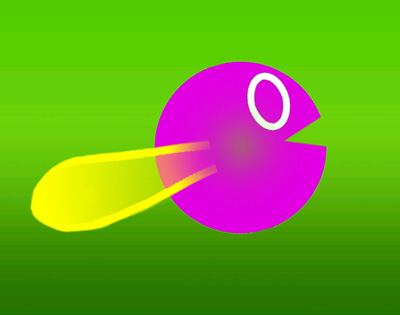SmasherMaster
Smash Lord
Can you make a deconfirmed setting?There are a bunch of Disney characters in it. They are listed in the "Fourth Party" category.
How would you know the number of icons that I will add? Actually, there'll be a little less than 400 new icons in the next update. Also, all icons already have a blue background now.