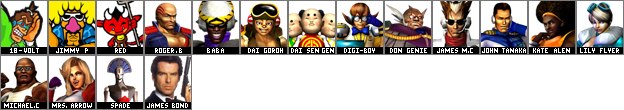Here's my Icons of those characters if you're interested.I've never poster here before but I have been reading these forums. Anyway so I'm like new here and I was wondering if there's a way to add Epic Mickey, Oshawott, Servine, and Emboar to the program and then tell me how to update it to get them? Please?
-
Welcome to Smashboards, the world's largest Super Smash Brothers community! Over 250,000 Smash Bros. fans from around the world have come to discuss these great games in over 19 million posts!
You are currently viewing our boards as a visitor. Click here to sign up right now and start on your path in the Smash community!
It appears that you are using ad block :'(
Hey, we get it. However this website is run by and for the community... and it needs ads in order to keep running.
Please disable your adblock on Smashboards, or go premium to hide all advertisements and this notice.
Alternatively, this ad may have just failed to load. Woops!
Please disable your adblock on Smashboards, or go premium to hide all advertisements and this notice.
Alternatively, this ad may have just failed to load. Woops!
The Super Smash Bros. Roster Maker (Version 11.0 available)
- Thread starter Jakor
- Start date
DarrylTrainer
Smash Apprentice
thankyou! :DHere's my Icons of those characters if you're interested.




Crap-Zapper
Smash Champion
Nice work there! White icons are perfectly fine and I'll gladly accept them, though the user Gibdo Knight is more skilled than me to put a blue background to the icons, so I'll have to ask him for that.
Edit: I would prefer if you separate all of the icons in different images so it will be easier to save them on my computer.
SuperBrawler
Smash Master
MrBill0327
Smash Cadet
yes it does slow down a bit sometimes i have to minimize it and come backLast time I checked, the Random icon was still there. Maybe you're not looking at the right place. I'm not sure if that is a problem on my end or yours.
Thanks for the info! I thought he was third party like Bayonetta.
One more thing, I'd like to know if some of you have noticed some lags while using the Roster Maker. I made a lot of changes in the source code and while testing I noticed some functions took longer than usual to execute. Might be my laptop that is getting old or something, but it'd be great to hear if you have anything to mention regarding that.
You mean it becomes slower the longer you use it, or is it slower straight from the beginning? What operations exactly take more time? Is it moving the characters on the roster for example, or does it happen when using other functions?yes it does slow down a bit sometimes i have to minimize it and come back
MrBill0327
Smash Cadet
it doesnt happen often but when u switch characters it slows downYou mean it becomes slower the longer you use it, or is it slower straight from the beginning? What operations exactly take more time? Is it moving the characters on the roster for example, or does it happen when using other functions?
I'll look into that. I know I changed a lot of things in the code to make it easier to update from a programming perspective, but I did notice with debugging tools that some things were a tad slower.it doesnt happen often but when u switch characters it slows down
MrBill0327
Smash Cadet
it doesnt happen often but when u switch characters it slows downYou mean it becomes slower the longer you use it, or is it slower straight from the beginning? What operations exactly take more time? Is it moving the characters on the roster for example, or does it happen when using other functions?
Crap-Zapper
Smash Champion
I got some problems With loading information about some characters, like characters With same name, and do it manualy on a character, it just does not show...
Also Is there a way to make Your own info regarding character made by yourself?
Also Is there a way to make Your own info regarding character made by yourself?
I wonder what problems you are talking about, as I did several tests and couldn't find a problem with the characters information myself. Maybe I'm not looking at the right place. As for the info about the characters, you can edit it by clicking on the pencil icons next to the attribute you want to modify in the "Character info" window. There is a button below the list for that.I got some problems With loading information about some characters, like characters With same name, and do it manualy on a character, it just does not show...
Also Is there a way to make Your own info regarding character made by yourself?
Crap-Zapper
Smash Champion
Yes. but I can not acess these characters to edit the information on my own ones.
Don't get me wrong I can do that on the ones I get acces from that already was in the game, but not my costom ones..
I will give you a screenshot of a Message I get each time I open it as well, but I don't have internett on that computer so wait for that
Don't get me wrong I can do that on the ones I get acces from that already was in the game, but not my costom ones..
I will give you a screenshot of a Message I get each time I open it as well, but I don't have internett on that computer so wait for that
You're right, there does seem to be a problem with editing information for custom icons.
I might upload a version 6.1 sometime this week or next week. Meanwhile, if you or someone else find any other bugs or notice unusual things, make sure to tell me!
Edit: Actually, this problem was caused by the same thing that prevents searching for characters and changing the franchise after using the "Add new character icons" function. This means if you close the Roster Maker and re-open it, you should be able to edit the information. Until I upload a new version, this could serve as a temporary fix.
I might upload a version 6.1 sometime this week or next week. Meanwhile, if you or someone else find any other bugs or notice unusual things, make sure to tell me!
Edit: Actually, this problem was caused by the same thing that prevents searching for characters and changing the franchise after using the "Add new character icons" function. This means if you close the Roster Maker and re-open it, you should be able to edit the information. Until I upload a new version, this could serve as a temporary fix.
For those interested, the version 6.1 is up for download.
Note however that this is only a minor update, so only download it if you feel like it. For those of you who already have the version 6.0 on their computer, you will only need to replace your "jar" and "exe" files with the new ones. You can keep all of your old files and folders as they are now. That way, the custom rosters that you have created won't be erased.
Edit: I'm working on making an updater for the next version. It's a lot of work, but progress on it is going very well, and in the end it will be worth it.
Note however that this is only a minor update, so only download it if you feel like it. For those of you who already have the version 6.0 on their computer, you will only need to replace your "jar" and "exe" files with the new ones. You can keep all of your old files and folders as they are now. That way, the custom rosters that you have created won't be erased.
Edit: I'm working on making an updater for the next version. It's a lot of work, but progress on it is going very well, and in the end it will be worth it.
Crap-Zapper
Smash Champion
Crap-Zapper's Icon Archive
Nintendo
Super Mario -
![]()
![]()
![]()
![]()
![]()
![]()
![]()
![]()
![]()
![]()
![]()
![]()
Luigi's Mansion -
![]()
![]()
![]()
![]()
![]()
![]()
![]()
![]()
![]()
![]()
![]()
![]()
![]()
![]()
![]()
![]()
![]()
![]()
![]()
![]()
![]()
![]()
![]()
![]()
![]()
Yoshi -
![]()
![]()
![]()
![]()
![]()
![]()
![]()
![]()
![]()
![]()
![]()
F-Zero -
![]()
![]()
![]()
![]()
![]()
![]()
![]()
![]()
![]()
![]()
![]()
![]()
![]()
![]()
![]()
![]()
![]()
![]()
![]()
![]()
![]()
![]()
![]()
WarioWare -
![]()
![]()
![]()
![]()
![]()
![]()
![]()
![]()
![]()
Pikmin -
![]()
![]()
![]()
![]()
![]()
![]()
![]()
![]()
![]()
![]()
Pilot Wings -
![]()
![]()
![]()
![]()
![]()
Fire Emblem -
![]()
![]()
![]()
![]()
![]()
The Legend of Zelda -
![]()
![]()
![]()
![]()
![]()
![]()
![]()
![]()
![]()
Kirby -
![]()
![]()
![]()
![]()
![]()
![]()
![]()
Kid Icarus -
![]()
![]()
Punch-Out! -
![]()
![]()
![]()
![]()
![]()
![]()
![]()
![]()
![]()
![]()
![]()
![]()
Panel dé Pon -
![]()
Pokémon -
![]()
![]()
![]()
![]()
![]()
![]()
![]()
![]()
![]()
![]()
![]()
![]()
Donkey Kong -
![]()
![]()
![]()
![]()
![]()
![]()
![]()
![]()
![]()
Star Fox -
![]()
![]()
![]()
Earthbound/Mother -
![]()
![]()
![]()
![]()
![]()
![]()
Wonderful 101 -
![]()
![]()
![]()
OTHER Nintendo series -
![]()
![]()
![]()
![]()
![]()
![]()
![]()
![]()
![]()
![]()
![]()
![]()
![]()
![]()
![]()
![]()
![]()
![]()
![]()
![]()
![]()
![]()
![]()
![]()
![]()
![]()
![]()
![]()
8-Bit Madness -
![]()
![]()
![]()
![]()
![]()
![]()
![]()
![]()
![]()
![]()
![]()
![]()
![]()
![]()
![]()
![]()
![]()
![]()
![]()
![]()
![]()
![]()
![]()
![]()
![]()
![]()
![]()
![]()
![]()
![]()
![]()
![]()
![]()
![]()
![]()
![]()
![]()
![]()
![]()
![]()
![]()
![]()
![]()
![]()
![]()
![]()
![]()
Luigi's Mansion -
Yoshi -
F-Zero -
WarioWare -
Pikmin -
Pilot Wings -
Fire Emblem -
The Legend of Zelda -
Kirby -
Kid Icarus -
Punch-Out! -
Panel dé Pon -
Pokémon -
Donkey Kong -
Star Fox -
Earthbound/Mother -
Wonderful 101 -
OTHER Nintendo series -
8-Bit Madness -
Sega
Sonic the Hedgehog -
![]()
![]()
Altered Beast -
![]()
Street of Rage -
![]()
Others -
![]()
![]()
![]()
![]()
![]()
![]()
![]()
![]()
![]()
![]()
![]()
Virtua Fighter -
![]()
![]()
![]()
![]()
![]()
![]()
![]()
![]()
![]()
![]()
![]()
![]()
![]()
![]()
![]()
Jet Set Radio -
![]()
![]()
![]()
![]()
Altered Beast -
Street of Rage -
Others -
Virtua Fighter -
Jet Set Radio -
Capcom
Street Fighter -
![]()
![]()
Mega Man -
![]()
Mega Man -
Other Game Companies
Kingdom Hearts -
![]()
![]()
![]()
![]()
![]()
![]()
![]()
TimeSplitters -
![]()
![]()
![]()
![]()
Hugo the Troll -
![]()
Snowboard Kids -
![]()
![]()
![]()
![]()
![]()
![]()
![]()
![]()
![]()
![]()
Tekken -
![]()
![]()
![]()
![]()
![]()
![]()
![]()
![]()
Soul Calibur -
![]()
![]()
![]()
![]()
![]()
![]()
![]()
![]()
![]()
![]()
![]()
![]()
![]()
![]()
![]()
![]()
![]()
![]()
![]()
![]()
![]()
![]()
![]()
![]()
![]()
![]()
![]()
![]()
Dead or Alive -
![]()
![]()
![]()
![]()
Mortal Kombat -
![]()
Other Games -
![]()
![]()
![]()
![]()
![]()
![]()
![]()
TimeSplitters -
Hugo the Troll -
Snowboard Kids -
Tekken -
Soul Calibur -
Dead or Alive -
Mortal Kombat -
Other Games -
Anime
Dragon Ball Z -
![]()
![]()
![]()
![]()
![]()
![]()
![]()
![]()
![]()
![]()
![]()
New Ones
![]()
![]()
![]()
![]()
![]()
![]()
![]()
![]()
![]()
![]()
![]()
![]()
![]()
![]()
![]()
![]()
![]()
![]()
![]()
![]()
![]()
![]()
![]()
![]()
![]()
![]()
![]()
![]()
![]()
![]()
![]()
![]()
![]()
![]()
![]()
![]()
![]()
![]()
![]()
![]()
![]()
![]()
![]()
![]()
![]()
![]()
![]()
![]()
![]()
![]()
![]()
![]()
![]()
![]()
![]()
![]()
![]()
![]()
![]()
![]()
![]()
![]()
![]()
![]()
![]()
![]()
![]()
![]()
![]()
![]()
![]()
![]()
![]()
![]()
![]()
![]()
![]()
![]()
![]()
![]()
![]()
![]()
![]()
![]()
![]()
![]()
![]()
![]()
![]()
![]()
![]()
![]()
![]()
![]()
![]()
![]()
![]()
Hellsing -
![]()
![]()
![]()
![]()
![]()
Naruto -
![]()
Tetsunoko Universe -
![]()
![]()
![]()
![]()
![]()
![]()
![]()
![]()
![]()
![]()
![]()
![]()
![]()
New Ones
Hellsing -
Naruto -
Tetsunoko Universe -
Everything Else
MARVEL -
![]()
![]()
![]()
![]()
![]()
![]()
![]()
![]()
![]()
![]()
![]()
![]()
![]()
![]()
![]()
![]()
![]()
![]()
![]()
![]()
![]()
![]()
![]()
![]()
![]()
![]()
![]()
![]()
![]()
![]()
![]()
![]()
![]()
![]()
![]()
![]()
![]()
![]()
![]()
![]()
![]()
![]()
![]()
![]()
![]()
![]()
![]()
![]()
![]()
![]()
![]()
![]()
![]()
![]()
![]()
![]()
![]()
![]()
![]()
![]()
![]()
![]()
![]()
![]()
![]()
![]()
![]()
![]()
![]()
![]()
![]()
![]()
![]()
![]()
![]()
Film and TV -
![]()
![]()
![]()
![]()
![]()
![]()
![]()
![]()
![]()
![]()
![]()
![]()
![]()
![]()
![]()
Game of Thrones -
![]()
![]()
![]()
![]()
![]()
![]()
![]()
![]()
![]()
![]()
![]()
![]()
![]()
![]()
![]()
![]()
![]()
![]()
![]()
![]()
![]()
![]()
![]()
![]()
![]()
![]()
![]()
![]()
![]()
Artists -
![]()
![]()
![]()
![]()
![]()
![]()
![]()
![]()
![]()
![]()
![]()
![]()
![]()
![]()
![]()
![]()
![]()
![]()
![]()
![]()
![]()
![]()
![]()
![]()
![]()
![]()
![]()
![]()
![]()
![]()
![]()
![]()
![]()
YouTube Poop -
![]()
![]()
![]()
![]()
Don't Hug Me, I'm Scard -
![]()
![]()
![]()
![]()
![]()
![]()
![]()
Random -
![]()
![]()
Film and TV -
Game of Thrones -
Artists -
YouTube Poop -
Don't Hug Me, I'm Scard -
Random -
Can't Remember where was from again...(Mostly from Requests) -
Last edited:
SuperBrawler
Smash Master
Oops, I dont think my Bessie Bass showed up properly


Well, you can post it here, but it would be better if you posted it in this thread: http://smashboards.com/threads/roster-prediction-display-thread.324220/ or this one: http://smashboards.com/threads/roster-prediction-discussion-thread.336018/Sorry, I thought fan rosters were supposed to go here (using the program). Edited my post.
Have you made new icons yet? I'd like it if you uploaded them one by one, so I can download each icon separately, instead of all together in one image. That will be easier for me.Zidiane, please keep roster speculation and wish roster over at the respectful threads.
Unless you make your own icons, than you share with us here to add in our Roster Maker. Or else showing off rosters are not for this place.
And if anyone is interested, I have a list online of icons to make online. If you'd like to see it and plan on making icons, just send me a private message with your gmail address, as a Google account is needed to see/edit the document in question.
SuperBrawler
Smash Master
Made Big Bungee Piranha and Bigger Boo from Yoshi:




- Joined
- Oct 24, 2009
- Messages
- 6,335
- 3DS FC
- 5472-7454-3545
I'd hate to ask since I don't know what I'm doing, but can anyone make the following icons:
Zangoose (Pokemon)
Mia (Fire Emblem PoR; RD)
Crunch Bandicoot
Zangoose (Pokemon)
Mia (Fire Emblem PoR; RD)
Crunch Bandicoot
Fawfulcopter
Smash Apprentice
- Joined
- Nov 7, 2010
- Messages
- 186
So I basically figured out how to make pretty quality icons, and I needed some that didn't exist for my Assist Trophies, so...


Here you go.
Also, CrusherMania... I dunno if I should be giving this out, but I know Gibdo Knight has a Zangoose icon.
 No such luck for Mia or Crunch though.
No such luck for Mia or Crunch though.


Here you go.
Also, CrusherMania... I dunno if I should be giving this out, but I know Gibdo Knight has a Zangoose icon.
TheBakonBitz
Smash Journeyman
- Joined
- Jul 5, 2013
- Messages
- 237
I hate to be lazy, but could someone make Feraligatr, Infernape, and Blue Toad for me? I can't figure out how to make my own in paint.
TheBakonBitz
Smash Journeyman
- Joined
- Jul 5, 2013
- Messages
- 237
@Gibdo Knight thanks so much! If you don't mind me asking which program(s) do you use? There might be some others down the line and I would hate to bother you.
I'm using photoshop, but the icons I posted i had made a while ago.@Gibdo Knight thanks so much! If you don't mind me asking which program(s) do you use? There might be some others down the line and I would hate to bother you.
Next week I plan to make a huge post containing most icons i've made (that is not already in the roster maker).
SuperBrawler
Smash Master
I noticed in my icons I didn't put the names in the middle, EDIT: Here they are:



I made these because there weren't many Yoshi characters.



I made these because there weren't many Yoshi characters.
SuperBrawler
Smash Master
Made Dark Meta Knight, Dark Mind, Fatty Whale, Kracko, and Whispy Woods, all from Kirby:










Darth Shard
Dark Lord of the Smash Bros.




For those interested in the additional characters from Sonic the Fighters, as well as Metal Knuckles from Sonic R, I have created them for your roster-making pleasure!
Additionally, I have been unable to save any rosters in the program window (I can save the images to my computer fine), unable to successfully add icons (despite being prompted to include new files in the archive), and unable to make a shortcut to the application. Any help you can offer me?
SuperBrawler
Smash Master
Made some Animal Crossing characters and Nightmare from Metroid:












Seems like your problem is related to the ".dat" file. Make sure it is not read only or something. You could also try replacing it with the original file. I don't know why making a shortcut wouldn't work though.



For those interested in the additional characters from Sonic the Fighters, as well as Metal Knuckles from Sonic R, I have created them for your roster-making pleasure!
Additionally, I have been unable to save any rosters in the program window (I can save the images to my computer fine), unable to successfully add icons (despite being prompted to include new files in the archive), and unable to make a shortcut to the application. Any help you can offer me?
And I just want to mention, I prefer when the icons are made using official artwork, unless there is none. They usually just look better than models or sprites of the characters. And most of the icons have been made that way already.
Darth Shard
Dark Lord of the Smash Bros.
I'll keep all of those things in mind, thanks!Seems like your problem is related to the ".dat" file. Make sure it is not read only or something. You could also try replacing it with the original file. I don't know why making a shortcut wouldn't work though.
And I just want to mention, I prefer when the icons are made using official artwork, unless there is none. They usually just look better than models or sprites of the characters. And most of the icons have been made that way already.
TheBakonBitz
Smash Journeyman
- Joined
- Jul 5, 2013
- Messages
- 237
Jakor, for you Pokemon files I see it's a combination between 2D and 3D models. I don't know if it's just me but since Smash's models are all 3D I would prefer to have all of the Pokemon in 3D.And I just want to mention, I prefer when the icons are made using official artwork, unless there is none. They usually just look better than models or sprites of the characters. And most of the icons have been made that way already.
Hmm, actually most of the Pokémon icons in the Roster Maker use official artwork. It's true Gibdo_Knight did make a lot of 3D Pokémon icons though, and it's up to him to put them in this thread if he wants to.Jakor, for you Pokemon files I see it's a combination between 2D and 3D models. I don't know if it's just me but since Smash's models are all 3D I would prefer to have all of the Pokemon in 3D.
Have you tested with the version 6.1? Have you noticed any improvements performance wise, or is the program still slowing sometimes?it doesnt happen often but when u switch characters it slows down
Sarki Soliloquy
Smash Champion
Question, is there a way to upload pictures for characters that aren't already in the program?
EDIT: I noticed the "Add new character icons" option would do that, but I can't seem to work it correctly. Is there some kind of archive I need to put the files for a custom image into then upload them into the program?
If Gidbo Knight has some free time, can you please make me Tiki and Walhart with blue backgrounds of course? I tried using Paint but the image compression comes out ugly.
EDIT: I noticed the "Add new character icons" option would do that, but I can't seem to work it correctly. Is there some kind of archive I need to put the files for a custom image into then upload them into the program?
If Gidbo Knight has some free time, can you please make me Tiki and Walhart with blue backgrounds of course? I tried using Paint but the image compression comes out ugly.
Well, if you have the version 6.0 (not 6.1), you will have some problems adding new icons, although it is still possible. But the only thing you have to do is put your icons in the "images" folder (in png format, and keeping the same size and name structure of the other ones) and then add them with the "Add new character icons" button. They should now appear in the list of characters under the category "Special".Question, is there a way to upload pictures for characters that aren't already in the program?
EDIT: I noticed the "Add new character icons" option would do that, but I can't seem to work it correctly. Is there some kind of archive I need to put the files for a custom image into then upload them into the program?
If Gidbo Knight has some free time, can you please make me Tiki and Walhart with blue backgrounds of course? I tried using Paint but the image compression comes out ugly.
Priap0s
Smash Journeyman
Can someone make an icon for the s-shaped tetris block? It's my most wanted new comer.