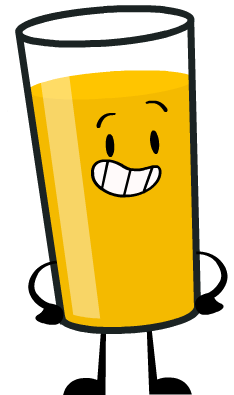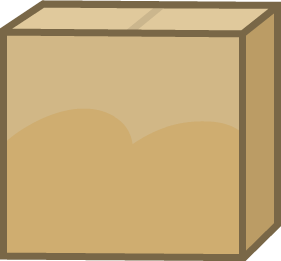Thanks.
still need to know how to add icons to a series pls help
Well, let me help there:
1) First thing's first: Be sure that the files you want have this in their file name "iconname" (without the quotes of course) instead of what the file name might be.
For example:
If I was going to use
 Mrrp_The_Sheep
Mrrp_The_Sheep
's icon for Roy here:
, I would name it "iconRoy (5)" since I have multiple icons of Roy in my FE set.
2) Next, save your icons in the "Images" folder within the program. It's best to have it where you can easily access it, and I don't mean a shortcut for it. This is IMPORTANT for the next step!
3) Open the Roster Maker and select "Add New Character Icons" under the "File" menu.
*Note!*
If you go to the series that you want the new icons in, such as Fire Emblem for the Roy icon I posted in my example, you might not see the icons, but don't fret! We're getting to that step next!
4) Below the character icons on the left side, you will see the drop down bar for the different series. Select the "Special" series to find your icons. They'll be the ones with their names in italics.
5) Select the icon you would like add to a series and click the "Character Info" button. Here, you can change various information, such as the series, gender, alignment (good, evil, or neutral), Status in the SSB series, Popularity, number of Characters, Year they debuted, and the game/anime/movie/TV Show they debuted in. I guess you could even put which episode if you remember that much as well.
And there you go! Five easy steps to how to add new icons to a series!
Also, if you want to add them to a NEW series, just go to the "Manage Series" option under the File Menu and the click the "+" icon there to bring up a prompt to let you create a new series to add your icons into. Just be warned that if you want to delete said series, it won't let you. Believe me. I've tried that already.
 Jakor
Jakor
, can we get this pinned/linked to, since we have a lot of people asking this question that are new to this?
![]() Pearl
Pearl![]() Amethyst
Amethyst![]() Jasper
Jasper
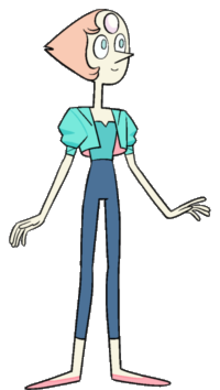

































































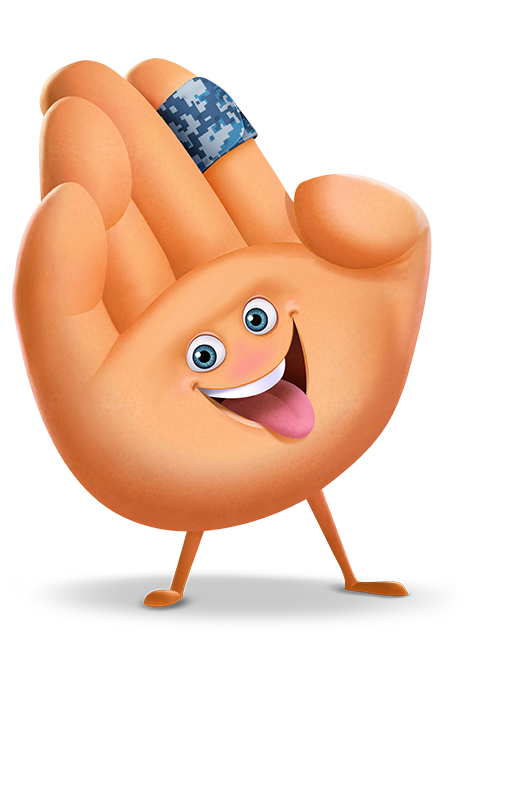

























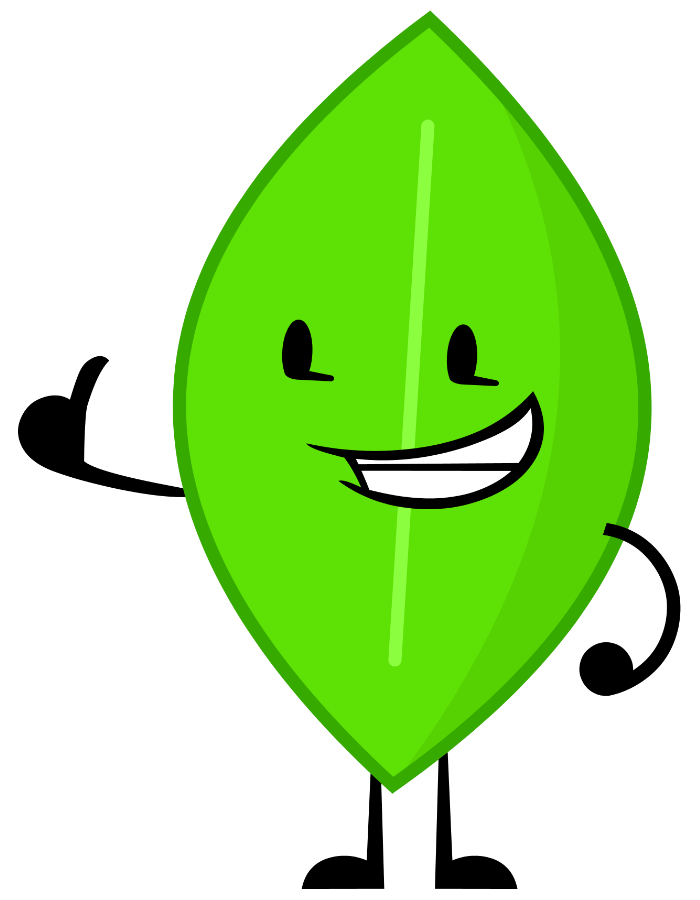
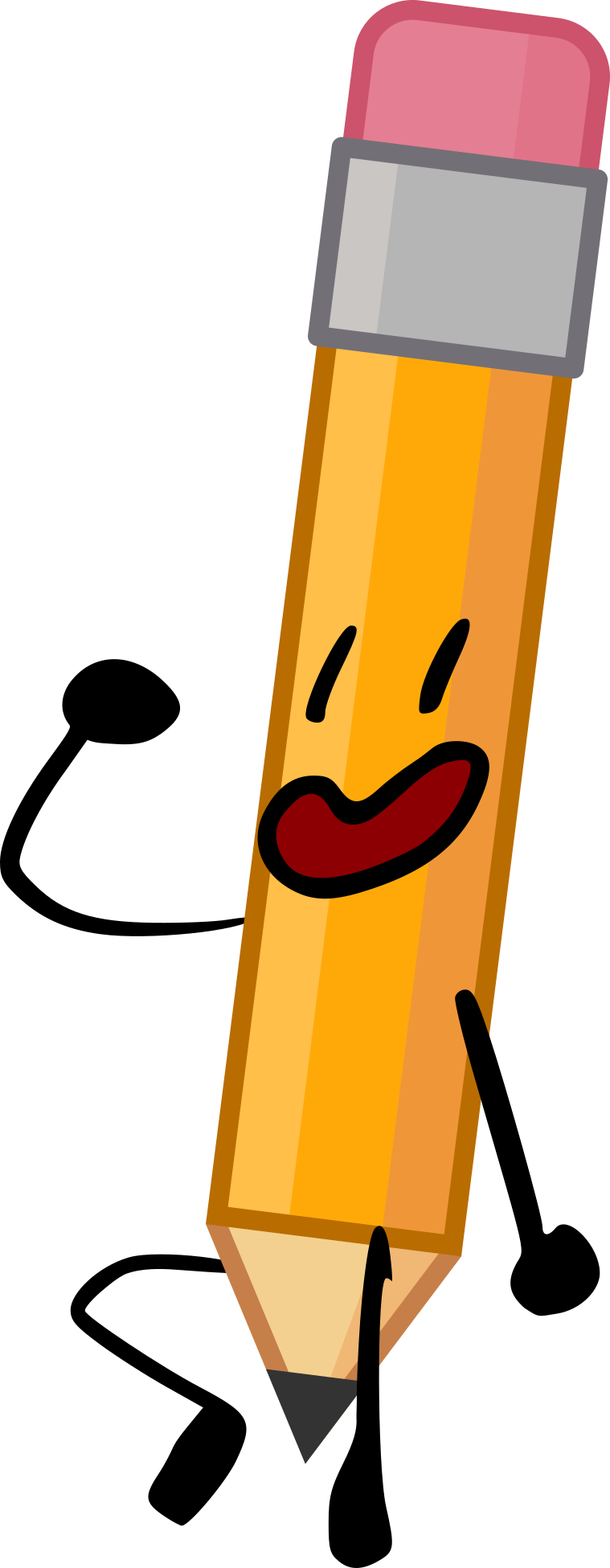

















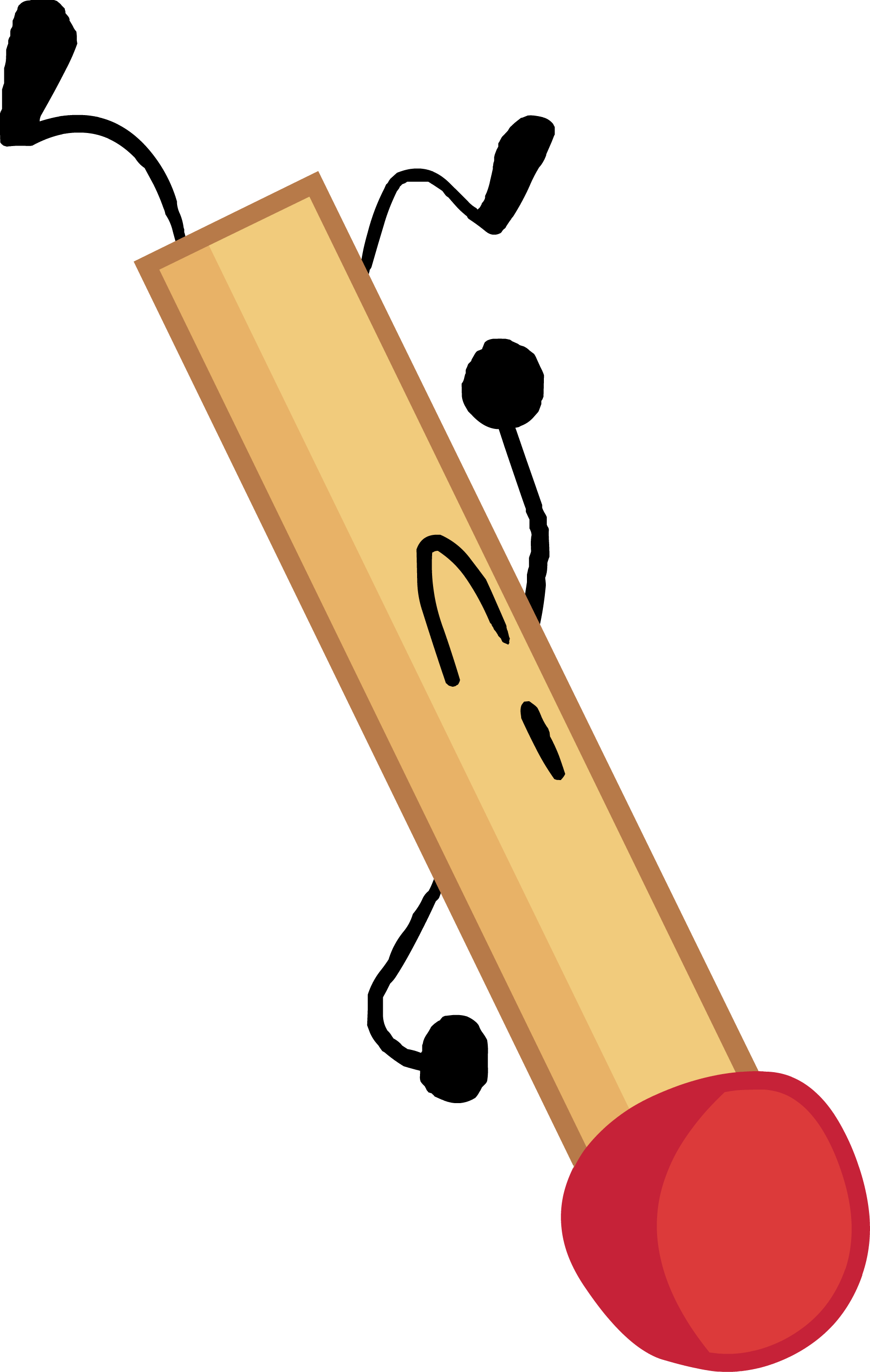
























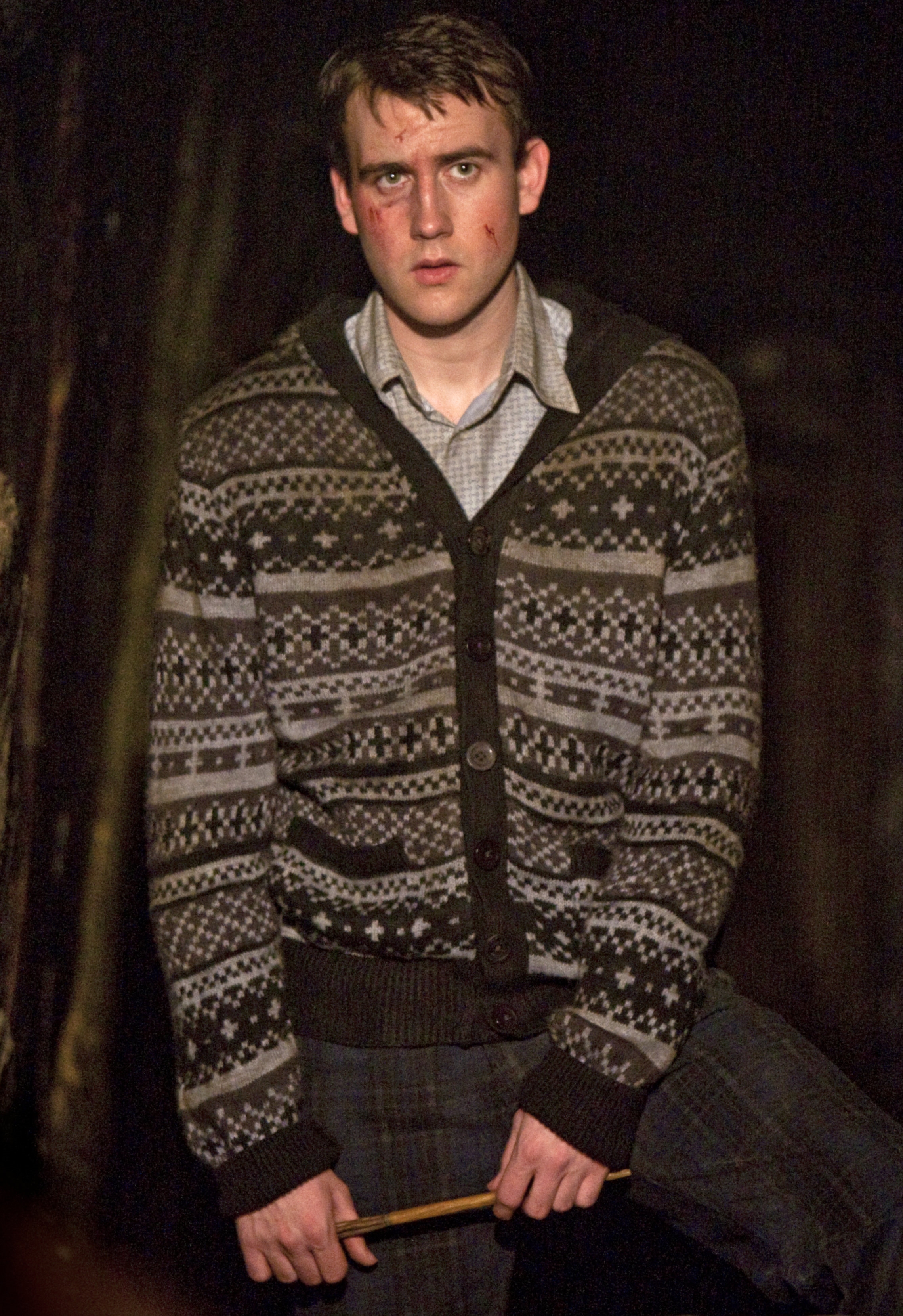








































































































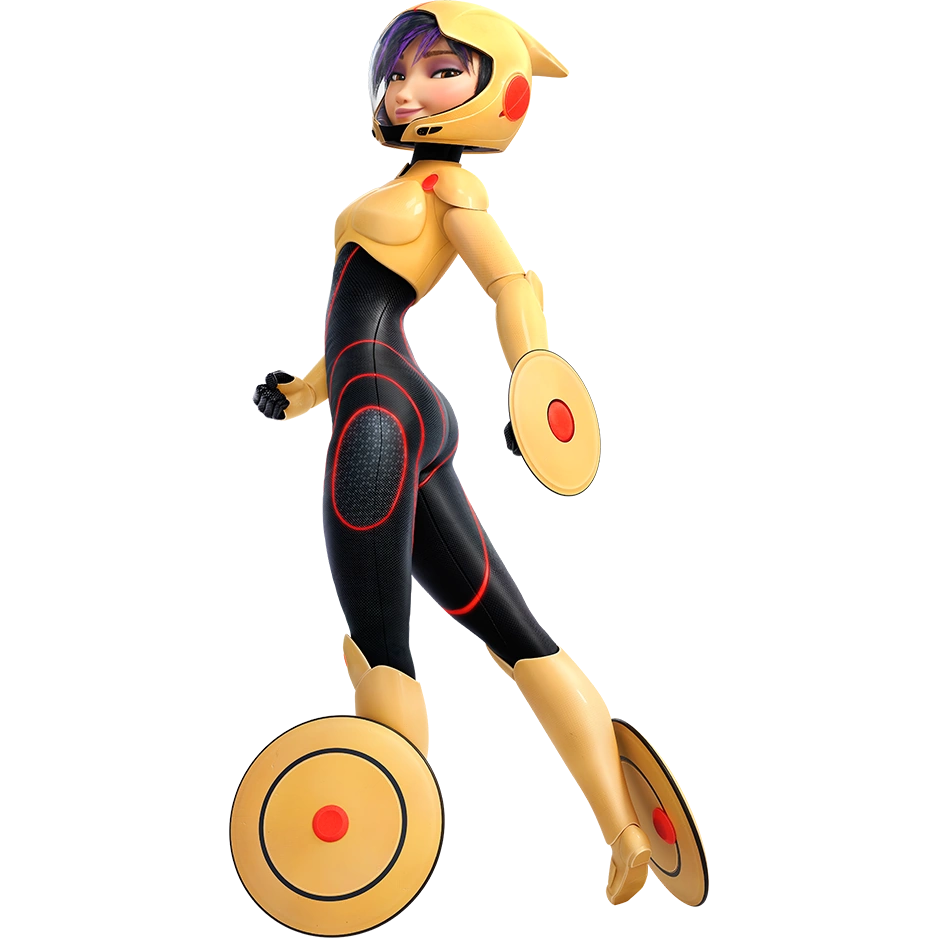














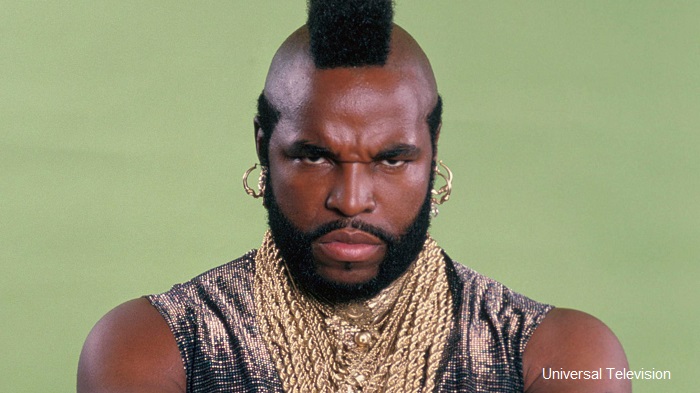

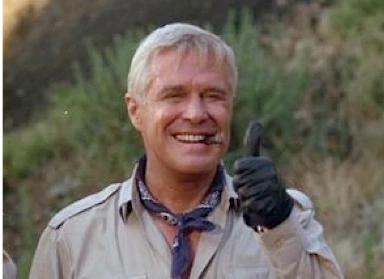

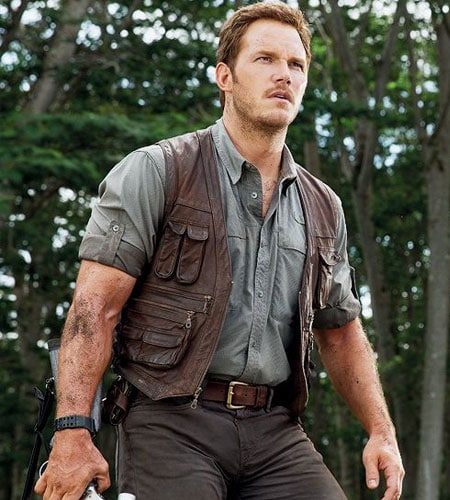











































































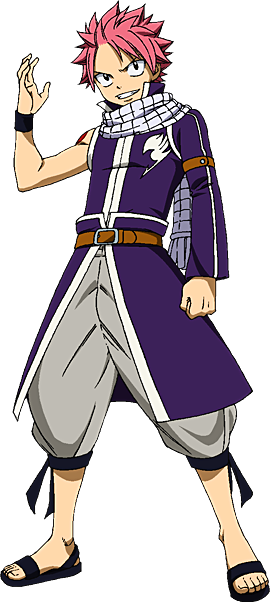




.png/revision/latest?cb=20141030142929)


















:origin()/pre12/189f/th/pre/f/2017/015/9/b/door_from_the_object_show_movie_by_ultrajacob2016-davj7qu.png)