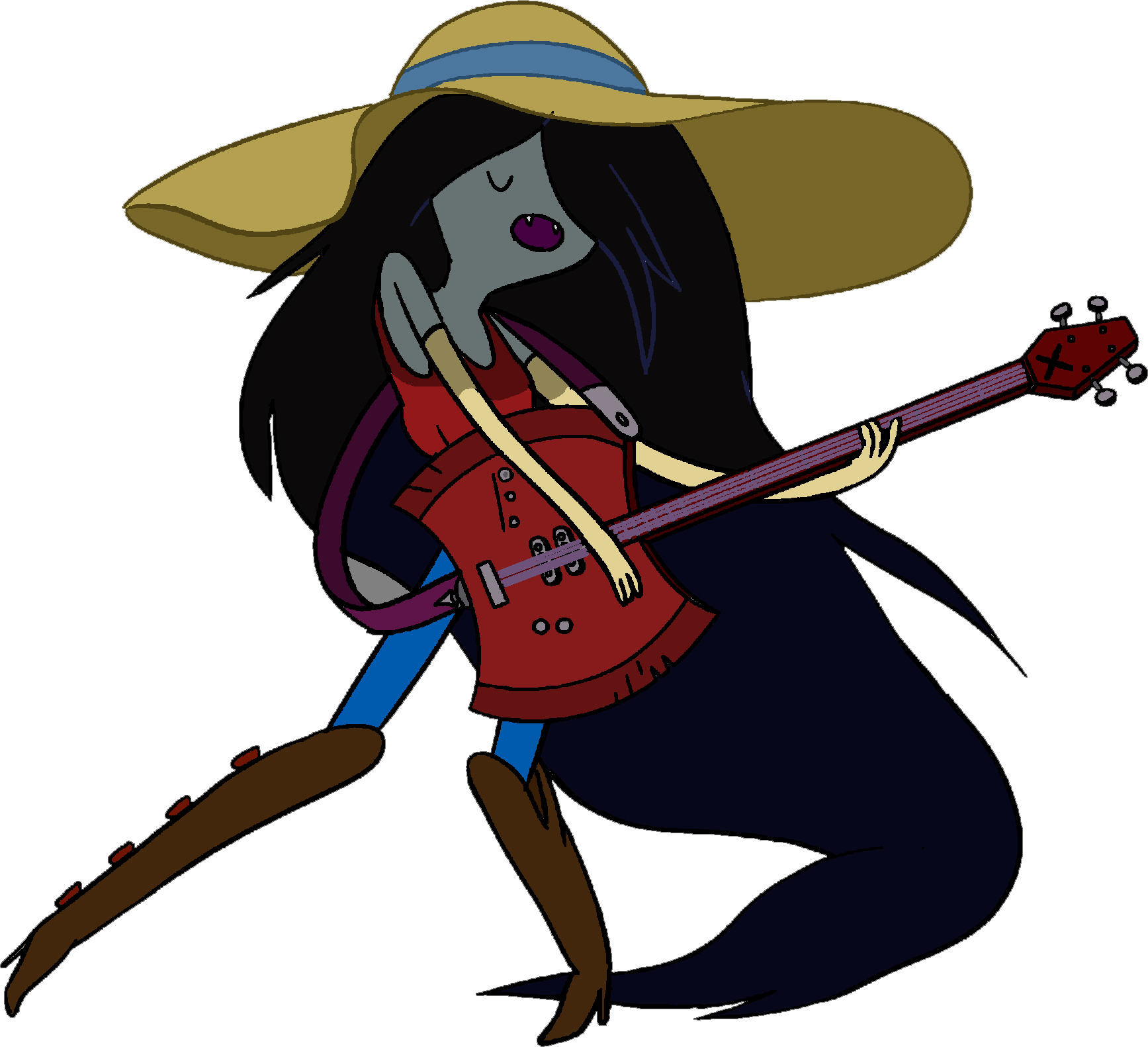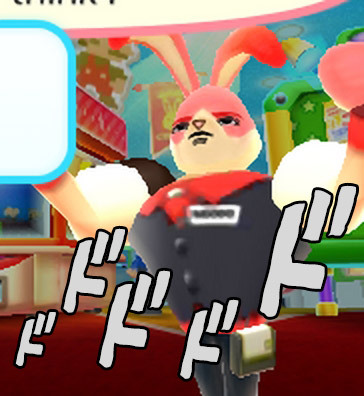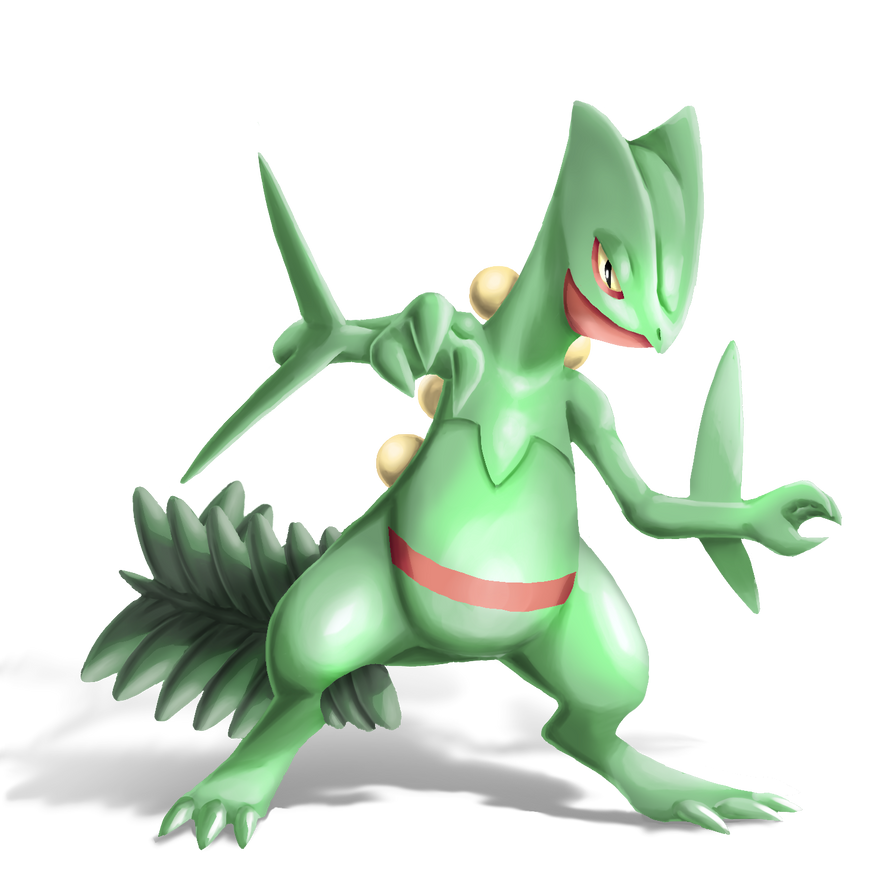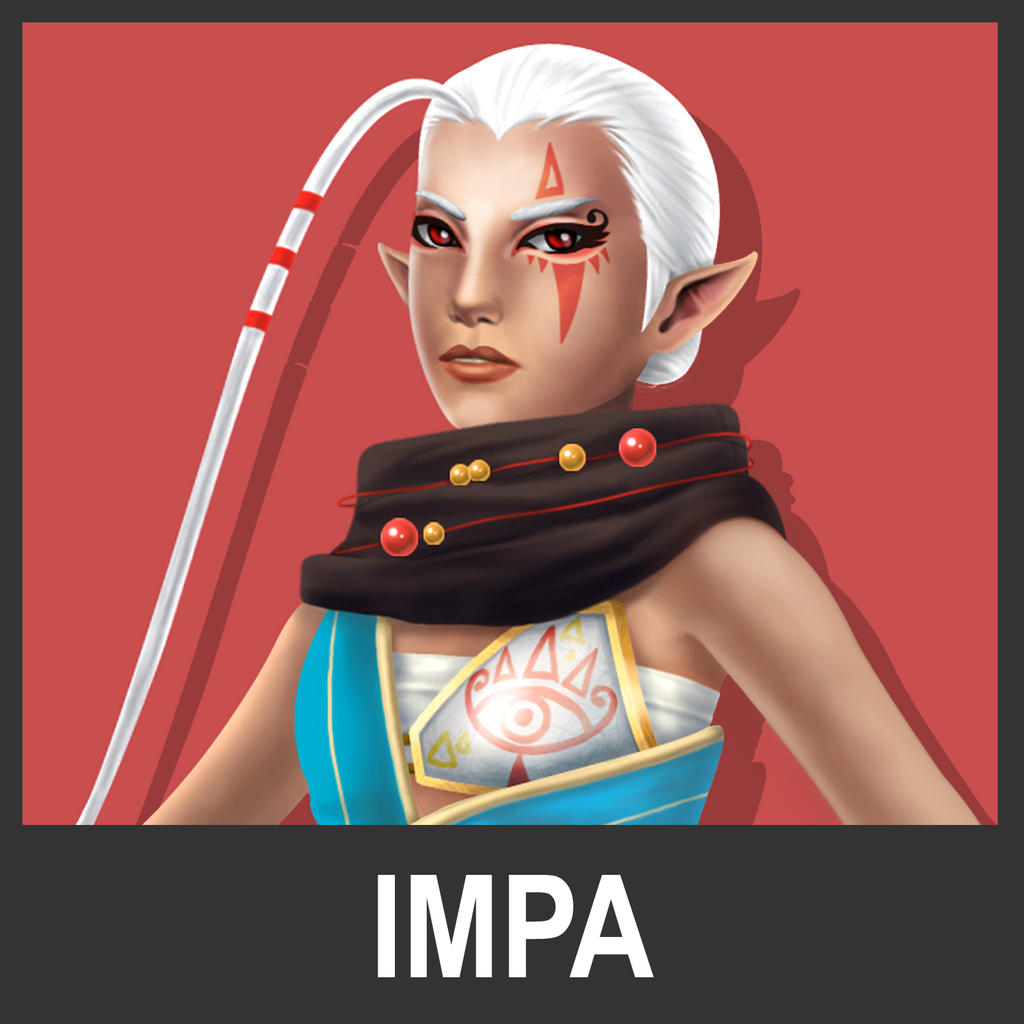- Joined
- Aug 10, 2011
- Messages
- 34,185
- Location
- This Thread
- NNID
- OpossumGuy
- 3DS FC
- 4742-4911-3431
- Switch FC
- SW 2859 6322 5208
- Open Roster Maker for ease of access.No problem man, while not complete your version of the roster is great and I appreciate you did what you could. And I have tried to follow the instructions of how to add new icons, but it just doesn't work. I have no clue what I have done wrong. Could you maybe make step-by-step instructions for me?
- When you add an icon, make sure when you download it offline it gets saved under Images in the Roster Maker files.
- Format the icon as IconCharacter. For example, if you were saving one for Mario, it'd be IconMario. If there's already a Mario one, save it as IconMario (2), and so on.
- Save the icon.
- Click the Add New Character Icons button in the Roster Maker.
- Entirely new icons end up in the Special section, while alternative icons can be accessed by going to the character and right clicking their icon.