bubbaking
Smash Hero
Yes, it does. That's why I go to this thread when I just need to reference the names of a stage's songs in Brawl. Obviously, this won't help for your downloading needs. You'll just have to go on when it's not down. 
Welcome to Smashboards, the world's largest Super Smash Brothers community! Over 250,000 Smash Bros. fans from around the world have come to discuss these great games in over 19 million posts!
You are currently viewing our boards as a visitor. Click here to sign up right now and start on your path in the Smash community!
*sigh* well whatever, i'll have to keep an eye out then, thanks for the help, no more worthless bumbsYes, it does. That's why I go to this thread when I just need to reference the names of a stage's songs in Brawl. Obviously, this won't help for your downloading needs. You'll just have to go on when it's not down.


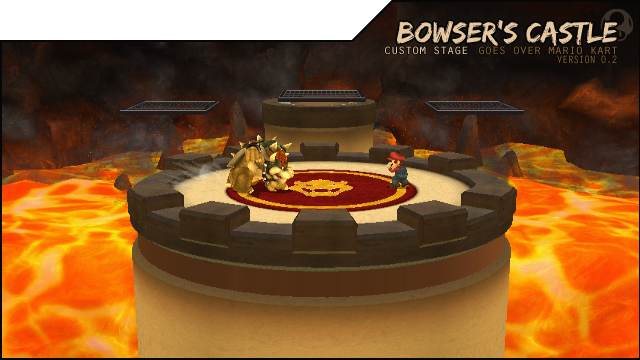







I think you mistook what I said, or else didn't address it at all, which is odd as you quoted me, but...Also make sure you convert the song to a 16-bit WAV file. Bbox can't read 32-bit ones for some reason. Another thing everyone forgot to tell you is that ALL author data must be wiped from the song or it will crash Bbox. Here is the process I usually go through when I want to place an mp3 I like into Brawl.
- Convert the mp3 into a 32-bit WAV file to preserve quality using a converter, like ConverterLite. This actually conveniently wipes all the author data automatically for you.
- Open the 32-bit WAV file using Audacity (or a similar music editing program) and then perform all of the song edits you want to do. Control the volume (Brawl is stupid and will make a song play at different volumes on different stages), find loop points, cut & paste portions, combine songs, all of that good stuff.
- Export your finished product into a 16-bit WAV file.
- Open your song using Bbox and actually loop the song. If you found loop points in Audacity, you can just enter the sample numbers directly from there and you won't even have to spend more than a minute at this phase.
- When Bbox has finished coding your song into a brstm, save it and use the name of the song you want to replace. I personally like this SWF thread for finding the name of whatever song I'm replacing, since it has everything organized much better and cleaner than it is on BrawlVault.
- Place the brstm into your SD card under E:\private\wii\app\rsbe\pf\sound\strm. Naturally, use whatever letter fits your SD card drive at the beginning of the directory.
- You're done!
Try it now, It's fixed.That link won't work for people other than yourself.
Song List: http://www.mediafire.com/?5ck9d6bb2cz5jDo you have a download link to the entire pack?
I'm sorry, I meant to quote Sixth-Sense, not you, and I didn't notice my mistake in my post. To unlock all my songs, I just played through the game normally and picked up all the CDs. I had the game since launch and was just a casual gamer for a while, so yeah, just got all the songs regularly. Obviously, this won't help you get all of your songs quickly. The only thing I can suggest is to either:I think you mistook what I said, or else didn't address it at all, which is odd as you quoted me, but...
For example, I only have one of the temple songs unlocked in game, or two of the Final Destination tracks. The only way I know of to get them is to turn items on and hope I get discs that drop? Seems silly, but some of the stages I'm missing quite a few.
This was the only question I could kinda answer. I believe it's mostly just writing to the SD card (which is what de-fragmentation consists of) that lowers an SD card's lifespan, so therefore, formatting your card would also lower it's lifetime because you'd still have to re-write everything to the card anyway. I'm not sure which is worse though, but both will solve your problem, provided you make sure that nothing is fragmented when you put it in. Make sure all of your files are backed up on your computer. I believe the best way to add files to an empty SD card is to add everything you want all at once to the empty card. After that, make sure you only add files one by one to prevent fragmentation (even though I never do this and my files still end up un-fragmented2-I read that defraging the sd card will just lower it's life span and is useless because it's flash. This is about the static noises, so could i format the sd card instead? or will that do nothing about the static noises?

He has the individual files listed here.Oh boy. I may have to download JCaeser's entire pack just for that Onett song.
Unless it's possible to only download that one song?


Yeah, I've also finally uploaded mine, plus it's working. Just telling so when you get around to it.Sorry, I've been a little busy with yearbook, exams, and some other school stuff. I'll make sure to update it soon.
I'm planning on doing some more formating and such, and I want to do it on one go to make sure it's seamless.And you couldn't spend 5mins on adding everyones pack?

Oh man they're even a Ness player! Gotta meet this person!So you also live in washington?

I can always write the english name when I put it in the OPYeah, I'll update the post later.
EDIT: Done.
BTW, the censored out word is supposed to say F u k k i r e t a (No spaces.) Don't know why it gets censored.
I've had experience of running from an SD card that was near full capacity doing this to me. Until I cleared some space it didn't read the songs properly. There may also be some corruption of the files. Or perhaps your SD card is just fragmented.I keep getting really horrible sounding static effects randomly during the my music. Like, the sound file cuts out, and just gives me this blaring, terrible static. What would be causing this? I'm using JCaesar's music pack, so I know it's not because of something inherently wrong with the sound files.
