Smash-Master9009
Smash Journeyman
- Joined
- Jan 9, 2008
- Messages
- 206
http://mntorankusu.googlepages.com/brawlstageeditor.html this is the official COMPETITION thread to see who can make the best stage using this editor. i will be the judge and i will not be participating. i can give idea's and help though. the competitions will be like this 5 pics will be posted and the best one will move onto the semi finals and then they will be judged.


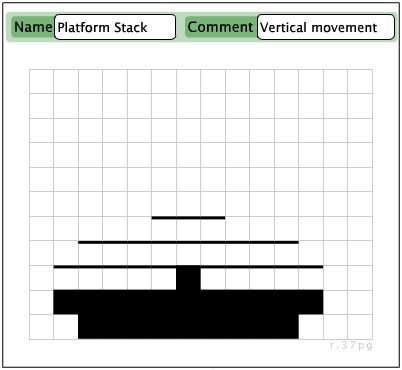

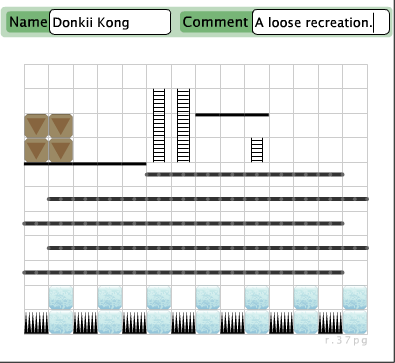





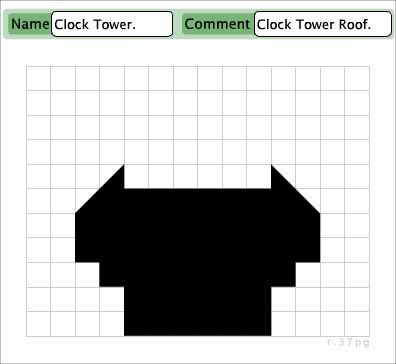



 .
.