Hey everyone! I just wanted to post a quick guide about making Falco textures look just a little bit cleaner. If you've noticed, the inside of his jacket is red/orange which can really throw off some skins people have made. Thankfully there is a relatively easy solution for this:
Step 0: Things you will need:
- A Hex Editor. I use
HxD. It's free! It doesn't really matter which you use, though.
- Internet for this:
https://www.google.com/search?q=color+picker. It allows you to find color values in the Hex notation.
- Optional but recommended: Some sort of Photoshop tool (Photoshop and GIMP work great). You can use the "Color Picker" tool there to select any color in your texture if you'd like to match the inside of the jacket to the color you selected. It will give you the color in Hex notation.
1) Choose which color you would like to change the inside of the jacket to using either Google or Photoshop to find the color.
2) Open the file you'd like to change with your Hex Editor.
3) You'll see millions of numbers, don't worry! Click Ctrl+G and then type in 7C00. You'll see a string of numbers after the blue "00007C00" (the string of numbers is 80 48 1F FF F7 87 2C FF FF FF FF FF 3F 80 00 00).
4) Replace your Hex Color with 80 48 1F and F7 87 2C. Meaning if you want to change the inside of the jacket to a certain shade of yellow, in this case the specific color "FCFC03", then select 80 48 1F and replace it with FC FC 03, and do the same with F7 F7 87.
5) Save the file (Ctrl+S).
6) Import the file back into your ISO.
7) Enjoy!
Note: For Fox, the inside of his jacket is just the tiny 8x8 file called "0x50400". So all you need to do is just change the color of that and you're set!
Feel free to PM with any questions. I'm starting university at the start of next week so I don't think I'll be very active around here anymore (unfortunately), but I'll eventually get back!
This could not have been done without this thread:
https://smashboards.com/threads/changing-color-effects-in-melee.313177/ I took stuff from there and oversimplified it to more easily explain how to edit this very specific texture. Thank you to all who worked on that ongoing project.
There may be easier ways to do this (I think a tool somewhere in DTW can help with this), but I am not familiar with it. Please share if there is one, though!
Happy modding!
 drive.google.com
drive.google.com



 Screenshot (51)
Screenshot (51)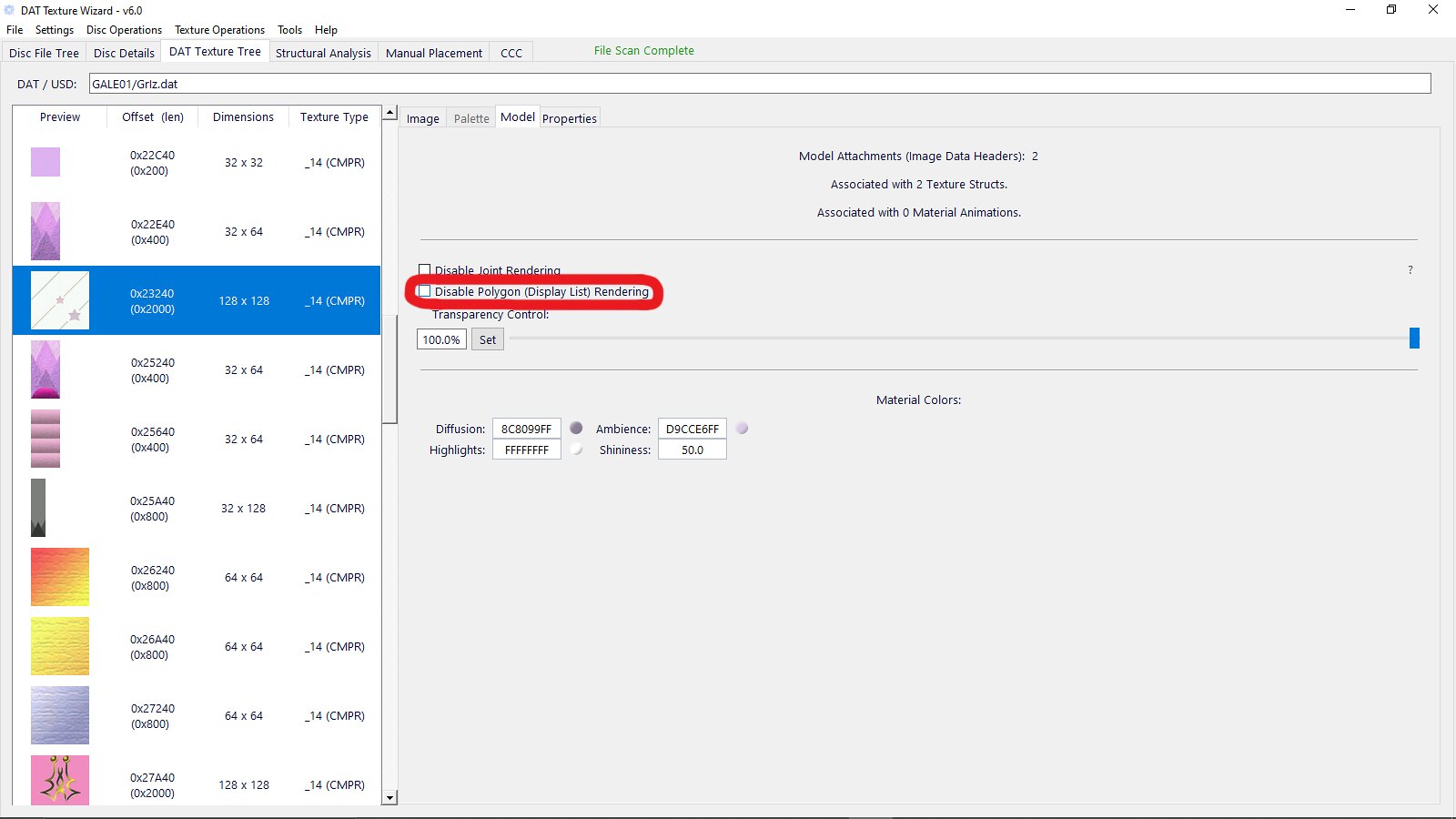 Screenshot (54)
Screenshot (54) Screenshot (63)
Screenshot (63)











