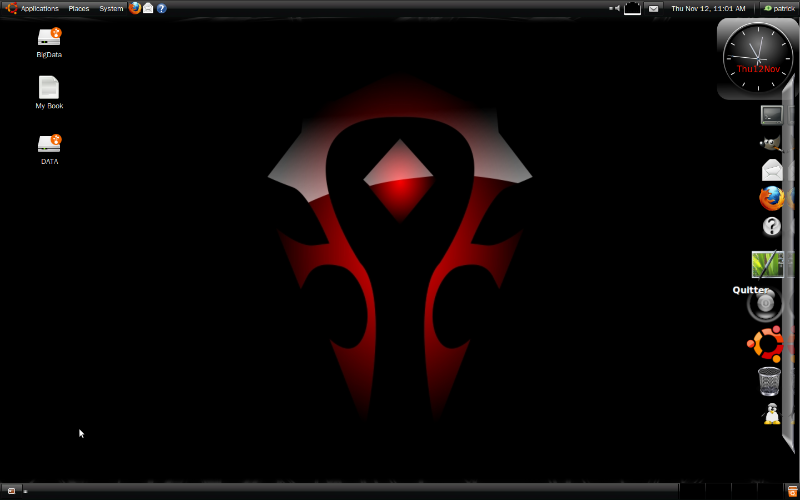- Joined
- Jul 21, 2005
- Messages
- 10,478
I've used "sudo dpkg-reconfigure xserver-xorg" in the past to recover my GUI, but it was just trial-and-error until it worked.
It saddens me you are having such bad luck with Linux so far. Sometimes, you just have a bad hardware configuration that Linux cannot figure out. I've seen machines unable to do anything, but I've also seen machines where every single device was found no problem. Hit and miss, I suppose...
As a result of my good luck thus far, I can't say I have much experience in tweaking it at this level. I would highly recommend visiting UbuntuForums.org (or whatever distro you're using). The community there is pretty darn smart and active.
It saddens me you are having such bad luck with Linux so far. Sometimes, you just have a bad hardware configuration that Linux cannot figure out. I've seen machines unable to do anything, but I've also seen machines where every single device was found no problem. Hit and miss, I suppose...
As a result of my good luck thus far, I can't say I have much experience in tweaking it at this level. I would highly recommend visiting UbuntuForums.org (or whatever distro you're using). The community there is pretty darn smart and active.