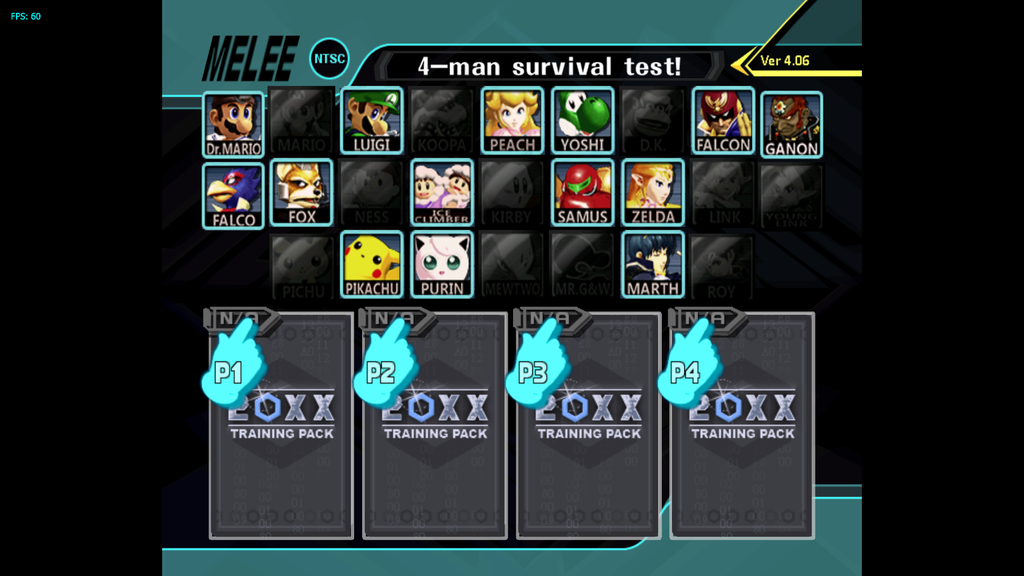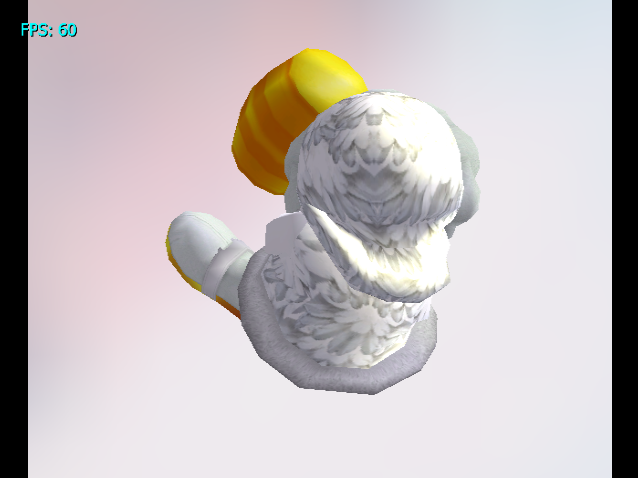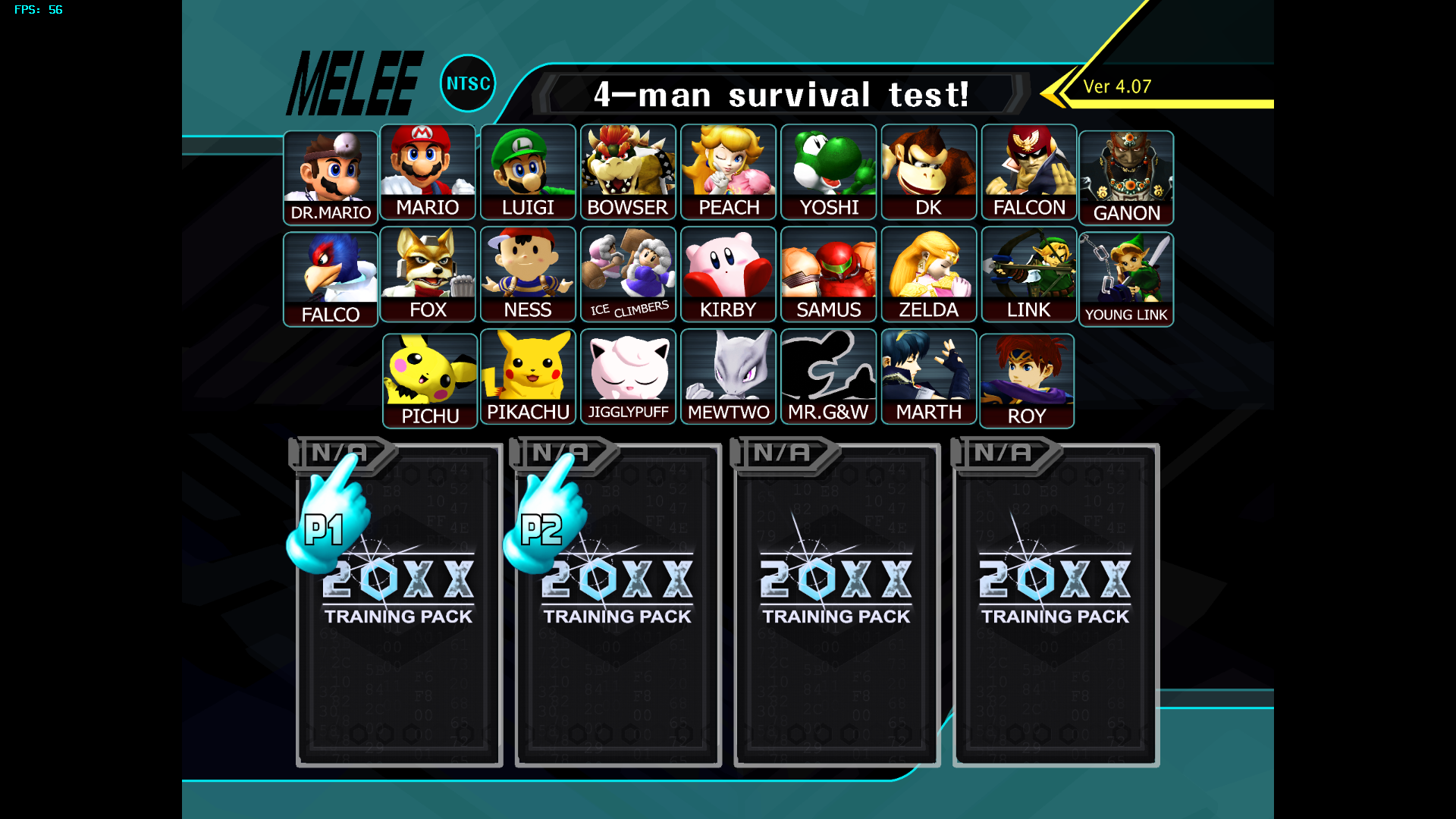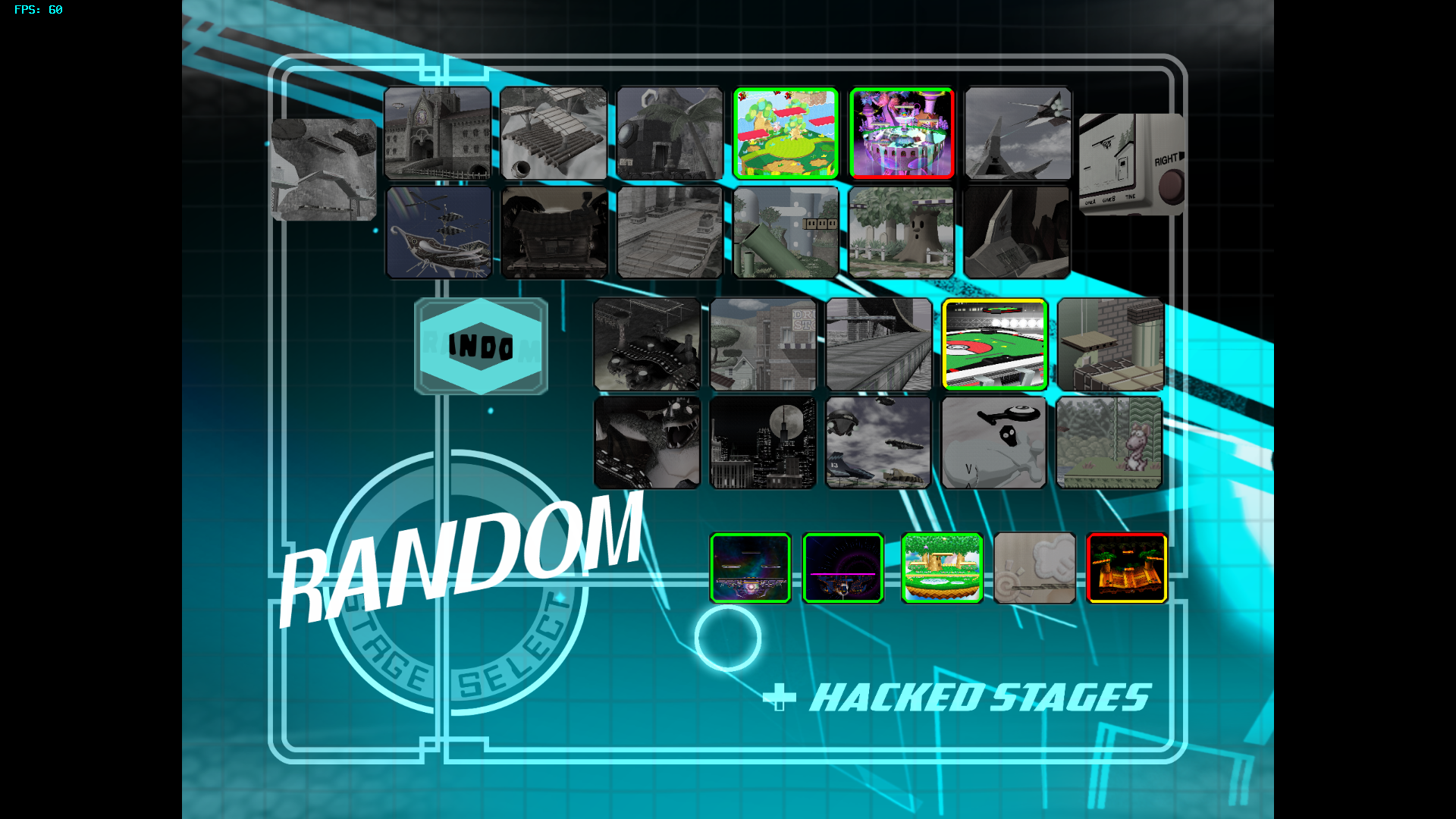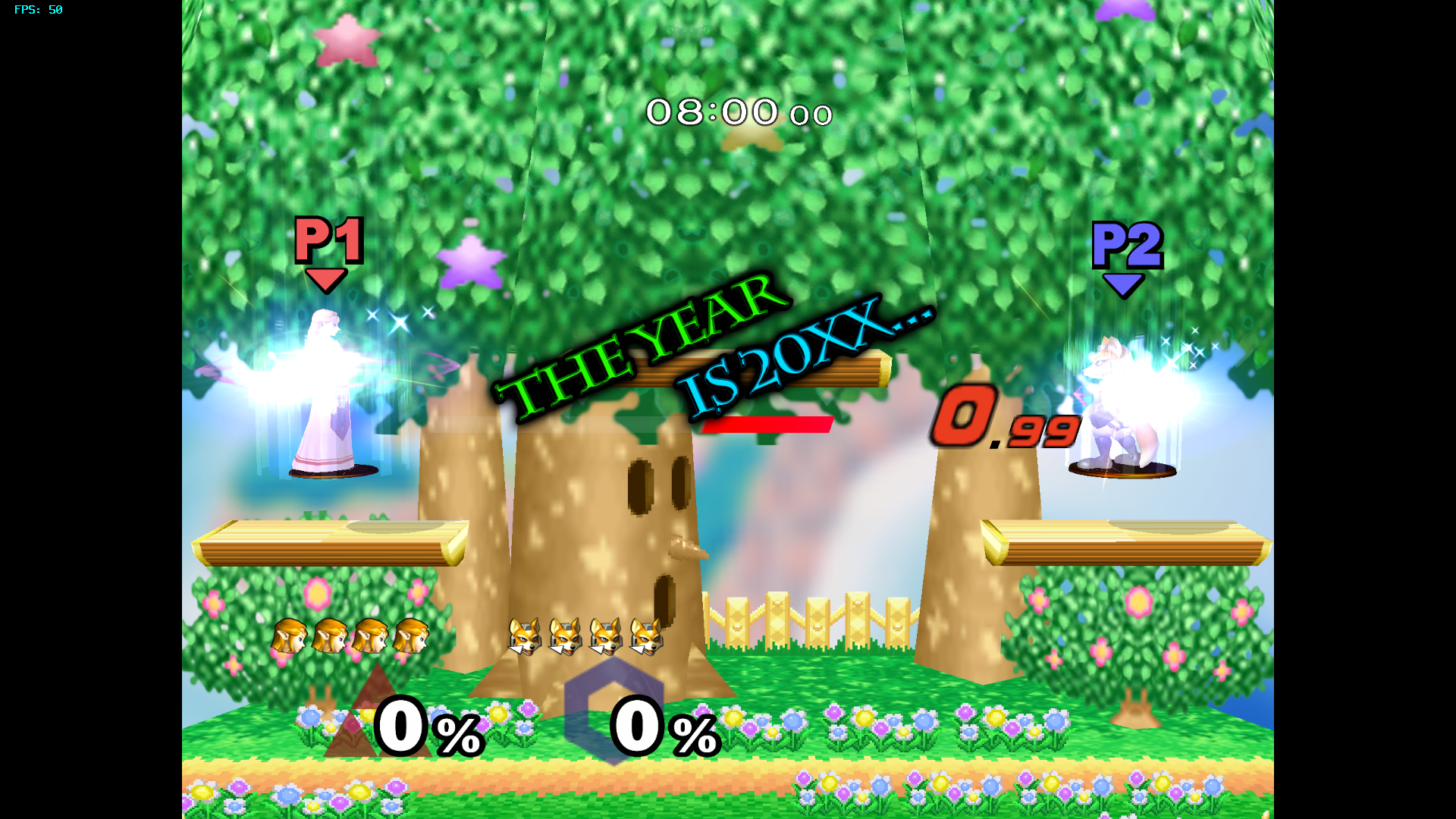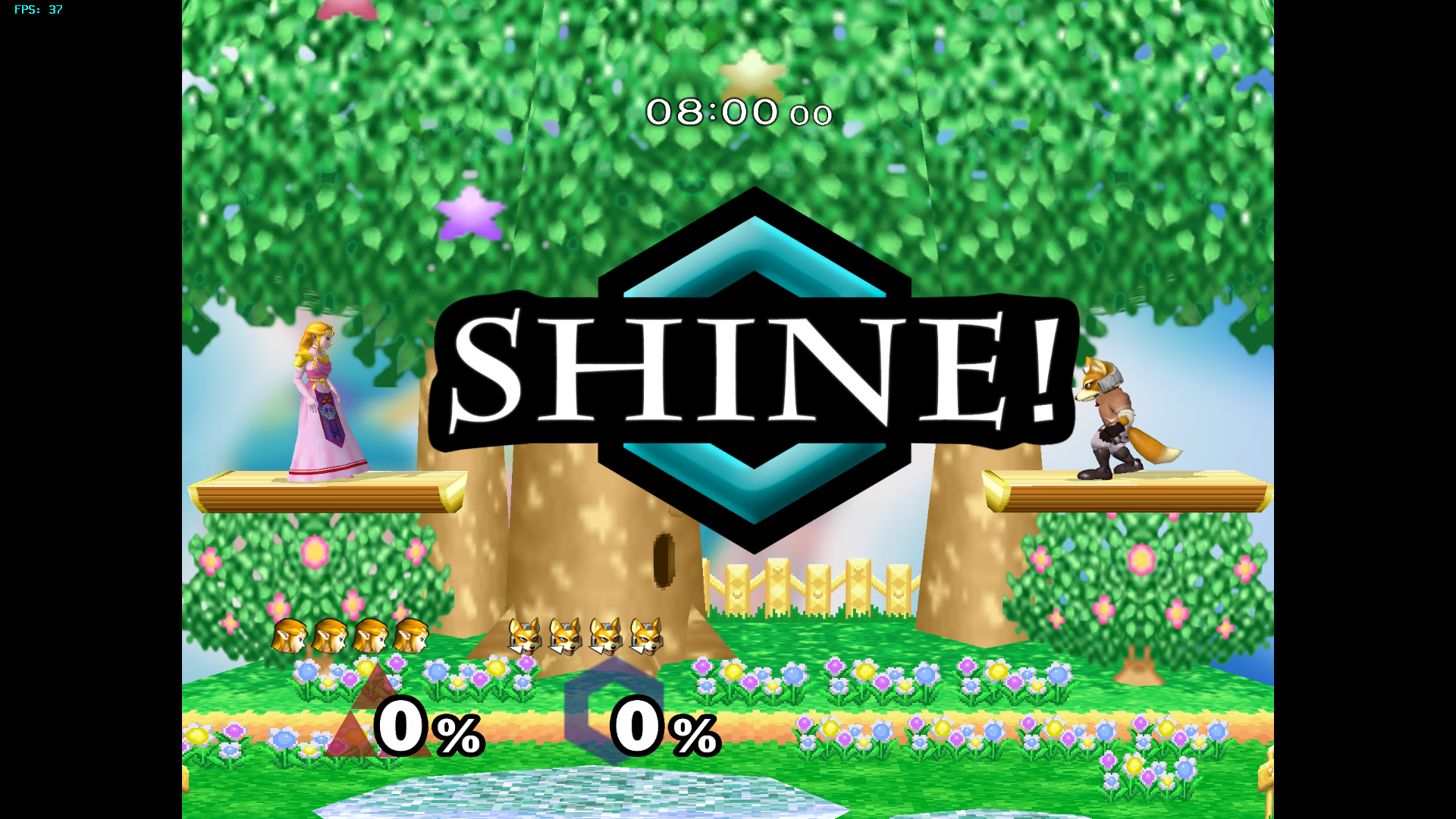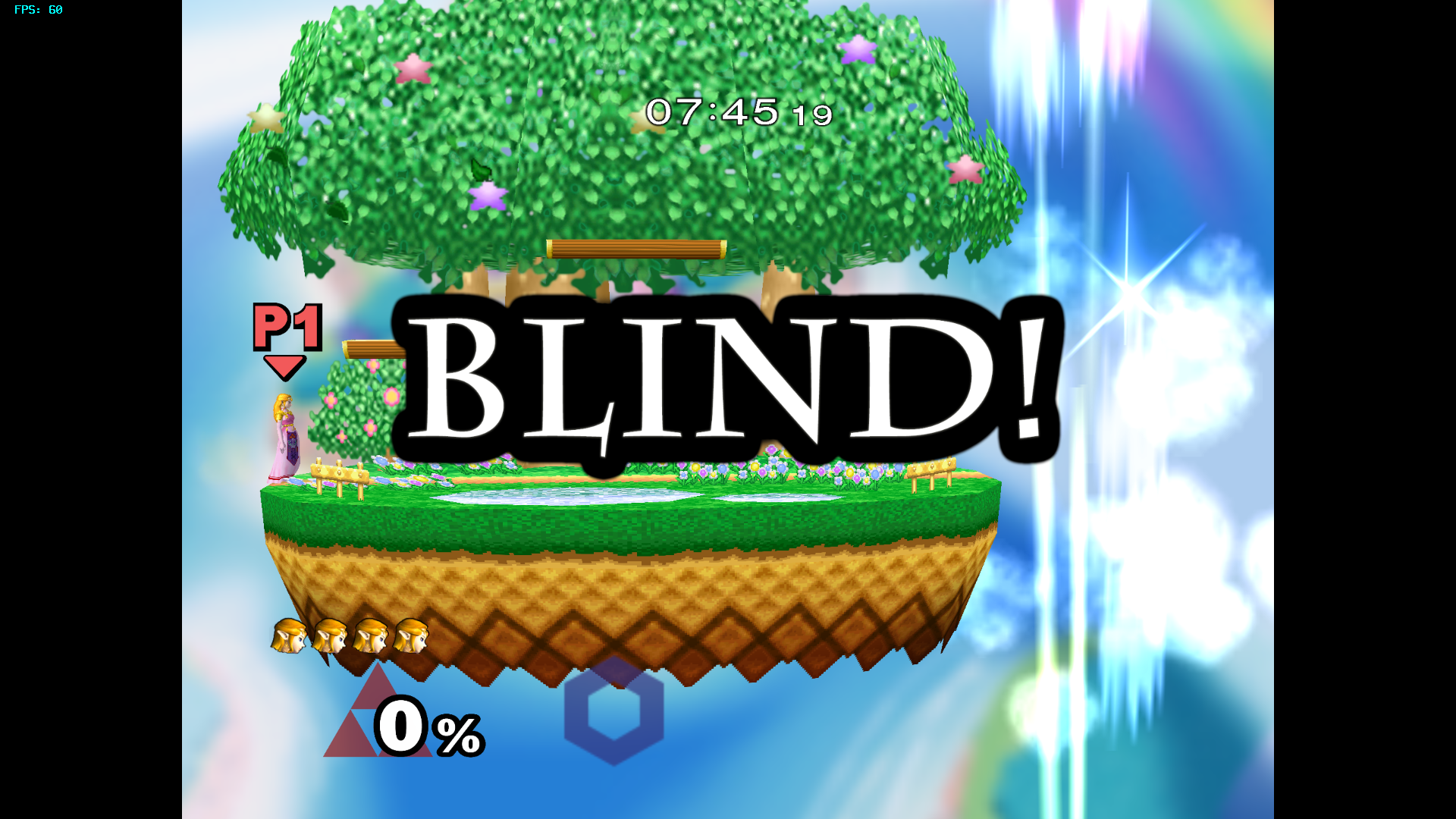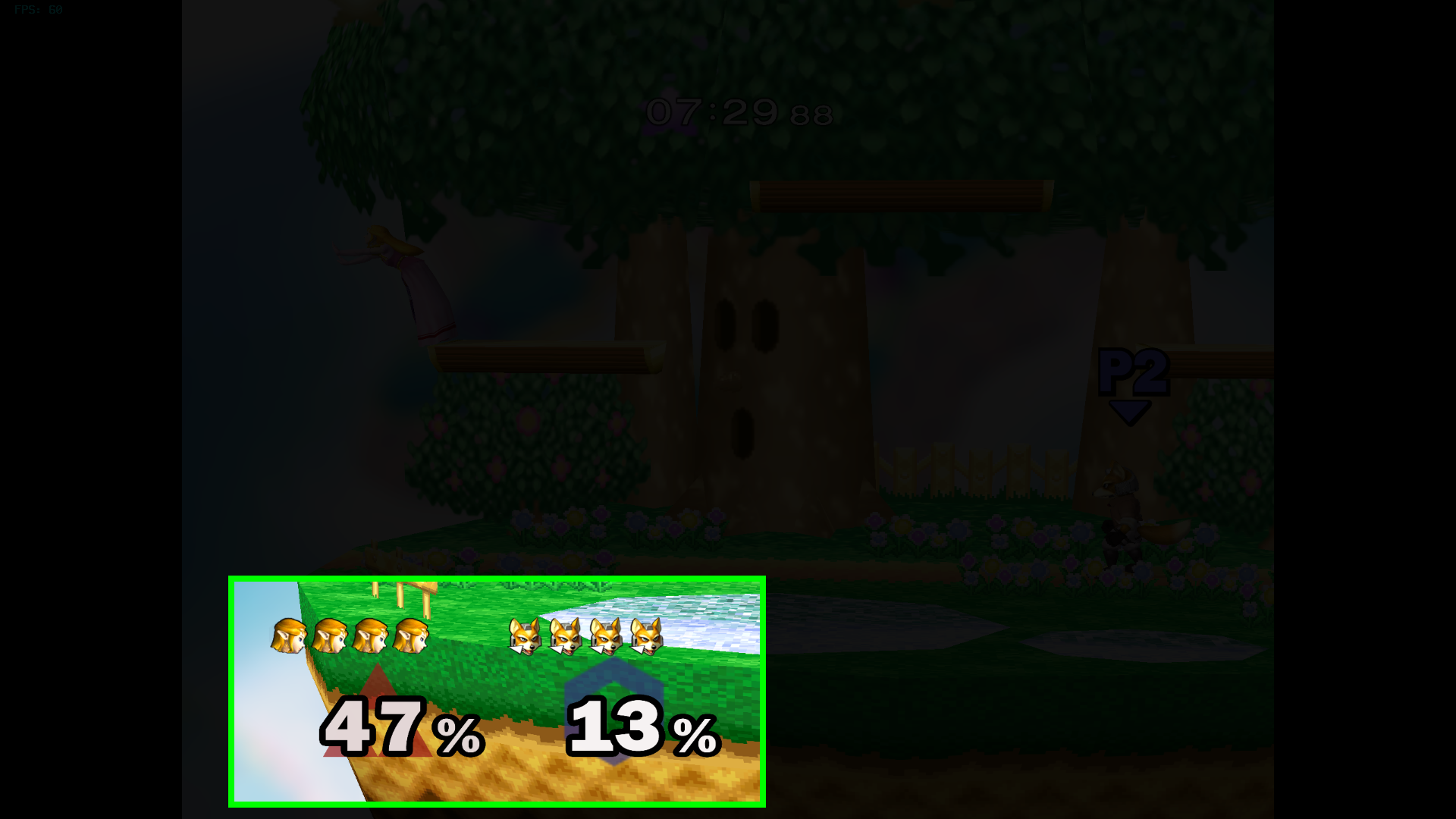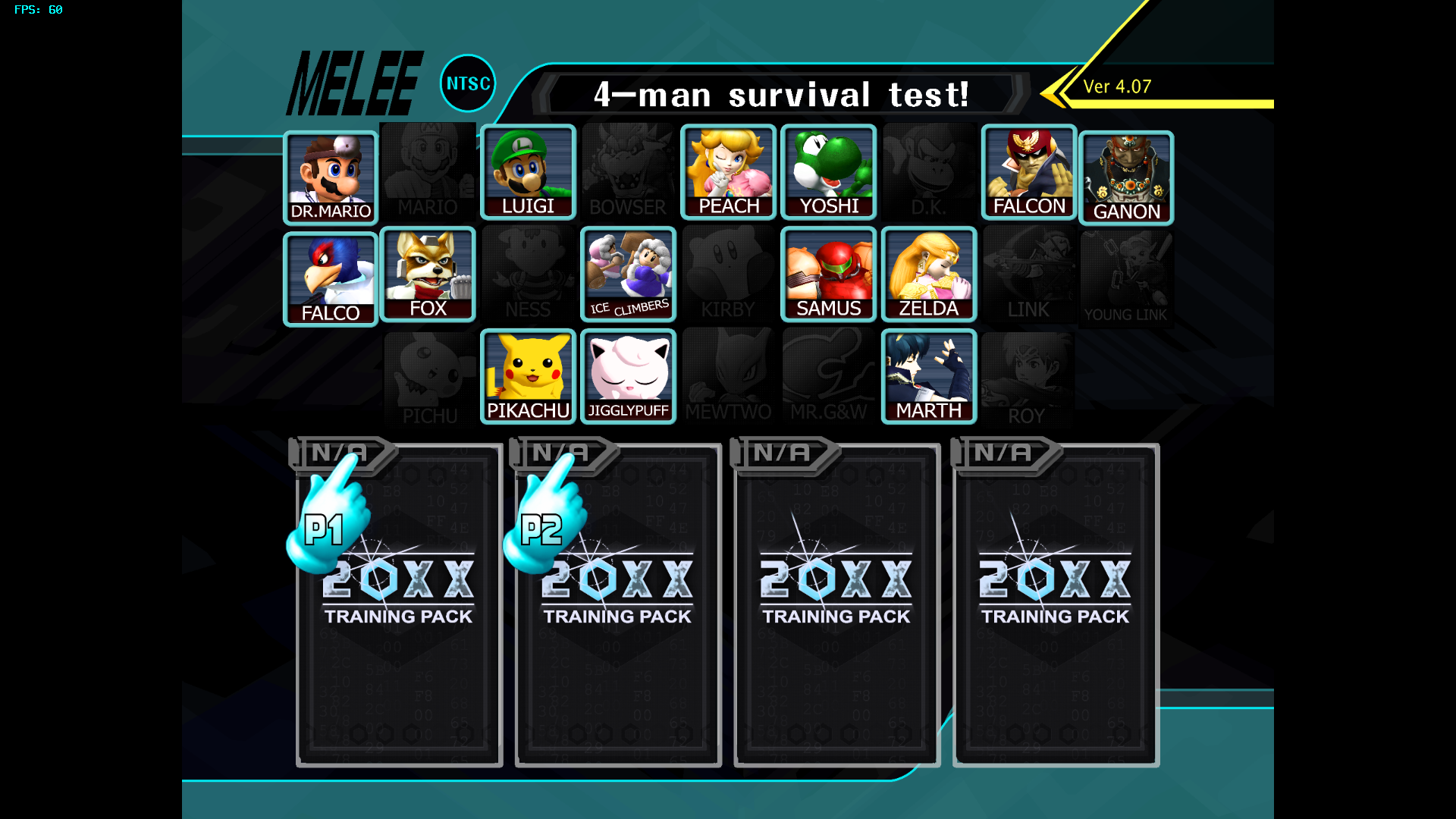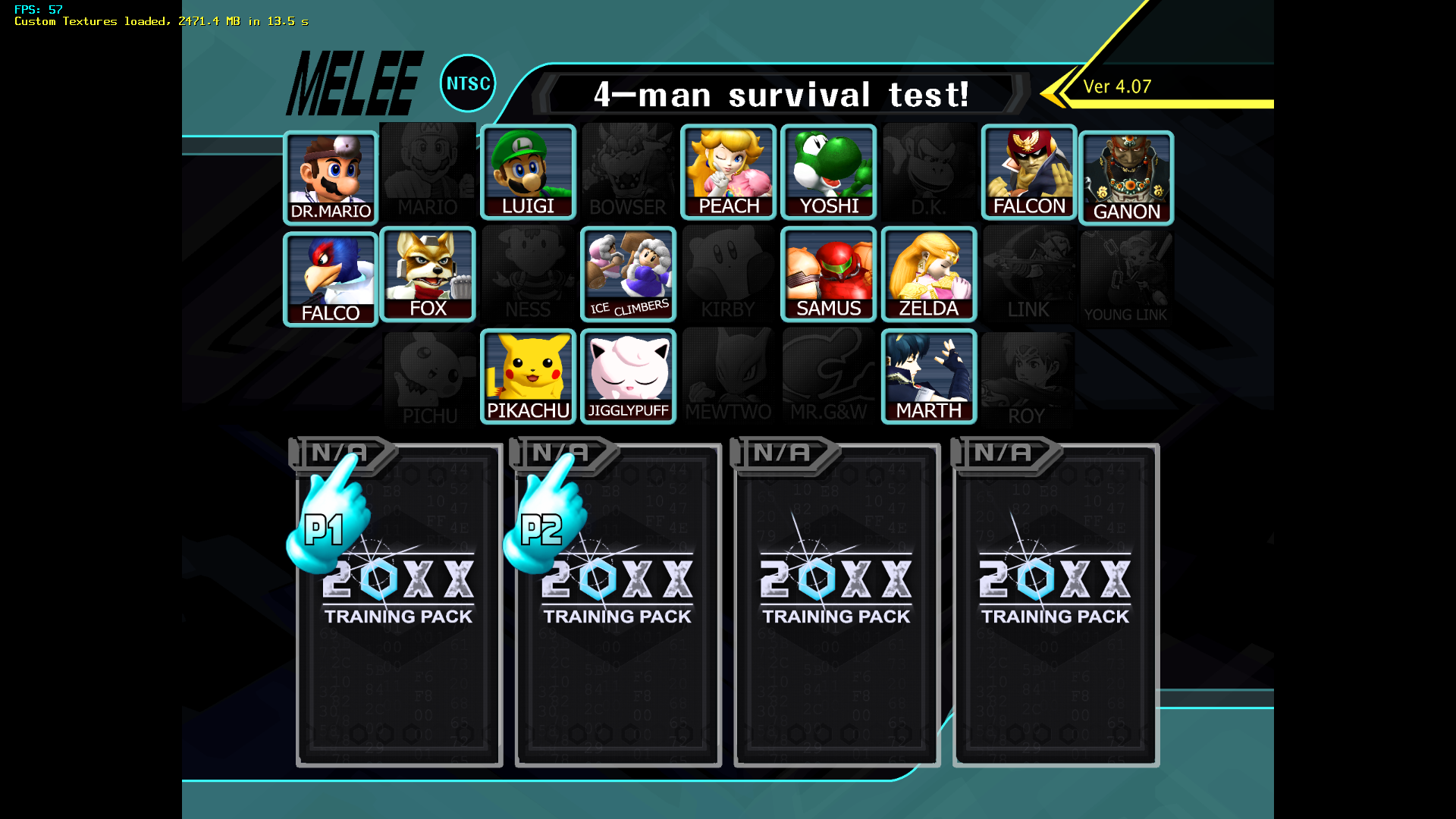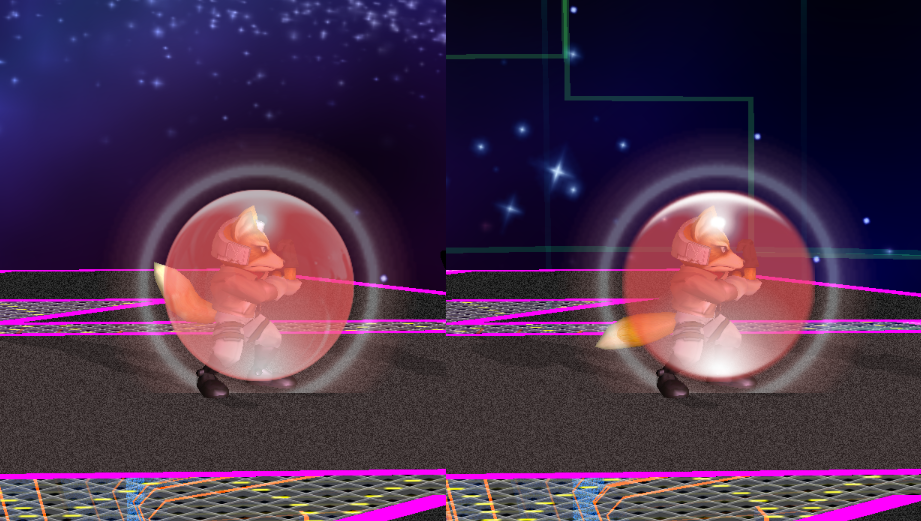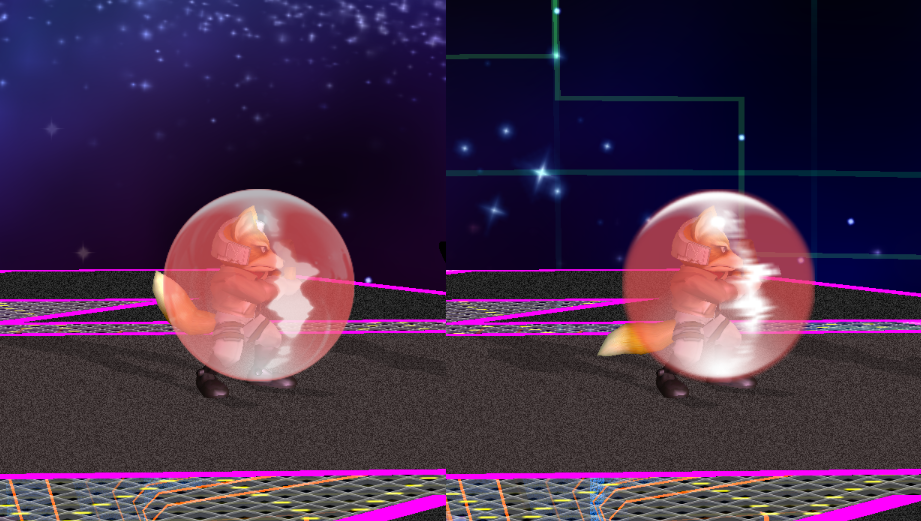Acryte
Smash Ace
- Joined
- Mar 30, 2005
- Messages
- 986
Howdy boys. Been busy with school. Also, sorry @Facading I forgot to pass you those files  I'll get on that asap.
I'll get on that asap.
In the mean time... I saw other people making Damage fonts and stuff. Had my hand at making a nice "standard" looking font, as well as creating a more unique and custom one.
 Percents - Shine Font
Percents - Shine Font 
https://modulous.net/mod/1483/Acryte - Percents - Shine Font
![]()
![]()
![]()
![]()
 Percents - Master Hand Font
Percents - Master Hand Font 
https://modulous.net/mod/1484/Acryte - Percents - MasterHand Font
![]()
![]()
![]()
![]()
![]()
In the mean time... I saw other people making Damage fonts and stuff. Had my hand at making a nice "standard" looking font, as well as creating a more unique and custom one.
https://modulous.net/mod/1483/Acryte - Percents - Shine Font
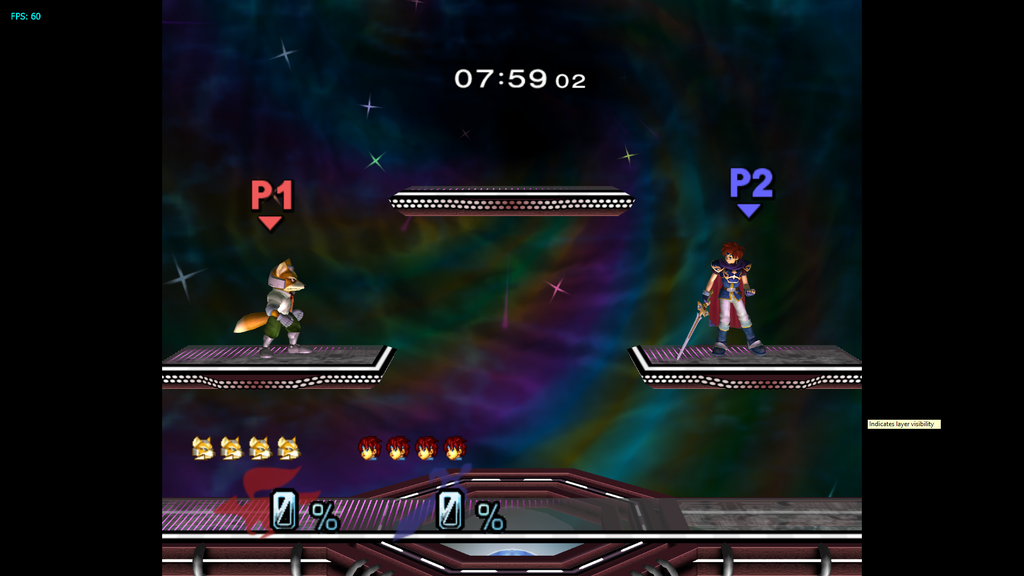

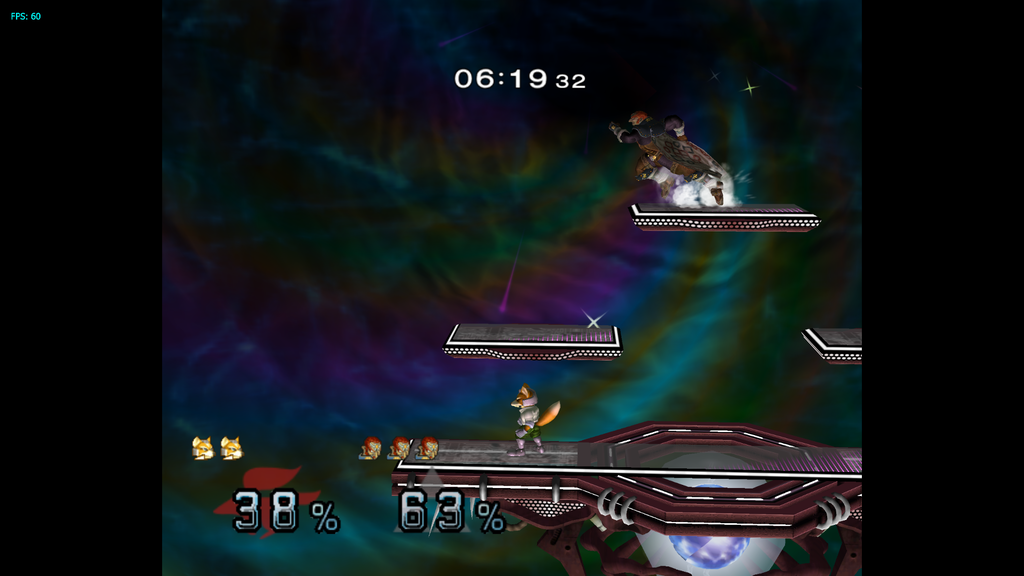
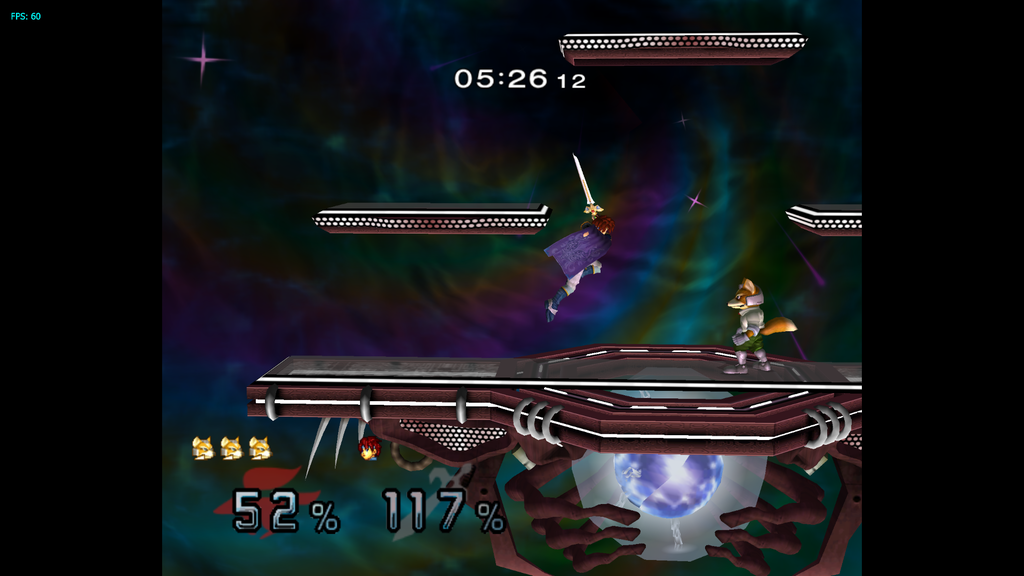
https://modulous.net/mod/1484/Acryte - Percents - MasterHand Font
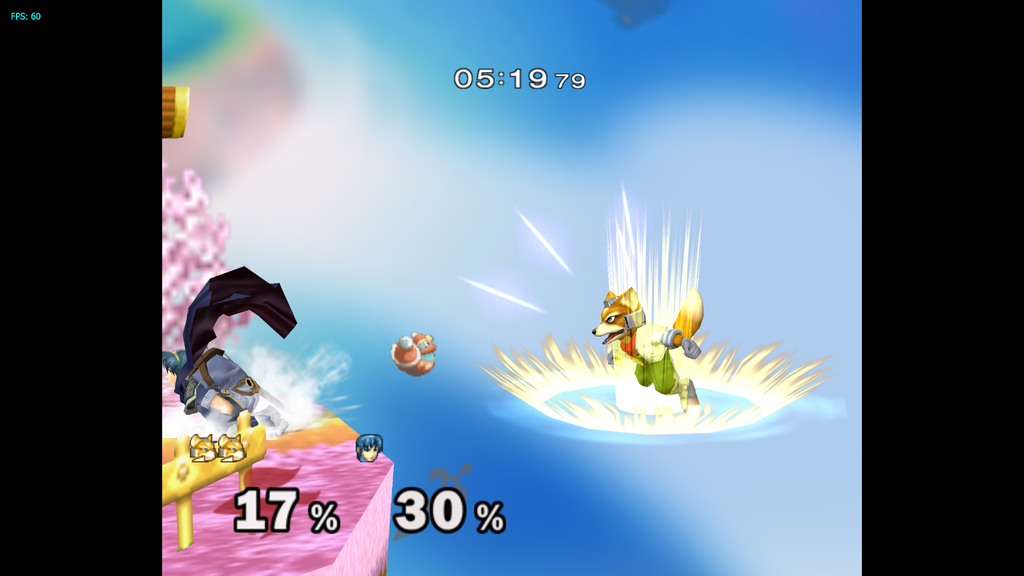




Last edited: