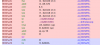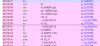Dan Salvato
IE
Guides/Resources
Intro to Wii Game Modding
A lengthy Youtube playlist of a livestream I did a couple years ago that details the basics of using Dolphin to edit memory, find addresses, read Assembly, and write Gecko codes. You'll probably want to start here.
WiiBrew Assembler Tutorial
A great human-readable explanation of many of the basic opcodes, plus some finer details of PPC ASM.
PowerPC Instruction Set
Incredibly useful documentation of the entire PPC instruction set by IBM themselves. Expand the left sidebar and find your instruction of interest. Note that not all of these instructions are usable on Gamecube.
Simplified PPC Instruction Set
Another PPC instruction set resource that may be useful. Easier to navigate, but less detailed.
Gecko Codetype Documentation
A complete documentation of all the capabilities of the Gecko codehandler. Again, extremely useful. Sometimes it's much more efficient to use some of these codetypes rather than use Assembly or 04 codes, so take a look at what it has to offer.
SSBM Data Sheet
Our bread and butter! Here we document our known memory addresses, functions, ID lists, tables, etc. There's still a lot to be added to this list, but it's publicly editable, so please feel free to contribute.
DOL Mod Tutorial (C2/ASM)
DOL Mod Tutorial (04 code/edit a single line in the DOL)
Utilities
ASMWiird
Absolutely necessary tool that converts your Assembly to/from C2 codes. Note that if your code contains comments, you'll need to enlarge the ASMWiird window to make sure your comments don't wrap lines; otherwise, your code won't render.
Online GCT Creator
Allows you to paste a list of codes into the text box and download them as a GCT file. Make sure to include the title of the codes you paste into it - the exact format we use on this board works just fine.
Floating-Point Converter
Multi-purpose float converter that converts decimals to/from 32- and 64-bit floats. Oftentimes it's smart enough to detect the format of the value you paste into it, which is extra convenient.
Q/A
I'll fill in this section with questions people ask, and links to the response posts.
Intro to Wii Game Modding
A lengthy Youtube playlist of a livestream I did a couple years ago that details the basics of using Dolphin to edit memory, find addresses, read Assembly, and write Gecko codes. You'll probably want to start here.
WiiBrew Assembler Tutorial
A great human-readable explanation of many of the basic opcodes, plus some finer details of PPC ASM.
PowerPC Instruction Set
Incredibly useful documentation of the entire PPC instruction set by IBM themselves. Expand the left sidebar and find your instruction of interest. Note that not all of these instructions are usable on Gamecube.
Simplified PPC Instruction Set
Another PPC instruction set resource that may be useful. Easier to navigate, but less detailed.
Gecko Codetype Documentation
A complete documentation of all the capabilities of the Gecko codehandler. Again, extremely useful. Sometimes it's much more efficient to use some of these codetypes rather than use Assembly or 04 codes, so take a look at what it has to offer.
SSBM Data Sheet
Our bread and butter! Here we document our known memory addresses, functions, ID lists, tables, etc. There's still a lot to be added to this list, but it's publicly editable, so please feel free to contribute.
DOL Mod Tutorial (C2/ASM)
DOL Mod Tutorial (04 code/edit a single line in the DOL)
Utilities
ASMWiird
Absolutely necessary tool that converts your Assembly to/from C2 codes. Note that if your code contains comments, you'll need to enlarge the ASMWiird window to make sure your comments don't wrap lines; otherwise, your code won't render.
Online GCT Creator
Allows you to paste a list of codes into the text box and download them as a GCT file. Make sure to include the title of the codes you paste into it - the exact format we use on this board works just fine.
Floating-Point Converter
Multi-purpose float converter that converts decimals to/from 32- and 64-bit floats. Oftentimes it's smart enough to detect the format of the value you paste into it, which is extra convenient.
Q/A
I'll fill in this section with questions people ask, and links to the response posts.
Last edited by a moderator: