THE NEW GLORIOUS HUD
im so sorry it took so long
2.6B UPDATE:
Or you can just use this link: https://www.dropbox.com/s/a729hj5smkn2d1x/Sleek_HUD_Yellow.zip
Also good job PMBR on the new HUD, but you're going to put this mod out of business!


Most recent version: Circle Stock Square Stock
Triangles, too!
Extras and alternate versions here:
Also: vBrawl Squares and vBrawl Circles are up for those of you who want them.
The HUD with names: Download.
And a training mode .pac for it. No names though. Download
Also, JD's HUD without the swipe + player colored hearts. Download (rename it to info.pac).
These all go in the info2 folder. Info_training needs no renaming.
This should hold folks over for a bit while school eats my free time.
OK, since I did a ton of moving elements of the HUD around in my "Classic HUD", here's more or less what you need to do to rearrange stuff for your HUD.
Basically, almost every element of the HUD has its texture stretched to fill a single rectangle, the position of which is controlled by a mere four vertices in one of the model files in info.pac's MiscData[30] folder.
Basically, here's the process you go through for moving a bit of the HUD; say you wanted to move the franchise icon about a third of its width upward. Its vertices are stored in the file contained in the Vertices folder of the InfMark model, and here you can find a number of important information. Look under the "Vertices - Vector3[] Array" tab to find out the vertices' values; in this case, they go from 0.4 to 6.8 X and -1.7 to 4.7 Y, pretty much no HUD stuff uses Z-coordinates. This forms a rectangle of length 6.4 in both directions, so you want to add about 2.2 to all the Y coordinates.
To figure out where to find the data, add the MDL0 Offset and DataOffset together (ignore the negative sign on the former), and convert them to HEX. Then open a HEX editor and look at this offset (in this case, 0xCE0). The vertices will be listed here; since most of the files use "Int16" format with no Z-coordinates, each vertex takes up four bytes, two for X and two for Y (Int8 uses one apiece). The "Divisor" field in BrawlBox tells you how to convert these values to understandable values; first of all, convert the 16-bits to signed decimal integers, then divide by 2 to the power of the "divisor" specified. For example, the first Y value in the file is "4B33" = 19251; divide this by 2^12 = 4096 to get 4.7. We want to add 2.2 to this, so multiply (4.7+2.2)*4096 = 28262 = 6E66 in hex. Similarly, E4CD = -6963 / 4096 = -1.7, add 2.2 to get 0.5 * 4096 = 2048 = 0800 in hex.
That's pretty much all there is to it; I'd suggest using my "fully rectangular HUD" as a base as it's got everything aligned to right angles, including the character names. I haven't experimented with changing the divisors to allow for bigger coordinate values, or even changing the size of rectangles that much, but I presume it's possible. Z-coordinates or changing Int8s to Int16s is probably not going to work, though.
Here's a list of all the files I know how to edit and some useful stats pertaining to them:
Element Model File Vertex File Offset Divisor Format
HP symbol InfDamage0 hp__lambert93 1600 2^6 Int8
% symbol InfDamage0 pers__lambert84 1660 2^6 Int8
Ones digit InfDamage1 (only one) C60 2^13 Int16
Tens digit InfDamage2 (only one) C60 2^13 Int16
100's digit InfDamage3 (only one) C60 2^13 Int16
Baseline InfFace base_lambert108 2C20 2^12 Int16
Name InfFace name__Character_Name_Mat 2D60 2^12 Int16
Series Icon InfMark (only one) CE0 2^12 Int16
The only things I don't know how to edit properly are the BP and BP backdrops; stocks can be moved by changing the bone locations in the InfStock model (pos0 = 6+ stock heart, pos1 = 6+ stock number, pos2-6 = stocks 1-5).
To install open your SD card, go to private>wii>app>RSBE>pf> then bring the info2 and info you get in your downloads and replace the info and info2 that's currently in your SD card. It will replace many files during this, and let it merge/replace/etc, then you're all set up! Restart your Wii and run P:M again and it should all be there!
Additional HUD "Classic HUD" by jdaster64:
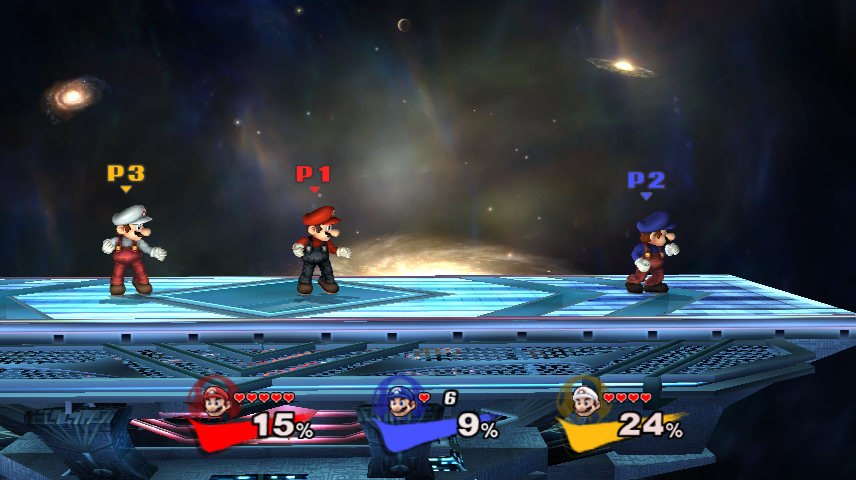
Brawl Vault - Direct Link (Dropbox) - Brawl preview - Project: M 2.5 preview
Update 1/7 Melee HUD update:
Combo video featuring it: http://www.youtube.com/watch?v=DSa2_KAqkRU
-New Melee font
Update 12/29 (the day after 2.5's release):Vid preview: http://www.youtube.com/watch?v=b3A1OCTYEJM&feature=youtu.be

Circle Stocks
Square Stock
-Removed names
-updated for 2.5
(12/13 update) Melee HUD beta!
shun_one' pid='118126' dateline='1355418858 said:- No BP's- No Face Line- No Battle Names- Darkened Franchise Logo's- vBrawl Stocks (which actually look pretty great now that I can see 'em)- vBrawl Damage font
shun_one' pid='118214' dateline='1355434874 said:vBrawl screenshot
Update 12/9:
A little combo video with this HUD in action

-Shortened and re-styled battle portraits
-New square stock options that look like this:

-Removed the colored line behind the names
-shun_one is a super epic guy
Update 11/27:
More clear stocks, new font.
Version one holds defined, solid color circles with white or black borders (for Player 3). It has a new percentage font, and the battle portraits are cleaned up.shun_one' pid='113821' dateline='1353952084 said:
Credits to shun_one and jdaster64.
Y'all are epic.

Edit 11/15:
-New HUD progress
Link to download of damage counter text redone without black boxes: https://www.dropbox.com/sh/5oq8485uiwp9x5g/aZAgWP-923shun_one' pid='110611' dateline='1352927952 said:
(Done by jdaster64)
Old goal mock-up:
Goal is this-ish, or at least to have the knowledge and freedom to make this:
CAC' pid='109594' dateline='1352596214 said:
Feel free to tell me if there's anything to correct.
Original post:
With Project: M seeming to further push itself from Brawl I think there are quite a few more changes that could happen in many things other than the game play.
For example the menu's have the new background and things like the character icons have changed, and stuff like the new font.
I've started to attempt to change it more and further separate the two games.
One thing that stood out to me quite a bit was when you selected a character the little Brawl check-mark icon thing flashed. I took it upon myself to change that to the M from the P:M symbol.
I found the check-mark thing in common5>common5_en>sc_selcharacter_en>MiscData[30]>Textures>MenSelchrCoinEff
Original:


Finished, but could probably be better centered to the button:

My next plan is to change the red and yellow flashing colors behind READY TO FIGHT to blue and purple, like P:M.
I've already set the character icons to sometimes be behind each other, like how Dr. Mario, Falco, Pichu, etc are set slightly back on the z axis compared to the rest of the cast.
Has anyone else done/made anything like this? Ideas?
(( Will update more soon, and with the reply logs! ))

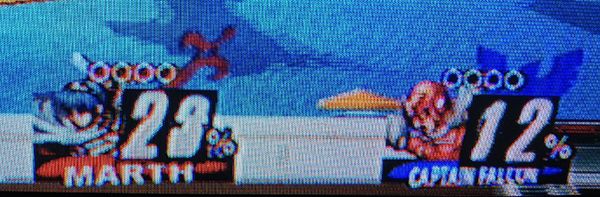
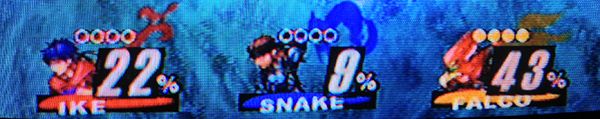



 Does Shun post on SWF?
Does Shun post on SWF?
