Goatlink
Smash Apprentice
just give the offsets, I want to mess around with itYea it can, what would you want to see? Its 2 (or maybe 3) colors changing very rapidly
Welcome to Smashboards, the world's largest Super Smash Brothers community! Over 250,000 Smash Bros. fans from around the world have come to discuss these great games in over 19 million posts!
You are currently viewing our boards as a visitor. Click here to sign up right now and start on your path in the Smash community!
just give the offsets, I want to mess around with itYea it can, what would you want to see? Its 2 (or maybe 3) colors changing very rapidly
so would it have to be a .dol mod?Not quite that simple, it gets saved into memory based on floating point calculations.
8111c630 in the game's memory
hey lance, do you have any memory offsets for the other parts of the CSS? Ive been messing around with the color of the "ready to fight" text, Ill post if I find anything.Yea if you wanna mess with it you either write a gecko code or inject ASM
In the OP, Lance said "[The Transparency Control] value controls the transparency of your effect. I have found changing this value either will crash your game or make the effect disappear completely, so I always leave it alone." What was set to make the effect disappear? I'm wondering if this is not actually a value range, but a flag or some kind of selector switch.are you changing that specific offset, or the color under that offset header? The offsets I put in the pictures are the offsets of the color header, not the offsets of the color value itself. I mostly found 070707 and CF## headers, read about changing them in the first post on this thread. (dont worry its easy)

The offset 113dec is the location of the color header. Only change the values color1 and color2. In the case of 070707 headers, the offset of color1 will always be 4 greater than the value I provide, and the offset of color2 will always be 8 greater than the offset I provide.
I have noticed color 1 is usually the fill, or inside color, and color 2 is usually the stroke, or outside color of a shape.
well actually I never messed with the transparency values, I just included them in the infographic because I saw them in Lance's post, and he also said that changing the transparency might crash the game, so your results are not unexpected, sadly. So yeah Lance is the one to ask about transparency.Awesome! I'm just now seeing the updates on the dust & smoke offsets. This is pretty cool. For my application though, it kind of sucks that there are so many locations, because I want to change them all to be completely invisible. I'm not really afraid of the extra work, just of possibly not being able to find some of them. (I was hoping in this case there would just be a few shared textures, so removing/altering a handful would remove them all.)
I tried changing the transparency value shown below (after the header 111E4C, shown above in Pichu's fsmash) to 00 and to FF, but I couldn't tell a difference with either of those values (original was 07). The wind/smoke effects seemed to all still be visible.
In the OP you said "[The Transparency Control] value controls the transparency of your effect. I have found changing this value either will crash your game or make the effect disappear completely, so I always leave it alone." What did you set it to to make the effect disappear? I'm wondering if this is not actually a value range.
im quite sure that every dust cloud is in efcodata.dat, there are a LOT of cf## offsets that I didnt record. I should say this though, I did record all the cf## offsets with 2 colors and the first color being ffffff.Oh ok. Whoops.
Looking again at the OP, I see in another infographic listed under "Random Offsets" that shows:
00 = transparent
ff = opaque
Maybe that's just for those particular kind of images though?
Also, there are a lot of files starting with "Ef". I'm guessing those are all effects files, most of which for specific characters? Would some of those also contain the wind/smoke effects?
Is that a purple Marth?DarknessPurple and black shine.
(Hyperlinks below are pictures)
Purple and black select hand.
Purple and black re-spawn platform.
Falco's down air now has a darkness effect (also applied it to fox's up-smash).
Clouds turned to purple some mixed with black (if you don't know what I mean refer to Goatlinks posts above).
Purple lasers for both fox and falco.
Illusion/Phantasm changed to purple for fox and falco.
Charging smashes has darkness effect.
Also has the darkness up-b that lance made.
EDIT: Forgot about Marth with Purple and Black Sword Trail (also has darkness effect on down air and neutral B).
-/*\- Download -/*\-
I don't want to double post so...
I was trying to get 990099 into RGBY format, but I must have done something wrong because what I did freezes the game.
Here is the Calculation
990099
R: 153/8 = 19 * 1024 = 19456 >> 4C00
G: 0/8 = 0 * 32 = 0 >> 0
B: 153/8 = 19 >> 13
x4C00 + x0 + x13 = x4C13
x4C13 + x8000 = *[(CC13)]* << I put that in for the lasers and it ended up freezing my game, help would be appreciated.
Not mine though ... http://smashboards.com/threads/upda...ure-hacks-thread.279755/page-20#post-15497623Is that a purple Marth?
The purple and black CSS hand is so awesome.DarknessPurple and black shine.
(Hyperlinks below are pictures)
Purple and black select hand.
Purple and black re-spawn platform.
Falco's down air now has a darkness effect (also applied it to fox's up-smash).
Clouds turned to purple some mixed with black (if you don't know what I mean refer to Goatlinks posts above).
Purple lasers for both fox and falco.
Illusion/Phantasm changed to purple for fox and falco.
Charging smashes has darkness effect.
Also has the darkness up-b that lance made.
EDIT: Forgot about Marth with Purple and Black Sword Trail (also has darkness effect on down air and neutral B).
-/*\- Download -/*\-
I don't want to double post so...
I was trying to get 990099 into RGBY format, but I must have done something wrong because what I did freezes the game.
Here is the Calculation
990099
R: 153/8 = 19 * 1024 = 19456 >> 4C00
G: 0/8 = 0 * 32 = 0 >> 0
B: 153/8 = 19 >> 13
x4C00 + x0 + x13 = x4C13
x4C13 + x8000 = *[(CC13)]* << I put that in for the lasers and it ended up freezing my game, help would be appreciated.
I know its not yours, but you should add the purple firefox and firebird hack to this too. good stuff.DarknessPurple and black shine.
(Hyperlinks below are pictures)
Purple and black select hand.
Purple and black re-spawn platform.
Falco's down air now has a darkness effect (also applied it to fox's up-smash).
Clouds turned to purple some mixed with black (if you don't know what I mean refer to Goatlinks posts above).
Purple lasers for both fox and falco.
Illusion/Phantasm changed to purple for fox and falco.
Charging smashes has darkness effect.
Also has the darkness up-b that lance made.
EDIT: Forgot about Marth with Purple and Black Sword Trail (also has darkness effect on down air and neutral B).
-/*\- Download -/*\-
I don't want to double post so...
I was trying to get 990099 into RGBY format, but I must have done something wrong because what I did freezes the game.
Here is the Calculation
990099
R: 153/8 = 19 * 1024 = 19456 >> 4C00
G: 0/8 = 0 * 32 = 0 >> 0
B: 153/8 = 19 >> 13
x4C00 + x0 + x13 = x4C13
x4C13 + x8000 = *[(CC13)]* << I put that in for the lasers and it ended up freezing my game, help would be appreciated.
Sorry if I didn't make it clear, but it is in there.I know its not yours, but you should add the purple firefox and firebird hack to this too. good stuff.
Hey guys does anyone know how to change the blast aura from fox/falco's lasers? I managed to change the lasers themselves but can't seem to find anything on changing the 2 red circles that come out of the gun when it's fired. Sorry if something like this was already posted, any assistance would be appreciated
I'm pretty sure I remember seeing someone post the addresses for them. I'll look around a bit.^ Same... i would really like to change those colors. It kinda ruins the effect of the colored lasers if the initial blast is still red
i looked for awhile for the red part's offset but i havnt found it yet, but il find it eventually
il try looking again later tonight
*edit*
im pretty sure its a texture? maybe not but this also happens on the up b which is a texture
idk im tired il find out for sure tomorrow @_@
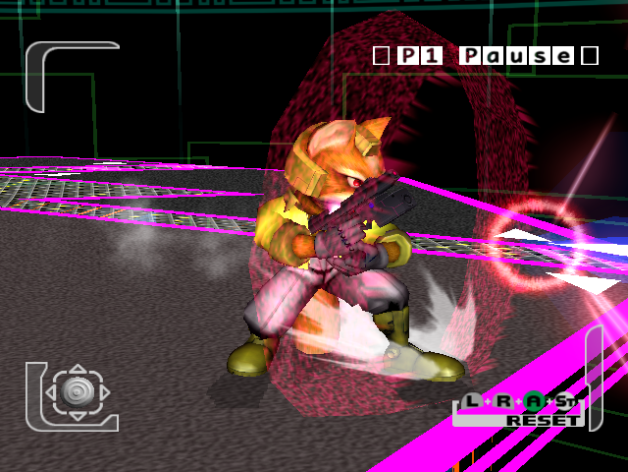
alsoooo
this http://www.youtube.com/watch?v=Z2KEcuCpueY&feature=youtu.be&t=10s
You're right. AFAIK the offsets have never been found.From what I know, no one has ever figured it out. I don't think I'm wrong but hopefully I am.
Realest,DarknessPurple and black shine.
(Hyperlinks below are pictures)
Purple and black select hand.
Purple and black re-spawn platform.
Falco's down air now has a darkness effect (also applied it to fox's up-smash).
Clouds turned to purple some mixed with black (if you don't know what I mean refer to Goatlinks posts above).
Purple lasers for both fox and falco.
Illusion/Phantasm changed to purple for fox and falco.
Charging smashes has darkness effect.
Also has the darkness up-b that lance made.
EDIT: Forgot about Marth with Purple and Black Sword Trail (also has darkness effect on down air and neutral B).
-/*\- Download -/*\-
I don't want to double post so...
I was trying to get 990099 into RGBY format, but I must have done something wrong because what I did freezes the game.
Here is the Calculation
990099
R: 153/8 = 19 * 1024 = 19456 >> 4C00
G: 0/8 = 0 * 32 = 0 >> 0
B: 153/8 = 19 >> 13
x4C00 + x0 + x13 = x4C13
x4C13 + x8000 = *[(CC13)]* << I put that in for the lasers and it ended up freezing my game, help would be appreciated.
My posts were just displaying what can be done with Lance's and the others tutorialsRealest,
Can you go over what you did to change the select hands on the CSS and how you gave them color? It looks like the hands are a "_3" (IA8) texture which I presumed was only black and white.
Thanks!
Gotcha. Sorry, I didn't see it was on the first page.My posts were just displaying what can be done with Lance's and the others tutorials
MnSlChr.usd
10050 - 07 FF FF FF 00 00 00 33 << that was in Lances original posts(1st or 2nd w/e)
The FF FF FF is the black or 00 00 00 that I used
The 00 00 33 is the purple or 99 00 99 that I used
simple as that
EDIT: Its 07 07 07 format, didnt really need to say it, but w/e

they change the colors on the CSSMnSlChr.usd
000948 - 80 80 80 FF 00 0B 1A FF FF FF FF Background
348E88 - 07 07 07 07 83 8F 94 00 83 8F 94 Bottom frame
348F48 - 07 07 07 07 92 9E A3 00 92 9E A3 Rule
349008 - 07 07 07 07 83 8F 94 00 83 8F 94 Top frame
These haven't been posted here apparently I can't remember who found them, but I've just had them on a word document, so here they are
. . .
What can be done with them

Wow it really does look better. Thanks!So the "weird background things" can be made transparent and it makes the SSS look so much better.
6D250 – 80 80 80 FF B3 B3 B3 FF FF FF FF FF 3E 99 99 9A 42 48 00 (Original)
6D250 - 00 00 00 FF 00 00 00 FF FF FF FF FF 00 00 00 00 42 48 00 (Transparent)
Look at the background
Non-Transparent
Transparent
Great work. I've been trying to download the dark rainbow shine but I don't see a link. Also, if you were to use the dark firefox I'm guessing it wouldn't be possible to change the shine/laser colors? I noticed that to install the firefox you have to overwrite the files that would be used for shine and lasers.Sorry if I didn't make it clear, but it is in there.
. . .
I've added to the download it now has magenta lasers and shine(old was purple for both), changed the 1st frames of shine to match the later ones, every character with a sword now has the same sword trail as Marth, I changed peaches turnips and umbrella(screenshots in folder in the download), changed Ness's aura on his side B, changed his Up-B and neutral B(screenshots in folder in the download), G&W colors have been changed, green=white, blue=magenta, inside of re-spawn platform folder there is an alternate download that has black shields and death flash for all ports, and every character has darkness effect while charging smashes.
EDIT: Dark Rainbow Shine added to Fox and Falco folder, also has a pic of it in the folder.
re-uploaded the dark rainbow shine and all the lasers and shines have the dark firefox includedGreat work. I've been trying to download the dark rainbow shine but I don't see a link. Also, if you were to use the dark firefox I'm guessing it wouldn't be possible to change the shine/laser colors? I noticed that to install the firefox you have to overwrite the files that would be used for shine and lasers.
sup everyone, here are my findings is EFCODATA.dat
Note1: the numbers you see in the pictures are the hexadecimal offsets of the header of the colors you need to change. The colors of the numbers correspond with the colors of the effect.
Note2: don't replace the colors with black, a lot of them have a low transparency, so it doesn't make a big difference from white, I recommend using colors with high saturation.
Here is a .rar of all the files that I used for testing. There are also 2 text files with all the offsets I tested, its pretty hard to follow though.
A lot of the effects are reused, such as the effect for Marths up smash, and bowsers landing, so the colors between those are shared. There is a lot I didn't find, but I found everything I was looking for. By all means pick up where I left off, I want to work on other things for a while.
![]()
![]()
![]()
![]()
now your windmills of fury can be even more ferocious!!
![]()
![]()
![]()
![]()
![]()
![]()
Only Falco has this cloud appear at the start of his jump
For now, I am working on changing the shape of the shine
![]()
well they are just textures, I think you could theoretically find all of them and replace them with completely blank textures? idk thats my idea.Working off of the above, how would I go about completely REMOVING the textures, rather than changing their color?
I wanted to get rid of them for something I'm working on. I tried simply changing the opacity values to 00, but it didn't work. I assume I could inject blank images with the same dimensions in place of the texture files (making the color changing effects do nothing). But how do I do that? How do I extract/modify/reinject them?
EfCoData(Original).datI've been messing around with DRGN's smoke effects and I've messed up a good bit from what I wanted to do. How do I get the original EfCoData.dat files from the game so I can just start over from scratch?
Side note: My PIPe.dat file can't be replaced for some reason. I'm getting "Error: File size is too large" I've just currently started getting into hacking melee so I'm pretty clueless on some levels.
I was changing hex values for Peach's umbrella and turnips and when I finished I went to go replace the file and the file size wouldn't match up. It was a late night when I did it. If I accidentally replaced it with the wrong file could it be reverted?Did you actually extend the length of the PlPe.dat file? What did you modify in it? If all you are doing is opening it up and changing hex values, this should not be an issue. This goes without saying, but make sure you are using/replacing the correct file.
DRGN I have done exactly this before and, while I did have some success, most of the time it didn't work. This was especially true for very small textures and textures with transparency. Good luck with what you are trying to do.Using TCS scripts and TexConv.exe, I figure if I can get the images back into their native TPL format that Nintendo uses, then I should theoretically be able to search for the exact hex data of each image in EfCoData that needs to be replaced
The size of the file will change if you delete or insert data, but not if you overwrite, which is what you'll want to do. I know the hex editing program HxD will warn you if you're about to change the file size, but I don't know what program you're using.I was changing hex values for Peach's umbrella and turnips and when I finished I went to go replace the file and the file size wouldn't match up. It was a late night when I did it. If I accidentally replaced it with the wrong file could it be reverted?
Orly? Ok, thanks. Nice to know it's at least possible ahead of time. (Light at the end of the tunnel.)DRGN I have done exactly this before and, while I did have some success, most of the time it didn't work. This was especially true for very small textures and textures with transparency. Good luck with what you are trying to do.
