It's there but it's not under say "Bayonetta" it's just its own thing.
A'ight, here's what you gotta do
First, double-click the file name; just the text of the file that can be changed
Second, change them to "IconBayonetta (2)" and "IconBayonetta (3)"; this can also be done with the other characters, "IconRoy (3)", "IconRyu (4)", "IconCloud Strife (2)", "IconCorrin (Male)", and "IconCorrin (Female)".
Third, if you wanna add them to the program, go to File, then click on "Add new character icons..." or just CTRL+I for quicker results
Fourth, Corrin is a new character to the program, so here's what you gotta do for him: click on "Character info", and follow these guidelines below.
Series: Fire Emblem
Gender: Male (Female for the female variant)
Alignment: Neutral
Status: Confirmed
Popularity: 0.1
Number of characters: 1
Debut year: 2015
Debut game: Fire Emblem Fates
It's complicated at first glance, but it's much easier in practice.

Smasherfan88 I'd advise you to keep all request in one post. If you want more requests, use your first post and add them in. Same goes for everyone else.






















































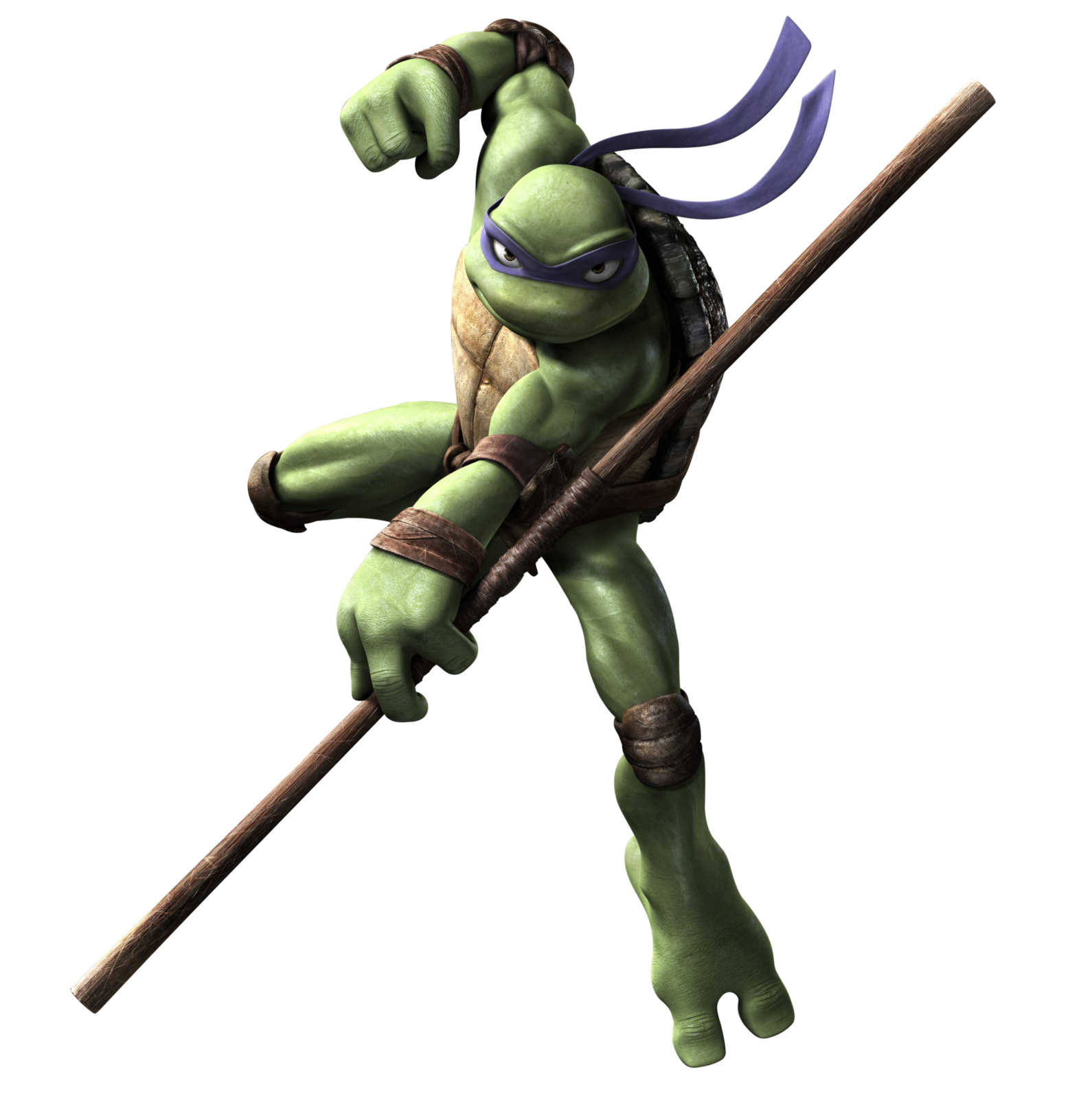








.png/revision/latest?cb=20101120100910)












.png/revision/latest/scale-to-width-down/270?cb=20101218232516)



.png/revision/latest/scale-to-width-down/270?cb=20131230201140)

