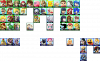Ok I will do this in the most basic way, step by step.
1) Get the icon that you like and download it to your computer, in this case download the picture above.
2) Once you have download it to your computer, search in SSB Roster Maker-v.7.0 Folder there will be the program, some archives and folders.
3) Find the folder called images, you will find all the icons so far for the program.
4) The image that you have download it, change its name to this one IconSimon Belmont (2) , with spaces and number (is very important that it has Icon, spaces if the name has multiples words and finally a number, the number is important because there are multiple icons for a single character so the program to interpret the icon for the same character needs a different name thats where the number comes into play it gives its own name but linked to the character, if the character is a first then you should not have any problem at all only put IconInsert Name.
5) Once the icon is renamed and in the folder of images, open the program.
6) Once the program is open, go to File and click Add New Character Icons...
7) It will start putting the new icons in the program it will take a few seconds.
8) Once is done, in the search engine put this Simon Belmont.
9) It will appear the icon of Simon Belmont but is the old one, but a close look to the name reveals that the characters of the name are in Bold (this means that character has multiple icons).
10) Proceed to select the character and now if you are using Mac press Command + Mouse click on the character icon (Command is Apple Key), this should change the icon, if you are using PC I think is only Mouse right click on it.
11) Thats all, you should not have problems anymore.
Edited;
By the way if you want to discuss this roster and other rosters from more people visit:
Roster Prediction Discussion Thread
.n_n.