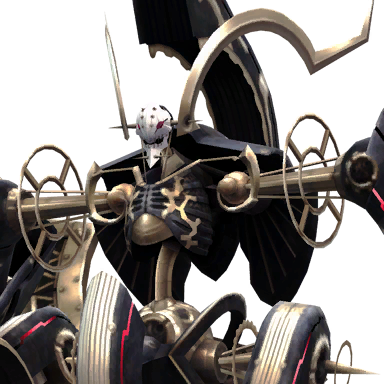Go towards the end of this post for information about the new features in the version 9.1.
Use the "Check for udpates..." option within the "?" menu to download the update.
WARNING: If you get a warning message when checking for updates, try replacing your "SSB_Roster_Maker.jar" file with the following: SSB_Roster_Maker.jar and re-open the software.
A backup of your folder is recommended, just in case something goes wrong. The update could also overwrite your custom icons if you have some. Also, the update may take a few minutes to complete. Version 7 or higher of Java is required.
So... I've been working on something really neat.
I had this idea while I was assembling a picture of my roster with Paint. It was really tedious and taking too long to just make one. And of course, it was even more tedious to edit a picture after having saved it, by needing to place all of the separate icons side by side without leaving any space between them, and re-sizing the roster's picture everytime. So here we are now.
I have some experience in software programming, so I've used my skills to create a program in which anyone can make several custom rosters quite rapidly and intuitively. With the SSB Roster Maker, you can also save your rosters as images on your computer, with the same quality as you would obtain in Paint or any other image editors.
I also want to mention that while I did make a lot of the character icons, there are several other people who contributed to them. So if there is a character icon that you want to use in your roster that isn't in present in the Roster Maker, you can always do it yourself, or simply request it in this thread.
Here is what you must do to start using the Roster Maker right now:
- Download the program's archive from the link below.
- Extract the archive in a directory of your choice on your computer.
- Start the program by double clicking on the file named "SSB Roster Maker.exe" or the file "SSB_Roster_Maker.jar", the later also being the file Mac or Linux users must use.
Here is a link to download the
Super Smash Bros. Roster Maker (version 9.1) if you don't have it yet. Otherwise, you can use the update function in the program.
It's that simple! Although you might want to know that the program is made in Java, so there could potentially be some problems depending on the version you currently have. You will need at least the version 6 of Java to use the Roster Maker. Here is a link to the
Java download page in case you need it.
Here is a screen capture of the program's interface
(in version 9.1):
And here is an example of an image produced by saving the file of your roster with colored borders (by clicking on the "Save image" button):
And without colored borders:
I then saved this roster by pressing the "Custom rosters" button and then selecting the save option, and closed the Roster Maker.
Later on, I decided to make a few changes to my roster, so I simply opened the Roster Maker again, and then by pressing the "Custom rosters" button again, selecting the roster I saved and loading it, my previously saved roster was uploaded on the screen.
You can even use any of your own images in the Roster Maker to make a roster with the characters you want!
All instructions are included in a file called "Instructions", which is located in the "utils" folder within the archive of the Roster Maker.
List of the main new features in the version 9.1:
- More icons.
- Rosters update.
- Various bug fixes.
For a complete list of all the changes, see the "Changelog" file located in the "utils" folder, included within the archive.
The popularity of the characters was partially based according to Shorts's
various polls.
Note: If you want to post your roster images on forums, blogs and other places on the web, you must first upload them using media hosting websites such as
http://photobucket.com/ or if the forum supports it, directly upload the image in the post.
Have suggestions for features or options you would like to see in the Roster Maker, report bugs or simply leave feedback? Or maybe you have some icons of your own that you would like me to add in future versions? Just mention them in a post in this thread, or contact me by another way, and I'll consider them!