-
Welcome to Smashboards, the world's largest Super Smash Brothers community! Over 250,000 Smash Bros. fans from around the world have come to discuss these great games in over 19 million posts!
You are currently viewing our boards as a visitor. Click here to sign up right now and start on your path in the Smash community!
It appears that you are using ad block :'(
Hey, we get it. However this website is run by and for the community... and it needs ads in order to keep running.
Please disable your adblock on Smashboards, or go premium to hide all advertisements and this notice.
Alternatively, this ad may have just failed to load. Woops!
Please disable your adblock on Smashboards, or go premium to hide all advertisements and this notice.
Alternatively, this ad may have just failed to load. Woops!
The Super Smash Bros. Roster Maker (Version 11.0 available)
- Thread starter Jakor
- Start date
SuperDragoon6789
Smash Cadet
- Joined
- Feb 15, 2015
- Messages
- 61

This Ryu please.
Solar Crimson
Smash Cadet
So, this has been my project for the last day or so.
I saw that the app came with an icon for Jack Frost (and Teddie, turns out), but for no other SMT character. So, I decided to just make a whole bunch of them, and I'll share them all here for anyone who's interested.
I'll sort them by series.
Megami Tensei:


Shin Megami Tensei:









Shin Megami Tensei II:







Shin Megami Tensei: if...


Shin Megami Tensei: Nocturne:






Shin Megami Tensei: Strange Journey:












Shin Megami Tensei IV:







Devil Summoner:










Persona:















Digital Devil Saga:




Devil Survivor:


Catherine:

Assorted Demons:
























I saw that the app came with an icon for Jack Frost (and Teddie, turns out), but for no other SMT character. So, I decided to just make a whole bunch of them, and I'll share them all here for anyone who's interested.
I'll sort them by series.
Megami Tensei:


Shin Megami Tensei:









Shin Megami Tensei II:







Shin Megami Tensei: if...


Shin Megami Tensei: Nocturne:






Shin Megami Tensei: Strange Journey:












Shin Megami Tensei IV:







Devil Summoner:










Persona:















Digital Devil Saga:




Devil Survivor:


Catherine:

Assorted Demons:
























Last edited:
Britendo
Smash Rookie
I don't know why but I can't use any of my custom icons now. One of my Icons is Solid Snake, Here is what I am doing:
What am I doing wrong? Thanks




- I created my 46x46 Icon and labeled it IconSolid Snake (2)
- I put IconSolid Snake (2) Into the "Images" folder.
- I refreshed the "Images" folder.
- I went onto the first "SSB Roster Maker" and clicked file, then I clicked "Add New Character Icons..."
What am I doing wrong? Thanks





Dragonsbane
Smash Cadet
Again page 143 about halfway down, I had a couple dozen requests. It was a repost of a bunch of old requests that I really dont want to backtrack and find again. Thanks in advance. 





- Joined
- Oct 24, 2009
- Messages
- 6,335
- 3DS FC
- 5472-7454-3545
Anyone have Gengar from the Pokken Tournament?
Mrrp_The_Sheep
Smash Apprentice
your problem is that the size is wrong, the size is 48x55 like this:I don't know why but I can't use any of my custom icons now. One of my Icons is Solid Snake, Here is what I am doing:
After that I checked the Character List to see if my custom made icon was in there, which it wasn't.
- I created my 46x46 Icon and labeled it IconSolid Snake (2)
- I put IconSolid Snake (2) Into the "Images" folder.
- I refreshed the "Images" folder.
- I went onto the first "SSB Roster Maker" and clicked file, then I clicked "Add New Character Icons..."
What am I doing wrong? Thanks
Silvera
Jammin' Jammies
- Joined
- Feb 10, 2014
- Messages
- 4,745
- Location
- Silver's Era
- 3DS FC
- 4914-7114-2601
- Switch FC
- SW-2130-5650-7930
I'm tired of dealing with backgrounds, I'd rather wait for the transparent image. Unless someone decides to get it done anyway.
We can have this icon made, or wait for a transparent render from some boring Interwebs sucker. It's your call, icon makers.
Mrrp_The_Sheep
Smash Apprentice

We can have this icon made, or wait for a transparent render from some boring Interwebs sucker. It's your call, icon makers.
I'm tired of dealing with backgrounds, I'd rather wait for the transparent image. Unless someone decides to get it done anyway.
Last edited:
Silvera
Jammin' Jammies
- Joined
- Feb 10, 2014
- Messages
- 4,745
- Location
- Silver's Era
- 3DS FC
- 4914-7114-2601
- Switch FC
- SW-2130-5650-7930
Speed Stick 2400
Smash Apprentice
- Joined
- Sep 7, 2014
- Messages
- 135
- NNID
- SpeedStick2400
- 3DS FC
- 4699-7838-3944
First off, did you make this in paintdotnet? If so, did you combine all the layers and saved it as .png? Not .jpg/.jpeg, or the multiple-layer paintdotnet format .pdn? Like I said before, make sure all the layers are combined.I don't know why but I can't use any of my custom icons now. One of my Icons is Solid Snake, Here is what I am doing:
After that I checked the Character List to see if my custom made icon was in there, which it wasn't.
- I created my 46x46 Icon and labeled it IconSolid Snake (2)
- I put IconSolid Snake (2) Into the "Images" folder.
- I refreshed the "Images" folder.
- I went onto the first "SSB Roster Maker" and clicked file, then I clicked "Add New Character Icons..."
What am I doing wrong? Thanks
Now this might just be your problem. The Icons are 48 x 55. Like this one I made here.I don't know why but I can't use any of my custom icons now. One of my Icons is Solid Snake, Here is what I am doing:
- I created my 46x46 Icon and labeled it IconSolid Snake (2)
Did you make sure that the 46 x 46 icon is in the 48 x 55 template?
If neither of those are your problem, I have no idea what to do. Though usually I'd click "Add New Character Icons..." more than once, namely because (2)/(3)/etc. tends to not appear when clicked once.
I really hope this helped.
Last edited:
Twistedgear
Smash Cadet
- Joined
- Nov 6, 2014
- Messages
- 29
thanks for this, the adeliene image isn't actually broken, the link just keeps bumping back to the image preview instead of the actual image, smash boards seems to be picky about image hosting sites, I couldn't link to a image of ridley I altered ealier because I use dropbox. if you left click it or right click it and select "veiw image" you shoulde able to get to the image preview page, and one more click will get you to the elusive image.@Twistedgear





May take a while to make the others with backgrounds. Keep that in mind.
One more thing - broken image on Adeleine. Got another one I can use?
I'll try to link directly to it but it might still change the link after a while:


Silvera
Jammin' Jammies
- Joined
- Feb 10, 2014
- Messages
- 4,745
- Location
- Silver's Era
- 3DS FC
- 4914-7114-2601
- Switch FC
- SW-2130-5650-7930
Now I see it. When I click reply on your post, it appeared. Guess it was there the whole time.thanks for this, the adeliene image isn't actually broken, the link just keeps bumping back to the image preview instead of the actual image, smash boards seems to be picky about image hosting sites, I couldn't link to a image of ridley I altered ealier because I use dropbox. if you left click it or right click it and select "veiw image" you shoulde able to get to the image preview page, and one more click will get you to the elusive image.
I'll try to link directly to it but it might still change the link after a while:
![]()
![]()
I still have some small Dragon Ball requests to really tie everything together.
![]()
Gohan
![]()
Piccolo
![]()
Goku
![]()
Vegeta
![]()
Frieza Soldier
![]()
Obotchaman
![]()
Oceanus Shenron
![]()
Nok
![]()
Papoi
![]()
Super Kaioken Goku
![]()
Teen Gohan
![]()
Kid Gohan
![]()
Kid Gohan
![]()
Kid Krillin
![]()
Major Metallitron
![]()
Dr. Flappe
![]()
Android 8000
.png)
Gohan

Piccolo

Goku

Vegeta

Frieza Soldier

Obotchaman

Oceanus Shenron

Nok

Papoi

Super Kaioken Goku

Teen Gohan

Kid Gohan

Kid Gohan

Kid Krillin

Major Metallitron

Dr. Flappe

Android 8000
Last edited:
Speed Stick 2400
Smash Apprentice
- Joined
- Sep 7, 2014
- Messages
- 135
- NNID
- SpeedStick2400
- 3DS FC
- 4699-7838-3944
I've spent almost six hours making these Icons. Most of it is Sonic stuff, while others of course aren't.
This is probably the biggest amount of (NEW) Icons I've posted in...one post!
54!
![]()
![]()
![]()
![]()
![]()
![]()
![]()
![]()
![]()
![]()
![]()
![]()
![]()
![]()
![]()
![]()
![]()
![]()
![]()
![]()
![]()
![]()
![]()
![]()
![]()
![]()
![]()
![]()
![]()
![]()
![]()
![]()
![]()
![]()
![]()
![]()
![]()
![]()
![]()
![]()
![]()
![]()
![]()
![]()
![]()
![]()
![]()
![]()
![]()
![]()
![]()
![]()
![]()
![]()
..yes, I do notice that Cheese in Cream's first icon is too small. I'll be changing that soon.
This is probably the biggest amount of (NEW) Icons I've posted in...one post!
54!
..yes, I do notice that Cheese in Cream's first icon is too small. I'll be changing that soon.
Pacack
Super Pac-Fan
- Joined
- Jun 7, 2013
- Messages
- 8,066
- Location
- US (Mountain Time, -7 Hours)
- NNID
- Pacack
- 3DS FC
- 0688-5284-6845
Would anyone be so kind as to link me to icons for the confirmed Pokken Tournament characters?
Mrrp_The_Sheep
Smash Apprentice
I still have some small Dragon Ball requests to really tie everything together.
![]()
Gohan
![]()
Piccolo
![]()
Goku
![]()
Vegeta
![]()
Frieza Soldier
![]()
Obotchaman
![]()
Oceanus Shenron
![]()
Nok
![]()
Papoi
![]()
Super Kaioken Goku
![]()
Teen Gohan
![]()
Kid Gohan
![]()
Kid Gohan
![]()
Kid Krillin
![]()
Major Metallitron
![]()
Dr. Flappe
![]()
Android 8000
Suspicious Squirtle
Smash Apprentice
- Joined
- Nov 3, 2014
- Messages
- 75
(orange background)![]()
(Light/pale green background)![]()
(Light purple background)![]()
(Brown background)![]()
(Blue background)![]()
(Blueish-green background)![]()
(Pink background)![]()
(Red background; color of dress)![]()
(Black background)![]()
(Dark purple background)![]()
(Light orange background)![]()
(Dark yellow background)![]()
(Light yellow background)![]()
(Green background)![]()
(Yellow background)![]()
(Blue background)![]()
(Greenish-blue background)![]()
(Purple background)![]()
(Pink background)![]()
(Black background)![]()
(Dark red background)![]()
(One icon; Light/pale green background)![]()
Can someone get to my request from a few pages back?
Silvera
Jammin' Jammies
- Joined
- Feb 10, 2014
- Messages
- 4,745
- Location
- Silver's Era
- 3DS FC
- 4914-7114-2601
- Switch FC
- SW-2130-5650-7930
![]()
Shaymin
![]()
Wally (but with Gallade on the pic, too)
![]()
Steven (with Metagross on the pic)
![]()
![]()
Hoopa (both on the pic, the bigger forme more in the background, please




@
Still in the making. Here are a few.






Last edited:
Dragonsbane
Smash Cadet

.png/revision/latest?cb=20130625131449&path-prefix=en)
peach and daisy


petey and boo
 e gadd and toadsworth
e gadd and toadsworth
.png)







yellow with red hair= scream
gray= riot
green=lasher
pink=agony
yellow=phage














.jpg)



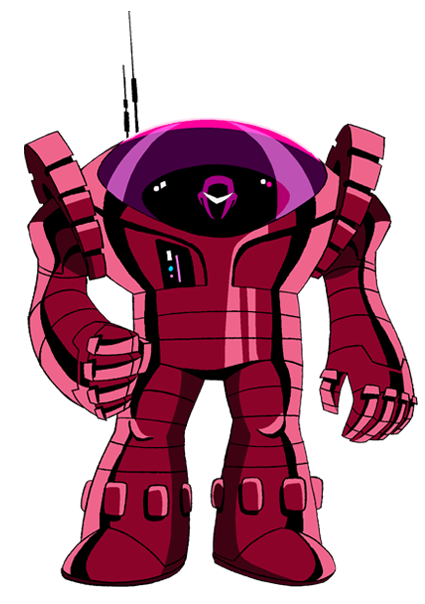
[spoiler/]
This enough work for you?
CaptainJimmBob
Smash Journeyman
*deleted post, no longer need these*
Last edited:
I kinda want these, too.adaptoid![]()
attuma![]()
quicksilver![]()
drax![]()
gamora![]()
thunderbird![]()
hyperion![]()
![]()
yellow with red hair= scream
gray= riot
green=lasher
pink=agony
yellow=phage
ka-zar![]()
brother voodoo![]()
nico![]()
moon boy![]()
prof x![]()
jubilee![]()
white tiger![]()
wonder man![]()
toxin![]()
cloak and dagger![]()
wrecker![]()
shocker![]()
digger![]()
hobgoblin![]()
bi beast![]()
taskmaster![]()
amora![]()
skurge![]()
crimson dynamo![]()
This enough work for you?
Last edited:
Suspicious Squirtle
Smash Apprentice
- Joined
- Nov 3, 2014
- Messages
- 75
Thanks!
Last edited:
Silvera
Jammin' Jammies
- Joined
- Feb 10, 2014
- Messages
- 4,745
- Location
- Silver's Era
- 3DS FC
- 4914-7114-2601
- Switch FC
- SW-2130-5650-7930
Should have the rest wrapped up eventually.Thanks!
Dragonsbane
Smash Cadet
MeleeMario64
Smash Ace
This Metal Face would be very appreciated.


Mrrp_The_Sheep
Smash Apprentice
Silvera
Jammin' Jammies
- Joined
- Feb 10, 2014
- Messages
- 4,745
- Location
- Silver's Era
- 3DS FC
- 4914-7114-2601
- Switch FC
- SW-2130-5650-7930
This Metal Face would be very appreciated.


zm123bro
Smash Rookie
- Joined
- Oct 1, 2012
- Messages
- 10
- NNID
- zm123bro
Could someone do ArtsyOmni's renders of Klonoa, Banjo, and Rayman? I could only find Shovel Knight on this thread
http://smashifiedart.com/content/2-characters/1-banjo-and-kazooie/character-portrait.png
http://smashifiedart.com/content/2-characters/3-rayman/character-portrait.png
http://smashifiedart.com/content/2-characters/4-klonoa/character-portrait.png
I'm pretty new to the forum so if I messed up please inform me.
http://smashifiedart.com/content/2-characters/1-banjo-and-kazooie/character-portrait.png
http://smashifiedart.com/content/2-characters/3-rayman/character-portrait.png
http://smashifiedart.com/content/2-characters/4-klonoa/character-portrait.png
I'm pretty new to the forum so if I messed up please inform me.
Speed Stick 2400
Smash Apprentice
- Joined
- Sep 7, 2014
- Messages
- 135
- NNID
- SpeedStick2400
- 3DS FC
- 4699-7838-3944
Welcome to Smashboards! Here, I made some already!Could someone do ArtsyOmni's renders of Klonoa, Banjo, and Rayman? I could only find Shovel Knight on this thread
http://smashifiedart.com/content/2-characters/1-banjo-and-kazooie/character-portrait.png
http://smashifiedart.com/content/2-characters/3-rayman/character-portrait.png
http://smashifiedart.com/content/2-characters/4-klonoa/character-portrait.png
I'm pretty new to the forum so if I messed up please inform me.
Coincidentally, Artsy Omni also made this Pucca one recently, so I went and made an icon for it.
Just for extra, you can have icons for Sean Hick's Banjo and Kazooie Render.
Last edited:
MeleeMario64
Smash Ace
Thanks!
Speed Stick 2400
Smash Apprentice
- Joined
- Sep 7, 2014
- Messages
- 135
- NNID
- SpeedStick2400
- 3DS FC
- 4699-7838-3944
Silvera
Jammin' Jammies
- Joined
- Feb 10, 2014
- Messages
- 4,745
- Location
- Silver's Era
- 3DS FC
- 4914-7114-2601
- Switch FC
- SW-2130-5650-7930
Living without internet for almost a week can be horrible because of that travesty I feel like I need to post a lot of Icons. So, here's a bunch a Marvel ones, some were requests, some I wanted myself, others were just random. I hope someone has use for them.




































Bonus because I feel like it here are some creatures.





Bonus because I feel like it here are some creatures.
MeleeMario64
Smash Ace
You know how to properly Marvel,my friend.
Some miscellaneous requests.
![]()
Dagger
![]()
Bob
![]()
Man-Ape
![]()
Gamora
![]()
Toad
![]()
Sugar Man
![]()
Shanna
![]()
Ka-Zar, and another with Ka-Zar and Zabu
![]()
Hogun
![]()
Fandral
![]()
Hybrid
![]()
Grey Gargoyle
![]()
Wrecker
![]()
Fixer
![]()
Thunderball
![]()
Jack O'Lantern
![]()
Bulldozer
![]()
Baron Mordo
![]()
Piledriver
![]()
Ironclad
![]()
Madame Masque
![]()
Odin
![]()
Professor X
![]()
Living Monolith
![]()
Blob
![]()
Bastion
![]()
Avalanche
![]()
Grim Reaper
![]()
Boomerang (what a nerd)
![]()
Steve Rogers
![]()
Hood
![]()
Mr. Sinister
![]()
Hulk
![]()
Shatterstar
![]()
Domino
![]()
Rocket
![]()
Blade
![]()
Chase
![]()
Gert
![]()
Alex
![]()
Karolina
![]()
Molly
![]()
Gert and Old Lace

Dagger

Bob

Man-Ape

Gamora

Toad

Sugar Man

Shanna

Ka-Zar, and another with Ka-Zar and Zabu

Hogun

Fandral

Hybrid

Grey Gargoyle

Wrecker

Fixer

Thunderball
_001.png)
Jack O'Lantern

Bulldozer

Baron Mordo
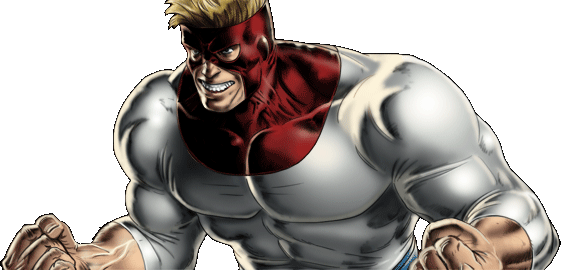
Piledriver

Ironclad

Madame Masque

Odin

Professor X

Living Monolith

Blob

Bastion

Avalanche

Grim Reaper

Boomerang (what a nerd)

Steve Rogers

Hood

Mr. Sinister

Hulk

Shatterstar

Domino

Rocket

Blade

Chase

Gert

Alex

Karolina

Molly
Gert and Old Lace
Dragonsbane
Smash Cadet
Some miscellaneous requests.
![]()
Dagger
![]()
Bob
![]()
Man-Ape
![]()
Gamora
![]()
Toad
![]()
Sugar Man
![]()
Shanna
![]()
Ka-Zar, and another with Ka-Zar and Zabu
![]()
Hogun
![]()
Fandral
![]()
Hybrid
![]()
Grey Gargoyle
![]()
Wrecker
![]()
Fixer
![]()
Thunderball
![]()
Jack O'Lantern
![]()
Bulldozer
![]()
Baron Mordo
![]()
Piledriver
![]()
Ironclad
![]()
Madame Masque
![]()
Odin
![]()
Professor X
![]()
Living Monolith
![]()
Blob
![]()
Bastion
![]()
Avalanche
![]()
Grim Reaper
![]()
Boomerang (what a nerd)
![]()
Steve Rogers
![]()
Hood
![]()
Mr. Sinister
![]()
Hulk
![]()
Shatterstar
![]()
Domino
![]()
Rocket
![]()
Blade
![]()
Chase
![]()
Gert
![]()
Alex
![]()
Karolina
![]()
Molly
![]()
Gert and Old Lace
You're missing Volstagg! He's the best one!




























.png/revision/latest/scale-to-width/200?cb=20140918145805)


















