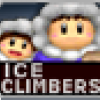The Smashboards User Guide V4
Xenforo 2 Revision 3 (15 May 2020)
Hello and welcome to Smashboards! This guide is meant to help new and old members alike in using and understanding all the features Smashboards has to offer. Reading or even skimming through this guide should explain how to use certain features. If you have a particular question, check out the FAQ or ask a question in the Smashboards Question Thread.Xenforo 2 Revision 3 (15 May 2020)
A brief description of all the major points is shown here. To navigate to a section quickly, search with the F3 key for either Site Navigation, Your Account or The Forums.
Contents
I. Site Navigation
- 1. News
- 2. Forums
- 3. Activity Feed
- 4. Events
- 5. Streams
- 6. Rankings
- 7. Guides
- 8. Members
- 9. Premium
- 1.Your Profile Page
- 2. Avatar
- 3. News Feed
- 4. Your Content
- 5. Likes Given/Received
- 6. Account Details
- 7. Password and Security
- 8. Privacy
- 9. Preferences
- 10. Signature
- 11. Account Upgrades
- 12. Connected Accounts
- 13. People you follow; People you ignore
- 14. Inbox/Conversations
- 15. Alerts
- 1. Forum List
- 2. Posting
- 3. Threads
- 4. Searching
- 5. Global Rules
I. Site Navigation
When first visiting Smashboards, you will be brought to the home page of the site. This page serves as a conduit to all parts of the site and most importantly, the forums, which are covered in detail in [III. The Forums]. A main part of navigation on the site is the top bar below the logo.
1. News
The news tab brings you to the news forums where current Smash news, tournament news, and gaming news is posted by our talented writing staff.
2. Forums
New posts shows the latest activity on the boards.
Find threads is broken down by threads you've started, threads you've posted in, unanswered threads, and your watched threads. Click on each corresponding link to view each category.
Watched brings you directly to your watched threads. You can also choose the more broad "watched forums".
Search forums brings you directly to the site's advanced search
Mark forums read marks all forums as read
3. Activity Feed
The activity feed lets you view new posts, watched areas, new guides, new profile posts, your news feed, and the latest activity on SmashBoards.
4. Events
The Events tab displays a variety of information about upcoming tournaments, events and allows access to the Smashboards calender.
Clicking on the actual tab itself will take you to a page where you can view a calendar that lists site events, as well as tournaments and birthdays. The current week is displayed most prominently, starting on Monday and ending on Sunday. Clicking on any of the event names will take you to its respective thread. You can filter through the weeks on the top bar, even changing year which allows you to look at past and far into the future events. On the right there is a monthly calender -- clicking on a date will show you all events for the week that event is in.
To add your event to the calender, simply click on "Create Event" and fill out the information for your event. You can set your event to recur weekly, monthly, or whatever you like as well as create a thread in the Tournament Listings forum for discussion.
5. Streams
New to Xenforo 2, the Streams tab lets you view current livestreams without having to leave Smashboards. The streams are also broken down by category for each Smash game, uncategorized, and featured streams.
6. Rankings
The Rankings system compiles tournament results across 4 games and ranks players. To quote the page, it is "based on the Association of Tennis Professionals Entry Ranking System. Players are ranked by the averages of the total scores of their best performances within a time period. This solves many problems with other systems; especially race systems that give preference to players who attend the most tournament events. This system ensures a more accurate calculation on the relative performances of players.
A player's rank is calculated using their best scores within a time period. Stronger players are not penalized for a "bad day", and weaker players are not rewarded for attending the most events. A player's weakest performances will be ignored in the calculations (provided that player attends enough tournaments to exceed the limit). The system will automatically weed out stale rankings and remove players who are no longer active."
For simplicity's sake, the following is a copy of this thread outlining using the Rankings system. If you have any questions about it you may ask there:
We now have a built in feature for Smashboards that allows you to submit your tournament results directly to the site, and then easily include them in your thread.
Read the full announcement
This is a guide for using this new system to submit your results, and then include them in your results thread.
Submitting Results
Begin by clicking Rankings in the top navigation bar and then selecting Submit Brackets in the secondary navigation. Alternately, you can click Submit Results from the Tournament Results forum.
From here, you can choose to import from Challonge, Tio/TioPro (Both work) or manually writing out your results.
If you ran a large event of at least 50 players that had pools, submit the pools under the Pools category. This will award points to those players for participating. Then submit the main bracket to the appropriate category for the whole event.
Events with less than 50 players that had pools should not have their pools submitted.
Importing from Challonge
Importing from Tio or TioPro
Manual Submission
Once you are done importing or writing out your bracket, you have a few final details to take care of. Before doing any of that, please be sure to click the Lock Bracket Results button.
If you have a YouTube playlist for the event, you can add the URL as a 'Media' link type on the submission page, which will then be embedded on the results page below the bracket image(s). You can link the event and results threads with the 'Thread' link type and finally, you can link any relevant websites such as Facebook, Twitter or general sites for the event via the 'Website' link type.
After your bracket is in the system, players can claim their placing in the results to link it to their Smashboards accounts, and receive their reward points. If you know a players account on Smashboards, you as a TO have the ability to connect their account to a placing.
Posting Results Thread
On the results page for your rankings submission, the sidebar will contain bbcode for embedding your results in a thread. You can post a traditional results thread and easily include the results using the bbcode.
Examples of all possibilities:
Full results embed
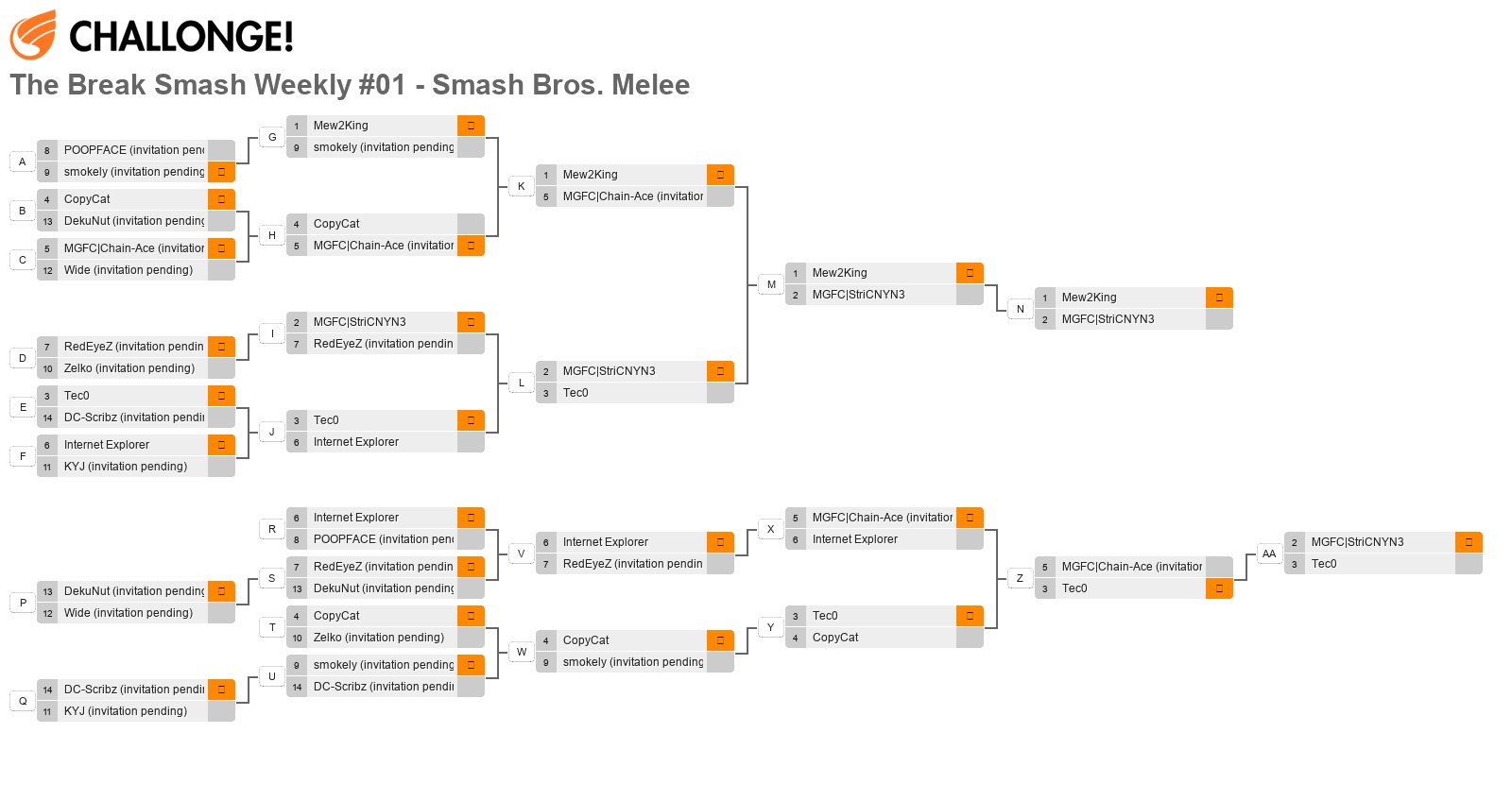
Only Top 8
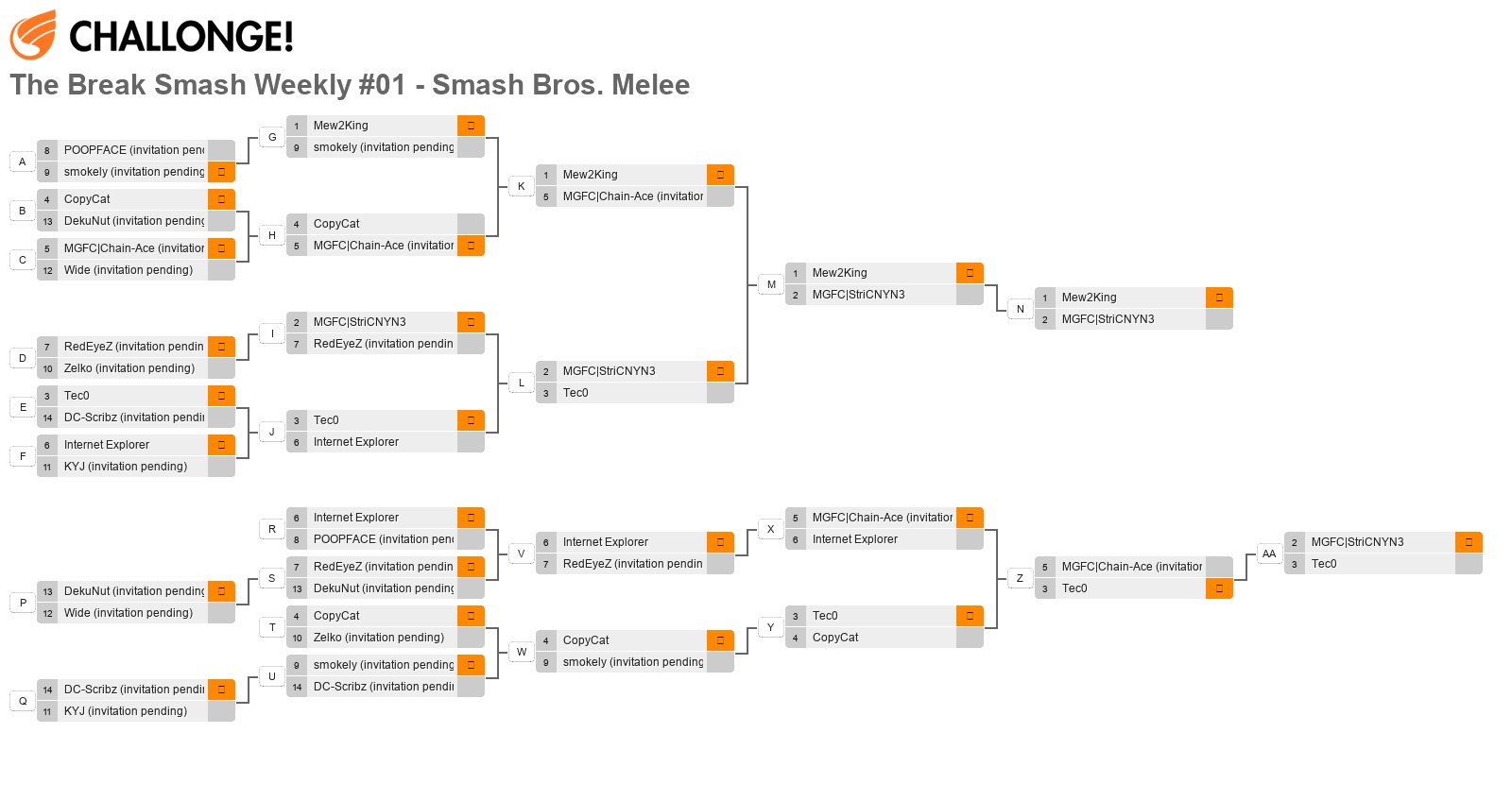
Full results without bracket image
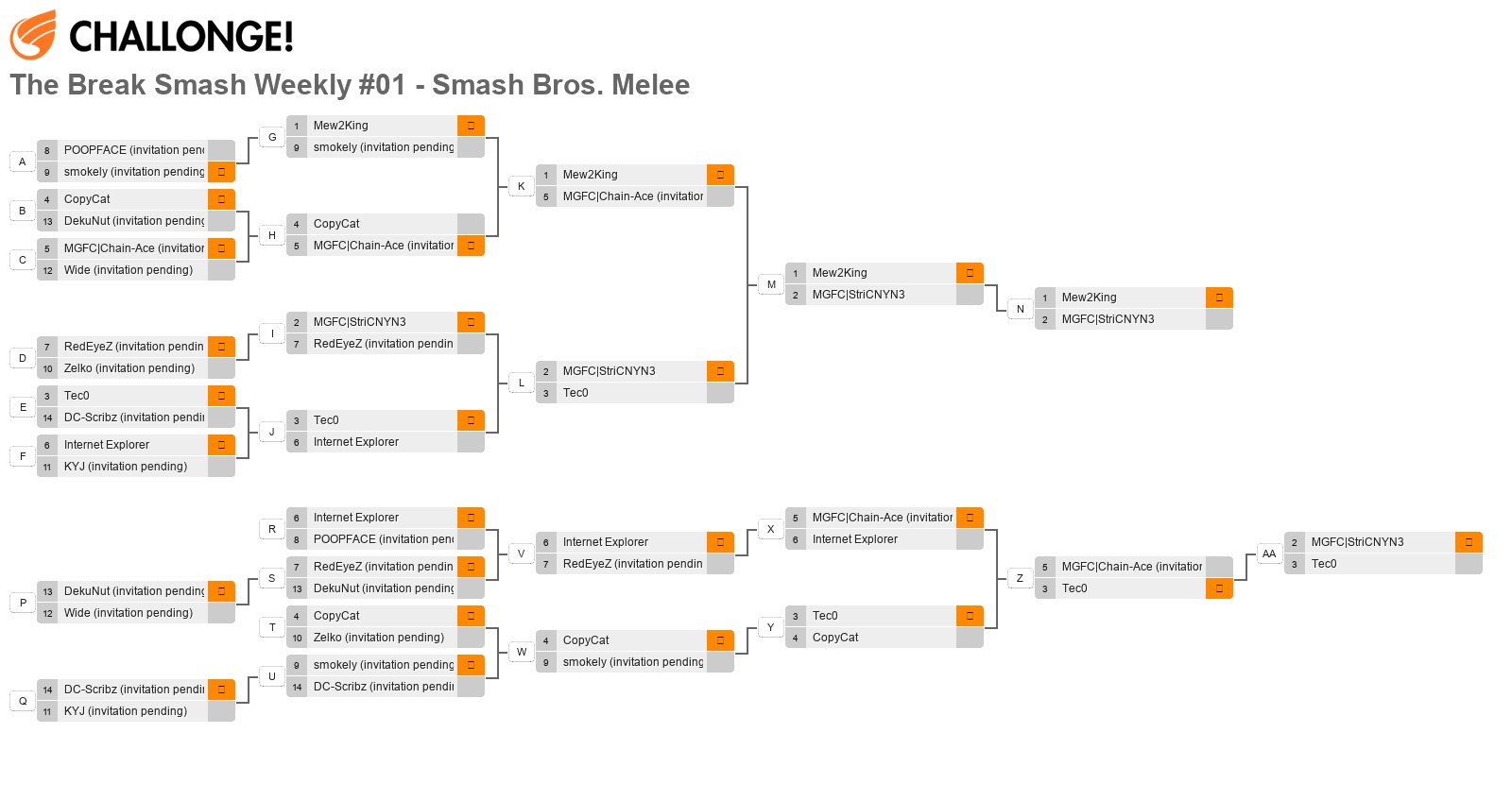
Only top 3 without bracket image
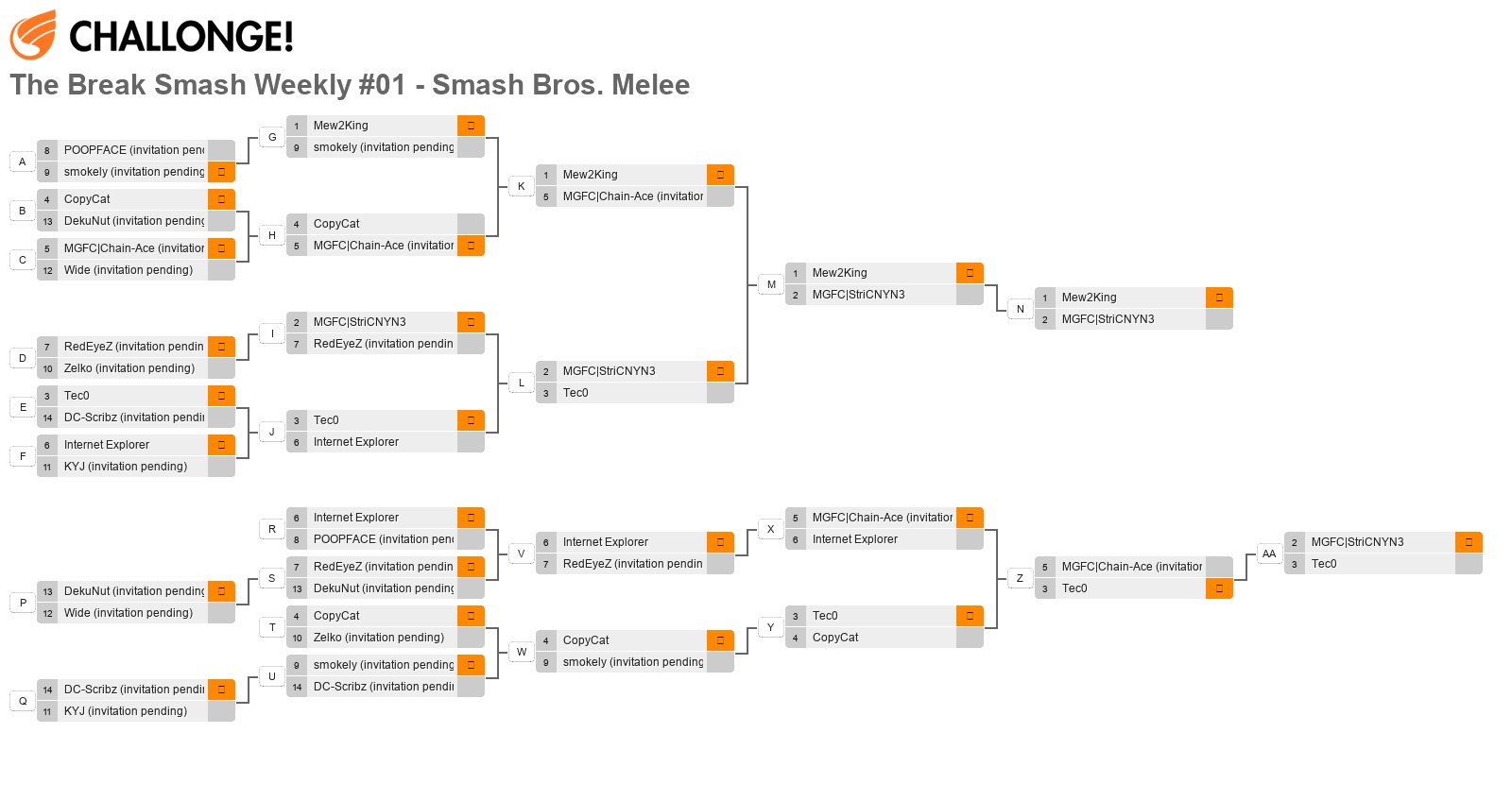
Read the full announcement
This is a guide for using this new system to submit your results, and then include them in your results thread.
Submitting Results
Begin by clicking Rankings in the top navigation bar and then selecting Submit Brackets in the secondary navigation. Alternately, you can click Submit Results from the Tournament Results forum.
From here, you can choose to import from Challonge, Tio/TioPro (Both work) or manually writing out your results.
If you ran a large event of at least 50 players that had pools, submit the pools under the Pools category. This will award points to those players for participating. Then submit the main bracket to the appropriate category for the whole event.
Events with less than 50 players that had pools should not have their pools submitted.
Importing from Challonge
This can only be done by a user with user/score management privileges for the event. Simply link the Challonge bracket URL, and grab your Challonge API Key from your settings on Challonge.
To get your Challonge API Key, go to your settings on Challonge and select Password and API Key. Click Generate a new API key if you have never done so before. The bracket image will automatically be grabbed for events done via Challonge.
To get your Challonge API Key, go to your settings on Challonge and select Password and API Key. Click Generate a new API key if you have never done so before. The bracket image will automatically be grabbed for events done via Challonge.
Importing from Tio or TioPro
You can use a bracket file from both Tio or TioPro. Simply click the icon and then select your bracket file.
On the next page, you will be able to choose which event from your Tio file you wish to import, as Tio files can contain multiple events.
If you have multiple events from one file to submit, you will have to do each one individually.
On the next page, you will be able to choose which event from your Tio file you wish to import, as Tio files can contain multiple events.
If you have multiple events from one file to submit, you will have to do each one individually.
Manual Submission
Choose to manually import brackets on the submit page. Fill out the information for your event and then click Import Bracket.
On the next page you'll be able to start adding results for the event.
On the next page you'll be able to start adding results for the event.
Once you are done importing or writing out your bracket, you have a few final details to take care of. Before doing any of that, please be sure to click the Lock Bracket Results button.
Lock Bracket Results
is your sign to the Rankings Staff that your event is ready for approval. Make sure to do so after all results are listed.
Note: Locking Results does not prevent claiming. It simply means the results and placements are final.
is your sign to the Rankings Staff that your event is ready for approval. Make sure to do so after all results are listed.
Note: Locking Results does not prevent claiming. It simply means the results and placements are final.
If you have a YouTube playlist for the event, you can add the URL as a 'Media' link type on the submission page, which will then be embedded on the results page below the bracket image(s). You can link the event and results threads with the 'Thread' link type and finally, you can link any relevant websites such as Facebook, Twitter or general sites for the event via the 'Website' link type.
After your bracket is in the system, players can claim their placing in the results to link it to their Smashboards accounts, and receive their reward points. If you know a players account on Smashboards, you as a TO have the ability to connect their account to a placing.
Posting Results Thread
On the results page for your rankings submission, the sidebar will contain bbcode for embedding your results in a thread. You can post a traditional results thread and easily include the results using the bbcode.
Examples of all possibilities:
Full results embed
Code:
[event=full]3[/event]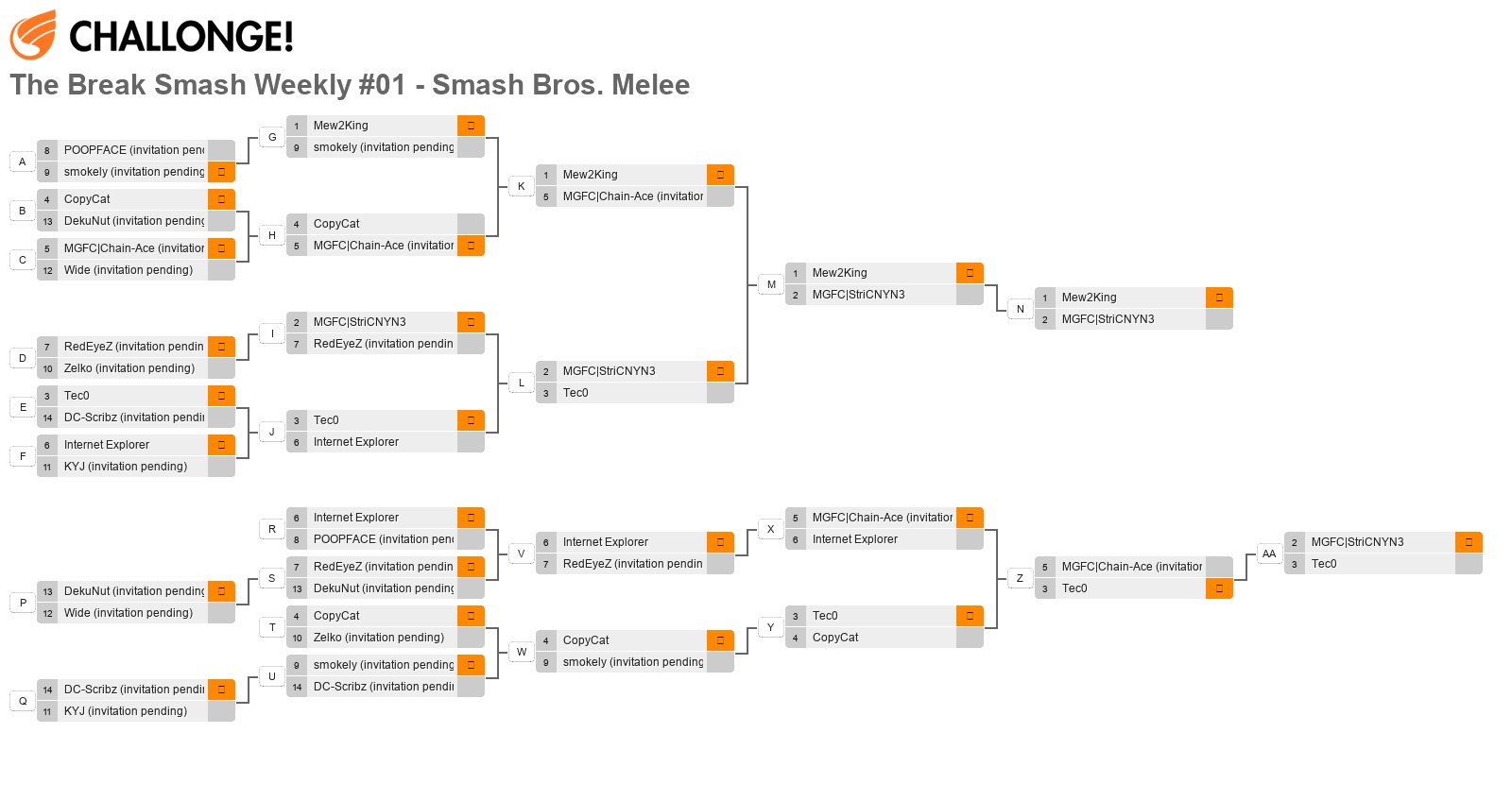
Rank
Player
Characters
Points
Earnings
User
9th
POOPFACE
7
13th
Wide
4
Only Top 8
Code:
[event=8]3[/event]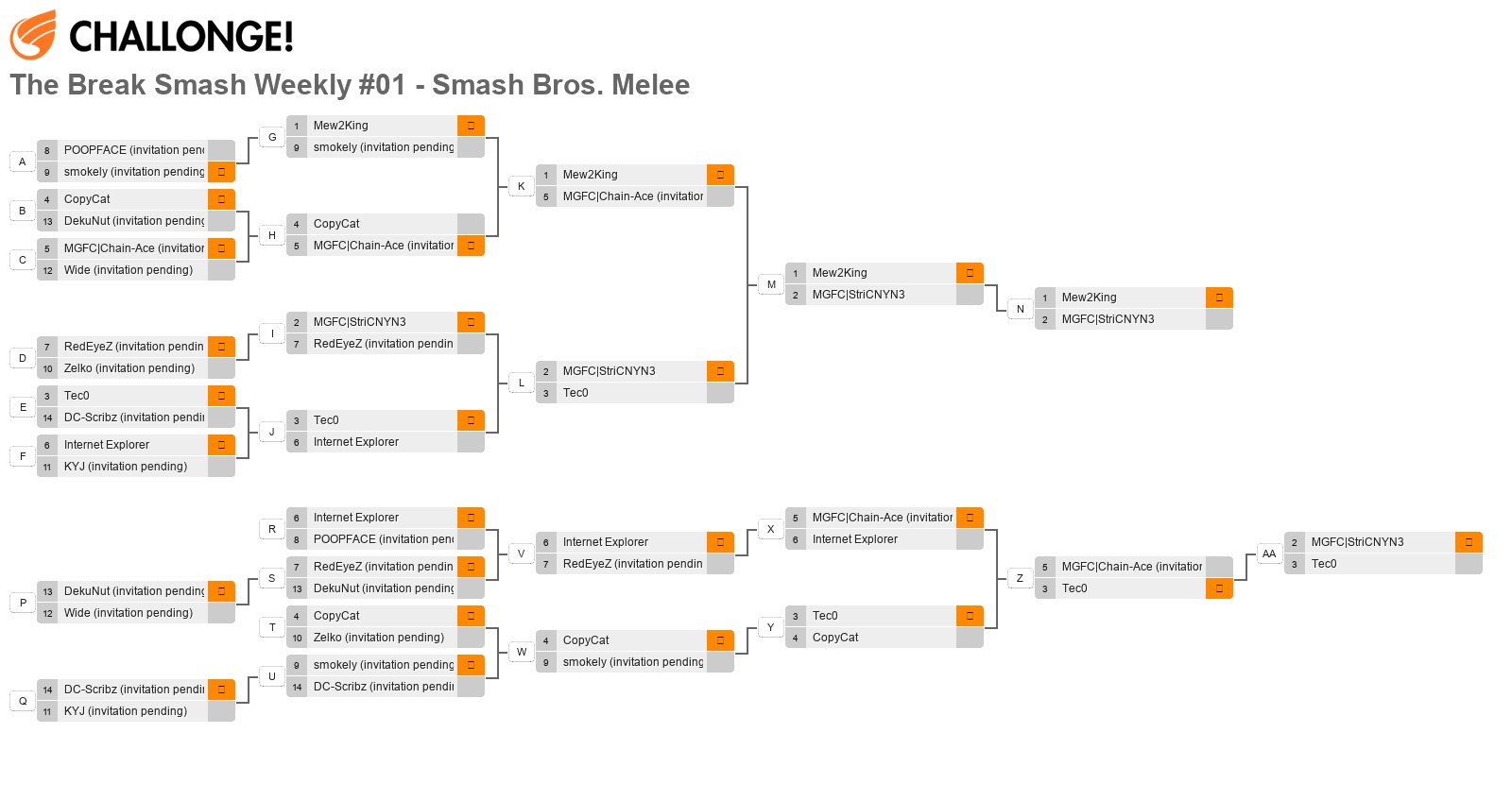
Rank
Player
Characters
Points
Earnings
User
9th
POOPFACE
7
Full results without bracket image
Code:
[event=nobracket]3[/event]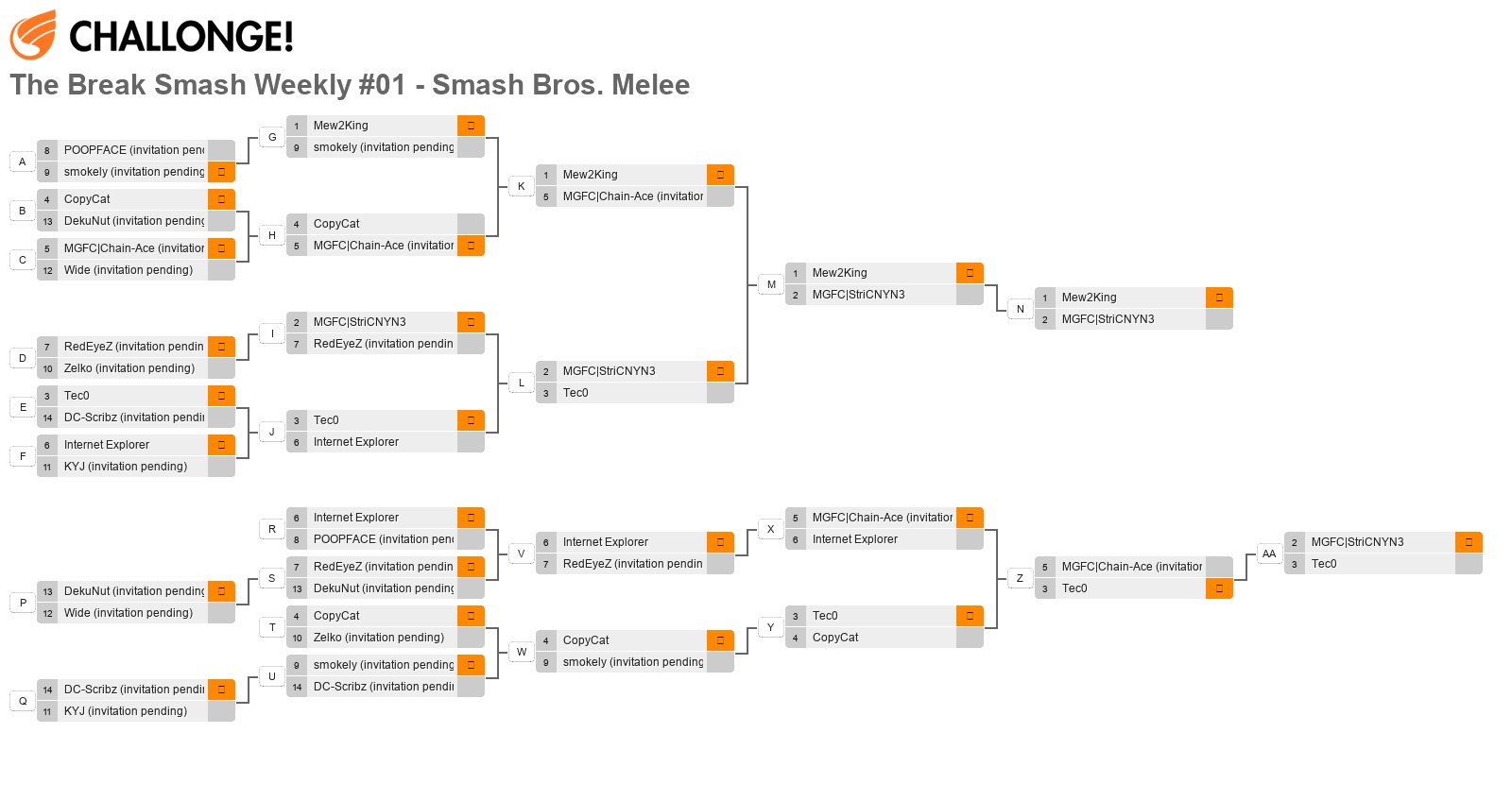
Rank
Player
Characters
Points
Earnings
User
9th
POOPFACE
7
Only top 3 without bracket image
Code:
[event=nobracket,3]3[/event]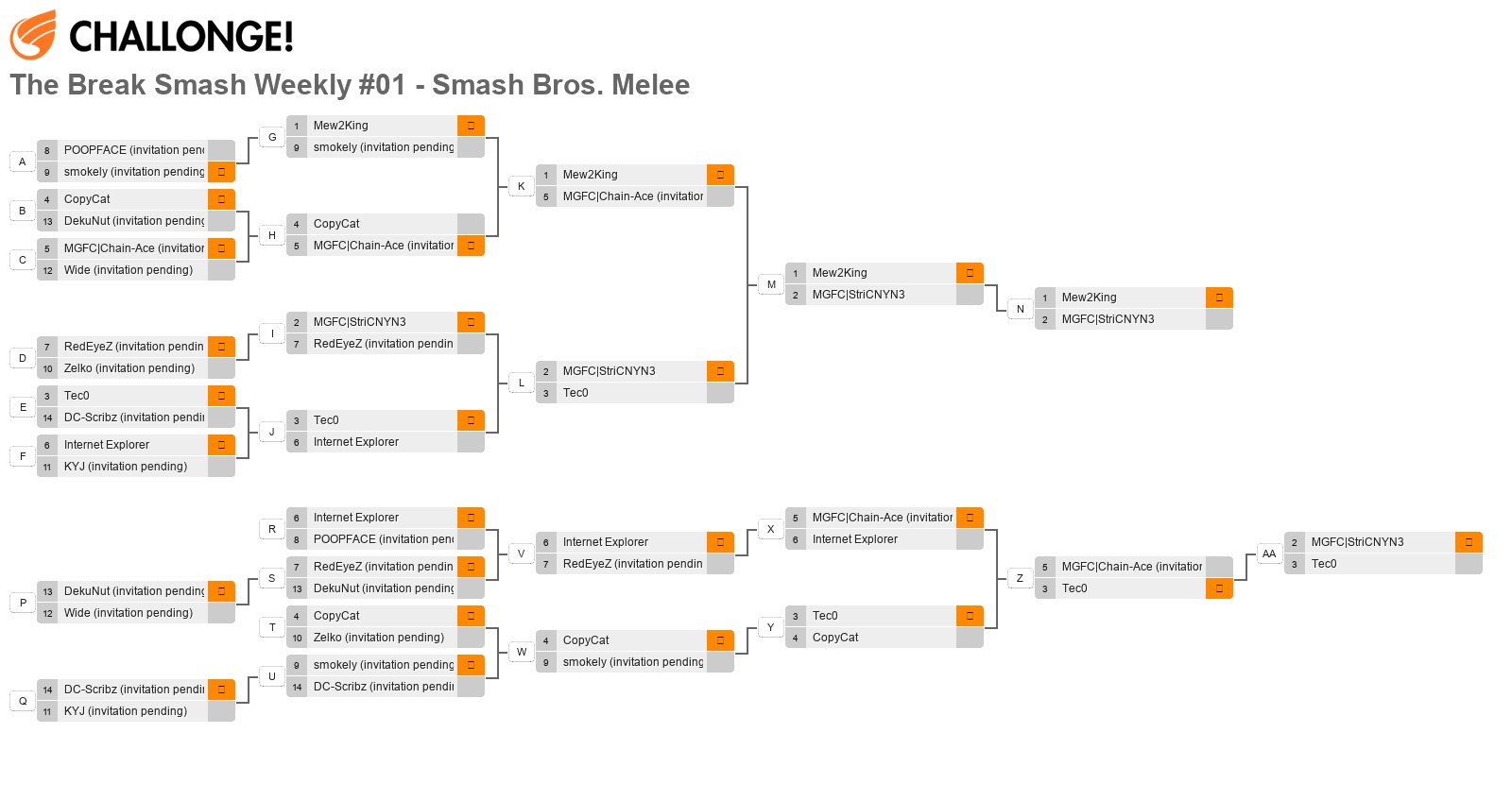
Rank
Player
Characters
Points
Earnings
User
9th
POOPFACE
7
7. Guides
The Guides tab links to all of the user submitted guides that can be found on Smashboards.
8. Members
As the name implies, the Members tab is primarily a list of all members on Smashboards. Ever been curious about who has the most posts on the forum, who has received the most likes, or who has acquired the most forum points? This menu allows you to view all the top ranked posters on Smashboards, as well as providing a list of all staff members on the forum. A list of members with birthdays on the given day is also available.
Of importance here is the staff list as mentioned. It shows who the moderators are and what sections they moderate.
9. Premium
Premium is an optional donation to the website. Funds raised through Premium donations go towards a variety of stuff including prize pots in Smashboards sponsored tournaments and a certain monthly giveaway for some cool Smashboards merchandise. In addition you'll be supporting the largest Smash Bros. community and getting sweet perks! This tab outlines these perks, as does a later section in this guide.
II. Your Account
Your account is your online presence, so knowing how to change things is pretty important. In general, the drop-down when clicking your username in the top right corner is a one stop shop for your preferences and user details as well as updating your status.
1. Your Profile Page
Clicking on you name on the drop down user card will lead to your profile page. This is basically your public presence on the boards. People can view your posting history, your profile posts, and the personal details you entered when joining the site such as Nintendo IDs, Smash Bros. mains, gender, avatar, location. There is also a section where you can enter a short bio about yourself.
2. Avatar
Clicking on your avatar will bring up an overlay where you can choose your site avatar. It's recommended you upload an image that is at least 150x150 px. You can also opt to use Gravatar providing you have such an account, or to remove your current avatar entirely.
3. News Feed
Your news feed displays the activity of users you follow such as what they liked and postings they make.
4. Your Content
Your content shows your most recent postings.
5. Likes Given/Received
This is where you can view the posts you have liked and view which of your posts people have liked.
6. Account Details
This brings you to your account details page. On this page you can edit the details of your account, such as: email, mains, about you, NNID, gender, etc. Premium users can also change their username (once a month) and change their custom titles from this page.
7. Password and Security
Change your password here. In this area, you can change your password and enable two-step verification.
8. Privacy
This page lets you set how stringent you want to be on your privacy. Anything from setting your birth date private to email preferences, to to level of what users see on your profile can be set here.
9. Preferences
Here you may change your skin, time zone, and other preferences. You can choose to display a group ribbon (if applicable). You may also choose whether or not to have the navbar at the top of the screen follow you as you scroll, or to view usernames, titles, medals, and other extras such as post count and join date while browsing the forums. Also notable is the ability to set a custom color that your posts will automatically be colored with; the option to hide that feature on other users posts is also available.
Alert Preferences includes a variety of options to customize the alerts you receive. There are far too many combinations to list out, but if you are looking to remove alerts when people like your posts, etc., this is the place.
10. Signature
The signature page lets you enter/edit the signature that everyone sees when you post. Note: Your signature is only shown on the first post you make on a page and will not be visible on any other post until a new page is reached.
11. Account Upgrades
Account Upgrades allows you to donate to Smashboards and become a Premium Member. Premium members receive many perks, which are outlined here and here. This is also where users may gift a premium account to another user. The full list of perks is as follows:
- No advertisements
- Premium banner
- Unique post background (of your Smash 4 main character)
- Unique name colour (blue)
- Ability to change user title
- Access to Premium only forum (the Disco Room)
- Premium-exclusive skins
- Increased inbox size (5000 messages)
- Increased number of conversation recipients (50 members)
- Ability to change your username (once per month) and prank other users (change their name to pink!)
- Ability to link approved alternate accounts
- Increased signature height (300px)
This option enables you to tie your Facebook account to your Smashboards account. This allows you to easily share posts, threads and the like to your Facebook account, as well as sign in using your Facebook account details.
13. People You Follow; People You Ignore
Here you can edit the list of members you Follow, and add or remove users from your Ignore List.
----------------------------------------------------------------------------------------------------------------------------------------------------
14. Inbox/Conversations
Clicking on the "Inbox" will activate a drop down menu with your most recent conversations. To view all conversations, click on "Show all" at the bottom left of the drop down menu. To quickly start a new conversation, click on "Start a new conversation" on the bottom right of the drop down menu.
Conversations are private messages you can send to other members. Once on the Conversations page, you will see a list of conversations you have received and sent. At the bottom of the page, you can easily filter the messages by setting only specific usernames to look for, or choosing to display only sent or received messages.
To send a conversation to someone, simply click "Start New Conversation", and fill out the title and body of your message. You can choose to send the message to up to 10 people (Premium members can send to 50) by separating usernames with a comma.
After sending or receiving a conversation you will notice the interface is very much like on the forums. You may like participants' messages, quote, edit, and report messages. To the right side you will see a cool feature that tells you when participants have last looked at the conversation, as well as an option to add more participants. Along the top of the page, you can choose to "star" the conversation, edit the conversation, or leave the conversation.
15. Alerts
Clicking on "Alerts" will activate a drop down menu that displays your most recent alerts. To view all of your alerts, click "Show all" at the bottom left of the drop down menu. To change your alert settings, click on "Preferences" on the bottom right of the drop down menu.
III. The Forums
The Smashboards forums are obviously the most important part of the site. It is a community that serves as a hub for all Smash Bros. fans, whether they are competitive or into more friendly play. As such, the different boards cover an enormous amount of content across all Smash Bros. games, including Project M. Forums for other subjects exist as well! This section covers these different boards and all functions available to you.
1. Forum List
1. Smashboards Network
News
Archives for the News section of the Home tab. Instead of taking you to a proper thread links take you to an article.
Welcome Center / Meet & Greet
Introduce yourself here! Guides and Tutorials for both new and old users alike. Got a question? Ask it here - our staff will be happy to assist you.
Staff Announcements & User Feedback
This forum houses announcements from Smashboards Staff that aren’t newsworthy, such as policy updates or changes in staffing. In addition, users are free to submit suggestions or feedback regarding Smashboards here. In addition, there are two staff support areas:
News
Archives for the News section of the Home tab. Instead of taking you to a proper thread links take you to an article.
Welcome Center / Meet & Greet
Introduce yourself here! Guides and Tutorials for both new and old users alike. Got a question? Ask it here - our staff will be happy to assist you.
Staff Announcements & User Feedback
This forum houses announcements from Smashboards Staff that aren’t newsworthy, such as policy updates or changes in staffing. In addition, users are free to submit suggestions or feedback regarding Smashboards here. In addition, there are two staff support areas:
- Help from a Smashboards Moderator: If you have a problem (such as with a user or a policy) and want a direct line of communication with the forum’s staff, post your issue here. This forum is confidential; only moderators and administrators will be able to see your threads.
- Help From a Smashboards Admin: If you have a problem with a user, moderator, or policy, post your issue here. This forum is confidential; only administrators will be able to see your threads.
2. Super Smash Bros. Ultimate
Ultimate General Discussion
General discussion about reveals and anything else Smash Ultimate related.
Ultimate Character Discussion
This is where you can view all the revealed character subforums. Newcomer Speculation is also located here.
Ultimate Competitive Discussion
Discuss all information regarding the competitive metagame for Ultimate.
Ultimate Online Discussion
Discuss the online modes for Super Smash Bros. Ultimate or find other players for online play.
Ultimate Videos, Livestreams, and Other Media
Tournament, friendly, combo, and other miscellaneous videos should be posted here, along with other forms of media relating to Smash Ultimate, including podcasts and screenshots.
Ultimate General Discussion
General discussion about reveals and anything else Smash Ultimate related.
Ultimate Character Discussion
This is where you can view all the revealed character subforums. Newcomer Speculation is also located here.
Ultimate Competitive Discussion
Discuss all information regarding the competitive metagame for Ultimate.
Ultimate Online Discussion
Discuss the online modes for Super Smash Bros. Ultimate or find other players for online play.
Ultimate Videos, Livestreams, and Other Media
Tournament, friendly, combo, and other miscellaneous videos should be posted here, along with other forms of media relating to Smash Ultimate, including podcasts and screenshots.
3. Super Smash Bros. Melee
Melee Discussion
Come here for some general discussion about Melee and to talk about different strategies and tactics. Remember to search before asking questions. Includes a subforum for 1-Player modes.
Melee Character Discussion
In-depth discussion about specific Melee characters. All 26 characters have a subforum.
Melee Videos, Livestreams, and Other Media
Tournament, friendly, combo, and other miscellaneous videos should be posted here, along with other forms of media relating to Melee, including podcasts , screenshots, and livestreams.
Melee Discussion
Come here for some general discussion about Melee and to talk about different strategies and tactics. Remember to search before asking questions. Includes a subforum for 1-Player modes.
Melee Character Discussion
In-depth discussion about specific Melee characters. All 26 characters have a subforum.
Melee Videos, Livestreams, and Other Media
Tournament, friendly, combo, and other miscellaneous videos should be posted here, along with other forms of media relating to Melee, including podcasts , screenshots, and livestreams.
4. Smasher's Hangout
Your basic off-topic boards are here:
General Social
This room is for general, miscellaneous discussion. Current events, media, sports, whatever is on your mind. Come and be social.
General gaming discussion. Where topics range from classics, consoles, questions, to current gaming news.
NintenZone
Come here to talk about the Nintendo's latest console, the Wii U, and any and all Nintendo games, with special subforums for the Mario, Pokémon, and Legend of Zelda series!
Decisive Games
Go here for a variety of competitive forum games! Test your skills in Mafia, RPG, Diplomacy, and more! ARE YOU MVP!?
Forum Games
Enjoy some casual forum games with your friends! Don't post your signature or you'll ruin the fun! Post counts are disabled here.
Serious Discussion
For more serious topics generally not suitable for the main boards. Strictly moderated, users who demonstrate the ability to civilly discuss these topics here will be granted access to the Debate Hall.
Your basic off-topic boards are here:
General Social
This room is for general, miscellaneous discussion. Current events, media, sports, whatever is on your mind. Come and be social.
- Contains Arts and Creativity subforum: For artistic and creative projects. Visual, literary, or even game concepts.
General gaming discussion. Where topics range from classics, consoles, questions, to current gaming news.
NintenZone
Come here to talk about the Nintendo's latest console, the Wii U, and any and all Nintendo games, with special subforums for the Mario, Pokémon, and Legend of Zelda series!
Decisive Games
Go here for a variety of competitive forum games! Test your skills in Mafia, RPG, Diplomacy, and more! ARE YOU MVP!?
Forum Games
Enjoy some casual forum games with your friends! Don't post your signature or you'll ruin the fun! Post counts are disabled here.
Serious Discussion
For more serious topics generally not suitable for the main boards. Strictly moderated, users who demonstrate the ability to civilly discuss these topics here will be granted access to the Debate Hall.
- Debate Hall: A room for serious discussion where users can debate issues. Users must be granted access to this area through showing maturity and a willingness to properly debate topics without flaming/trolling.
5. Smash Tournaments
Tournament listings, threads for biweeklies etc. as well as boards for national tournaments such as EVO go here:
Tournament Discussion
Discussion for topics relating to tournaments in general, including strategies, organization, rules, rides, and housing.
Tournament Listings
List your tournament here for the world to see. If you're searching for a tournament near you or if you're trying to host a tournament this is the room for you! If you want to see a list of upcoming offline events via our calendar, click here!
Regional Zones
Discussion for topics relating to your region.
Includes sub forums for major regions in the US, Canada, and around the world.
Online Tournament Listings
Announce, promote and discuss online tournaments for any of the various Super Smash Bros. games!
Rankings & Results
Post the results of your tournament following its completion and for submission and organisation of player rankings.
Tournament listings, threads for biweeklies etc. as well as boards for national tournaments such as EVO go here:
Tournament Discussion
Discussion for topics relating to tournaments in general, including strategies, organization, rules, rides, and housing.
Tournament Listings
List your tournament here for the world to see. If you're searching for a tournament near you or if you're trying to host a tournament this is the room for you! If you want to see a list of upcoming offline events via our calendar, click here!
Regional Zones
Discussion for topics relating to your region.
Includes sub forums for major regions in the US, Canada, and around the world.
Online Tournament Listings
Announce, promote and discuss online tournaments for any of the various Super Smash Bros. games!
Rankings & Results
Post the results of your tournament following its completion and for submission and organisation of player rankings.
6. Past Smash
This area contains all of the other past iterations of Super Smash Bros.
Project M
General Discussion
Discuss general reactions, features, and gameplay here. Individual aspects of characters should be located in their respective forum, and bugs should be reported in the Bug Reporting forum.
Character Discussion
Discuss individual character aspects, competitive applications, options, match-ups, etc.
41 sub forums for all characters.
Bug Reporting
If you've discovered a bug in the most recent public release of Project M, please head here and make a thread about it so the dev team can address it. Please read the sticky about known issues before you post, as it might be something already known about.
Help and Support
Post here for tips on troubleshooting installation or any other help requests.
Customized Content
Interested in creating or showcasing custom Project M content? This is the forum for you!
Project M Videos, Livestreams, and Other Media
Tournaments, friendlies, combo videos and other related material like podcasts have a home here.
Super Smash Bros. for Wii U / 3DS
Wii U / 3DS General Discussion
Discuss the general aspects of the games here. Singleplayer modes, gameplay changes, all in here fellas!
Includes Wii U / 3DS Solo Modes
Wii U / 3DS Competitive Discussion
Discuss the competitive metagame here.
Includes Wii U / 3DS Smash Academy
Wii U / 3DS Character Discussion
Discuss the characters in Smash Bros. for 3DS and Wii U!
Includes sub forums for all characters (note that Pit and Dark Pit share a single forum).
Wii U / 3DS Online Discussion
Discuss online modes for both games (including For Fun and For Glory).
Wii U / 3DS Videos, Livestreams, and Other Media
Find and discuss media of Smash Bros. for 3DS and Wii U.
Super Smash Bros. Brawl
Brawl General Discussion
This forum is for general Brawl discussion that doesn't have a room of its own. Has subforums for Online and Single Player modes.
Brawl Competitive Discussion
Discuss Brawl tactics, strategies, stages, tournament-legality, rules, and other aspects of competitive play.
Brawl Character Discussion
This is the place for all discussion concerning the various characters in Super Smash Bros. Brawl. Includes subforums for all 37 characters.
Brawl Videos, Livestreams, and Other Media
Tournament, friendly, combo, and other miscellaneous videos should be posted here, along with other forms of media relating to Brawl, including podcasts and screenshots.
Super Smash Bros. 64
Super Smash Bros. 64
The place to be for general and competitive discussion on SSB64! Subforums include character discussion, videos, and online events.
This area contains all of the other past iterations of Super Smash Bros.
Project M
General Discussion
Discuss general reactions, features, and gameplay here. Individual aspects of characters should be located in their respective forum, and bugs should be reported in the Bug Reporting forum.
Character Discussion
Discuss individual character aspects, competitive applications, options, match-ups, etc.
41 sub forums for all characters.
Bug Reporting
If you've discovered a bug in the most recent public release of Project M, please head here and make a thread about it so the dev team can address it. Please read the sticky about known issues before you post, as it might be something already known about.
Help and Support
Post here for tips on troubleshooting installation or any other help requests.
Customized Content
Interested in creating or showcasing custom Project M content? This is the forum for you!
Project M Videos, Livestreams, and Other Media
Tournaments, friendlies, combo videos and other related material like podcasts have a home here.
Super Smash Bros. for Wii U / 3DS
Wii U / 3DS General Discussion
Discuss the general aspects of the games here. Singleplayer modes, gameplay changes, all in here fellas!
Includes Wii U / 3DS Solo Modes
Wii U / 3DS Competitive Discussion
Discuss the competitive metagame here.
Includes Wii U / 3DS Smash Academy
Wii U / 3DS Character Discussion
Discuss the characters in Smash Bros. for 3DS and Wii U!
Includes sub forums for all characters (note that Pit and Dark Pit share a single forum).
Wii U / 3DS Online Discussion
Discuss online modes for both games (including For Fun and For Glory).
Wii U / 3DS Videos, Livestreams, and Other Media
Find and discuss media of Smash Bros. for 3DS and Wii U.
Super Smash Bros. Brawl
Brawl General Discussion
This forum is for general Brawl discussion that doesn't have a room of its own. Has subforums for Online and Single Player modes.
Brawl Competitive Discussion
Discuss Brawl tactics, strategies, stages, tournament-legality, rules, and other aspects of competitive play.
Brawl Character Discussion
This is the place for all discussion concerning the various characters in Super Smash Bros. Brawl. Includes subforums for all 37 characters.
Brawl Videos, Livestreams, and Other Media
Tournament, friendly, combo, and other miscellaneous videos should be posted here, along with other forms of media relating to Brawl, including podcasts and screenshots.
Super Smash Bros. 64
Super Smash Bros. 64
The place to be for general and competitive discussion on SSB64! Subforums include character discussion, videos, and online events.
7. Smash Workshop
Customized Brawl and Melee content, and Smash-related websites and apps, can be found in these boards:
Developer Studio
Discuss the development of your Smash websites and apps.
Melee Workshop
The place for all your Melee customised content goodness.
Brawl Workshop
Various code-based extensions, modifications, and adaptations of Super Smash Bros. Brawl.
Customized Brawl and Melee content, and Smash-related websites and apps, can be found in these boards:
Developer Studio
Discuss the development of your Smash websites and apps.
Melee Workshop
The place for all your Melee customised content goodness.
Brawl Workshop
Various code-based extensions, modifications, and adaptations of Super Smash Bros. Brawl.
8. Password Protected
A host of exclusive forums open only to Premium members, and members of the various Back Rooms. Also contains retired, archived forums:
The Back Room (Invite only)
What is it? No one is really sure. It is rumored that there is a lot of butt-grabbing and towel-snapping.
The Disco Room (Premium only)
If you only post 10 times and leave you're lame.
Smash Archives
Now-retired forums go here.
A host of exclusive forums open only to Premium members, and members of the various Back Rooms. Also contains retired, archived forums:
The Back Room (Invite only)
What is it? No one is really sure. It is rumored that there is a lot of butt-grabbing and towel-snapping.
The Disco Room (Premium only)
If you only post 10 times and leave you're lame.
Smash Archives
Now-retired forums go here.
2. Posting
Assuming you're not just lurking around the forums posting is...important. While posting a simple message is relatively easy there also some more obscure things that can be done in your posts.
This image represents the functions that can be found at the bottom of every post.
Replying:
The "Reply" feature (bottom right of the above image) lets you quote other posts. You can quote multiple posts by clicking reply on every post you want to reply to. If the post is long or image, video, or GIF heavy try editing out extraneous bits. If the member you quote has the option turned on the quote will notify them.
Multi-Quote:
In the image above, click the "+ Quote" button under several posts to easily reply to all of them within a single post. Once you've clicked for each post you want to reply to, go to the post editor, and click "Insert Quotes" to review and reorder your chosen messages, and add them to your post.
In addition to quoting and replying entire posts, you can also use your mouse to highlight a portion of a post, and add it to your quote selection or reply.
Liking:
You can "like" posts instead of replying to a post with messages that could be considered spam such as ""lol" or "this." Likes you've received personally are covered in an earlier section.
Reporting:
If a post breaks the Global Rules the fastest way to get it reviewed is to report it. By clicking Report you can send a small message explaining what the person did wrong -- a moderator assigned to that area will look at it and take appropriate action.
"#"
Each post has a small number on the top right of the post body. Clicking it allows you to link directly to that post.
"@"
To tag and get the attention of a member you can type @ and the member's username exactly as it appears on the site. Example:
-------------------------------------------------------------------------------------------------------------------------------------
This image represents the Rich Text Editor tool bar.
Videos and Images:
You can embed videos by clicking the "media" button (found in the drop down menu to the right of the smilies) on the post editor (so long as you are using the Rich Text Editor). Otherwise you can embed Youtube videos by using [yt] tags and putting the video ID inside, closing it with [/ yt] (no spaces). Images can be added in the same way but using the Image button instead.
Alternatively, you can click on the drop down menu to the right of the smilies in the above image and select "media".
Spoilers:
To make spoilers (also known as collapsing), wrap [spoiler] tags around the text. To make the spoiler have text describing its contents, use [spoiler=words]. Be sure end the text with [/spoiler]. This is an example:
Pikachu meets Samus!
The way this should look pre-post is as follows: [spoiler=Subspace Emissary Spoilers]Pikachu meets Samus![/spoiler]
Alternatively, you can click on the drop down menu to the right of the smilies in the above image and select "quote".
BB Code:
For BB Code help, check here.
3. Threads
Watch Thread:
By clicking "Watch Thread", the thread will be added to a list of threads that you can easily check on the top of the Home tab.
Adding Polls:
If you have the option available to you, you may post a poll along with your thread. This will appear just below the title of your thread.
Editing the Title:
If the thread is yours, you can edit the title by going to the top of the page, navigating to Thread Tools and clicking Edit Thread.
4. Searching
Oftentimes you may find yourself wondering whether a certain thread exists, or you might be trying to find a post you saw once. You might even think you have something new to say, but there's already a thread for it! For times like this, use the search feature! The search feature can be used with either extremely narrow or very general parameters. Here's a brief overlook of how:
Search is located at the top right of the page. By clicking on the box, you may do a simple search of all of Smashboards by keyword, member, date, and whether or not it's a post or an actual thread. If, for example you wanted to find this thread and you knew that 1) it was a thread with "Smash for Nintendo Switch" in the title and 2) it was originally posted by
You may also be generally broad. Let's say you wanted to find the thread
Notice the extra options we are given. You are able to scroll through the forum list to find the Newcomer Speculation subforum, type in your keywords, and find the thread. Try it out for yourself if you like!
5. Global Rules
The Global Rules are pasted below for your convenience. They can otherwise be found here
Welcome to Smash Boards, also known as Smash World Forums/SWF! Below are our Global Rules, rules that apply throughout the entire site. It is very important that all users read and are familiar with these rules.
The rules are enforced by an infraction system. If you break a rule, a moderator may give you an infraction or a warning. An infraction is a notification that you broke a rule, and is accompanied by infraction points. In most cases, these infractions will expire after a certain amount of time, depending on the nature and severity of the rule that was broken. A warning is similar to an infraction but does not add any infraction points to your profile.
If you receive 6 active infraction points, you will be banned from the forums. Your ban will be lifted once your active infraction point total falls below 6 again. When you are banned from infractions, you will be able to browse the forums and post in Forum Support, but you will not be able to post normally.
If however you earn 12 infraction points in a 6 month period, you will earn a Permanent Penalty, which is a single infraction point that will never expire. These are only given out to repeat offenders by Super Moderators or Admins.
If you receive an infraction and believe it was unfair or unwarranted, you should first discuss the matter with the moderator who issued the infraction. If that fails to clear up the issue, you may post a thread in the Forum Support room. This room is open to all users who would like to discuss an issue concerning other users, policies, or staff, or other issues that require the attention of an administrator. Only administrators will be able to read your thread, and all threads will be kept confidential. For more information about Forum Support, see this announcement.
Additionally, users who repeatedly violate these rules or are particularly disruptive may be temporarily or indefinitely banned from the site, at the discretion of a super moderator or administrator. Please note that regardless of one's stature in the smash community or on the forums, all users are subject to the forum rules and at risk of being indefinitely banned from the site if they violate these rules. Bans will not be revoked on grounds of importance in the smash community or to the boards themselves.
There are multiple ways that one can receive an indefinite ban on SWF. If you receive one of these bans, you can appeal the ban within the first month if you feel you can present a solid case as to why you should be unbanned immediately. This first appeal case is for situations that are not clear cut; it is not for arguing your necessity to the boards or community. If your ban is upheld after an appeal, you must wait six months/a year (you may ask which you should follow based on your specific case in Forum Support whether you are doing the initial appeal or not) before you may appeal your ban again. If you have shown a convincing improvement of behaviour since your ban, then the ban may be overturned.
If the indefinite ban is overturned, you will be placed on a thin-ice policy. During the first six months/year (likewise will be based on your original ban and your appeal) of the thin-ice policy, any single infraction or warning will result in your indefinite ban being reissued instantly without chance for further appeal. After the initial six months/year, leniency will be made for minor infractions/warnings. However, it will take a significant amount of time before your thin-ice policy ends and you return to the normal infraction system for all users.
If you notice another user breaking the rules, the best way to help is to use the Report Post function, available in each post. This will alert the appropriate moderators to the issue so they can respond.
Also please note that some our of boards have room-specific rules and even thread specific rules that may be enforced. Please ask the board moderator if you are unsure if a certain section of the site has any special rules!
Below are the Global Rules, including the infractions (number of points and duration) associated with each violation:
1. No Spam
2. No Flaming/Trolling
3. No Explicit Profanity or Inappropriate Material
4. No Blatant Advertising
5. Signature Rules
6. Respect Copyright
7. No Alternate or Impersonator Accounts
8. Use an Appropriate Avatar
If you have any questions that are not covered by the rules above, please contact a moderator or post in Forum Support.
9. Legal
10. Privacy Policy
The rules are enforced by an infraction system. If you break a rule, a moderator may give you an infraction or a warning. An infraction is a notification that you broke a rule, and is accompanied by infraction points. In most cases, these infractions will expire after a certain amount of time, depending on the nature and severity of the rule that was broken. A warning is similar to an infraction but does not add any infraction points to your profile.
If you receive 6 active infraction points, you will be banned from the forums. Your ban will be lifted once your active infraction point total falls below 6 again. When you are banned from infractions, you will be able to browse the forums and post in Forum Support, but you will not be able to post normally.
If however you earn 12 infraction points in a 6 month period, you will earn a Permanent Penalty, which is a single infraction point that will never expire. These are only given out to repeat offenders by Super Moderators or Admins.
If you receive an infraction and believe it was unfair or unwarranted, you should first discuss the matter with the moderator who issued the infraction. If that fails to clear up the issue, you may post a thread in the Forum Support room. This room is open to all users who would like to discuss an issue concerning other users, policies, or staff, or other issues that require the attention of an administrator. Only administrators will be able to read your thread, and all threads will be kept confidential. For more information about Forum Support, see this announcement.
Additionally, users who repeatedly violate these rules or are particularly disruptive may be temporarily or indefinitely banned from the site, at the discretion of a super moderator or administrator. Please note that regardless of one's stature in the smash community or on the forums, all users are subject to the forum rules and at risk of being indefinitely banned from the site if they violate these rules. Bans will not be revoked on grounds of importance in the smash community or to the boards themselves.
There are multiple ways that one can receive an indefinite ban on SWF. If you receive one of these bans, you can appeal the ban within the first month if you feel you can present a solid case as to why you should be unbanned immediately. This first appeal case is for situations that are not clear cut; it is not for arguing your necessity to the boards or community. If your ban is upheld after an appeal, you must wait six months/a year (you may ask which you should follow based on your specific case in Forum Support whether you are doing the initial appeal or not) before you may appeal your ban again. If you have shown a convincing improvement of behaviour since your ban, then the ban may be overturned.
If the indefinite ban is overturned, you will be placed on a thin-ice policy. During the first six months/year (likewise will be based on your original ban and your appeal) of the thin-ice policy, any single infraction or warning will result in your indefinite ban being reissued instantly without chance for further appeal. After the initial six months/year, leniency will be made for minor infractions/warnings. However, it will take a significant amount of time before your thin-ice policy ends and you return to the normal infraction system for all users.
If you notice another user breaking the rules, the best way to help is to use the Report Post function, available in each post. This will alert the appropriate moderators to the issue so they can respond.
Also please note that some our of boards have room-specific rules and even thread specific rules that may be enforced. Please ask the board moderator if you are unsure if a certain section of the site has any special rules!
Below are the Global Rules, including the infractions (number of points and duration) associated with each violation:
1. No Spam
Posts that are irrelevant to or inappropriate for the topic of discussion are considered spam, including off-topic posts/threads, posts with no substantive content, posts that simply restate things that have already been said, and posts that include questions that have already been answered. Do not attempt to bypass the minimum characters per post restriction (also known as "10char").
Examples of specific content that is disallowed and considered "spam" include:
- "I'm new!" posts/threads (except in Smashboards Information Center) and "I'm leaving!" threads.
- Thread titles with excessive characters/punctuation, including multiple exclamation points.
- Threads that duplicate other recent threads (within 6 months). Before posting a new thread, use the search function to see if a similar thread already exists.
- Threads about individual members.
- Re-posting a post or thread that has recently been closed or deleted, or asking why a post or thread was closed or deleted. These questions should be directed to the room moderators via private message.
- Re-posting a post/thread in multiple threads/forums may be considered spam if there isn't a specific need for doing so. Please consult a staff member before making a mass copied post or thread.
- Posts such as "this thread is going to get closed" or "this thread is in the wrong room".
- Multiple posts in a row. If you wish to add/modify content you have already posted, use the "edit" function.
- Posts that are meant to "bump" threads to the top of the thread listing, especially particularly old or particularly new threads.
- Posts consisting of image responses without suitable substance.
Do not reply to spam. Instead, bring it to a moderator's attention by using the Report Post function.
- Spam, Minor - 1 point, 7 days
- Spam, Moderate - 2 points, 14 days
- Spam, Major - 3 point, 21 days
- Spam, Excessive - Indefinite ban
- Double Posting - 1 points, 7 days
2. No Flaming/Trolling
Respect other users. Flaming (insulting, heated arguing with) other members is not allowed. Demeaning or derogatory comments based on race, religion, sexual orientation, culture, ethnicity, handicap, nationality or gender will not be tolerated. Physical threats against and repeated harassment of other members is strictly prohibited. If another user is flaming or harassing you, you should not retaliate--instead, report it to a moderator.
Trolling (intentionally instigating trouble or provoking others through outrageous statements) is not permitted.
- Flaming, Minor - 1 point, 7 days
- Flaming - 2 points, 14 days
- Trolling - 2 points, 14 days
- Harassment - Indefinite ban, subject to administrator's discretion
3. No Explicit Profanity or Inappropriate Material
Smash Boards strives to maintain a family-friendly site. Content that may be considered offensive is not allowed, at the discretion of the staff. Smash Boards employs an automatic censor to remove some vulgar language; do not attempt to bypass the censor. Do not post content that is excessively vulgar, profane, graphic, or violent in nature. Pornography and other sexually explicit material is strictly prohibited. Nudity of all forms is also strictly prohibited. Additionally, discussion about engaging in drug and/or alcohol use is not allowed, regardless of a user's age or laws in his/her jurisdiction.
If in doubt about whether some content is permissible under this rule, ask a moderator before posting it; posting something that you think is borderline or pushing the limits could result in your ban, so please do ask first if an image is treading a fine line.
- Censor Dodging - 1 point, 7 days
- Inappropriate Content, mild - 1 point, 7 days
- Inappropriate Content, major - 3 points, 21 days
- Pornography/Nudity/Explicit Content- Indefinite ban, subject to administrator's discretion
4. No Blatant Advertising
Advertising web sites, goods, or services via Smashboards (including through posts, threads, private messages, signatures, social groups, and other methods) as well as competitor web sites are prohibited. Accounts that are created solely for the purpose of advertising will be banned indefinitely.
Exceptions to this rule include links that are clearly and materially related to the topic at hand; for example, posting a link to a pre-registration page for a tournament is acceptable, as is linking to a personal site featuring one's artwork in a relevant thread. Nothing may be sold through Smash World Forums without explicit permission from Forum Support. If in doubt about whether some content is permissible under this rule, please leave a message in Forum Support.
- Advertising Violation, minor - 2 points, 14 days
- Advertising Violation, major - Indefinite ban, subject to administrator's discretion
5. Signature Rules
Signatures are automatically clipped off if they are larger than 160 pixels in height. Signature images should not be excessively large in file size or stretch the page horizontally. Do not post your signature if it exceeds the size of your post itself; your signature may be automatically disabled if you try to enable it on a particularly short post. Violators of these rules may have their profiles locked at an administrator's discretion.
- Signature Violation - 1 point, 7 days
6. Respect Copyright
Posts that violate or incite others to violate the law are not allowed. This includes (but is not limited to) requesting, providing, or instructing how to find, create, or use illegal copies of copyrighted software and related applications (including ROMs).
Be respectful of copyright laws in your posts. Reproducing substantive portions of copyrighted material without permission from the copyright owner is prohibited.
- Copyright Violation - 3 points, 21 days
7. No Alternate or Impersonator Accounts
Individuals are prohibited from holding more than one account without express, advance permission from the staff. Alternate accounts may be banned without warning. Any infractions that are issued to alternate accounts may be reissued to the corresponding primary account, in addition to other punishments. Do not create a new account to get around a ban or other punishment; these punishments will simply be extended or made indefinite. Allowing a banned user to use your main account to evade a ban will result in both your account, as well as their main account, both receiving an infraction or an indefinite ban.
Accounts created to impersonate other individuals or entities are not permitted.
- Ban Evasion - 2 Points, 14 Days
- Alternate Account/Impersonation - Indefinite Ban
8. Use an Appropriate Avatar
Avatars may not contain any inappropriate material as described above in rule #3, including words that would otherwise be censored. Animated avatars are prohibited. If your avatar violates either of these rules, a staff member shall contact you about removing it and replacing it with one that is more appropriate. Repeated violations may result in the loss of your custom avatar.
If you have any questions that are not covered by the rules above, please contact a moderator or post in Forum Support.
9. Legal
The providers ("we", "us", "our") of the service provided by this web site ("Service") are not responsible for any user-generated content ("Content"). Content posted express the views of their author only. Requests for Content to be removed or modified will be undertaken only at our discretion. We reserve the right to take action against any account with the Service at any time. You are granting us with a non-exclusive, permanent, irrevocable, unlimited license to use, publish, or re-publish your Content in connection with the Service. You retain copyright over the Content.
All Content you submit or upload may be reviewed by staff members. Do not submit any Content that you consider to be private or confidential.
These terms and the Global Rules may be changed at any time.
If you do not agree with these terms, please do not register or use this Service.
10. Privacy Policy
Smashboards.com uses third-party advertising companies to serve ads when you visit our website. These companies may use information (not including your name, address email address or telephone number) about your visits to this and other websites in order to provide advertisements about goods and services of interest to you. If you would like more information about this practice and to know your choices about not having this information used by these companies, go to: http://www.networkadvertising.org/managing/opt_out.asp.
--
Thank you for looking through the user guide. Remember to have fun, and we hope you continue to be a part of the Smashboards community! If you need help don't hesitate to ask in the appropriate threads or message another user.
Credits:
Rebellious Treecko
Nakededede