Mari
Saving the planet from disaster!
Sorry for double posting, but I forgot Silver. 
Also Deadly Six sigs!
Please? *makes puppy dog eyes*
Also Deadly Six sigs!
Please? *makes puppy dog eyes*
Welcome to Smashboards, the world's largest Super Smash Brothers community! Over 250,000 Smash Bros. fans from around the world have come to discuss these great games in over 19 million posts!
You are currently viewing our boards as a visitor. Click here to sign up right now and start on your path in the Smash community!
I can make sigs for them but not like a banner.Sorry for double posting, but I forgot Silver.
Also Deadly Six sigs!
Please? *makes puppy dog eyes*



I can make sigs for them but not like a banner.
Edit: Silver!? Damn you Zimbabwe!!!!

Edit 2: For the sake of conceptual symmetry:

I like the other one better though
Edit 3: Pangoro Icon I made for my Pangoro thread:

those will take me a bit but im working on them.Yeah, now that I think about it, Sigs for the Deadly Six would be better. ^.^
AND THAT'S IT, I SWEAR!...unless I think of something else.
Thank you!!!! :D
Can someone make Pichu, Mewtwo, and Pac-man, all with sprites of them in the corner?
It doesn't really matter.Can you give me the images you want for your sigs?
.n_n.
Not much, I think I will go to sleep, tomorrow will be a long day for me, so I need to rest now, I will do your sigs probably until tomorrow night, is that ok with you?Um, sorry for double post but, what's up Zhadgon? Lol.
It's fine.Not much, I think I will go to sleep, tomorrow will be a long day for me, so I need to rest now, I will do your sigs probably until tomorrow night, is that ok with you?
.n_n.
Sorry for double posting, but I forgot Silver.
Also Deadly Six sigs!
Please? *makes puppy dog eyes*






silver's at the top of the page.Can you make ones for Silver the Hedgehog, Prince Fluff, and Dawn? After that, I will make a signature!
Oh.silver's at the top of the page.

Here you go:Can someone make Pichu, Mewtwo, and Pac-man, all with sprites of them in the corner?



here's my method:Can someone make a tutorial on how to make these?
Wow, thanks!Here you go:




.n_n.
Here you go:Can I have one of A Boy and his Blob for a thread I made?
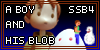
Can you make ones for Silver the Hedgehog, Prince Fluff, and Dawn? After that, I will make a signature!

Can someone please make one for Breloom for my support thread? I want to use this picture in particular:

I want the signature icon to focus in on the Breloom in the front.


Thanks!
still working on the dawn icon.
Thanks!Here you go:
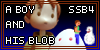
.n_n.
Thank you! I'll add this to the support thread!
Edit: cool idea I had. A bit more cramped though.

Here you go:Can someone make an icon of Kiddy Kong?

Here you go:I need an icon of Koopa for my support thread.

That looks really nice! Can you make icons for Smeargle, Boney and Greninja?Here you go:

.n_n.
Here you go:That looks really nice! Can you make icons for Smeargle, Boney and Greninja?







Don't you want Zoroark in there somewhere?Could someone make these sigs out of these?


< Left Lip only

I'm adding 2 new columns in my sig.
